
advertisement
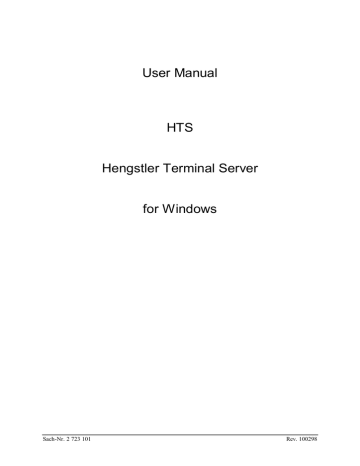
Diagnostics and Error Handling
This chapter mainly deals with items of servicing.
Settings Overview
This section is intended to help service people under circumstances which require a more comprehensive overview of HTS files. Do not modify or delete INI files as they are manipulated by HTS.
hentmsrv.ini: general driver settings vt3tm.ini: list of all preconfigured terminals vt3c0000.ini: definitions of the terminal class 0 (RTC) vt3c0005.ini: definitions of the terminal class 5 (Counter)
Manual changes in the INI files are not allowed and may result in unpredictable behaviour. The definitions are case sensitive.
hentmsrv.ini
[Global]
Version=1
HelpLevel=2
Language=0
WindowMode=0
LogfileSize=300000
StatusMode=0
[Modem]
InitString=AT&FB0X3&S1\N1\C2%C0S0=0L1&W0Z0
RInitString=AT&F5E0M0X3&R1&S1\N1\C2%C0S0=1&W0Z0
DialPrefix=ATDT
[Timeouts]
HelpTimeout=1000
OfflineTimeout=30
JobTimeout=10
IdleTimeout=0
TerminalListTimeout=60
ReinitTimeout=60
ModemConnectTimeout=60
ModemReuseTimeout=1
ItsByteTimeout=3
ItsEnqTimeout=20
ItsCmdTimeout=4
[COM1]
Device=0
[COM2]
Device=0
...
[COM9]
Device=0
vt3tm.ini
// Terminal-Definition
// Created by Hengstler Terminal Server
// Last Change: 28.05.1997 18:19:05
[TM0000]
Name=RTC
PhysicalTerminalAdress=0
TMClass=0
COM-Port=1
RemoteAccess= page 26 HTS for Windows
advertisement
Related manuals
advertisement
Table of contents
- 4 Introduction
- 4 Tasks of HTS
- 5 Compatibility Issues
- 5 Topology
- 6 Installation
- 6 System requirements
- 6 Setup
- 7 Autostart
- 8 Startup
- 9 Primary Startup
- 10 Setup - Driver Settings
- 12 System Topology
- 13 Point-to-point (S), (S1)
- 13 Several Counters via RTC to the PC (N), (N1)
- 14 Terminal Class Definitions
- 16 Terminal Configurations
- 17 Starting HTS
- 19 Integration into Customer Application
- 19 Communication Mechanism
- 19 Schematical Overview: Server Communication
- 19 Command Structure
- 20 Data Exchange with Counters
- 22 Excel and Visual Basic
- 23 C++ Applications
- 25 Tuning
- 26 Diagnostics and Error Handling
- 26 Settings Overview
- 26 hentmsrv.ini
- 26 vt3tm.ini
- 27 vt3c0000.ini
- 27 vt3c0005.ini
- 29 Statistics
- 30 Line Monitor
- 31 Modem Operation
- 31 Connection Setup
- 31 Connection Termination
