
advertisement
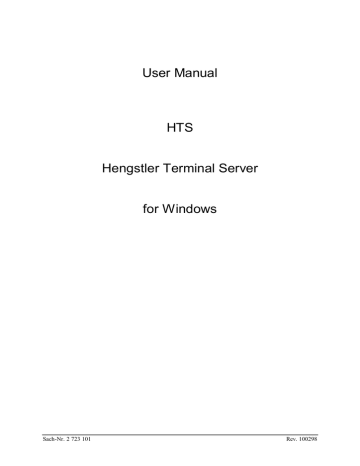
Startup
HTS comes with a predefined configuration which is valid after installation and shown in the table below. If the system topology exactly matches the default configuration and if the counter has been programmed for the physical bus address 1 (see F Codes) then you need not change the HTS setup prior to operation.
We recommend you carry out all steps of setup as described below.
Device
Counter
RTC
Terminal
Number
0001
0000
Terminal
Name
Zaehler1
RTC
Table 4: Defaul settings of HTS after installation physic.
Address
1
0
Terminal
Class
Baud rate
COM
Port
0005-Zähler SCC1: 4800 Bd COM1
0000-RTC
SCC1: 9600 Bd
SCC2: 4800 Bd
COM1
Disconnect all counters and the RTC from the PC’s COM interfaces.
The startup procedure is as follows:
1.
Primary HTS Startup
COM interfaces not yet connected, no counter connected
OLE capabilities are registered in the Windows registry database automatically
2.
Adjust general driver settings
Menue: Setup -> Driver Settings
3.
Configure the counter(s) and the channel(s) according to system topology
Determine your system topology
Menue: Setup -> Terminal Classes
Menue: Setup -> Terminal Configuration
4.
Starting HTS
Menue: Start
Readout of the main screen’s individual status fields
Overview of the different settings
Interpretation of messages and statistics page 8 HTS for Windows
advertisement
Related manuals
advertisement
Table of contents
- 4 Introduction
- 4 Tasks of HTS
- 5 Compatibility Issues
- 5 Topology
- 6 Installation
- 6 System requirements
- 6 Setup
- 7 Autostart
- 8 Startup
- 9 Primary Startup
- 10 Setup - Driver Settings
- 12 System Topology
- 13 Point-to-point (S), (S1)
- 13 Several Counters via RTC to the PC (N), (N1)
- 14 Terminal Class Definitions
- 16 Terminal Configurations
- 17 Starting HTS
- 19 Integration into Customer Application
- 19 Communication Mechanism
- 19 Schematical Overview: Server Communication
- 19 Command Structure
- 20 Data Exchange with Counters
- 22 Excel and Visual Basic
- 23 C++ Applications
- 25 Tuning
- 26 Diagnostics and Error Handling
- 26 Settings Overview
- 26 hentmsrv.ini
- 26 vt3tm.ini
- 27 vt3c0000.ini
- 27 vt3c0005.ini
- 29 Statistics
- 30 Line Monitor
- 31 Modem Operation
- 31 Connection Setup
- 31 Connection Termination
