- No category

advertisement
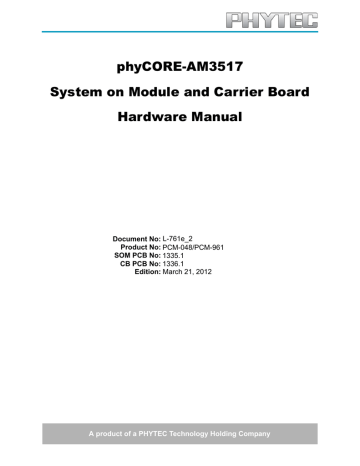
Part I, Chapter 7: System Memory L-761e_2
7 System Memory
The phyCORE-AM3517 provides three types of on-board memory:
1.
2.
3.
4.
DDR2 SDRAM (U8/U9):
NAND Flash (U16):
EEPROM (U13): from 256MB to 512MB (2x 128MB or 2x 256MB ICs) from 128MB to 512MB from 256KB
The following sections of this chapter detail each memory type used on the phyCORE-AM3517 SOM.
7.1 SDRAM (U8, U9)
The phyCORE-AM3517 is populated with either 256MB or 512MB of 333MHz DDR2 SDRAM configured for 32-bit access using two 16-bit wide RAM chips at U8 and U9.
The AM3517 is capable of addressing 8 RAM banks located at memory address 0x8000 0000. Refer to
Table 7-1 for permissible SDRAM memory access ranges.
Table 7-1. Valid SDRAM Memory Address Ranges
SDRAM Size Lower Memory Address Upper Memory Address
256MB
512MB
0x8000 0000
0x8000 0000
0x8FFF FFFF
0x9FFF FFFF
7.2 NAND Flash (U16)
The NAND memory is comprised of a single 128MB, 256MB or 512MB chip located at U16 and is interfaced via the AM3517 GPMC memory bus.
Write protection control of the NAND device is configurable via jumper J11.
lists the various
NAND Flash write protection control options, including the default setting on the standard version of the phyCORE-AM3517 SOM included in the Rapid Development Kits (RDK). See below for an overview from the Micron MT29F2G16 datasheet for "Block Lock" and the operation of the LOCK. Refer to this datasheet for information on unlock commands if the LOCK jumper is put in place to protect the NAND flash.
Additionally the "LOCK TIGHT" feature of the NAND flash may be useful in some applications.
The block lock feature protects either the entire device or ranges of blocks from being programmed and erased. Using the block lock feature is preferable to using WP# to prevent PROGRAM and ERASE operations.
Block lock is enabled and disabled at power-on through the LOCK pin. At power-on, if LOCK is LOW, all
BLOCK LOCK commands are disabled. However if LOCK is HIGH at power-on, the BLOCK LOCK commands are enabled. In addition to this, all the blocks on the device are protected or locked from
PROGRAM and ERASE operations, even if WP# is HIGH. Before the contents of the device can be modified, the device must first be unlocked. Either a range of blocks or the entire device may be unlocked.
PROGRAM and ERASE operations complete successfully only in the block ranges that have been unlocked. Blocks, once unlocked, can be locked again to protect them from further PROGRAM and
ERASE operations.
“Blocks that are locked can be protected further, or locked tight. When locked tight, the device's blocks can no longer be locked or unlocked until the device is power cycled."
1
© PHYTEC America LLC 2012 33
advertisement
* Your assessment is very important for improving the workof artificial intelligence, which forms the content of this project
Related manuals
advertisement
Table of contents
- 11 Part I: PCM-048/phyCORE-AM3517 System on Module
- 12 1 Introduction
- 14 1.1 Block Diagram
- 15 1.2 View of the phyCORE-AM
- 17 2 Pin Description
- 29 3 Jumpers
- 32 3.1 Jumper Settings
- 35 4 Power
- 35 4.1 Primary System Power (VIN & VIN_3V3)
- 35 4.2 Secondary Battery Power (VBAT)
- 35 4.3 PMIC Supplies (U2)
- 36 4.4 RTC Supplies (U2)
- 36 4.5 Selecting Shunt Resistors for Current Measurements
- 36 4.6 Voltage Supervisor (U2, U21)
- 38 5 External RTC (U22)
- 39 6 System Configuration and Booting
- 42 6.1 Boot Process
- 43 7 System Memory
- 43 7.1 SDRAM (U8, U9)
- 43 7.2 NAND Flash (U16)
- 44 7.3 EEPROM (U13)
- 44 7.4 Memory Map
- 45 8 Serial Interfaces
- 45 8.1 RS-232 Transceiver (U15)
- 45 8.2 Ethernet PHY (U12)
- 45 8.3 USB OTG (U1)
- 46 8.4 USB1 Host (U1, U7)
- 47 9 Debug Interface (X1)
- 48 10 Touch Screen Controller (U25)
- 49 11 General Purpose Memory Controller (U2)
- 50 12 LCD LVDS Transmitter
- 51 12.1 LVDS and SOM I/O Voltage (J23)
- 52 13 AM3517 IO and GPMC Bus Voltage
- 53 14 Technical Specifications
- 55 15 Hints for Handling the phyCORE-AM
- 56 Part II: PCM-961/phyCORE-AM3517 Carrier Board
- 57 16 Introduction
- 58 17 Overview of Peripherals
- 61 18 Jumpers
- 65 19 phyCORE-AM3517 SOM Connectivity
- 66 20 Power
- 66 20.1 Wall Adapter Input (X9)
- 67 20.2 Power over Ethernet (PoE)
- 68 20.3 Lithium-Ion Battery
- 68 20.4 3.3V Supply (U27)
- 68 20.5 1.8V Supply (U31)
- 69 20.6 Current Measurement
- 70 21 JTAG Connectivity
- 72 22 Audio Interface
- 74 23 Ethernet Connectivity
- 75 24 USB Connectivity
- 77 25 LCD and DVI Connectivity
- 80 25.1 DVI Connector
- 80 25.2 LVDS Connectors
- 81 25.3 TTL LCD Connector
- 82 26 GPIO Expansion Connector
- 83 27 RS-232 Connectivity
- 87 28 SD/SDIO/MMC Connectivity
- 89 29 CAN (Controller Area Network) Interface
- 90 30 Wireless Connector
- 92 31 TV Out
- 93 32 Camera Interface
- 95 33 User Buttons
- 97 34 User LEDs
- 98 35 Boot Mode Selection
- 102 36 System Reset Button
- 103 Part III
- 103 Part III: PCM-988/GPIO Expansion Board
- 104 37 Introduction
- 106 38 System Signal Mapping
- 107 39 GPMC Signal Mapping
- 109 40 UART Signal Mapping
- 110 41 I²C Signal Mapping
- 111 42 GPIO Signal Mapping
- 112 43 USB Signal Mapping
- 113 44 CAN Signal Mapping
- 114 45 Ethernet Signal Mapping
- 115 46 HDQ Signal Mapping
- 116 47 McBSP Signal Mapping
- 117 48 SPI Signal Mapping
- 118 49 Power Signal Mapping
- 119 Revision History
