- No category

advertisement
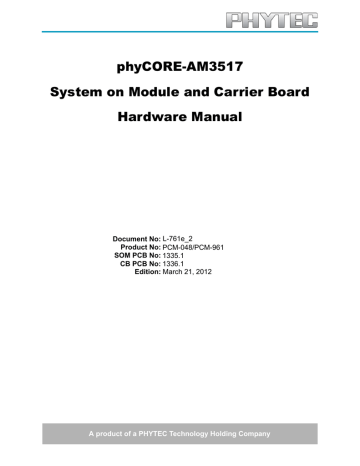
Part II, Chapter 25: LCD and DVI Connectivity L-761e_2
Table 25-5 shows a summary of the required switch settings for each of the AM3517 LCD operating
modes.
Table 25-5. LCD Mode Jumper Summary (S1-1,S1-2, S1-3, S1-4)
LCD Mode
24-bit 8:8:8
18-bit 6:6:6
16-bit 5:6:5
12-bit 4:4:4
Switch Settings (S1-1, S1-2, S1-3, S1-4)
OPEN, OPEN, OPEN, OPEN
CLOSED, CLOSED, CLOSED, OPEN
CLOSED, CLOSED, OPEN, CLOSED
CLOSED, CLOSED, OPEN, OPEN
25.1 DVI Connector
A DVI connector is provided at X8, see
. The DVI encoder (U28) formats the DSS video signals in 24 bit mode appropriately for any DVI (digital) compatible monitor. The DVI output operates in parallel with the LCD outputs so the DVI, LVDS LCD and TTL LCD ports can simultaneously drive video to their respective connectors.
A detailed list of the connector and applicable configuration jumpers is presented below
JP19 This jumper is used to allow the AM3517 to put the DVI encoder into a power down mode.
CLOSE this jumper to allow AM3517 control of the power down. OPEN this jumper to allow
GPIO_155 to be used as a GPIO.
JP13 This jumper is used to set the DVI encoder IO voltage levels to 1.8V or 3.3V. CLOSE this jumper to operate SOM IOs at1.8V; OPEN to use 3.3V IOs.
X8 DVI (digital) interface connector. This can be connected to a digital DVI compatible monitor; resolution must be consistent with SOM BSP configuration.
25.2 LVDS Connectors
Two connectors are provided to support LVDS LCDs. The LVDS signaling connector is provided at X12 and the power connector is at X20. The LVDS output operates in parallel with the DVI and TTL LCD outputs so the DVI and TTL LCD ports can simultaneously drive video to their respective connectors.
A detailed list of applicable configuration jumpers, switches, and connectors is presented below.
JP25 LCD backlight control jumper. By default this jumper is CLOSED, selecting processor signal
ETK_D14 to control LCD backlight. OPEN this jumper to permanently turn on the LCD backlight. When this jumper is removed, the processor signal ETK_D14 becomes free for external use.
S2
JP24
Reserved
LCD PWM control jumper. By default this jumper is CLOSED, selecting processor signal
GPMC_NCS2 to control LCD backlight PWM (brightness). OPEN this jumper to permanently disable LCD backlight control. When this jumper is removed, the processor signal
GPMC_NCS2 becomes free for external use.
© PHYTEC America LLC 2012 70
advertisement
* Your assessment is very important for improving the workof artificial intelligence, which forms the content of this project
Related manuals
advertisement
Table of contents
- 11 Part I: PCM-048/phyCORE-AM3517 System on Module
- 12 1 Introduction
- 14 1.1 Block Diagram
- 15 1.2 View of the phyCORE-AM
- 17 2 Pin Description
- 29 3 Jumpers
- 32 3.1 Jumper Settings
- 35 4 Power
- 35 4.1 Primary System Power (VIN & VIN_3V3)
- 35 4.2 Secondary Battery Power (VBAT)
- 35 4.3 PMIC Supplies (U2)
- 36 4.4 RTC Supplies (U2)
- 36 4.5 Selecting Shunt Resistors for Current Measurements
- 36 4.6 Voltage Supervisor (U2, U21)
- 38 5 External RTC (U22)
- 39 6 System Configuration and Booting
- 42 6.1 Boot Process
- 43 7 System Memory
- 43 7.1 SDRAM (U8, U9)
- 43 7.2 NAND Flash (U16)
- 44 7.3 EEPROM (U13)
- 44 7.4 Memory Map
- 45 8 Serial Interfaces
- 45 8.1 RS-232 Transceiver (U15)
- 45 8.2 Ethernet PHY (U12)
- 45 8.3 USB OTG (U1)
- 46 8.4 USB1 Host (U1, U7)
- 47 9 Debug Interface (X1)
- 48 10 Touch Screen Controller (U25)
- 49 11 General Purpose Memory Controller (U2)
- 50 12 LCD LVDS Transmitter
- 51 12.1 LVDS and SOM I/O Voltage (J23)
- 52 13 AM3517 IO and GPMC Bus Voltage
- 53 14 Technical Specifications
- 55 15 Hints for Handling the phyCORE-AM
- 56 Part II: PCM-961/phyCORE-AM3517 Carrier Board
- 57 16 Introduction
- 58 17 Overview of Peripherals
- 61 18 Jumpers
- 65 19 phyCORE-AM3517 SOM Connectivity
- 66 20 Power
- 66 20.1 Wall Adapter Input (X9)
- 67 20.2 Power over Ethernet (PoE)
- 68 20.3 Lithium-Ion Battery
- 68 20.4 3.3V Supply (U27)
- 68 20.5 1.8V Supply (U31)
- 69 20.6 Current Measurement
- 70 21 JTAG Connectivity
- 72 22 Audio Interface
- 74 23 Ethernet Connectivity
- 75 24 USB Connectivity
- 77 25 LCD and DVI Connectivity
- 80 25.1 DVI Connector
- 80 25.2 LVDS Connectors
- 81 25.3 TTL LCD Connector
- 82 26 GPIO Expansion Connector
- 83 27 RS-232 Connectivity
- 87 28 SD/SDIO/MMC Connectivity
- 89 29 CAN (Controller Area Network) Interface
- 90 30 Wireless Connector
- 92 31 TV Out
- 93 32 Camera Interface
- 95 33 User Buttons
- 97 34 User LEDs
- 98 35 Boot Mode Selection
- 102 36 System Reset Button
- 103 Part III
- 103 Part III: PCM-988/GPIO Expansion Board
- 104 37 Introduction
- 106 38 System Signal Mapping
- 107 39 GPMC Signal Mapping
- 109 40 UART Signal Mapping
- 110 41 I²C Signal Mapping
- 111 42 GPIO Signal Mapping
- 112 43 USB Signal Mapping
- 113 44 CAN Signal Mapping
- 114 45 Ethernet Signal Mapping
- 115 46 HDQ Signal Mapping
- 116 47 McBSP Signal Mapping
- 117 48 SPI Signal Mapping
- 118 49 Power Signal Mapping
- 119 Revision History
