- No category

advertisement
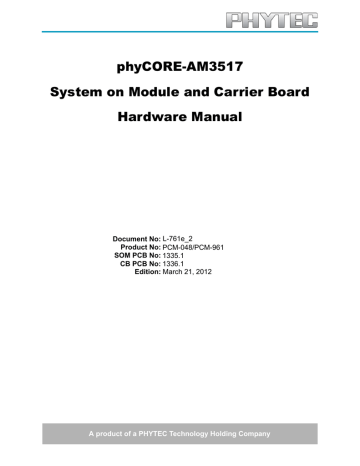
Part II, Chapter 27: RS-232 Connectivity
27 RS-232 Connectivity
L-761e_2
Fig. 27-1. RS-232 Interface Connectors and Jumpers
Female DB9 connector P1, and a 10 pin 0.1"/2.54mm spaced header (X29) provide connectivity to the phyCORE-AM3517 UART3 and UART2 interfaces at RS-232 levels. Connector P1 is dedicated to UART3, while X29 is dedicated to UART2. In addition to these connectors, a 0.1"/2.54mm header at X10 is provided for easy access the UART2 and UART3 signals at TTL levels.
Figure 27-2 shows the pin numbering for the DB9 connectors, while
Table 27-1 and Table 27-2 give a
detailed description of the signals at P1 and X29.
Fig. 27-2. DB9 RS-232 Connectors P1 (UART3) Pin Numbering
© PHYTEC America LLC 2012 73
Part II, Chapter 27: RS-232 Connectivity L-761e_2
Table 27-1. Connector P1 (UART3) Pin Descriptions
Pin Signal
7
8
5
6
9
3
4
1
2
I/O Description
N/C Not connected
U3_TX_RS232 O UART3 transmit
U3_RX_RS232 I
N/C -
UART3 receive
Not connected
GND
N/C
N/C
N/C
N/C
-
-
-
-
-
Ground
Not connected
Not connected
Not connected
Not connected
Figure 27-3 shows a detail of the pin numbering at the UART2 header (X29) while Table 27-2
gives a description of signals. Pin number 1 can be found by looking for the beveled silk-screen around the header.
Fig. 27-3. Connector X29 (UART2) Pin Numbering
Table 27-2. Connector X29 (UART2) Pin Descriptions
Pin Signal
5
6
7
3
4
1
2
N/C
UART2_RX_RS232
UART2_TX_RS232
N/C
GND
N/C
I/O
I
-
O
-
-
-
UART2_RTS_RS232 O
Description
Not connected
UART 2 receive
UART 2 transmit
Not connected
Ground
Not connected
Ready to send
© PHYTEC America LLC 2012 74
Part II, Chapter 27: RS-232 Connectivity
Table 27-2. Connector X29 (UART2) Pin Descriptions
Pin Signal I/O Description
8
9
UART2_CTS_RS232
N/C
10 N/C
I
-
-
Clear to send
Not connected
Not connected
L-761e_2
shows a detail of the pin numbering at connector X10. Pin number 1 can be identified by the beveled silk-screen around the header.
Fig. 27-4. UART3/UART2 Header Connector X10 Pin Numbering
gives detailed pin numbering descriptions at the TTL/RS-232 UART header (X10).
Table 27-3. TTL UART Pin Header (X10) Descriptions
6
7
8
9
10
Pin Signal
3
4
1
2
5
UART3_RTS
UART2_TXD
UART3_CTS
UART2_RTS
UART3_TX_R
S232
I
I/O
O
O
O
O
UART2_RXD I
UART3_RX_
RS232
I
UART2_CTS I
VCC_IO -
GND -
Description
UART3 ready to send, TTL levels
UART2 transmit data, TTL levels
UART3 clear to send, TTL levels
UART2 ready to send, TTL levels
UART3 transmit, RS-232 levels
UART2 receive data, TTL levels
UART3 receive, RS-232 levels
UART2 clear to send, TTL levels
IO power (1.8V or 3.3V)
Ground
In addition to the three access connectors, two configuration jumpers are provided to free up signals for alternative use. A detailed list of the applicable connectors and configuration jumpers is presented below.
P1 UART3 connection point. This connector supports RS-232 level signals.
X29 UART2 connection point. This connector supports RS-232 level signals.
© PHYTEC America LLC 2012 75
Part II, Chapter 27: RS-232 Connectivity L-761e_2
X10
JP11
JP27
This header provides access to the UART2 and UART3 TTL level signals for debug.
Connects UART2_RXD signal to the RS-232 transceiver, through a level translator. By default this jumper is in the CLOSED position, enabling RS-232 communication. OPEN this jumper to free up UART2_RXD for external use.
Connects UART2_CTS signal to the RS-232 transceiver, through a level translator. By default this jumper is in the CLOSED position, enabling RS-232 communication. OPEN this jumper to free up UART2_CTS for external use.
© PHYTEC America LLC 2012 76
advertisement
Related manuals
advertisement
Table of contents
- 11 Part I: PCM-048/phyCORE-AM3517 System on Module
- 12 1 Introduction
- 14 1.1 Block Diagram
- 15 1.2 View of the phyCORE-AM
- 17 2 Pin Description
- 29 3 Jumpers
- 32 3.1 Jumper Settings
- 35 4 Power
- 35 4.1 Primary System Power (VIN & VIN_3V3)
- 35 4.2 Secondary Battery Power (VBAT)
- 35 4.3 PMIC Supplies (U2)
- 36 4.4 RTC Supplies (U2)
- 36 4.5 Selecting Shunt Resistors for Current Measurements
- 36 4.6 Voltage Supervisor (U2, U21)
- 38 5 External RTC (U22)
- 39 6 System Configuration and Booting
- 42 6.1 Boot Process
- 43 7 System Memory
- 43 7.1 SDRAM (U8, U9)
- 43 7.2 NAND Flash (U16)
- 44 7.3 EEPROM (U13)
- 44 7.4 Memory Map
- 45 8 Serial Interfaces
- 45 8.1 RS-232 Transceiver (U15)
- 45 8.2 Ethernet PHY (U12)
- 45 8.3 USB OTG (U1)
- 46 8.4 USB1 Host (U1, U7)
- 47 9 Debug Interface (X1)
- 48 10 Touch Screen Controller (U25)
- 49 11 General Purpose Memory Controller (U2)
- 50 12 LCD LVDS Transmitter
- 51 12.1 LVDS and SOM I/O Voltage (J23)
- 52 13 AM3517 IO and GPMC Bus Voltage
- 53 14 Technical Specifications
- 55 15 Hints for Handling the phyCORE-AM
- 56 Part II: PCM-961/phyCORE-AM3517 Carrier Board
- 57 16 Introduction
- 58 17 Overview of Peripherals
- 61 18 Jumpers
- 65 19 phyCORE-AM3517 SOM Connectivity
- 66 20 Power
- 66 20.1 Wall Adapter Input (X9)
- 67 20.2 Power over Ethernet (PoE)
- 68 20.3 Lithium-Ion Battery
- 68 20.4 3.3V Supply (U27)
- 68 20.5 1.8V Supply (U31)
- 69 20.6 Current Measurement
- 70 21 JTAG Connectivity
- 72 22 Audio Interface
- 74 23 Ethernet Connectivity
- 75 24 USB Connectivity
- 77 25 LCD and DVI Connectivity
- 80 25.1 DVI Connector
- 80 25.2 LVDS Connectors
- 81 25.3 TTL LCD Connector
- 82 26 GPIO Expansion Connector
- 83 27 RS-232 Connectivity
- 87 28 SD/SDIO/MMC Connectivity
- 89 29 CAN (Controller Area Network) Interface
- 90 30 Wireless Connector
- 92 31 TV Out
- 93 32 Camera Interface
- 95 33 User Buttons
- 97 34 User LEDs
- 98 35 Boot Mode Selection
- 102 36 System Reset Button
- 103 Part III
- 103 Part III: PCM-988/GPIO Expansion Board
- 104 37 Introduction
- 106 38 System Signal Mapping
- 107 39 GPMC Signal Mapping
- 109 40 UART Signal Mapping
- 110 41 I²C Signal Mapping
- 111 42 GPIO Signal Mapping
- 112 43 USB Signal Mapping
- 113 44 CAN Signal Mapping
- 114 45 Ethernet Signal Mapping
- 115 46 HDQ Signal Mapping
- 116 47 McBSP Signal Mapping
- 117 48 SPI Signal Mapping
- 118 49 Power Signal Mapping
- 119 Revision History
