- Computers & electronics
- Computers
- Notebooks
- HP Pavilion
- Pavilion g6-1c00 Notebook PC series
- User guide
advertisement
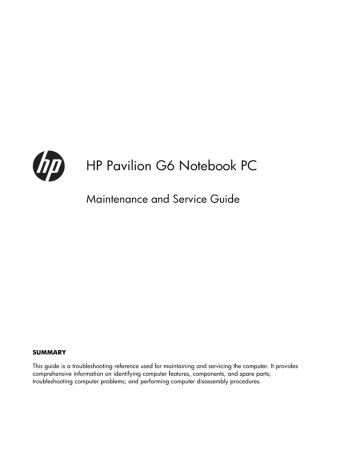
Index
A
AC adapter light, identifying 13
AC adapter, spare part numbers
antenna
audio-in (microphone) jack,
audio-out (headphone) jack,
B
backing up customized window, toolbar,
and menu bar settings 97 personal files 97
base enclosure, spare part
battery
removal 43 spare part numbers 25, 43
battery bay 17 battery release latch 17
bezel
BIOS
Blu-ray Disc ROM and DVD±R/RW
SuperMulti Double-Layer Drive
removal 48 spare part number 48
Blu-ray ROM and DVD±R/RW
SuperMulti Double-Layer Drive
buttons
C
cables, service considerations 37
camera module
removal 69 spare part number 69
caps lock light, identifying 9
chipset, product description 3
components
computer feet
locations 42 spare part number 42
connectors, service
D
default settings, restoring 90
digital media slot, identifying
Secure Digital (SD) Memory
diskette drive, precautions 37
display assembly
display back cover, spare part
display bezel
illustrated 26 spare part number 26, 69
display cable, spare part number
display components
illustrated 26 spare part numbers 26 display enclosure, illustrated 26
display hinge kit, spare part
display hinges
removal 71 spare part number 71
display panel
Display Rubber Kit, spare part
Display Screw Kit, spare part
DVD±RW and CD-RW Combo
Drive
104 Index
DVD±RW and CD-RW SuperMulti
Double-Layer Combo Drive
E
Ethernet, product description 5
external media cards, product
external monitor port, identifying
F
factory settings, restoring 90
fan/heat sink assembly
removal 77 spare part number 23, 77
feet
locations 42 spare part number 42
G
graphics, product description 3
grounding equipment and
H
hard drive
Hard Drive Hardware Kit, spare
hard drive light, identifying 15
HDMI port, identifying 14 headphone (audio-out) jack 14
I
integrated webcam light,
internal microphone, identifying
J
jacks
audio-in (microphone) 14 audio-out (headphone) 14
K
keyboard
removal 54 spare part numbers 21, 54
keys
L
lights
M
mass storage devices, spare part
memory module
removal 52 spare part numbers 24, 52
microphone (audio-in) jack,
N
O
operating system, product
optical drive
optical drive board
P
pointing device, product
ports
power button board
power connector
power connector cable
removal 66 spare part number 66
power cord requirements for all countries
requirements for specific
power cord, spare part numbers
power requirements, product
processor
removal 81 spare part numbers 22, 81
product description
Ethernet 5 external media cards 5
Index 105
R
recovering from the dedicated
recovering from the recovery
removal/replacement
RJ-45 (network) jack, identifying
RTC battery
Rubber Feet Kit, spare part
S
security cable lock
removal 65 spare part number 65
security cable slot security cable slot, identifying
security, product description 6
service door
removal 44 spare part number 44
serviceability, product description
Setup Utility
displaying system information
90 exiting 90 navigating 90 restoring default settings 90 selecting 90
speaker assembly
specifications
Blu-ray Disc ROM and DVD±R/
RW SuperMulti Double-Layer
DVD±RW and CD-RW
SuperMulti Double-Layer
system board
removal 73 spare part numbers 21, 73
system information, displaying 90
T
top cover
TouchPad
TouchPad button board
U
USB board
V
W
webcam module, spare part
Windows applications key,
Windows logo key, identifying
wireless antenna
WLAN module
removal 50 spare part numbers 23, 50
106 Index
advertisement
Related manuals
advertisement
Table of contents
- 9 Product description
- 16 External component identification
- 16 Top
- 16 TouchPad
- 17 Lights
- 18 Button
- 19 Keys
- 20 Front
- 21 Right side
- 22 Left side
- 24 Display
- 25 Bottom
- 26 Illustrated parts catalog
- 26 Serial number location
- 28 Computer major components
- 34 Display assembly components
- 36 Mass storage devices
- 38 Miscellaneous parts
- 39 Sequential part number listing
- 44 Removal and replacement procedures
- 44 Preliminary replacement requirements
- 44 Tools required
- 44 Service considerations
- 44 Plastic parts
- 45 Cables and connectors
- 45 Drive handling
- 46 Grounding guidelines
- 46 Electrostatic discharge damage
- 47 Packaging and transporting guidelines
- 47 Workstation guidelines
- 48 Equipment guidelines
- 49 Component replacement procedures
- 49 Serial number
- 50 Computer feet
- 51 Battery
- 52 Service door
- 53 Hard drive
- 56 Optical drive
- 58 WLAN module
- 60 Memory module
- 61 RTC battery
- 62 Keyboard
- 64 Top cover
- 68 Power button board
- 70 Speaker assembly
- 71 TouchPad button board
- 72 USB board
- 73 Security cable lock
- 74 Power connector
- 75 Display assembly
- 81 System board
- 85 Fan/heat sink assembly
- 89 Processor
- 92 Specifications
- 92 Computer specifications
- 93 39.6-cm (15.6-in) display specifications
- 94 Hard drive specifications
- 95 DVD±RW and CD-RW SuperMulti Double-Layer Combo Drive specifications
- 96 Blu-ray Disc ROM and DVD±R/RW SuperMulti Double-Layer Drive specifications
- 97 Setup Utility (BIOS)
- 97 Starting Setup Utility
- 97 Using Setup Utility
- 97 Changing the language of Setup Utility
- 98 Navigating and selecting in Setup Utility
- 98 Displaying system information
- 98 Restoring factory default settings in Setup Utility
- 98 Exiting Setup Utility
- 99 Updating the BIOS
- 99 Determining the BIOS version
- 100 Downloading a BIOS update
- 101 Backup and recovery
- 102 Restore
- 102 Creating restore media
- 103 Performing a system restore
- 103 Restoring using the dedicated recovery partition (select models only)
- 104 Restoring using the restore media
- 105 Changing the computer boot order
- 105 Backing up and recovering your information
- 106 Using Windows Backup and Restore
- 107 Using Windows system restore points
- 107 When to create restore points
- 107 Create a system restore point
- 107 Restore to a previous date and time
- 108 Power cord set requirements
- 108 Requirements for all countries
- 109 Requirements for specific countries and regions
- 111 Recycling
- 112 Index