
Introduction. FedEx Ship Manager
Add to My manuals235 Pages
FedEx Ship Manager is a network shipping solution that provides a range of features to help you manage your shipping needs. With FedEx Ship Manager, you can create and print shipping labels, track shipments, and manage your FedEx account. FedEx Ship Manager is available as a desktop application or as a web-based service.
advertisement
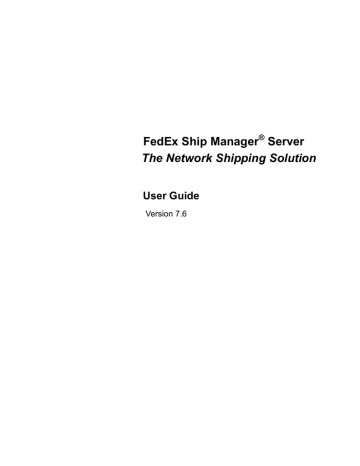
Introduction
Introduction
FedEx Ship Manager
®
Server (FSMS) is a network shipping solution for high volume customers who want to integrate FedEx Express and FedEx Ground shipping capabilities into their own shipping operation.
FSMS provides the following shipping functionalities:
• Shipping to and from any FedEx service location
• Tracking any packages shipped with FedEx including those shipped with FSMS or any other FedEx automation solution as well as manual or pre-printed air waybills
• Routing using Universal Routing and Sorting Aid (URSA) for FedEx Express shipments and
ZIP/postal codes for FedEx Ground shipping
• Rating for any U.S. or Canada-based account number
FSMS is a transaction-based shipping solution, which means that FedEx supplies you with the transactions you need to streamline your shipping operations and allows you to build your own user interface that is customized to your business needs.
Features of the User Guide
To help you use FSMS to automate your shipping operations, the following sections are provided as part of this FSMS User Guide:
What’s New
The What’s New section describes the new features, transactions, and transaction fields that will be required to take advantage of the new functionalities for this release. This section is NOT intended for use as a coding reference nor as a detailed technical specification of the new features. Details will be provided in the FedEx Ship Manager Server v 7.6 Transaction Coding Reference (FSMS TCR
Version 7.6).
Referenced Documents
The Referenced Documents section provides details about each document mentioned in this User
Guide.
Chapter One: Setting Up FSMS
Chapter One of this User Guide provides steps for:
• Entering configuration information to personalize FSMS for your operations
• Setting up printers
Setting up your FSMS software correctly will provide shortcuts for shipping and will help make your FSMS implementation seamless and efficient.
FedEx Ship Manager
®
Server User Guide, Version 7.6 5
Introduction
Chapter Two: FSMS Transaction Coding
FSMS is a transaction-based shipping solution. Therefore, you can build your own transaction set based on all of the transactions supported by FedEx in the FSMS software. In this section of the User Guide you will find:
• FSMS Transactions Types
• Online vs. Offline
• FedEx Shipping Overview (FedEx Ground, FedEx Express, FedEx International, etc.)
• Functionality for Coding Special Services and Open Shipping
Chapter Three: FSMS Shipping Labels
FSMS provides flexibility in creating both standard and custom labels. Chapter Three of the User Guide includes instructions for producing accurate labels that can be scanned by FedEx to provide optimal routing and shipping. In this chapter are:
• Label formats supported by FSMS
• Label creation and printing rules
• Information for custom label creation and obtaining approval by FedEx Operations
• Label Matrix providing information for the type of labels that are required for each FedEx shipping service
Chapter Four: FSMS Revenue Management
FSMS offers powerful revenue upload and management functionality to provide accurate billing and reporting of your shipping costs. In this section of the User Guide you will find:
• Revenue Options Set-up
Chapter Five: Using FSMS Utilities
FSMS includes several utilities designed to facilitate management of tracking numbers, labels, invoices, revenue, and reports. Chapter Five of the User Guide details the procedures for using the following utilities:
• Label Reprint Utility
• Ground EPDI File Reader Utility
• Express Hourly Upload File Reader
• Ground Rates and Discounts Utility
• Retrieve, Retain, Restore (R3)
• Report Viewer Utility
• Ship Manager Server Console
6 FedEx Ship Manager
®
Server User Guide, Version 7.6
Introduction
Chapter Six: FSMS Reports
FSMS provides the option of producing, saving, and printing a variety of reports to assist in the management of your shipping operations. In this chapter of the User Guide, we will review:
• Producing FSMS standard reports
• FSMS report field definitions
• Creating customized reports
Appendix A: Value Reference Tables
Appendix A contains several tables of FedEx shipping rules which are useful for creating shipping transactions. These tables are:
• Unit of Measure Code Table – Harmonized Tariff Schedule (HTS)
• Currency Code Table
• Country Code Table
• U.S. State Code Table
• Canadian Province Code Table
• Mexican State Code Table
• Maximum Allowable Weights per Packaging/Service Table
• Vague Commodity Descriptions
NOTE:
The reference tables provided in Appendix A are not a complete reference of all available information. Complete FedEx Express and FedEx Ground business rules are contained in the
FedEx Service Reference Guide, which is available free of charge by contacting 1.800.Go.FedEx
(1.800.463.3339) or your FedEx Account Executive.
Glossary
This section provides the description of terms and acronyms used throughout this User Guide.
FedEx Ship Manager
®
Server User Guide, Version 7.6 7
advertisement
Key Features
- Create and print shipping labels
- Track shipments
- Manage your FedEx account
- Desktop application or web-based service
Related manuals
Frequently Answers and Questions
How do I install FedEx Ship Manager?
How do I configure FedEx Ship Manager?
How do I troubleshoot problems with FedEx Ship Manager?
advertisement
Table of contents
- 1 Cover
- 7 Introduction
- 11 What’s New
- 21 Referenced Documents
- 23 Chapter One: Setting Up FSMS
- 23 Overview
- 23 Installing FSMS
- 23 Pre-Installation Checklist
- 24 Performing a New FSMS Install
- 35 Upgrading from a Previous Version of FSMS
- 37 Uninstalling FSMS v 7.6
- 39 Configuring FSMS
- 39 Shipper Settings
- 48 Report Settings
- 54 Label Settings
- 55 Laser and Thermal Air Waybill Defaults
- 56 Multi-Ply Printer Defaults
- 57 Doc-Tab Settings
- 57 Express Doc-Tab Configuration
- 60 Ground Doc-Tab Configuration
- 62 System Settings
- 64 IPD/IDF Settings
- 64 Tracking Numbers Settings
- 66 Meter Settings
- 69 Variable Handling Configuration
- 72 Advanced Settings
- 74 Transactional Meter Configuration
- 75 Printer Set-Up
- 75 Adding a Local Printer
- 80 Adding a Local TCP/IP Printer
- 83 Additional Installation Steps for Windows 2000
- 85 Printing to a Windows-Based Print Share Network
- 86 Adding the FEDEXUSER Account
- 88 Troubleshooting Your FSMS Application
- 88 Close Monitor
- 91 Chapter Two: FSMS Transaction Coding
- 91 Overview
- 91 FSMS Transaction Types
- 92 Online Transactions
- 92 Offline Transactions
- 94 Coding Guidelines
- 94 Transaction Formatting
- 94 Required Fields
- 96 Shipment Level vs. Package Level
- 97 Multiple Occurrence Fields
- 97 Field Editing Guidelines
- 98 Date Fields
- 98 Numeric Fields
- 98 Alphanumeric Fields and Special Characters
- 98 Postal Codes
- 99 Weights
- 99 Printer ID Fields
- 99 Batch Processing
- 100 Preparing a Shipping Transaction
- 100 Basic FedEx Express Shipping Transaction (020)
- 100 Using the FSMS TCR
- 101 Creating a Basic FedEx Express Transaction
- 103 Basic FedEx Ground Shipping Transaction (020)
- 103 FedEx Home Delivery (FHD)
- 103 Basic FedEx International Shipping Transaction (020)
- 104 FedEx International Express Shipping
- 105 Commercial Invoice
- 106 Adding, Editing, and Deleting Commodities
- 107 Carriage Value
- 108 Vague Commodity Edits
- 108 Rating, Routing, and Time-in-Transit (020)
- 108 Requesting a Rate Quote, Route, and Time-in-Transit
- 109 Rating Options
- 110 Dynamic Surcharging
- 111 Processing the Shipment
- 111 Pre-Ship Validation (020)
- 113 Multiple-Piece Shipment Transaction (020)
- 113 Domestic FedEx Express (U.S./CA)
- 113 FedEx International Express (including U.S. export)
- 113 FedEx Ground/Home Delivery
- 134 Global Delete Request/Reply (023/123)
- 135 Pre-Assigning Tracking Number Request/Reply (004/104)
- 135 End-of-Day Close Request/Reply (007/107)
- 136 Shipment Query Request/Reply (024/124)
- 136 Meter Query Request/Reply (070/170)
- 137 Tracking Request/Reply (043/143)
- 141 Open Shipping
- 141 Basic Open Ship Rules
- 141 Setting Up Open Shipping
- 142 Creating an Open Shipment
- 142 Adding or Editing Shipment-Level Data
- 142 Receiving a Route or Time-in-Transit
- 143 Deleting the Open Shipment
- 143 Rating the Open Shipment
- 143 Adding a Piece to the Open Shipment
- 144 Editing Piece-Level Information
- 144 Deleting a Piece
- 144 Confirming a Piece and Printing a Label
- 145 Confirming a Shipment
- 145 Pre-Ship Validation for Open Ship
- 145 Sample Open Ship Transactions
- 145 FedEx Ground Sample Open Shipment:
- 147 FedEx Express Sample Open Shipment:
- 148 Open Ship Table
- 153 Chapter Three: FSMS Shipping Labels
- 153 Overview
- 153 FSMS Label Formats
- 154 Thermal Labels
- 154 Laser Labels
- 154 *.PNG Labels
- 154 Multi-Ply Air Waybills
- 155 Printing Labels to a File
- 156 Creating Custom Labels
- 158 Submitting Custom Labels for FedEx Approval
- 158 FedEx Express Label Approval
- 158 FedEx Ground/FHD Label Approval
- 158 Doc-Tabs
- 159 Label Reprint
- 161 Chapter Four: FSMS Revenue Management
- 161 Overview
- 161 Revenue Options Set-Up
- 161 No Upload/No Ship (NUNS)
- 162 Force Close
- 162 Rates Management
- 162 List/Base Rates for FedEx Express and FedEx Ground Shipping
- 162 Providing Dimensions for FedEx International Shipments
- 163 Dim Weight Calculations for Non-Rated Countries
- 164 International Courtesy Rating (FedEx Express Only)
- 164 Bundling Rules (FedEx Express Only)
- 164 Multiweight Discounting (FedEx Ground Only)
- 165 Chapter Five: Using FSMS Utilities
- 165 Overview
- 165 Demand Download Utility
- 167 Label Reprint Utility
- 168 Ground EPDI File Reader Utility
- 168 Express Hourly Upload File Reader
- 168 Ground Rates and Discounts Utility
- 178 Retrieve, Retain, Restore (R3)
- 184 Report Viewer Utility
- 189 FedEx Ship Manager Server Console
- 194 GoToAssistTM
- 194 New Remote Access Tool
- 194 Overview
- 195 System Requirements
- 197 Chapter Six: FSMS Reports
- 197 Overview
- 197 Producing FSMS Reports
- 198 End-of-Day (EOD) Reports
- 198 FSMS Report Details
- 200 FSMS Report Fields
- 200 Domestic Courier Report - FedEx Express
- 200 Domestic Shipment Report - FedEx Express
- 201 Domestic Invoice Report - FedEx Express
- 201 Domestic EOD TransOut Report - FedEx Express
- 201 Dangerous Goods: Shipper’s Declaration Form (1421C) - FedEx Express
- 201 Domestic Shipping History - FedEx Express
- 202 International Courier Report - FedEx Express
- 202 International Shipment Report - FedEx Express
- 203 International Invoice Report - FedEx Express
- 203 International EOD TransOut Report - FedEx Express
- 203 International Commercial Invoice (CI) - FedEx Express
- 203 International Shipping History - FedEx Express
- 203 Express International Visa Manifest Report
- 204 International Dangerous Goods (4121C) - FedEx Express
- 204 Ground Pickup Manifest
- 205 Multiweight Package Detail - FedEx Ground
- 205 Multiweight Shipment Detail by Postal Code - FedEx Ground
- 206 Multiweight Shipment Detail by Zone - FedEx Ground
- 206 Multiweight Shipment COD Detail - FedEx Ground
- 206 Multiweight Shipment Declared Value Detail - FedEx Ground
- 207 Hazardous Materials Certification Report - FedEx Ground
- 207 Ground COD Report
- 207 Ground Commercial Invoice
- 208 Report Reproduction
- 208 Custom Reports
- 209 Appendix A: Value Reference Tables
- 209 Overview
- 210 Unit of Measure Code Table (Harmonized Tariff Schedule)
- 212 Currency Code Table
- 213 Country Code Table
- 218 U.S. State Code Table
- 219 Canadian Province Table
- 220 Mexican State Codes
- 221 Maximum Allowable Weights
- 222 Vague Commodity Descriptions
- 225 Glossary
- 231 Index