
What’s New. FedEx Ship Manager
Add to My manuals235 Pages
FedEx Ship Manager is a network shipping solution that provides a range of features to help you manage your shipping needs. With FedEx Ship Manager, you can create and print shipping labels, track shipments, and manage your FedEx account. FedEx Ship Manager is available as a desktop application or as a web-based service.
advertisement
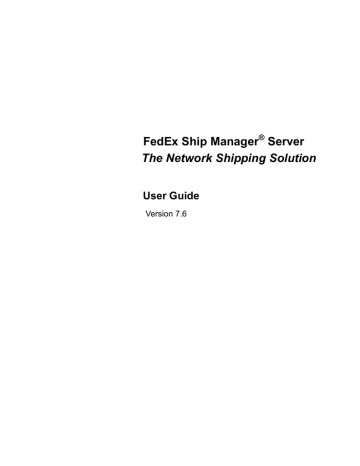
What’s New
What’s New
Feature Description
Download Ground Discount
Rates
The download of Ground Discount Rates feature added in FSMS v 7.2.3 has been enhanced so the download of Rate Request is automated and is performed twice monthly at reconcile time. The ability to download Ground Discount Rates was introduced in FSMS v 7.2.3 and the rates were only receivable via Demand Download.
FedEx Express Returns FSMS has added more Return Service options. The Express Returns feature adds FedEx Express service options to the existing FedEx
Ground Return service option introduced in FSMS v 6.8.
Return Merchandise
Authorization (RMA)
Number
Online Returns Label
A new optional field, Return Merchandise Authorization Number (RMA
Number), has been added to support the Returns feature. This field is available for use with both FedEx Express and FedEx Ground Returns services.
In addition to providing the ability to directly create a return label, FSMS v 7.6 has also added the ability to create a Return Label and send it via e-mail to another party. Once the Return label transaction is processed, an e-mail is sent to the returning party providing them with a URL they can use to receive the return label. The online return label is a plain paper label. This feature is limited to U.S. Domestic returns at this time.
New error codes have been added to support this feature. For more information, see the FSMS Transaction Coding Reference (FSMS
TCR,) Version 7.6.
Merge FSMS and FSM API In order to rapidly adopt and support increased online/real time transactional capabilities, FSMS 7.6 has incorporated the FSM
API/Direct product. Any FSM API/Direct transaction that does not require the use of a meter number is now supported via FSMS. The list of supported transactions is as follows:
200/300 Dispatch Request/Reply Transaction
202/302 Cancel Dispatch Request/Reply Transaction
403/503 Tracking Request/Reply Transaction
410/510 Drop Off Locator Request/Reply Transaction
415/515 Address Verification Request/Reply Transaction
033/133 Cancel E-Mail Label Request/Reply Transaction
044/144 Ground Call Tag Request/Reply Transaction
045/145 Ground Call Tag Cancel Request/Reply Transaction
046/146 Express Call Tag Request/Reply Transaction
047/147 Express Call Tag Cancel Request/Reply Transaction
FSMS will not process these new transactions, but rather will act as a communications link to the backend systems that process these transactions.
FedEx Ship Manager
®
Server User Guide, Version 7.6 9
What’s New
Feature
Allow Pre-Ship Validation for FedEx Ground/FHD
Shipments
Shipment Query Request
Enhancements
Enhanced Meter Query
Request
Calculate & Pass
Dimensions
Description
The current Pre-Ship Validation functionality that supports validation of
FedEx Express service availability to a selected destination has been expanded to allow validation of FedEx Ground and FedEx Home
Delivery (FHD) service to a selected destination.
The Shipment Query transaction has been enhanced to allow for increased search parameters, such as Ship Date, Service Type,
Recipient Name, Tracking Number, etc., as well as now supporting queries for FedEx Ground and Transborder Distribution (TD).
The Enhanced Meter Query Request enhancement applies to the existing "List Meter Information for Meter" Request code (Process
Request Code).
For FedEx International Express shipments, the dimensions used to calculate the Dimensional Weight for a shipment can be passed in at the package level or at the shipment level for standard FedEx International shipments.
IPD/IDF and TD shipments dimensions, if provided, should only be provided at the package level. Provision of dimensions is optional for all non-Freight shipments.
This feature is valid for the following FedEx services:
• International Priority (IP)
• International Economy (IE)
• International First (IF)
• International Priority Freight (IPF)
• International Economy Freight (IEF)
• International Priority Distribution (IPD)
• International Distribution Freight (IDF)
• Transborder Canada (TD CA)
• Transborder Mexico (TD MX)
Note: Thermal ONLY for Master Label.
• International Economy Distribution (IED)
• Early Bird (FedEx Europe First)
New error codes have been added to support this feature. For more information, see the FSMS TCR Version 7.6.
10 FedEx Ship Manager
®
Server User Guide, Version 7.6
Feature
Configuration Utility
Changes
Canada International
Economy – Box Only
(maintenance)
IPD/IDF Configurable
Reports
What’s New
Description
In an effort to make the FSMS Configuration Utility easier to use and more customer friendly, we have applied FedEx brand standards,
Common Look and Feel (CLF) standards, to the utility:
• The Advanced Settings, Meter Settings, Tracking Numbers, System
Settings, and IPD/IDF Settings tabs will be hidden, and the user will only have visibility to the Shipper Settings, Doc-Tab, Report
Settings, and Label Settings tabs until the "view" password in entered after clicking the Access Privileges button.
• After the "View" password is entered, the hidden tabs will be made visible but not accessible for changes. To access hidden tabs, the
“View” password must be entered each time the FSMS
Configuration Utility is launched.
The IPD/IDF tabs will only be available for accounts that are contracted IPD or IDF shippers. If the account is not an IPD or IDF shipper, this tab will remain hidden so the FSMS Configuration Utility doesn't show information that will not be used.
• Available configurable doc-tab options will be limited to the service options available to the origin country. For example, if the origin country is not an allowed origin country for FedEx Ground shipping, the Ground option on the Doc-Tab tab of the FSMS Configuration
Utility will be unavailable for configuration. IPD doc-tabs will be available only to contracted IPD customers.
• The additional labels options for FedEx International labels on the
Label Settings tab of the FSMS Configuration Utility have been merged into a single 'Additional Laser and Thermal Labels' option.
The new headings are: International Copies, Distribution Master
Copies (for IPD/IDF/IED), and Distribution Overnight Letter Copies
(for IPD/IDF/IED).
• The color scheme of the FSMS Configuration Utility will be modified in keeping with the CLF standards.
FSMS will now return an error if attempting to ship FedEx International
Economy from CA with a FedEx Envelope or FedEx Pak packaging type.
New error codes have been added to support this feature. For more information, see the FSMS TCR Version 7.6.
FSMS v 7.6 has added the ability to request multiple copies of IPD/IDF reports via the Reports Settings tab of the FSMS Configuration Utility or via the Global Ship Request transaction. The two added fields can also be used in the Configuration/Meter Query Request transaction to configure the report copies in the Report Settings tab.
FedEx Ship Manager
®
Server User Guide, Version 7.6 11
What’s New
Feature Description
FSMS Remote
Configuration
Update INCO Terms
Declared Value and MPS
Edits – Canada
(maintenance)
Align Transaction Formats for Customs & Carriage
Values
Disable Express Intra-
Canada COD
(maintenance)
To enable centralized and/or remote configuration of the FSMS application, the FSMS Configuration Utility has been created as an independently installable component. This will allow remote configuration of FSMS as long as the server being configured is on the same network as the configuring computer.
To install just the FSMS Configuration Utility, select Remote
Configuration during the installation process. The FSMS Configuration
Utility is a Java-based application and will require the installation of the
Java Virtual Machine (JVM) prior to installation.
The Update INCO Terms feature relaxes the edits for International commodity Terms of Sale to make processing FedEx International shipments easier.
The following restrictions will be enforced for CA origin shipments:
• The allowed currency for Declared Value for intra-CA shipments is being limited to $CAD.
• Multiple-piece shipments (MPS) will not be allowed for the following services: PO, FO, IP, IE, IF.
In an effort to align the field lengths for Customs and Carriage Value,
Declared Value for Carriage has been reintroduced for use, and Total
Commodity Customs Value has been changed from a length of 11.2 to
14.2 to match the Customs Value length.
The Declared Value for Carriage will remain available for use at its current length. This field has been added for use with the Global Ship
Request/Reply transactions and the Online Return Label Request/Reply transactions.
The FedEx Express COD service is being disabled for use in intra-
Canada shipments.
Allow Origin Loc-ID
Override at Field Level
(maintenance)
Label Reprint to Include
Single Transactions
The purpose of this feature is to allow the user to override the LOC-ID when a field level (or higher) password has activated the LOC-ID field in the FSMS Configuration Utility. The LOC-ID is determined automatically by FSMS upon entry of origin country and postal code. The LOC-ID is determined by the Universal Routing and Sorting Aid (URSA) file for postal aware countries and by the country.dat and cityinfo.txt files for non-postal aware countries.
The Label Reprint transaction has had all restrictions removed, and any label may now be reprinted up to 24-48 hours from the original ship date and time.
Future Day shipments may be reprinted up to their ship date. After the ship date, the reprint rule above applies.
Label Reprint by Reference The Label Reprint transaction has been enhanced to allow labels to be reprinted by Reference Number in addition to the currently supported reprint by Tracking Number. This feature only applies to thermal and laser labels. This feature only applies to package labels and does not apply to Master Air Waybill (MAWB) labels.
12 FedEx Ship Manager
®
Server User Guide, Version 7.6
What’s New
Feature Description
Remove Legacy Code from
FSMS
Ground Oversized III (OS
III) Surcharge/Express
Oversize (OS)
Support and code for legacy transactions has been removed. Customers still using legacy transactions need to migrate these functions to the 020 transaction before upgrading to FSMS v 7.6.
The transactions that are no longer supported are:
001/101 – U.S. Domestic Shipping Request/Reply
002/102 – U.S. Domestic Rate Request/Reply (May need to map
function to 020)
003/103 – U.S, Domestic Delete Transaction Request/Reply
005/105 – U.S. Domestic Service Commitment Request/Reply
006/106 – U.S. Domestic Route Request/Reply
015/115 – U.S. Domestic COD MPS Transaction Request/Reply
051/151 – U.S. Export Shipping Request/Reply
052/152 – U.S. Export Rate Request/Reply
053/153 – International Delete Request/Reply
Remaining supported transactions are:
004/104 – Tracking Number Request/Reply
007/107 – End-of-Day Close Request/Reply
020/120 – Global Ship Request/Reply
023/123 – Global Delete Request/Reply
024/124 – Shipment Query Request/Reply
035/135 – Child Meter Registration Transaction
037/137 – Online Label Request/Reply
042/142 – Tracking Request/Reply (by Tracking Number,
Reference and MPS)
043/143 – Tracking Request/Reply (by Shipper, Recipient,
Exception and Door Tag)
070/170 – Meter Query/Configuration Update Transaction
095/195 – Label Reprint Transaction
The support for Oversize III Ground shipments and Express Oversize shipments was added in FSMS v 7.2, but the additional surcharges were not. FSMS v 7.6 adds support for the Ground OS surcharges and the
Express surcharge with two new Reply fields. These fields will be returned when any Oversize condition is met.
New Postal Routing
Countries (maintenance)
Change the Country Code for Serbia (maintenance)
The following three countries are now considered postal aware and will require entry of a correct postal code to complete routing and successfully process the shipment:
• China
• India
• Greece
If the correct postal code is not provided, the shipment will fail, and an error message will be provided indicating that the postal code is incorrect.
The country code for Serbia has been changed from YU to CS and is listed as Serbia and Montenegro.
FedEx Ship Manager
®
Server User Guide, Version 7.6 13
What’s New
Feature Description
Label Exceptions/Special
Movement CA
This feature affects CA-U.S. shipping only and is intended to make the number of Consignee AWBs configurable. A new field, Suppress
Consignee Label, has been added to the Label Settings tab of the
FSMS Configuration Utility for Canadian origin meters only.
Rate All Services Request The Rate All Services transaction provides for the ability to receive rates and service commitments for all available FedEx services in a single
Reply transaction. The transaction can be used to find a rate for all available services given a range of parameters such as special services, weight, dimensions, destination, etc.
A new transaction set has been provided for this feature. For more information, see the FSMS TCR Version 7.6.
Rate Anywhere-To-
Anywhere (U.S. Domestic
List)
Return List Rates for Bill
Recipient and 3 rd
Party
Billing for FedEx Express
The ability to receive a rate quote from any U.S. origin to any U.S. destination will be available in the Service Availability Request, Global
Ship Request, and Rate All Services transactions. The minimum data required to receive a rate is the origin and destination state and postal code. Returned rates will be based on selected packaging type, service type, and special services.
This feature removes a current inconsistency between FedEx Express and FedEx Ground rating. Currently, a rate will be returned for any
FedEx Ground shipment regardless of Payer, but Express will only return a rate for Bill Sender. This feature will correct this inconsistency so that only List rates are returned for Bill Recipient or Bill Sender, and discount rates are only returned with Bill Sender for both FedEx Express and FedEx Ground.
Dynamic Surcharging
Patches & Service Pack
Support
Database
Duplication/Backup/
Failover
In order to more quickly support new surcharges, a new surcharging format is being adopted. The new surcharge format will be based on multiple occurrence fields rather than specific fields for each surcharge.
To use the Dynamic Surcharge feature, a checkbox was added to the
System Settings tab of the FSMS Configuration Utility. Checking this box will cause surcharges to be returned in the Dynamic format. The current format is the default format.
FSMS v 7.6 introduces a new utility, the FSMS Console, which provides additional information about installed services including: Base Version,
Patch Version, and Patch Application Date.
Patches will be created on a TBD schedule from the production issue database. Service Packs will be cumulative, i.e. each subsequent
Service Pack will contain the fix or fixes in the previous Service Pack and may also contain new features in addition to bug fixes.
The Database Duplication/Backup/Failover feature allows a backup server to function as a true backup to the Primary Server by writing the contents of the Primary Server 's database to the backup in ten-second intervals. Thus, the same meter numbers and tracking numbers are stored on both servers. The Primary Server will also ensure all updates downloaded are passed to the Secondary Server: URSA, rates, software updates, and table updates.
14 FedEx Ship Manager
®
Server User Guide, Version 7.6
What’s New
Feature
Full Postal Validation
Transactional Reprint of
FSMS Reports
Tunnel Client
Enhancements
Adoption of UV SDK
(maintenance)
New Installation,
InstallShield v 9.0
Dangerous Goods (DG)
Excepted Quantities for all
Shipments
Dangerous Goods (DG)
Excepted Packages for
Radioactive Shipments
Support ShipAlert
E-mail Message
Child Meter Online
Registration Transaction
Enhancements
Description
All FedEx Postal Aware countries will now require the use of valid country postal codes for the following entries:
• Sender/Shipper
• Recipient
• Importer Postal Code
• Broker
• Alternate Return Address
Failure to use a valid postal code will result in an error, and the shipment will not be processed.
See the FedEx Service Reference Guide for a list of Postal Aware countries.
This feature enhances the existing Label Reprint transaction to support reprinting of FSMS produced reports. This transaction is now the Reprint
Transaction and supports printing both Ship Time and Close Time reports.
Enhancements to the Tunnel Client will enable FSMS to detect and use
Internet proxy settings if a browser client (Internet Explorer or Netscape) is installed and properly configured.
FSMS will replace the existing URSA Routing Service with a new URSA
Validate Software Development Kit (UV SDK). This is a maintenance feature and transparent to the end user. Routing will continue to function without change.
FSMS v 7.6 is upgrading to the use of InstallShield v 9.0 that will allow for custom installation options. Any option not installed during the initial installation may be installed at a later time.
This feature was first introduced in FSMS v 7.2 for use in Canadian origin shipping only. It has been expanded in v 7.6 to allow any origin to ship Dangerous Goods in Excepted Quantities. When shipping DG in
Excepted Quantities, no additional DG fields are required.
Refer to the International Air Transport Association (IATA) manual for rules on qualifications for Excepted Quantities. No DG surcharges will be assessed for Excepted Quantities shipments.
This feature allows customers to ship certain Dangerous Goods, as specified by the International Air Transport Association (IATA) manual, without assessing a DG surcharge.
The ShipAlert e-mail functionality has been enhanced to allow for the delivery of a customer specified message with the ShipAlert e-mail notification. A new field has been added to support this feature enhancement.
The 035/135 Child Meter Online Registration transactions have been enhanced to allow for the following fields to be included in the Request transaction: 1148, 1149, 9744, 9746, 1201, 1154, and 1590.
FedEx Ship Manager
®
Server User Guide, Version 7.6 15
What’s New
Feature
Addition of Shipper E-mail
Address to the Auto
Configuration Utility (ACU)
SIGNALS – FedEx Ground
Shipping Enhancements
Description
A field has been added to the ACU meter Request utility to allow the upload of the shipper e-mail address.
SIGNALS is a collection of FedEx Ground specific business rule changes that includes the following:
1. Support for the following CA taxes for all intra-CA FedEx Ground shipments.
These taxes are currently supported for intra-CA FedEx Express shipments:
• Harmonized Sales Tax
• Quebec Sales Tax
• Goods and Services Sales Tax
The taxes, if applicable, will be returned in the 120, 119, and 125
Reply transactions as part of the Total Surcharges field.
2. Ground EPDI File Handling Modifications:
• FSMS will no longer create Ground Electronic Package Data
Interchange (EPDI) files to upload FedEx Ground package data.
The creation of the EPDI files will be managed by one of the
FedEx mainframe servers. FSMS will now upload a Ground
Hourly Upload file on the same time interval as the Express
Hourly Upload file, every 30-120 minutes.
• The FSMS level EPDI Code is no longer required and will be removed from the Meter Settings tab of the FSMS
Configuration Utility.
• The existing No Upload/No Ship (NUNS) functionality will now apply to FedEx Ground shipments. If the NUNS checkbox is checked and Ground Hourly Update (HU) files have been created and not uploaded within a 72-hour period, FSMS shipping will be disabled.
• FedEx Ground account numbers will no longer be editable from within the Meter Settings tab of the FSMS Configuration Utility.
The FedEx Ground account number is assigned when a new meter is obtained or when an existing meter is reconfigured via the Auto Configuration Utility.
• The existing Ground Cycle Count field will no longer apply to the file extension of the FSMS created EPDI file but will now only apply to the Pickup Number of the Ground Pickup Manifest. existing
Settings tab of the FSMS Configuration Utility has been renamed Express Force Close Time, and a separate checkbox titled Ground Force Close Time has been added for FedEx
Ground. The default time upon installation is 23:55.
• A new field has been added to the Configuration/Meter Query
Request transaction to allow the Ground Force Close time to be configured via this transaction.
16 FedEx Ship Manager
®
Server User Guide, Version 7.6
What’s New
Feature Description
Revenue Interface Controls
(RIC)
The RIC initiative is FedEx’s response to the Sarbanes-Oxley Act passed by Congress in 2004, and is designed to tighten various controls on data transmitted to, received from, and managed by FedEx.
• Express tracking numbers will no longer be stored in the
C:\FedEx\FedEx_Airbill folder but will now be stored in the FSMS database. A support-level password will be required to manually change the tracking number range.
• FedEx Ground tracking numbers will no longer be stored in the
Registry but will now be stored in the FSMS database. A supportlevel password will be required to manually change the tracking number range.
• Meter Configuration Impacts – a meter can only be added once the support-level password has been entered. Upon clicking the Add button, a popup box will be displayed. Upon entering all information,
FSMS will attempt to retrieve existing meter information from FedEx mainframe systems. New meters may be requested and configured by using the FSMS Meter Registration Utility launched from the desktop. In the event a meter cannot be added automatically, meter information may be entered manually.
• The first meter entered into the FSMS Configuration Utility is the
Master meter. All subsequent meters are Child meters. To change a meter designation requires entry of the support-level password.
• Any manual changes to configuration information on the Shipper
Settings tab of the FSMS Configuration Utility will be uploaded to
FedEx and shall overwrite existing data for the meter/account.
• FSMS will verify each configured meter as they are entered by communicating with FedEx systems. If communications are not enabled during the configuration process, FSMS will attempt to verify them when communications are established.
Advanced Regulatory
Information (ARI)
FSMS is asked to support the new Customs regulations in Canada and the U.S. by capturing additional shipment information and applicable edits in the Global Ship Request transaction. For more specific information, see the FSMS TCR Version 7.6.
FedEx Ship Manager
®
Server User Guide, Version 7.6 17
What’s New
Feature
Gilbraltar II
Description
This requirement is to remove the edit for Country of Ultimate
Destination as a required entry in the Global Ship Request transaction.
International Rules and Regulations:
Determine shipping choices based on rules and regulations of the destination country.
Countries Available:
Support all countries in the Country of Manufacturer field, rather than only those served by FedEx. All of the countries in the world will now be valid countries for Country of Manufacture.
Country Specific Requirements include:
How the Commercial Invoice (CI) is required by the destination country, i.e. hardcopy, letterhead, country-specific language, or Electronic
Commercial Invoice (ECI). There will be no change to the ECI logic or the hardcopy CI logic.
FSMS introduces two new fields (CI Language Code and Destination
Country CI Indicator) in the Global Ship Request Reply in support of this feature.
Support Country Name Aliases:
This feature displays the multiple countries in the country drop-down that are identified with a single country code – i.e. Wales, Scotland, England and Channel Islands all have a country code of GB. This new functionality allows the user to easily determine the correct country code based on the known country name.
18 FedEx Ship Manager
®
Server User Guide, Version 7.6
advertisement
Key Features
- Create and print shipping labels
- Track shipments
- Manage your FedEx account
- Desktop application or web-based service
Related manuals
Frequently Answers and Questions
How do I install FedEx Ship Manager?
How do I configure FedEx Ship Manager?
How do I troubleshoot problems with FedEx Ship Manager?
advertisement
Table of contents
- 1 Cover
- 7 Introduction
- 11 What’s New
- 21 Referenced Documents
- 23 Chapter One: Setting Up FSMS
- 23 Overview
- 23 Installing FSMS
- 23 Pre-Installation Checklist
- 24 Performing a New FSMS Install
- 35 Upgrading from a Previous Version of FSMS
- 37 Uninstalling FSMS v 7.6
- 39 Configuring FSMS
- 39 Shipper Settings
- 48 Report Settings
- 54 Label Settings
- 55 Laser and Thermal Air Waybill Defaults
- 56 Multi-Ply Printer Defaults
- 57 Doc-Tab Settings
- 57 Express Doc-Tab Configuration
- 60 Ground Doc-Tab Configuration
- 62 System Settings
- 64 IPD/IDF Settings
- 64 Tracking Numbers Settings
- 66 Meter Settings
- 69 Variable Handling Configuration
- 72 Advanced Settings
- 74 Transactional Meter Configuration
- 75 Printer Set-Up
- 75 Adding a Local Printer
- 80 Adding a Local TCP/IP Printer
- 83 Additional Installation Steps for Windows 2000
- 85 Printing to a Windows-Based Print Share Network
- 86 Adding the FEDEXUSER Account
- 88 Troubleshooting Your FSMS Application
- 88 Close Monitor
- 91 Chapter Two: FSMS Transaction Coding
- 91 Overview
- 91 FSMS Transaction Types
- 92 Online Transactions
- 92 Offline Transactions
- 94 Coding Guidelines
- 94 Transaction Formatting
- 94 Required Fields
- 96 Shipment Level vs. Package Level
- 97 Multiple Occurrence Fields
- 97 Field Editing Guidelines
- 98 Date Fields
- 98 Numeric Fields
- 98 Alphanumeric Fields and Special Characters
- 98 Postal Codes
- 99 Weights
- 99 Printer ID Fields
- 99 Batch Processing
- 100 Preparing a Shipping Transaction
- 100 Basic FedEx Express Shipping Transaction (020)
- 100 Using the FSMS TCR
- 101 Creating a Basic FedEx Express Transaction
- 103 Basic FedEx Ground Shipping Transaction (020)
- 103 FedEx Home Delivery (FHD)
- 103 Basic FedEx International Shipping Transaction (020)
- 104 FedEx International Express Shipping
- 105 Commercial Invoice
- 106 Adding, Editing, and Deleting Commodities
- 107 Carriage Value
- 108 Vague Commodity Edits
- 108 Rating, Routing, and Time-in-Transit (020)
- 108 Requesting a Rate Quote, Route, and Time-in-Transit
- 109 Rating Options
- 110 Dynamic Surcharging
- 111 Processing the Shipment
- 111 Pre-Ship Validation (020)
- 113 Multiple-Piece Shipment Transaction (020)
- 113 Domestic FedEx Express (U.S./CA)
- 113 FedEx International Express (including U.S. export)
- 113 FedEx Ground/Home Delivery
- 134 Global Delete Request/Reply (023/123)
- 135 Pre-Assigning Tracking Number Request/Reply (004/104)
- 135 End-of-Day Close Request/Reply (007/107)
- 136 Shipment Query Request/Reply (024/124)
- 136 Meter Query Request/Reply (070/170)
- 137 Tracking Request/Reply (043/143)
- 141 Open Shipping
- 141 Basic Open Ship Rules
- 141 Setting Up Open Shipping
- 142 Creating an Open Shipment
- 142 Adding or Editing Shipment-Level Data
- 142 Receiving a Route or Time-in-Transit
- 143 Deleting the Open Shipment
- 143 Rating the Open Shipment
- 143 Adding a Piece to the Open Shipment
- 144 Editing Piece-Level Information
- 144 Deleting a Piece
- 144 Confirming a Piece and Printing a Label
- 145 Confirming a Shipment
- 145 Pre-Ship Validation for Open Ship
- 145 Sample Open Ship Transactions
- 145 FedEx Ground Sample Open Shipment:
- 147 FedEx Express Sample Open Shipment:
- 148 Open Ship Table
- 153 Chapter Three: FSMS Shipping Labels
- 153 Overview
- 153 FSMS Label Formats
- 154 Thermal Labels
- 154 Laser Labels
- 154 *.PNG Labels
- 154 Multi-Ply Air Waybills
- 155 Printing Labels to a File
- 156 Creating Custom Labels
- 158 Submitting Custom Labels for FedEx Approval
- 158 FedEx Express Label Approval
- 158 FedEx Ground/FHD Label Approval
- 158 Doc-Tabs
- 159 Label Reprint
- 161 Chapter Four: FSMS Revenue Management
- 161 Overview
- 161 Revenue Options Set-Up
- 161 No Upload/No Ship (NUNS)
- 162 Force Close
- 162 Rates Management
- 162 List/Base Rates for FedEx Express and FedEx Ground Shipping
- 162 Providing Dimensions for FedEx International Shipments
- 163 Dim Weight Calculations for Non-Rated Countries
- 164 International Courtesy Rating (FedEx Express Only)
- 164 Bundling Rules (FedEx Express Only)
- 164 Multiweight Discounting (FedEx Ground Only)
- 165 Chapter Five: Using FSMS Utilities
- 165 Overview
- 165 Demand Download Utility
- 167 Label Reprint Utility
- 168 Ground EPDI File Reader Utility
- 168 Express Hourly Upload File Reader
- 168 Ground Rates and Discounts Utility
- 178 Retrieve, Retain, Restore (R3)
- 184 Report Viewer Utility
- 189 FedEx Ship Manager Server Console
- 194 GoToAssistTM
- 194 New Remote Access Tool
- 194 Overview
- 195 System Requirements
- 197 Chapter Six: FSMS Reports
- 197 Overview
- 197 Producing FSMS Reports
- 198 End-of-Day (EOD) Reports
- 198 FSMS Report Details
- 200 FSMS Report Fields
- 200 Domestic Courier Report - FedEx Express
- 200 Domestic Shipment Report - FedEx Express
- 201 Domestic Invoice Report - FedEx Express
- 201 Domestic EOD TransOut Report - FedEx Express
- 201 Dangerous Goods: Shipper’s Declaration Form (1421C) - FedEx Express
- 201 Domestic Shipping History - FedEx Express
- 202 International Courier Report - FedEx Express
- 202 International Shipment Report - FedEx Express
- 203 International Invoice Report - FedEx Express
- 203 International EOD TransOut Report - FedEx Express
- 203 International Commercial Invoice (CI) - FedEx Express
- 203 International Shipping History - FedEx Express
- 203 Express International Visa Manifest Report
- 204 International Dangerous Goods (4121C) - FedEx Express
- 204 Ground Pickup Manifest
- 205 Multiweight Package Detail - FedEx Ground
- 205 Multiweight Shipment Detail by Postal Code - FedEx Ground
- 206 Multiweight Shipment Detail by Zone - FedEx Ground
- 206 Multiweight Shipment COD Detail - FedEx Ground
- 206 Multiweight Shipment Declared Value Detail - FedEx Ground
- 207 Hazardous Materials Certification Report - FedEx Ground
- 207 Ground COD Report
- 207 Ground Commercial Invoice
- 208 Report Reproduction
- 208 Custom Reports
- 209 Appendix A: Value Reference Tables
- 209 Overview
- 210 Unit of Measure Code Table (Harmonized Tariff Schedule)
- 212 Currency Code Table
- 213 Country Code Table
- 218 U.S. State Code Table
- 219 Canadian Province Table
- 220 Mexican State Codes
- 221 Maximum Allowable Weights
- 222 Vague Commodity Descriptions
- 225 Glossary
- 231 Index