Table des matières. Linksys WRT54G (EU)
Add to My manuals
819 Pages
Linksys WRT54G (EU) is a wireless router designed for ultimate connectivity in your home or small office. It's a high-performance router with a robust feature set that supports the latest wireless networking standards, ensuring a reliable and secure connection for all your devices.
With its exceptional range and speed, the Linksys WRT54G (EU) blankets your home in a stable Wi-Fi signal, eliminating dead zones and providing seamless connectivity for multiple devices simultaneously. The router supports both wired and wireless connections, allowing you to connect your computers, gaming consoles, smart TVs, and other devices with ease.
advertisement
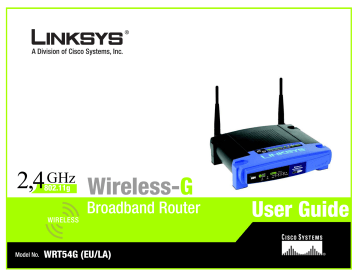
Routeur haut débit sans fil – G
Table des m atières
Chapitre 1 : Introduction
Bienvenue
Contenu de ce guide de l’utilisateur
Chapitre 2 : Planification de votre réseau sans fil
Topologie réseau
Mode Ad hoc et mode Infrastructure
Configuration du réseau
Chapitre 3 : Présentation du routeur haut débit sans fil - G
Panneau arrière
Panneau avant
Chapitre 4 : Connexion du routeur haut débit sans fil - G
Présentation
Installation du matériel pour la connexion à votre modem haut débit
Installation du matériel pour la connexion à un autre routeur
Chapitre 5 : Configuration du routeur haut débit sans fil - G
Présentation
Onglet Setup - Basic Setup (Configuration - Configuration de base)
Onglet Setup - DDNS (Configuration - DDNS)
Onglet Setup - MAC Address Clone (Configuration - Adresse MAC dupliquée)
Onglet Setup - Advanced Routing (Configuration - Routage avancé)
Onglet Wireless - Basic Wireless Settings (Sans fil - Paramètres sans fil de base)
Onglet Wireless - Wireless Security (Sans fil - Sécurité sans fil)
Onglet Wireless - Wireless MAC Filter (Sans fil - Filtre MAC sans fil)
Onglet Wireless - Advanced Wireless Settings (Sans fil - Paramètres sans fil avancés)
Onglet Security - Firewall (Sécurité - Pare-feu)
Onglet Security - VPN Passthrough (Sécurité - Passthrough VPN)
Onglet Access Restrictions - Internet Access (Restrictions d’accès - Accès à Internet)
Onglet Applications and Gaming - Port Range Forward
(Applications et jeux - Transfert de connexion)
Onglet Applications & Gaming - Port Triggering
(Applications et jeux - Déclenchement de connexion)
Onglet Applications and Gaming - DMZ (Applications et jeux - DMZ)
34
35
36
9
9
11
14
6
7
9
21
22
24
27
14
15
20
21
28
30
30
31
4
4
5
6
1
1
2
4
Routeur haut débit sans fil – G
Onglet Applications and Gaming - QoS (Applications et jeux - QS)
Onglet Administration - Management (Administration - Gestion)
Onglet Administration - Log (Administration - Fichier journal)
Onglet Administration - Diagnostics
Onglet Administration - Factory Defaults (Administration - Paramètres usine par défaut)
Onglet Administration - Firmware Upgrade (Administration - Mise à niveau du micrologiciel)
Onglet Administration - Config Management (Administration - Gestion de la configuration)
Onglet Status - Router (Etat - Routeur)
Onglet Status - Local Network (Etat - Réseau local)
Onglet Status - Wireless (Etat - Sans fil)
Annexe A : Dépannage
Problèmes courants et solutions
Questions fréquemment posées
Annexe B : Sécurité sans fil
Mesures de sécurité
Menaces liées aux réseaux sans fil
Annexe C : Mise à niveau du micrologiciel
Annexe D : Aide - Windows
Annexe E : Recherche des adresses MAC et IP de votre adaptateur Ethernet
Instructions pour Windows 98 Deuxième Edition ou Windows Me
Instructions pour Windows 2000 ou Windows XP
Pour l’utilitaire Web du routeur
Annexe F : Glossaire
Annexe G : Spécifications
Annexe H : Informations de garantie
Annexe I : Réglementation
Annexe J : Contacts
77
78
89
68
69
69
70
75
45
54
63
63
63
66
41
41
41
42
36
38
39
40
43
44
45
67
68
advertisement
Key Features
- Complies with IEEE 802.11g standard, providing high-speed wireless connectivity.
- Equipped with 4 Ethernet ports for wired connections, ensuring a stable and reliable network.
- Supports WPA2 encryption, the latest and most secure encryption standard for wireless networks.
- Offers a user-friendly web-based setup wizard for easy installation and configuration.
- Includes advanced features like port forwarding and DMZ for customized network management.
Related manuals
Frequently Answers and Questions
What is the maximum wireless speed that the Linksys WRT54G (EU) can achieve?
Can I use the Linksys WRT54G (EU) to connect multiple devices to the Internet simultaneously?
What security features does the Linksys WRT54G (EU) offer?
advertisement
Table of contents
- 1 English, User Guide
- 2 Copyright and Trademarks
- 3 Table of Contents
- 5 List of Figures
- 7 Chapter 1: Introduction
- 10 Chapter 2: Planning Your Wireless Network
- 12 Chapter 3: Getting to Know the Wireless-G Broadband Router
- 14 Chapter 4: Connecting the Wireless-G Broadband Router
- 18 Chapter 5: Configuring the Wireless-G Broadband Router
- 46 Appendix A: Troubleshooting
- 61 Appendix B: Wireless Security
- 64 Appendix C: Upgrading Firmware
- 65 Appendix D: Windows Help
- 66 Appendix E: Finding the MAC Address and IP Address for Your Ethernet Adapter
- 68 Appendix F: Glossary
- 73 Appendix G: Specifications
- 75 Appendix H: Warranty Information
- 76 Appendix I: Regulatory Information
- 87 Appendix J: Contact Information
- 89 Dansk, Brugervejledning
- 90 Copyright og varemærker
- 91 Indhold
- 93 Liste over figurer
- 95 Kapitel 1: Introduktion
- 98 Kapitel 2: Planlægning af dit trådløse netværk
- 100 Kapitel 3: Lær den Trådløse-G-bredbåndsrouter at kende
- 102 Kapitel 4: Tilslutning af den Trådløse-G- bredbåndsrouter
- 106 Kapitel 5: Konfigurering af den Trådløse-G- bredbåndsrouter
- 134 Appendiks A: Fejlfinding
- 151 Appendiks B: Trådløs sikkerhed
- 154 Appendiks C: Opgradering af firmware
- 155 Appendiks D: Windows Hjælp
- 156 Appendiks E: Sådan finder du MAC-adressen og IP-adressen på dit Ethernet-kort
- 158 Appendiks F: Ordliste
- 163 Appendiks G: Specifikationer
- 165 Appendiks H: Garantioplysninger
- 166 Appendiks I: Lovmæssige oplysninger
- 177 Appendiks J: Kontaktoplysninger
- 179 Deutsch, Benutzerhandbuch
- 180 Copyright und Marken
- 181 Inhalt
- 183 Liste der Abbildungen
- 186 Kapitel 1: Einführung
- 189 Kapitel 2: Planen des Wireless-Netzwerks
- 191 Kapitel 3: Kennenlernen des Wireless-G Broadband- Routers
- 193 Kapitel 4: Anschließen des Wireless-G Broadband-Routers
- 197 Kapitel 5: Konfigurieren des Wireless-G Broadband- Routers mit SRX400
- 225 Anhang A: Fehlerbehebung
- 240 Anhang B: Wireless-Sicherheit
- 243 Anhang C: Aktualisieren der Firmware
- 244 Anhang D: Windows-Hilfe
- 245 Anhang E: Ermitteln der MAC-Adresse und der IP-Adresse des Ethernet-Adapters
- 247 Anhang F: Glossar
- 252 Anhang G: Spezifikationen
- 254 Anhang H: Garantieinformationen
- 255 Anhang I: Zulassungsinformationen
- 266 Anhang J: Kontaktinformationen
- 268 Español, Guía del usuario
- 269 Copyright y marcas comerciales
- 270 Contenido
- 272 Lista de figuras
- 275 Capítulo 1: Introducción
- 278 Capítulo 2: Planificación de la red inalámbrica
- 280 Capítulo 3: Familiarización con el ruteador de banda ancha Wireless-G
- 282 Capítulo 4: Conexión del ruteador de banda ancha Wireless-G
- 286 Capítulo 5: Configuración del ruteador de banda ancha Wireless-G
- 314 Apéndice A: Resolución de problemas
- 330 Apéndice B: Seguridad inalámbrica
- 333 Apéndice C: Actualización del firmware
- 334 Apéndice D: Ayuda de Windows
- 335 Apéndice E: Búsqueda de la dirección MAC e IP del adaptador Ethernet
- 337 Apéndice F: Glosario
- 342 Apéndice G: Especificaciones
- 344 Apéndice H: Información de garantía
- 345 Apéndice I: Información sobre normativa
- 356 Apéndice J: Información de contacto
- 358 Français, Guide de l’utilisateur
- 359 Copyright et marques commerciales
- 360 Table des matières
- 362 Liste des figures
- 365 Chapitre 1 : Introduction
- 368 Chapitre 2 : Planification de votre réseau sans fil
- 370 Chapitre 3 : Présentation du routeur haut débit sans fil - G
- 373 Chapitre 4 : Connexion du routeur haut débit sans fil - G
- 378 Chapitre 5 : Configuration du routeur haut débit sans fil - G
- 409 Annexe A : Dépannage
- 427 Annexe B : Sécurité sans fil
- 430 Annexe C : Mise à niveau du micrologiciel
- 431 Annexe D : Aide - Windows
- 432 Annexe E : Recherche des adresses MAC et IP de votre adaptateur Ethernet
- 434 Annexe F : Glossaire
- 439 Annexe G : Spécifications
- 441 Annexe H : Informations de garantie
- 442 Annexe I : Réglementation
- 453 Annexe J : Contacts
- 455 Italiano, Guida per l'utente
- 456 Copyright e marchi
- 457 Sommario
- 459 Elenco delle illustrazioni
- 461 Capitolo 1: Introduzione
- 464 Capitolo 2: Pianificazione della rete wireless
- 466 Capitolo 3: Introduzione al router a banda larga Wireless-G
- 468 Capitolo 4: Collegamento del router a banda larga Wireless-G
- 473 Capitolo 5: Configurazione del router a banda larga Wireless-G
- 501 Appendice A: Risoluzione dei problemi
- 518 Appendice B: Protezione wireless
- 521 Appendice C: Aggiornamento del firmware
- 522 Appendice D: Guida in linea di Windows
- 523 Appendice E: Ricerca degli indirizzi MAC e IP per l'adattatore Ethernet
- 525 Appendice F: Glossario
- 530 Appendice G: Specifiche tecniche
- 532 Appendice H: Informazioni sulla garanzia
- 533 Appendice I: Informazioni sulle normative
- 544 Appendice J: Informazioni sui Contatti
- 546 Nederlands, Gebruikershandleiding
- 547 Copyright en handelsmerken
- 548 Inhoudsopgave
- 550 Lijst met afbeeldingen
- 552 Hoofdstuk 1: Inleiding
- 555 Hoofdstuk 2: Het plannen van uw draadloze netwerk
- 557 Hoofdstuk 3: Bekend raken met de Wireless-G- breedbandrouter
- 559 Hoofdstuk 4: Het aansluiten van de Wireless-G- breedbandrouter
- 563 Hoofdstuk 5: De Wireless-G-breedbandrouter configureren
- 593 Bijlage A: Probleemoplossing
- 610 Bijlage B: WLAN-beveiliging
- 613 Bijlage C: Het upgraden van de firmware
- 614 Bijlage D: Windows Help
- 615 Bijlage E: Het achterhalen van het MAC- en IP-adres voor uw Ethernet-adapter
- 617 Bijlage F: Verklarende woordenlijst
- 622 Bijlage G: Specificaties
- 624 Bijlage H: Informatie over garantie
- 625 Bijlage I: Informatie over regelgeving
- 636 Bijlage J: Contactgegevens
- 638 Portuguese, Manual do Utilizador
- 639 Direitos de autor e marcas comerciais
- 640 Índice
- 642 Lista de Figuras
- 645 Capítulo 1: Introdução
- 648 Capítulo 2: Planear a rede sem fios
- 650 Capítulo 3: Conhecer o Router sem fios G de banda larga
- 652 Capítulo 4: Ligar o Router sem fios G de banda larga
- 656 Capítulo 5: Configurar o Router sem fios G de banda larga
- 684 Apêndice A: Resolução de problemas
- 701 Apêndice B: Segurança sem fios
- 704 Apêndice C: Actualizar o firmware
- 705 Apêndice D: Ajuda do Windows
- 706 Apêndice E: Localizar o endereço MAC e o endereço IP da placa Ethernet
- 708 Apêndice F: Glossário
- 713 Apêndice G: Especificações
- 715 Apêndice H: Informações sobre a garantia
- 716 Apêndice I: Informações de regulamentação
- 727 Apêndice J: Informações de contacto
- 729 Svenska, Användarhandbok
- 730 Copyright och varumärken
- 731 Innehåll
- 733 Figurlista
- 735 Kapitel 1: Inledning
- 738 Kapitel 2: Planera ditt trådlösa nätverk
- 740 Kapitel 3: Börja lära känna Wireless-G Bredbandsrouter
- 742 Kapitel 4: Ansluta Wireless-G Bredbandsrouter
- 746 Kapitel 5: Konfigurera Wireless-G Bredbandsrouter
- 774 Bilaga A: Felsökning
- 791 Bilaga B: Trådlös säkerhet
- 794 Bilaga C: Uppgradera fast programvara
- 795 Bilaga D: Windows-hjälpen
- 796 Bilaga E: Hitta MAC-adress och IP-adress för Ethernet- adaptern
- 798 Bilaga F: Ordlista
- 803 Bilaga G: Specifikationer
- 805 Bilaga H: Garantiinformation
- 806 Bilaga I: Information om regler
- 817 Bilaga J: Kontaktinformation