advertisement
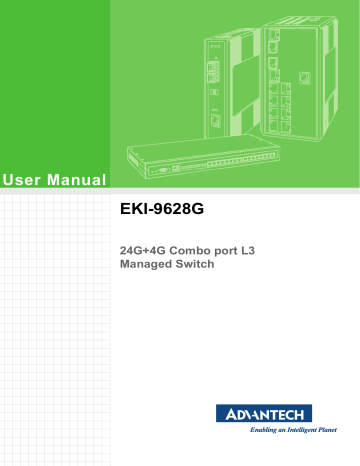
4.11.4.3
System Log Server
The System Log Server page allows you to configure the log server.
To access this page, click Diagnostics > System Log > System Log Server.
Figure 4.113 Diagnostics > System Log > System Log Server
The following table describes the items in the previous figure.
Item
Server Address
Server Port
Severity
Facility
Description
Enter the IP address of the log server.
Enter the Udp port number of the log server.
Click the drop-down menu to select the severity level for local log messages. The default is emerg.
The level options are:
emerg: Indicates system is unusable. It is the highest level of severity
alert: Indicates action must be taken immediately
crit: Indicates critical conditions
error: Indicates error conditions
warning: Indicates warning conditions
notice: Indicates normal but significant conditions
info: Indicates informational messages
debug: Indicates debug-level messages
Click the drop-down menu to select facility to which the message refers.
Click Apply to save the values and update the screen.
Apply
The ensuing table for Remote Logging Setting Status settings are informational only and display the following: Status, Server Info, Severity, Facility and Delete (click to delete the desired server address).
4.11.5
DDM
The DDM page allows you to setup the diagnostic alarm status.
To access this page, click Diagnostics > DDM.
Figure 4.114 Diagnostics > DDM
108 EKI-9628G User Manual
advertisement
Related manuals
advertisement
Table of contents
- 15 Specifications
- 16 Hardware Views
- 16 Front View
- 17 Rear View
- 18 Dimensions
- 18 Packing List
- 20 Warnings
- 21 Installation Guidelines
- 22 Environment and Enclosure Guidelines
- 22 Connecting Hardware
- 22 Verifying Switch Operation
- 23 Installing the Switch
- 23 Rack-Mounting
- 23 Installing and Removing SFP Modules
- 24 Installing SFP Modules
- 25 Removing SFP Modules
- 26 Connecting the Switch to Ethernet Ports
- 26 RJ45 Ethernet Cable Wiring
- 27 Connecting the Switch to Console Port
- 28 Power Supply Installation
- 28 Overview
- 29 Considerations
- 29 Grounding the Device
- 30 Wiring a Relay Contact
- 31 Wiring the Power Inputs
- 32 Reset Button
- 34 First Time Setup
- 34 Overview
- 34 Introduction
- 34 Administrative Interface Access
- 35 Using the Graphical (Web) Interface
- 35 Configuring the Switch for Network Access
- 36 Configuring the Ethernet Ports
- 37 Command Line Interface Configuration
- 37 Introduction to Command-Line Interface (CLI)
- 37 Accessing the CLI
- 38 Web Browser Configuration
- 38 Preparing for Web Configuration
- 38 System Login
- 40 Log In
- 40 Recommended Practices
- 40 Changing Default Password
- 41 Monitoring
- 41 Device Information
- 42 Logging Message
- 43 Port Monitoring
- 44 Link Aggregation
- 45 LLDP Statistics
- 46 IGMP Statistics
- 48 System
- 48 IP Settings
- 48 IPv6 Settings
- 49 System Time
- 50 Network Port
- 51 L2 Switching
- 51 Port Configuration
- 52 Port Mirror
- 53 Link Aggregation
- 56 802.1Q VLAN
- 59 Q-in-Q
- 62 802.3az EEE
- 63 Multicast
- 67 Jumbo Frame
- 68 4.5.10 Spanning Tree
- 73 4.5.11 X-Ring Elite
- 74 4.5.12 X-Ring Pro
- 75 4.5.13 Loopback Detection
- 77 RL3 Switching
- 77 SNAT (Source NAT)
- 78 DNAT (Destination NAT)
- 79 Routing
- 79 MAC Address Table
- 79 Static MAC
- 80 MAC Aging Time
- 80 Dynamic Forwarding Table
- 81 Security
- 81 Storm Control
- 83 Port Security
- 83 Protected Ports
- 84 DoS Prevention
- 86 Applications
- 88 802.1x
- 89 IP Security
- 90 General
- 96 QoS Basic Mode
- 97 Rate Limit
- 99 Management
- 99 4.10.1 LLDP
- 102 4.10.2 SNMP
- 104 4.10.3 TCP Modbus Settings
- 105 4.10.4 DHCP Server
- 110 4.10.5 SMTP Client
- 113 4.10.6 RMON
- 116 Diagnostics
- 116 4.11.1 Cable Diagnostics
- 117 4.11.2 Ping Test
- 118 4.11.3 IPv6 Ping Test
- 119 4.11.4 System Log
- 121 4.11.5 DDM
- 122 4.11.6 LED Indication
- 123 Tools
- 123 4.12.1 Backup Manager
- 124 4.12.2 Upgrade Manager
- 124 4.12.3 Dual Image
- 125 4.12.4 Save Configuration
- 125 4.12.5 User Account
- 126 4.12.6 Reset System
- 126 4.12.7 Reboot Device
- 126 Modbus/TCP Mapping
- 126 4.13.1 Modbus/TCP Mapping Table
- 147 Troubleshooting