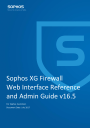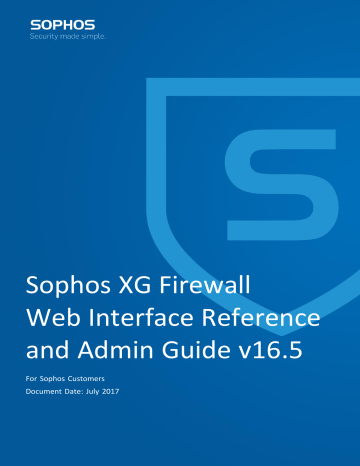Select the IP Family for the static neighbor.
Available Options:
• IPv4
• IPv6
IPv4/IPv6 Address
Specify a IPv4/IPv6 address of the host outside the firewall.
MAC Address
Specify a MAC address of the host.
Interface
Select the physical interface on which the binding is to be done.
Add as a Trusted MAC Address to prevent a spoofing attempt
On enabling this option, the IP-MAC pair is added to the Trusted MAC list. If disabled, the IP-MAC pair will not be included in the Trusted MAC list.
By default, this option is enabled.
| Configure | 358
Figure 352: Static Neighbor
3. Click Save.
The static neighbor is created and appears in the Static Neighbor Table on the Neighbors (ARP-NDP) page.
Dynamic DNS
This section allows you to configure Dynamic DNS settings for your device.
Dynamic DNS (Domain Name Service) is a method of keeping a static domain/host name linked to a dynamically assigned IP address allowing your server to be more easily accessible from various locations on the Internet.
Powered by Dynamic Domain Name System (DDNS), you can access your device by the domain name, not the dynamic IP address. DDNS will tie a domain name (for example, mydevice.com, or mycompany.mydevice.com) to your dynamic IP address.
The device supports the following Dynamic DNS providers:
1. DynDNS
2. ZoneEdit
3. EasyDNS
4. DynAccess
5. Sophos
| Configure | 359
The page displays a list of all the configured DDNS, along with their names, interfaces, service providers, the last updated IP, status and time as well as the reason for failure. In addition it provides the option to add, update or delete a configuration.
Add Dynamic DNS
This page describes how to either add details of a third-party DDNS provider or to configure the device itself to act as a DDNS.
Dynamic DNS cannot be configured from Sophos Firewall Manager (SFM).
1. Go to Configure > Network > Dynamic DNS and click Add.
2. Specify the DDNS parameter details.
Note: For configuring a third-party service provider, you need a registered account with any of the supported Dynamic DNS service providers:
1. DynDNS
2. ZoneEdit
3. EasyDNS
4. DynAccess
5. Sophos
Hostname
Specify a name to identify the host that you want to use on the DDNS server. It is the domain name that you registered with your DDNS service provider, for example sophos.com.
In case you are configuring DynAccess as a service provider, provide the host name in the following format: <accountname>.dynaccess.com.
In case you are configuring Sophos as a service provider, provide the host name in the following format:
<host name>.myfirewall.co.
Note: You cannot add DDNS provider as <host>.ddns.cyberoam.com.
Interface
Select the external interface. The IP address of the selected interface will be bound to the specified hostname.
IPv4 Address
Select the IPv4 address source.
Available Options:
• Use Port IP: Select to use the IP address of the selected port or interface.
• NATed Public IP: Select to use the public IP address assigned to the selected port.
IP Edit Checking Interval
Specify the time interval after which the device should check and edit the IP address of your server, if changed.
Acceptable range: 4 - 60 minutes
Default: 20 minutes
For example, if the time interval is set to 10 minutes, after every 10 minutes, the device will check for any changes in your server IP address.