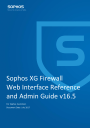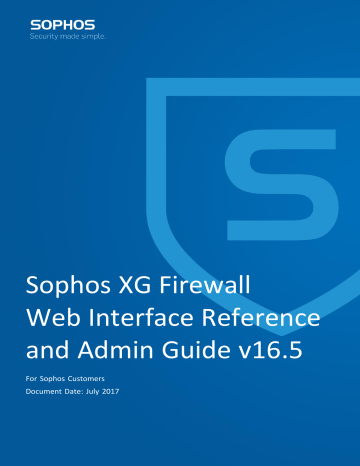Appendix D - Supported Micro-Apps
List of Micro-Apps Supported:
• SkyDrive File Upload
• SkyDrive File Upload
• SkyDrive File Download
• Google Drive File Upload
• Google Drive File Download
• Hotmail Webmail File Attach
• Yahoo Webmail File Attach
• AIM File Transfer
• Facebook Games
• FarmVille-Facebook Games
• Bejeweled-Facebook Games
• Google Drive Base
• Google Earth Application
• YouTube Video Search
• WLM WebChat
• Gmail WebChat
• Facebook Chat
• Google Plus Web Chat
• Freegate Proxy
• Gmail Video Chat Streaming
• YouTube Website
• Youtube Video Streaming
• Facebook Video Playback
• Youtube Video Upload
• Dropbox Download
• Gmail WebMail
• Yahoo WebMail
• Facebook Applications
• Facebook Plugin
• Twitter Website
• Facebook Website
• LinkedIN Compose Webmail
• Facebook Video Chat
• Google Plus Website
• Facebook Pics Download
• Facebook Pics Upload
• Facebook Video Upload
• Facebook Status Update
• LinkedIN Mail Inbox
• LinkedIN Status Update
• LinkedIN Job Search
• LinkedIN Company Search
• Twitter Upload
• Twitter Message
| Appendix D - Supported Micro-Apps | 573
• Twitter Status Update
• Facebook Message
• Facebook Like Plugin
• NinjaSaga FacebookApp
• Gmail Attachment (Browser Only)
• Guilt
• Gmail Android Application
• Google Hangout Android App (Msg Send Only)
• Facebook Post Attachment
• Facebook Questions
• Facebook Commenting
• Facebook Posting
• Facebook Events
• Angry Birds Friends
• Avataria
• Baseball Heroes
• Battlefront Heroes
• BINGO Blitz
• Boule & Bill
• Bubble Island
• Bubble Safari
• Bubble Witch Saga
• Cafeland
• Candy Crush Saga
• Car Town
• ChefVille
• CityVille
• Coco Girl
• Contract Wars
• Cookie Jam
• Criminal Case
• DEAD TRIGGER 2
• Deer Hunter 2014
• Diamond Dash
• Disney City Girl
• DoubleDown Casino - Free Slots
• Dragon City
• 8 Ball Pool
• Buggle
• Bingo Bash
• Marvel: Avengers Alliance
• TeenPatti
• Extreme Road Trip 2
• Family Farm
• Farm Epic
• Farm Heroes Saga
• FarmVille 2
• Fashland – Dress UP for Fashion
• Fish Epic
• Happy Family
| Appendix D - Supported Micro-Apps | 574
• Hit It Rich! Casino Slots
• Jelly Glutton
• Jelly Splash
• Jetpack Joyride
• Juice Cubes
• Jurassic Park Builder
• Kitchen Scramble
• Lost Bubbles
• Lost Jewels
• Mahjong Trails
• Marketland
• Marvel Avengers Alliance Tactics
• Megapolis
• Monster World
• Monster Busters
• Monster Legends
• Mutants: Genetic Galdiators
• Ninja Kingdom
• UNO & Friends
• Online Soccer Manager
• Panda Jam
• Papa Pear Saga
• Pearl's Peril
• Pepper Panic Saga
• Pet City
• Pet Rescue Saga
• Pengle
• Pig & Dragon
• Pudding Pop
• Royal Story
• Suburbia
• Zoo World
• Pool Live Tour
• Puzzle Charms
• Palnts vs. Zombies Advanture
• Red Crucible 2
• Safari Escape
• School of Dragons
• Shadow Fight
• Slotomania Slot Machines
• Social Empires
• Social Wars
• Soliter Arena
• SongPop
• Stardoll
• Stick Run
• StreetRace Rivals
• Tetris Battle
• Texas HoldEm Poker
• Flow Game
| Appendix D - Supported Micro-Apps | 575