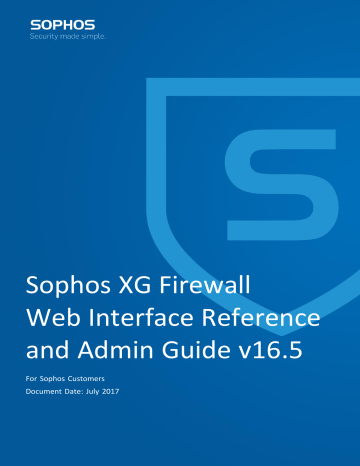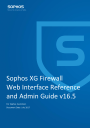
advertisement
▼
Scroll to page 2
of
627
advertisement
Key Features
- Firewall rules
- Web filtering
- Intrusion prevention
- VPN
- Wireless management
- Email security
- Advanced threat protection
Related manuals
Frequently Answers and Questions
What is the purpose of Sophos XG Firewall?
Sophos XG Firewall is a network security appliance designed to protect your network from threats.
What are the key features of Sophos XG Firewall?
Key features include firewall rules, web filtering, intrusion prevention, VPN, wireless management, email security, and advanced threat protection.
How do I access the Sophos XG Firewall web interface?
You can access the Sophos XG Firewall web interface by entering the IP address of the appliance in your web browser.
How do I configure basic firewall rules?
You can configure basic firewall rules by creating a new rule in the Firewall section of the web interface.
How do I enable web filtering?
You can enable web filtering by creating a new web filter policy in the Web section of the web interface.
What is the difference between a user rule and a network rule?
A user rule applies to a specific user, while a network rule applies to a specific network.
How do I create a VPN tunnel?
You can create a VPN tunnel by creating a new IPsec connection in the VPN section of the web interface.
advertisement