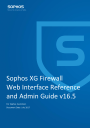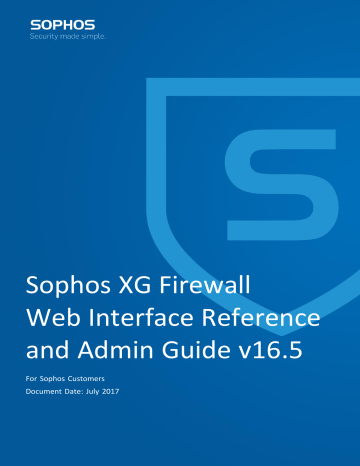| System | 471
•
Schedule
- Schedule defines a time schedule for applying Firewall Rule or Web & Application Filter policy. This page displays a list of schedules and also provides various options to manage it.
•
Access Time
- Schedule Internet access for individual users by defining Access Time policy. This page displays list of all the default as well as custom policies.
•
Surfing Quota
- Control individual user surfing time by defining Surfing Quota policy. This page displays the list of all policies and also provides option to add, update or delete surfing quota policies.
•
Network Traffic Quota
- Limit total as well as individual upload and/or download data transfer by defining
Network Traffic Quota. This page displays default as well as custom policies. The page also provides option to manage these policies.
•
Network Address Translation
- The Network Address Translation page displays list of all the NAT policies
and you can sort the list based on policy name.The page also provides option to add a new policy, update the parameters of the existing policy, or delete a policy.
•
Traffic Shaping
- Traffic Shaping policy allocates & limits the maximum bandwidth usage of the user and
controls the web and network traffic. This page displays list of predefined and custom policies and also provides various options to manage it.
•
Device Access
- This page shows the default and custom profiles and also provides options to manage these profiles.
Schedule
Schedules allow you to control the time period for which firewall rules and web and application filter policies are in effect. Create schedules for specific time periods and days of the week. You can then apply these schedules to the rules and policies. A schedule also controls the system-triggered Rogue AP Scan.
Predefined and custom schedules can be applied to rules and policies. The device is shipped with the following predefined schedules:
• Work hours (5 Day week)
• Work hours (6 Day week)
• All Time on Weekdays
• All Time on Weekends
• All Time on Sunday
• All Days 10:00 to 19:00
Types of Schedules
• Recurring:Policy recurs during the specified time periods on specified days of the week.
• One-time:Policy is effective once during the specified days and time period. You can apply one-time schedules to control policies related to one-time events like conferences and guest user access. One-time schedules cannot be applied to web and application policies. Hence, they are not visible on these pages.
The schedule page displays the full list of predefined and custom policies.
• You cannot delete a schedule that is currently applied to a policy. To do so, you must apply a different schedule to the policy or delete the policy itself.
• To view the policies to which a schedule is attached, to apply a schedule to a policy or to change the applied schedule, go to the corresponding policy page.
• For details of policies and rules to which the schedule can be applied, view the following diagram.
Add a New Schedule
The device allows you to add a custom schedule. This can be applied to firewall rules and web and application filter policies to specify the time period and days of the week during which they are effective.
The Add Schedule page allows you to add a new schedule.
1. Go to System > Profiles > Schedule and click Add on the upper right side.
2. Enter the details.
Name
Enter a unique name to identify the schedule.
Description
Enter a description for the schedule.
Recurrence
Click to choose the type of recurrence.
| System | 472