advertisement
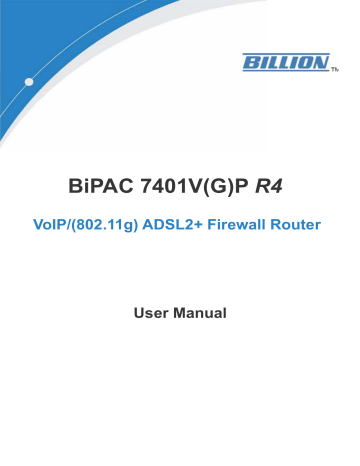
WAN - Wide Area Network
WAN refers to your Wide Area Network connection, i.e. your router’s connection to your ISP and the
Internet. Here are the items within the WAN section: WAN Profile and ADSL Mode.
WAN Profile
PPPoE Connection
PPPoE (PPP over Ethernet) provides access control in a manner which is similar to dial-up services using PPP.
Profile Port: Select the profile port as ADSL.
Protocol: The ATM protocol will be used in the device.
Description: A given name for the connection.
VPI/VCI: Enter the information provided by your ISP.
ATM Class: The Quality of Service for ATM layer.
Username: Enter the username provided by your ISP. You can input up to 128 alphanumeric characters (case sensitive). This is in the format of “username@ispname” instead of simply
“username”.
Password: Enter the password provided by your ISP. You can input up to 128 alphanumeric characters (case sensitive).
Service Name: This item is for identification purposes. If it is required, your ISP provides you the information. Maximum input is 15 alphanumeric characters.
47
NAT: The NAT (Network Address Translation) feature allows multiple users to access the Internet through a single IP account, sharing the single IP address. If users on your LAN have public IP addresses and can access the Internet directly, the NAT function can be disabled.
IP (0.0.0.0:Auto): Your WAN IP address. Leave this at 0.0.0.0 to obtain automatically an IP address from your ISP.
Auth. Protocol: Default is Auto. Your ISP should advise you on whether to use Chap or Pap.
Connection:
L Always on: If you want the router to establish a PPPoA session when starting up and to automatically re-establish the PPPoA session when disconnected by the ISP.
L Connect on Demand: If you want to establish a PPPoA session only when there is a packet requesting access to the Internet (i.e. when a program on your computer attempts to access the
Internet).
Idle Timeout: Auto-disconnect the broadband firewall gateway when there is no activity on the line for a predetermined period of time.
L Detail: You can define the destination port and packet type (TCP/UDP) without checking by timer. It allows you to set which outgoing traffic will not trigger and reset the idle timer.
MTU: Maximum Transmission Unit. The size of the largest datagram (excluding media-specific headers) that IP will attempt to send through the interface.
RIP: RIP v1, RIP v2, and RIP v2 Multicast. Check to enable RIP function.
TCP MSS Clamp: This option helps to discover the optimal MTU size automatically. Default is enabled.
MAC Spoofing: Some service providers require the configuring of this option. You must fill in the
MAC address that specify by service provider when it is required. Default is disabled.
Obtain DNS: A Domain Name System (DNS) contains a mapping table for domain name and IP addresses. DNS helps to find the IP address for the specific domain name. Check the checkbox to obtain DNS automatically.
Primary DNS: Enter the primary DNS.
Secondary DNS: Enter the secondary DNS
48
PPPoA Connection
Profile Port: Select the profile port as ADSL.
Protocol: The ATM protocol will be used in the device.
Description: A given name for the connection.
VPI/VCI: Enter the information provided by your
ISP.
ATM Class: The Quality of Service for ATM layer.
Username: Enter the username provided by your ISP. You can input up to 128 alphanumeric characters (case sensitive). This is in the format of “username@ispname” instead of simply “username”.
Password: Enter the password provided by your ISP. You can input up to 128 alphanumeric characters (case sensitive).
NAT: The NAT (Network Address Translation) feature allows multiple users to access the
Internet through a single IP account, sharing the single IP address. If users on your LAN have public IP addresses and can access the Internet directly, the NAT function can be disabled.
IP (0.0.0.0:Auto): Your WAN IP address. Leave this at 0.0.0.0 to obtain automatically an IP address from your ISP.
Auth. Protocol: Default is Auto. Your ISP should advise you on whether to use Chap or Pap.
49
Connection:
L Always on: If you want the router to establish a PPPoA session when starting up and to automatically re-establish the PPPoA session when disconnected by the ISP.
L Connect on Demand: If you want to establish a PPPoA session only when there is a packet requesting access to the Internet (i.e. when a program on your computer attempts to access the Internet).
Idle Timeout: Auto-disconnect the broadband firewall gateway when there is no activity on the line for a predetermined period of time.
Detail: You can define the destination port and packet type (TCP/UDP) without checking by timer. It allows you to set which outgoing traffic will not trigger and reset the idle timer.
MTU: Maximum Transmission Unit. The size of the largest datagram (excluding media-specific headers) that IP will attempt to send through the interface.
RIP: RIP v1, RIP v2, and RIP v2 Multicast. Check to enable RIP function.
TCP MSS Clamp: This option helps to discover the optimal MTU size automatically. Default is enabled.
Obtain DNS: A Domain Name System (DNS) contains a mapping table for domain name and IP addresses. DNS helps to find the IP address for the specific domain name. Check the checkbox to obtain DNS automatically.
Primary DNS: Enter the primary DNS.
Secondary DNS: Enter the secondary DNS.
50
MPoA Connection
Profile Port: Select the profile port as ADSL.
Protocol: The ATM protocol will be used in the device.
Description: A given name for the connection.
VPI/VCI: Enter the information provided by your ISP.
ATM Class: The Quality of Service for ATM layer.
NAT: The NAT (Network Address Translation) feature allows multiple users to access the Internet through a single IP account, sharing a single IP address. If users on your LAN have public IP addresses and can access the Internet directly, the NAT function can be disabled.
Encap. mode: Choose whether you want the packets in WAN interface as bridged packet or routed packet.
MTU: Maximum Transmission Unit. The size of the largest datagram (excluding media-specific headers) that IP will attempt to send through the interface.
IP (0.0.0.0:Auto): Specify an IP address allowed to logon and access the router’s web server.
Note: IP 0.0.0.0 indicates all users who are connected to this router are allowed to logon the device and modify data.
Netmask: The default is 255.255.255.0. User can change it to other such as 255.255.255.128.
Type the subnet mask assigned to you by your ISP (if given).
Gateway: Enter the IP address of the default gateway (if given).
RIP: RIP v1, RIP v2, and RIP v2 Multicast. Check to enable RIP function.
TCP MSS Clamp: This option helps to discover the optimal MTU size automatically. Default is enabled.
51
MAC Spoofing: Some service providers require the configuring of this option. You must fill in the
MAC address that specify by service provider when it is required. Default is disabled.
Obtain DNS: A Domain Name System (DNS) contains a mapping table for domain name and IP addresses. DNS helps to find the IP address for the specific domain name. Check the checkbox to obtain DNS automatically.
Primary DNS: Enter the primary DNS.
Secondary DNS: Enter the secondary DNS.
52
IPoA Routed Connection
Profile Port : Select the profile port as ADSL.
Protocol: The ATM protocol will be used in the device.
Description: A given name for the connection.
VPI/VCI: Enter the information provided by your ISP.
ATM Class: The Quality of Service for ATM layer.
NAT: The NAT (Network Address Translation) feature allows multiple users to access the Internet through a single IP account, sharing a single IP address. If users on your LAN have public IP addresses and can access the Internet directly, the NAT function can be disabled.
MTU: Maximum Transmission Unit. The size of the largest datagram (excluding media-specific headers) that IP will attempt to send through the interface.
IP (0.0.0.0:Auto): Specify an IP address allowed to logon and access the router’s web server.
Note: IP 0.0.0.0 indicates all users who are connected to this router are allowed to logon the device and modify data.
Netmask: The default is 255.255.255.0. User can change it to other such as 255.255.255.128. Type the subnet mask assigned to you by your ISP (if given).
Gateway ˖ Enter the IP address of the default gateway (if given).
RIP: RIP v1, RIP v2, and RIP v2 Multicast. Check to enable RIP function.
TCP MSS Clamp: This option helps to discover the optimal MTU size automatically. Default is enabled.
Obtain DNS: A Domain Name System (DNS) contains a mapping table for domain name and IP addresses. DNS helps to find the IP address for the specific domain name. Check the checkbox to obtain DNS automatically.
Primary DNS: Enter the primary DNS.
Secondary DNS: Enter the secondary DNS.
53
Pure Bridge
Profile Port: Select the profile port as ADSL.
Protocol: The ATM protocol will be used in the device.
Description: A given name for this connection.
VPI/VCI: Enter the information provided by your ISP.
ATM Class: The Quality of Service for ATM layer.
Encap. method: Select the encapsulation format, this is provided by your ISP.
Acceptable Frame Type: Specify which kind of traffic goes through this connection, all traffic or only VLAN tagged.
Filter Type: Specify the type of ethernet filtering performed by the named bridge interface.
All
Ip
Pppoe
Allows all types of ethernet packets through the port.
Allows only IP/ARP types of ethernet packets through the port.
Allows only PPPoE types of ethernet packets through the port.
54
ADSL Mode
Connect Mode: This mode will automatically detect your ADSL line code, ADSL2+, ADSL2,
AnnexM2 and AnnexM2+, ADSL, All. Please keep the factory setting unless ADSL is detected as the symptom of synchronization problem.
Modulation: It will automatically detect capability of your ADSL line mode. Please keep the factory setting unless ADSL is detected as the symptom of synchronization problem.
Profile Type: Please keep the factory settings unless ADSL is detected as the symptom of low link rate or unstable problems. You may need to change the profile setting to reach the best ADSL line rate, it depends on the different DSLAM and location.
Activate Line: Aborting (false) your ADSL line and making it active (true) again for taking effect with setting of Connect Mode.
Coding Gain: It reduces router’s transmit power which will effect to router’s downstream performance. Higher the gain will increase the downstream rate but it sometimes causes unstable
ADSL line. The configurable ADSL coding gain is from 0 dB to 7dB, or automatic.
Tx Attenuation: It is the ADSL transmission power that the modem is using. The lower the power the better performance in router’s upstream. Configurable value is between 0~12.
Elapsed Time: It means the running time of ADSL.
55
advertisement
* Your assessment is very important for improving the workof artificial intelligence, which forms the content of this project
Related manuals
advertisement
Table of contents
- 5 Features
- 9 The Front LEDs
- 10 The Rear Ports
- 11 Cabling
- 24 ADSL Status
- 24 ARP Table
- 25 DHCP Table
- 26 Routing Table
- 28 NAT Sessions
- 28 UPnP Portmap
- 29 VoIP Status
- 29 VoIP Call Log
- 30 Event Log
- 30 Error Log
- 31 Diagnostic
- 38 LAN - Local Area Network
- 51 WAN - Wide Area Network
- 60 Time Zone
- 61 Remote Access
- 61 Firmware Upgrade
- 62 Backup / Restore
- 63 Restart Router
- 64 User Management
- 67 General Settings
- 69 Packet Filter
- 78 Intrusion Detection
- 81 URL Filter
- 84 IM / P2P Blocking
- 85 Firewall Log
- 87 SIP Device Parameters
- 90 SIP Accounts
- 91 Phone Port
- 93 PSTN Dial Plan (Router with LINE port only)
- 97 VoIP Dial Plan
- 102 Call Feature
- 102 Speed Dial
- 102 Ring & Tone
- 105 Prioritization
- 106 Outbound IP Throttling (LAN to WAN)
- 108 Inbound IP Throttling (WAN to LAN)
- 115 Add Virtual Server
- 117 Edit DMZ Host
- 123 Configuration of Time Schedule
- 128 Device Management
- 132 VLAN Bridge