advertisement
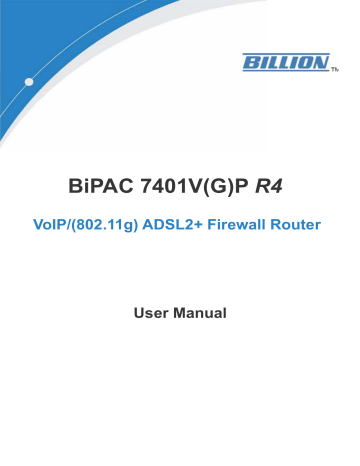
Phone Port
This section displays status and allows you to edit the account information of your Phones. Click
Edit to update your phone information.
Select Profile: It allows you to select a desired VoIP provider whom is not defined already in the
SIP Service Provider. You may manually setup the SIP accounts by entering VoIP SIP information to User-defined Profile .
See below for details.
*69 (Return Call): Dial *69 to return the last missed call. It is only available for VoIP call(s).
*20 (Do not Disturb ON): Dial *20 to set the No Disturb on. Your phone will not ring if someone calls.
*80 (Do not Disturb OFF): Dial *80 to set the No Disturb off. Your will be able to hear ring tone when someone calls.
*90x (Blind Call Transfer): Dial *90 + phone-number to translate a call to a third party. This feature is enabled by default.
x# Speed Dial (x:2..9): Refer to Phone Port section in the Web GUI. Set up your Speed Dial phone book first before accessing the Speed Dial feature. It is enabled by default.
## Redial: Press ## to redial the latest number you dialed. This feature is enabled by default.
*74<x><number>#: Use your phone key pad to insert a phone number to the Speed Dial phone book. Or you can update your Speed Dial phone number manually. Refer to the Phone Port section in the Web GUI for details.
*67 Anonymous Call: Hide the own phone number for each call and it will not be displayed on the remote site. It is only applied to the next call when you enter this control character. The detailed operation procedure is “Off Hook -> *67 -> On Hook -> Off Hook -> Dial”. This feature is disabled by default.
87
Phone Number + #: This is the fast dial which you can dial out a phone number immediately without waiting.
Note: Refer to Special Dial Code section in this Manual for more details.
Codec Preference
Codec is known as Coder-Decoder used for data signal conversion. Set the priority of voice compression; Priority 1 owns the top priority.
G.729: It is used to encoder and decoder voice information into a single packet which reduces the bandwidth consumption.
G.711
ȝ -LAW: It is a basic non-compressed encoder and decoder technique. ȝ -LAW uses pulse code modulation (PCM) encoder and decoder to convert 14-bit linear sample.
G.711A-LAW: It is a basic non-compressed encoder and decoder technique. A-LAW uses pulse code modulation (PCM) encoder and decoder to convert 13-bit linear sample.
G.726-32: It is used to encoder and decoder voice information into a single packet which reduces the bandwidth consumption. Currently only supports bit rate with 32Kbps.
DTMF Method: The Inband, RFC 2833 and SIP INFO (RFC 2976) are supported.
Volume Control
Volume control helps you to adjust the voice quality of telephone to the best comfortable listening level.
Press “-“, the minus sign, to reduce either microphone or/both speaker’s level of your telephone.
Press “+“, the plus sign, to increase either microphone or/both speaker’s level of your telephone.
88
advertisement
* Your assessment is very important for improving the workof artificial intelligence, which forms the content of this project
Related manuals
advertisement
Table of contents
- 5 Features
- 9 The Front LEDs
- 10 The Rear Ports
- 11 Cabling
- 24 ADSL Status
- 24 ARP Table
- 25 DHCP Table
- 26 Routing Table
- 28 NAT Sessions
- 28 UPnP Portmap
- 29 VoIP Status
- 29 VoIP Call Log
- 30 Event Log
- 30 Error Log
- 31 Diagnostic
- 38 LAN - Local Area Network
- 51 WAN - Wide Area Network
- 60 Time Zone
- 61 Remote Access
- 61 Firmware Upgrade
- 62 Backup / Restore
- 63 Restart Router
- 64 User Management
- 67 General Settings
- 69 Packet Filter
- 78 Intrusion Detection
- 81 URL Filter
- 84 IM / P2P Blocking
- 85 Firewall Log
- 87 SIP Device Parameters
- 90 SIP Accounts
- 91 Phone Port
- 93 PSTN Dial Plan (Router with LINE port only)
- 97 VoIP Dial Plan
- 102 Call Feature
- 102 Speed Dial
- 102 Ring & Tone
- 105 Prioritization
- 106 Outbound IP Throttling (LAN to WAN)
- 108 Inbound IP Throttling (WAN to LAN)
- 115 Add Virtual Server
- 117 Edit DMZ Host
- 123 Configuration of Time Schedule
- 128 Device Management
- 132 VLAN Bridge