advertisement
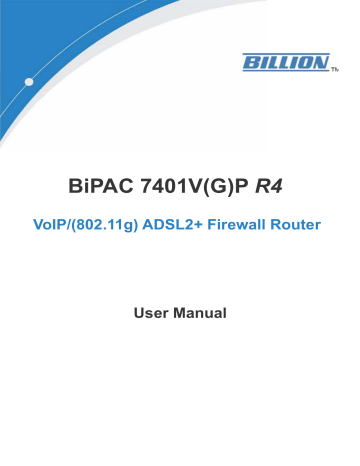
VoIP Dial Plan
This section helps you to make a telephony number dialed as making a regular call via VoIP.
You no longer need to memorize a long dial string of number for making a VoIP call. Go to
Configuration > VoIP > VoIP Dial Plan > Edit.
Parameters
A listed of special dial feature comes handy when you have a miss call or need to transfer a call to a third party. Details please refer to the section Special dial codes below.
*69 (Return Call): Dial *69 to return the last missed call. It is only available for VoIP call(s).
*20 (Do not Disturb ON): Dial *20 to set the No Disturb on. Your phone will not ring if someone calls.
*80 (Do not Disturb OFF): Dial *80 to set the No Disturb off. Your will be able to hear ring tone when someone calls.
*90x (Blind Call Transfer): Dial *90 + phone-number to translate a call to a third party. This feature is enabled by default.
x# Speed Dial (x:2..9): Refer to Phone Port section in the Web GUI. Set up your Speed Dial phone book first before accessing the Speed Dial feature. It is enabled by default.
## Redial: Press ## to redial the latest number you dialed. This feature is enabled by default.
*74<x><number>#: Use your phone key pad to insert a phone number to the Speed Dial phone book. Or you can update your Speed Dial phone number manually. Refer to the Phone Port section in the Web GUI for details.
*67 Anonymous Call: Hide the own phone number for each call and it will not be displayed on the remote site. It is only applied to the next call when you enter this control character. The detailed operation procedure is “Off Hook -> *67 -> On Hook -> Off Hook -> Dial”. This feature is disabled
93
by default.
Phone Number + #: This is the fast dial which you can dial out a phone number immediately without waiting.
Note: Refer to Special Dial Code section in this Manual for more details.
Test: It is a tool to help to identify the call number is being properly being processed prior to making an actual call.
Click Apply to apply the settings.
94
Dial Plan Rules List
Click the Add button to create and define a VoIP dial-plan rule(s).
Prefix Processing:
Prepend xxx unconditionally: xxx number is appended unconditionally to the front of the dialing number when making a call. Prefix can also be included with any number and/or character such as
+ , *, # .
Note: For special service with +, *, #, you may need to check with your VoIP or Local Telephone
Service Provider for information.
If Prefix is xxx, delete it: Prefix xxx is removed from the dialing numbers before making a call.
If Prefix is xxx, replace with: Prefix xxx is appended to the front of the dialing numbers when making a call.
No prefix: No prefix is appended to the front of the dialing numbers. It is set as in default settings.
Main Digit Sequence: The call(s) can be called out via SIP or PSTN or ENUM. x: Any numeric number between 0 and 9.
. ( period ): Repeat numeric number(s) between 0 and 9.
* (asterisk sign): It is normal character ‘*’ on phone key pad. Please check if special service(s) is provided by your VoIP Service Provider or your Local Telephone Service Provider.
# (pound sign): It is normal character ‘#’ on phone key pad. Please check if it is provided by your
VoIP Service Provider or Local Telephone Service Provider for special service(s).
95
<@ Current Profile>: Referring to the VoIP account registered on the VoIP Wizard for Port 1 / 2.
<@ PSTN>: Meaning making call(s) via the PSTN line.
<@ENUM>: Meaning making a VoIP SIP direct call via E.164 number (“ENUM”) to an ENUM callee.
Electronic Number (ENUM) uses the DNS (Domain Network System) based technology to map between a traditional phone number (PSTN) to an Internet addresses/ SIP URL. The ENUM number must be registered via a public ENUM site or your VoIP Service Provider.
<@ SIPgateway>: It is used for the Intelligent Call Routing feature where you need to set up your SIP account on the VoIP User-defined Profiles link on the VoIP Wizard page. Go to the VoIP
Wizard in this manual for more information.
x.
xxx
Dial-Plan Examples: xxxx.
123x.
[x…x]x.
For example: [124]x.
[x-x]x.
For example: [1-3]x.
x[x-x]x.
For example: 9[4-6]8x.
Special Dial Plan
Examples:
*xx*x.
*xx
**xx*x.
#xx.
##xx*x.
Description
Any digit number between 0 and 9 in variable length. Maximum length is 16.
Any 3 digit number only between 0 and 9. Total length is 3.
Note: No period is needed (.)
Any number between 0 and 9 with variable length but no shorter than 3 digits. Maximum length is 16.
Any number (0-9) starting with 123. Maximum length is 16.
Any number (0-9) starting with 1 or 2 or 4. Maximum length is
16.
Any number (0-9) starting with number 1 to 3. Maximum length is
16.
Any number (0-9) starting with 9, the second number between
4-6, and third number 8. Maximum length is 16.
Description
Starting with ‘* sign’ + any two digit numbers + any number (0-9) in variable length. Maximum length is 16.
Starting with ‘* sign’ + any 2 digit numbers between 0 and 9. Total length including the * is 3.
Note: No period is needed (.)
Starting with ‘** sign’ + any two digit numbers between 0 + any number (0-9) in variable length. Maximum length is 16.
Starting with ‘# sign’ + any digit number (0-9) in variable length but no shorter than 1 digits. Maximum length is 16.
Starting with ‘## sign’ + any two digit numbers + ‘* sign’ + any number (0-9) in variable length. Maximum length is 16.
Intelligent Call Routing Example:
VoIP Gateway let you use 3 VoIP/SIP providers at the same time. VoIP/SIP providers are
96
localcheap.com
, longdischeap.com and mobilecheap.com
. Each provider has its price for different type of calls and I can set the following rule for each providers.
1.
Phone 1: For Local calls: I use localcheap.com that charges $0.01 per minute to all local calls. I set a dial rule, <:03>[123]x.T, on my phone port 1.
Localcheap.com is the default VoIP provider I set on phone port 1. When I call out any number start with 1 or 2 or 3 and plus rest of the phone number for local call, 03 is always prepended in front of these number. If 23295 are dialed, 03-2-32935 is the actual phone number called out via localcheap.com provider.
2.
Phone 2: For Mobile calls: I use mobilecheap.com that charges $0.25 per minute to all local calls.
I set a dial rule, <123:09>39x.T, on my phone port 2.
Mobilecheap.com is the default VoIP provider I set on phone port 2. When I call out 123-39-45678 for a mobile call, 123 is replaced with 09. Therefore, 09-39-45678 is the actual phone number called out via Mobilecheap.com provider.
The Intelligent Call Gateway not only saves time from changing VoIP settings to different provider to make call get routed to specific gateway(s) automatically but also taking advantage of different call rate.
97
advertisement
* Your assessment is very important for improving the workof artificial intelligence, which forms the content of this project
Related manuals
advertisement
Table of contents
- 5 Features
- 9 The Front LEDs
- 10 The Rear Ports
- 11 Cabling
- 24 ADSL Status
- 24 ARP Table
- 25 DHCP Table
- 26 Routing Table
- 28 NAT Sessions
- 28 UPnP Portmap
- 29 VoIP Status
- 29 VoIP Call Log
- 30 Event Log
- 30 Error Log
- 31 Diagnostic
- 38 LAN - Local Area Network
- 51 WAN - Wide Area Network
- 60 Time Zone
- 61 Remote Access
- 61 Firmware Upgrade
- 62 Backup / Restore
- 63 Restart Router
- 64 User Management
- 67 General Settings
- 69 Packet Filter
- 78 Intrusion Detection
- 81 URL Filter
- 84 IM / P2P Blocking
- 85 Firewall Log
- 87 SIP Device Parameters
- 90 SIP Accounts
- 91 Phone Port
- 93 PSTN Dial Plan (Router with LINE port only)
- 97 VoIP Dial Plan
- 102 Call Feature
- 102 Speed Dial
- 102 Ring & Tone
- 105 Prioritization
- 106 Outbound IP Throttling (LAN to WAN)
- 108 Inbound IP Throttling (WAN to LAN)
- 115 Add Virtual Server
- 117 Edit DMZ Host
- 123 Configuration of Time Schedule
- 128 Device Management
- 132 VLAN Bridge