advertisement
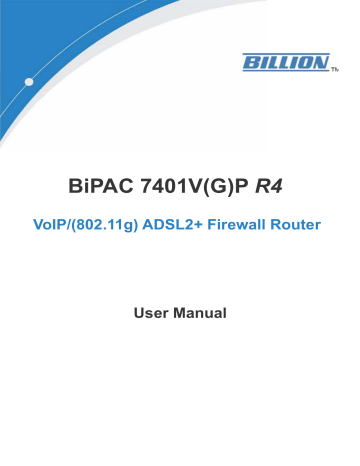
Inbound IP Throttling (WAN to LAN)
IP Throttling allows you to limit the speed of IP traffic. The value entered will limit the speed of the application that you set to the specified value’s multiple of 32kbps.
Name : User-define description to identify this new policy/application.
Time Schedule : Scheduling your prioritization policy. Refer to Time Schedule for more information.
Protocol : The name of supported protocol.
Rate Limit : To limit the speed of for inbound traffic.
Source IP Address Range : The source IP address or range of packets to be monitored.
Source Port(s) : The source port of packets to be monitored.
Destination IP Address Range : The destination IP address or range of packets to be monitored.
Destination Port(s) : The destination port of packets to be monitored.
104
Example: QoS for your Network
Connection Diagram
105
Information and Settings
Upstream: 928 kbps
Downstream: 8 Mbps
VoIP User : 192.168.1.1
Normal Users : 192.168.1.2~192.168.1.5
Restricted User: 192.168.1.100
106
Mission-critical application
Mostly the VPN connection is mission-critical application for doing data exchange between head and branch office.
The mission-critical application must be sent out smoothly without any dropping. Set priority as high level for preventing any other applications to saturate the bandwidth.
Voice application
Voice is latency-sensitive application. Most VoIP devices are use SIP protocol and the port number will be assigned by SIP module automatically. Better to use fixed IP address for catching VoIP packets as high priority.
Above settings will help to improve quality of your VoIP service when traffic is full loading.
Restricted Application
Some of companies will setup FTP server for customer downloading or home user sharing their files by using FTP.
107
With above settings that help to limit utilization of upstream of FTP. Time schedule also help you to only limit utilization at daytime.
Advanced setting by using IP throttling
With IP throttling you can specify more detail for allocating bandwidth; even the applications are located in the same level.
Upstream: 928kbps (29*32kbps)
Mission-critical Application: 192kbps (6*32kbps)
Voice Application: 128kbps (4*32kbps)
Restricted Application: 160kbps (5*32kbps)
Other Applications: 448kbps (14*32kbps)
6+4+14+5=29, 29*32kbps=928kbps
108
Sometime your customers or friends may upload their files to your FTP server and that will saturate your downstream bandwidth. The settings below help you to limit bandwidth for the restricted application.
109
Virtual Server (known as Port Forwarding)
In TCP/IP and UDP networks a port is a 16-bit number used to identify which application program
(usually a server) incoming connections should be delivered to. Some ports have numbers that are pre-assigned to them by the IANA (the Internet Assigned Numbers Authority), and these are referred to as “well-known ports”. Servers follow the well-known port assignments so clients can locate them.
If you wish to run a server on your network that can be accessed from the WAN (i.e. from other machines on the Internet that are outside your local network), or any application that can accept incoming connections (e.g. Peer-to-peer/P2P software such as instant messaging applications and P2P file-sharing applications) and are using NAT (Network Address Translation), then you will usually need to configure your router to forward these incoming connection attempts using specific ports to the PC on your network running the application. You will also need to use port forwarding if you want to host an online game server.
The reason for this is that when using NAT, your publicly accessible IP address will be used by and point to your router, which then needs to deliver all traffic to the private IP addresses used by your
PCs. Please see the WAN configuration section of this manual for more information on NAT.
The device can be configured as a virtual server so that remote users accessing services such as Web or FTP services via the public (WAN) IP address can be automatically redirected to local servers in the LAN network. Depending on the requested service (TCP/UDP port number), the device redirects the external service request to the appropriate server within the LAN network
110
advertisement
* Your assessment is very important for improving the workof artificial intelligence, which forms the content of this project
Related manuals
advertisement
Table of contents
- 5 Features
- 9 The Front LEDs
- 10 The Rear Ports
- 11 Cabling
- 24 ADSL Status
- 24 ARP Table
- 25 DHCP Table
- 26 Routing Table
- 28 NAT Sessions
- 28 UPnP Portmap
- 29 VoIP Status
- 29 VoIP Call Log
- 30 Event Log
- 30 Error Log
- 31 Diagnostic
- 38 LAN - Local Area Network
- 51 WAN - Wide Area Network
- 60 Time Zone
- 61 Remote Access
- 61 Firmware Upgrade
- 62 Backup / Restore
- 63 Restart Router
- 64 User Management
- 67 General Settings
- 69 Packet Filter
- 78 Intrusion Detection
- 81 URL Filter
- 84 IM / P2P Blocking
- 85 Firewall Log
- 87 SIP Device Parameters
- 90 SIP Accounts
- 91 Phone Port
- 93 PSTN Dial Plan (Router with LINE port only)
- 97 VoIP Dial Plan
- 102 Call Feature
- 102 Speed Dial
- 102 Ring & Tone
- 105 Prioritization
- 106 Outbound IP Throttling (LAN to WAN)
- 108 Inbound IP Throttling (WAN to LAN)
- 115 Add Virtual Server
- 117 Edit DMZ Host
- 123 Configuration of Time Schedule
- 128 Device Management
- 132 VLAN Bridge