advertisement
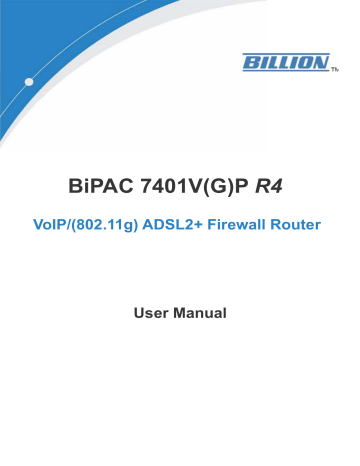
SIP Device Parameters
This section provides easy setup for your VoIP service. Phone port 1 and 2 can be registered to different SIP Service Provider.
SIP Device Parameters
SIP: To use VoIP SIP as VoIP call signaling protocol. Default is set to Disable.
Silence Suppression (VAD): Voice Activation Detection (VAD) prevents transmitting the nature silence to consume the bandwidth. It is also known as Silence Suppression which is a software application that ensures the bandwidth is reserved only when voice activity is activated. Default is set to Enable.
Echo Cancellation: G.168 echo canceller is an ITU-T standard. It is used for isolating the echo while you are on the phone. This helps you not to hear much of your own voice reflecting on the phone while you talk. Default is set to Enable.
RTP Port: Provide the based value from the media (RTP) ports that are assigned for various endpoints and the different call sessions that may exist within an end-point. (Range from 5100 to
65535, default value is 5100)
Region: This selection is a drop-down box, which allows user to select the country for which the
VoIP device must work. When a country is selected, the country parameters are automatically loaded.
Voice QoS, DSCP Marking: Differentiated Services Code Point (DSCP), it is the first 6 bits in the ToS byte. DSCP Marking allows users to assign specific application traffic to be executed in priority by the next Router based on the DSCP value. See Table 4. The DSCP Mapping Table:
Note: To be sure the router(s) in the backbones network have the capability in executing and checking the DSCP through-out the QoS network.
83
Advanced – Parameters
VoIP through IP Interface: IP Interface decides where to send/receive the voip traffic; it includes: ipwan and iplan. Easy way to select the interface is to check the location of the SIP server. If it locates some where in the Internet then select ipwan. If the VoIP SIP server is on the local
Network then select iplan.
Voice Frame Size: Frame size is available from 10ms to 60ms. Frame size meaning how many milliseconds the Voice packets will be queued and sent out. It is ideal to have the same frame size in both of Caller and Receiver.
Dial Plan Priority: Define the priority between VoIP and PSTN dial plan.
PSTN Auto-fallback: Whenever VoIP SIP responses error and error code matching with the codes in the Edit section, the VoiP calls will automatically fallback to PSTN. In the other word, the call will be called via the PSTN when VoIP SIP returns an error code.
Click the Edit to add or remove the responses code. To be sure the code is separated by a comma (,).
For more information about SIP responses codes, please check to link to http://voip-info.
org/wiki/view/sip+response+codes where you can get to know the meaning of each error code.
T.38 Fax Relay: It allows the transfer of facsimile documents in real-time between two standard
Group 3 facsimile terminals over the Internet or other networks using IP protocols. It will only function when both sites are support this feature and enabled.
Advanced – PSTN Environment Adjustment
PSTN Environment Adjustment options will help you to adjust the onhook and offhook voltage detection values for your environment. You should use these if the default values are incorrect and result in PSTN calls not being detected properly, e.g. calls being terminated within 5 seconds of being answered. The actual levels are determined by your environment including the number and type of telephones used.
Note: ONHOOK means hung up.
84
To take your phone OFFHOOK, lift the receiver then press Hook/Flash until you hear your normal
PSTN dialtone, not your VoIP dialtone. Wait several seconds and then press Check Level.
You should check the OFFHOOK value for each telephone you have connected to this device.
Set the OFFHOOK voltage to the lowest setting registered for all your telephones, e.g. if your telephones return values of 4, 5 and 7 then you should set your OFFHOOK voltage to 4.
Note: The detected values will not automatically be set by the Check Level function; you must enter the lowest level detected after testing all your telephones.
85
advertisement
* Your assessment is very important for improving the workof artificial intelligence, which forms the content of this project
Related manuals
advertisement
Table of contents
- 5 Features
- 9 The Front LEDs
- 10 The Rear Ports
- 11 Cabling
- 24 ADSL Status
- 24 ARP Table
- 25 DHCP Table
- 26 Routing Table
- 28 NAT Sessions
- 28 UPnP Portmap
- 29 VoIP Status
- 29 VoIP Call Log
- 30 Event Log
- 30 Error Log
- 31 Diagnostic
- 38 LAN - Local Area Network
- 51 WAN - Wide Area Network
- 60 Time Zone
- 61 Remote Access
- 61 Firmware Upgrade
- 62 Backup / Restore
- 63 Restart Router
- 64 User Management
- 67 General Settings
- 69 Packet Filter
- 78 Intrusion Detection
- 81 URL Filter
- 84 IM / P2P Blocking
- 85 Firewall Log
- 87 SIP Device Parameters
- 90 SIP Accounts
- 91 Phone Port
- 93 PSTN Dial Plan (Router with LINE port only)
- 97 VoIP Dial Plan
- 102 Call Feature
- 102 Speed Dial
- 102 Ring & Tone
- 105 Prioritization
- 106 Outbound IP Throttling (LAN to WAN)
- 108 Inbound IP Throttling (WAN to LAN)
- 115 Add Virtual Server
- 117 Edit DMZ Host
- 123 Configuration of Time Schedule
- 128 Device Management
- 132 VLAN Bridge