advertisement
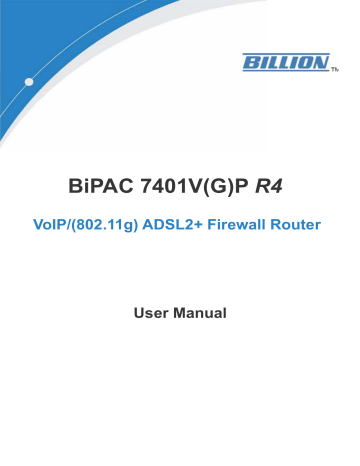
IGMP
IGMP, known as Internet Group Management Protocol, is used to management hosts from multicast group.
IGMP Forwarding: Accepting multicast packet. Default is set to Enable.
IGMP Snooping: Allowing switched Ethernet to check and make correct forwarding decisions.
Default is set to Disable.
VLAN Bridge
This section allows you to create VLAN group and specify the member.
Edit: Edit your member ports in selected VLAN group.
Create VLAN: To create another VLAN group.
128
Logout
To exit the router web interface, choose Logout. Please save your configuration setting before logging out of the system.
Be aware that the router configuration interface can only be accessed by one PC at a time.
Therefore when a PC has logged into the system interface, the other users cannot access the system interface until the current user has logged out of the system. If the previous user forgets to logout, the second PC can only access the router web interface after a user-defined auto logout period which is by default 3 minutes. You can however modify the value of the auto logout period using the Advanced > Device Management section of the router web interface. Please see the
Advanced section of this manual for more information.
129
Chapter 5: Troubleshooting
If your router is not functioning properly, please refer to the suggested solutions provided in this chapter. If your problems persist or the suggested solutions do not meet your needs, please kindly contact your service provider or Billion for support.
Problems with the router
Problem Suggested Action
None of the LEDs lit when the router is turned on.
Check the connection between the router and the adapter. If the problem persists, most likely it is due to the malfunction of your hardware. Please contact your service provider or Billion for technical support.
You have forgotten your login username or password
Try the default username & password (Please refer to Chapter 3). If this fails, restore your router to its default setting by pressing the reset button for more than 6 seconds.
Problems with WAN interface
Problem Suggested Action
Initialization of PVC connection (line- sync)fail
Frequent loss of ADSL linesync
(disconnection)
Make sure that the telephone cable is properly con- nected between the ADSL port and the wall jack. The
ADSL LED on the front panel should lit. Check that your VPI, VCI, encapsulation type and type of multi- plexing settings are the same as those provided by your ISP. Reboot the router GE. If you still have prob- lem, you may need to verify these settings with your
ISP.
Make sure that all devices (e.g telephone, fax ma- chine, analogue modems) that are connected to the telephone line as your router have a line filter con- nected between them and the wall outlet (unless your are using a Central Splitter or Central Filter installed by a qualified and licensed electrician). Make sure that alll line filters are correctly installed as missing line filters or incorrect installation of line filters can cause ADSL connection problem, including frequent disconnec- tions.
130
Problem with LAN interface
Problem
Cannot PING any PC on LAN
Suggested Action
Check the Ethernet LEDs on the front panel. The LED should be on for the port that has a PC connected. If it does not lit, check to see if the cable between your router and the
PC is properly connected. Make sure you have first unin- stalled your firewall program before troubleshooting.
Verify that the IP address and the subnet mask are consis- tent for both the router and the workstations.
131
Appendix: Product Support & Contact
Following the suggestions listed in the Troubleshooting section of the user manual can help you solve most of your problems. However if your problems persist or you come across other technical issues that are not listed in the Troubleshooting section, please contact the dealer from where you purchased your product.
Contact Billion
Worldwide: http://www.billion.com
MAC OS is a registered Trademark of Apple Computer, Inc.
Windows 98, Windows NT, Windows 2000, Windows Me, Windows XP and Windows Vista are registered
Trademarks of Microsoft Corporation.
132
advertisement
* Your assessment is very important for improving the workof artificial intelligence, which forms the content of this project
Related manuals
advertisement
Table of contents
- 5 Features
- 9 The Front LEDs
- 10 The Rear Ports
- 11 Cabling
- 24 ADSL Status
- 24 ARP Table
- 25 DHCP Table
- 26 Routing Table
- 28 NAT Sessions
- 28 UPnP Portmap
- 29 VoIP Status
- 29 VoIP Call Log
- 30 Event Log
- 30 Error Log
- 31 Diagnostic
- 38 LAN - Local Area Network
- 51 WAN - Wide Area Network
- 60 Time Zone
- 61 Remote Access
- 61 Firmware Upgrade
- 62 Backup / Restore
- 63 Restart Router
- 64 User Management
- 67 General Settings
- 69 Packet Filter
- 78 Intrusion Detection
- 81 URL Filter
- 84 IM / P2P Blocking
- 85 Firewall Log
- 87 SIP Device Parameters
- 90 SIP Accounts
- 91 Phone Port
- 93 PSTN Dial Plan (Router with LINE port only)
- 97 VoIP Dial Plan
- 102 Call Feature
- 102 Speed Dial
- 102 Ring & Tone
- 105 Prioritization
- 106 Outbound IP Throttling (LAN to WAN)
- 108 Inbound IP Throttling (WAN to LAN)
- 115 Add Virtual Server
- 117 Edit DMZ Host
- 123 Configuration of Time Schedule
- 128 Device Management
- 132 VLAN Bridge