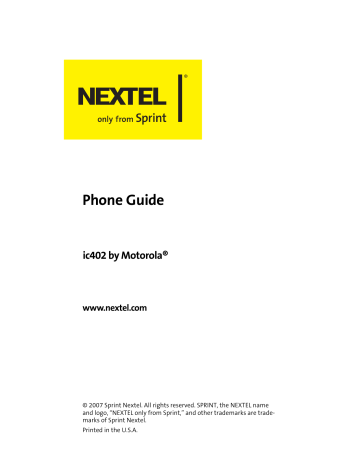Index
A
Abbreviated Dialing 43
Accessories 28
Charger 28
Li-Ion Battery 28
Airplane Mode 79
Alarm Clock 139
Auto-Answer Mode 83
B
Backlight 73
Battery 17–21
Capacity 17
Care 21
Charging 19
Installing 17
Removing 19
Tips 191
Bookmarks
Accessing 174
Creating 173
Deleting 174
Browser Menu 171
C
Calculator 140
Calendar 135–138
Call Alerts 63
Answer 64
Dismissing 64
Sending 63
Viewing 64
Call Answer Mode 82
Call Forwarding 157
Call Guard 103
Call History 105–114
Erasing 114
Making a Call 109
Making a Walkie-Talkie 112
Prepending a Phone
Number 111
Saving a Phone Number
110
Saving Walkie-Talkie
Information 113
Viewing Phone Calls 106
Viewing Walkie-Talkie Calls
107
Call Waiting 155
Caller ID 155
Calling
Abbreviated Dialing 43
Emergency Numbers 38
End-of-Call Options 40
Group Walkie-Talkie Calls
50
In-Call Options 39
Keeping Track of Calls 65
Missed 38
Nextel Direct Talk Calls 57
Nextel Walkie-Talkie Calls
45
Phone 36
Phone Numbers With
Pauses 41
Plus Code Dialing 42
Roam Call 37
Speed Dialing 44
Talkgroup Calls 54, 56
Types of Calls 35
Using the Member ID 46
Using WLK-TLK Contacts 46
Clock Display 74
Index 207
Contacts 115–133
Adding a Phone Number
120
Adding an Entry 120
Categories 128
Creating An Entry 120
Date 123
Distribution Lists 123
Editing an Entry 124
Email Address 119, 122
Entry Consists Of 116
Erasing 97, 129
Filtering 119
Finding Entries 118
Finding Names 118
Importing from SIM Card
131
Memory Status 129
Picture 121
Ringer 121
Saving a Number 41
Services 133
Speed Dial
Numbers 118, 121
Talkgroup 127
Walkie-Talkie Groups 125
Web Address 122
D
Data Roam Guard 104
Data Services 161–177
Applications 162
Data Profile 98
FAQs 176
Launching 163
My Content Manager 169
Navigating the Web 164
208 Index
Net Guard 98
User Name 163
Direct Talk 57
Code 59
Private Only 60
Receiving All Calls On
Channel 61
Setting Up 58
Downloads
Premium Services
Content 167
E
Entering Text
Numbers 32
Symbols 32
Word English Text Input 30
G
Group Walkie-Talkie Calls
Details 51
H
Hearing Aid Compatibility 189
K
Key Functions 11
Key Shortcuts 82
Keypad Sensor 73
L
Language 84
Location Settings 76
Lock Code
Changing 92
Locking Your Phone 92
M
Menu iii
Navigating 25
Selecting 25
Style 74
Messaging
Displaying Pop-up
Messages 77
Setting Alerts 77
My Content Manager 169
Erasing 97
N
Nextel Customer Service 6
Nextel Group Walkie-Talkie
Calls 50
P
Phone
Antenna 13
Basic Features 23
Front View 9
Inside View 10
Key Functions 11
Limiting Use 94
On and Off 21
Resetting 97
Setting Up 14
Status Information 24
Your Numbers 22
Phone Settings 68–84
Any Key 83
Auto-Answer Mode 83
Call Answer Mode 82
Display Settings 72–74
Location Settings 76
Messaging Settings 77
Open 83
Shortcut 82
Sound Settings 69–71
Talk Key 83
TTY Use 80
Plus Code Dialing 42
Premium Services Content
Downloading Content 167
R
Ringer Types 69
Roaming 99–103
Setting Roam Mode 102
S
Safety
Antenna 184
Automobile Air Bags 186
Choking 188
Driving 186, 197
Explosive Atmospheres 186
Glass 188 medical devices 185
Precautions 181
Radio Frequency 184
Recyclable 195
RF Energy Interference 185
Seizures/Blackouts 188
Screensaver 75
Security 87–98
Send via WLK-TLK 47
Send Contact Information
48
Send Own Info 48
Setup 48
Sharing Groups 52
Service
411 7
Account Passwords 5
Activation 3
Automated Invoicing 6
Index 209
Nextel Customer Service 6
Operator Services 7
Setting Up 2
Sprint 411 7
Voicemail 4 www.nextel.com 6
Set Time/Date 75
Silence All 71
SIM Card
Copying 131
Importing Contacts 131
Inserting 15
Locating 14
PIN 89
Removing 16
Security 89
SIM Manager 130
SMS Text Messaging 153
Composing 153
Preset Messages 154
Special Numbers 93
Speed Dialing 44
Sprint 411 7
Status Indicators 24
Status Light 72
T
Talkgroup 54
Join 55
Text Greeting 72
Three-Way Calling 156
TTY Use 80
U
Unlocking Your Phone 92
V
Voice Command 158–160
210 Index
Address Book 158
Making a Call 159
Voice Records 141–143
Playing 143
Recording 142
Settings 143
Voicemail
Menu Key 152
Options 149
Retrieving 148
Setting Up 4, 147
Volume 70
W
Walkie-Talkie Button Light 72
Walkie-Talkie Numbers 45
Warranty 201–206
WLK-TLK Contacts 46
Creating A Group 50
Word English Text Input 30
World Clock 140
World Health
Organization 193