advertisement
▼
Scroll to page 2
of
167
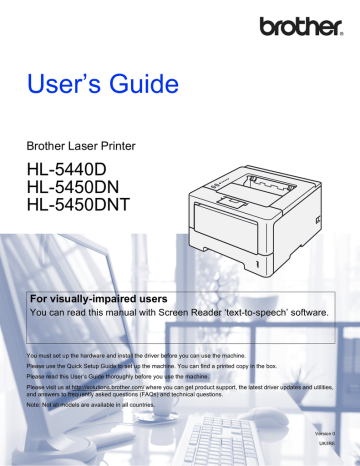
General Information
Print a Printer Settings page
You can print the current settings using the control panel button or printer driver.
3
Using the Go key
a Make sure that the front cover is closed and the power cord is plugged in.
b Turn on the machine and wait until the machine is in Ready mode.
c Press Go three times. The machine will print the current printer settings page.
Using the printer driver
If you are using the Windows
®
printer driver, you can print the current printer settings page by clicking the
Print Settings button in the Support dialog.
3
3
3
83
advertisement
Key Features
- Laser
- 2400 x 600 DPI
- A4 38 ppm
- Duplex printing
- Ethernet LAN
- Total number of input trays: 3 Total input capacity: 750 sheets Total output capacity: 150 sheets
- Internal memory: 64 MB 400 MHz
Related manuals
Download
PDF
advertisement
Table of contents
- 7 About this Machine
- 7 Front view and Back view
- 8 Acceptable paper and other print media
- 8 Recommended paper and print media
- 8 Type and size of paper
- 10 Handling and using special paper
- 13 Unprintable area when printing from a computer
- 14 Loading paper
- 14 Loading paper and print media
- 14 Loading paper in the standard paper tray and the optional lower tray
- 18 Loading paper in the multi-purpose tray (MP tray)
- 24 Duplex (2-sided) printing
- 24 Guidelines for printing on both sides of the paper
- 25 Automatic duplex printing
- 27 Manual duplex printing
- 28 Printer driver
- 29 Printing a document
- 30 Printer driver settings
- 31 Accessing the printer driver settings
- 32 printer driver
- 32 Basic tab
- 37 Advanced tab
- 45 Print Profiles tab
- 47 Accessories tab
- 49 Support
- 51 3™ language emulation)
- 57 Uninstalling the printer driver
- 58 Status Monitor
- 60 Macintosh
- 60 Features in the printer driver (Macintosh)
- 60 Choosing page setup options
- 69 3™ language emulation)
- 73 Removing the printer driver
- 74 Status Monitor
- 76 Software
- 76 Software for networks
- 76 only)
- 77 Control panel
- 77 LEDs (Light Emitting Diodes)
- 85 Service call indications
- 87 Control panel keys
- 88 Print a test page
- 88 Using the Go key
- 88 Using the printer driver
- 89 Print a Printer Settings page
- 89 Using the Go key
- 89 Using the printer driver
- 90 Print Fonts
- 90 Using the Go key
- 90 Using the printer driver
- 91 Security features
- 91 Secure Function Lock 2.0 (HL-5450DN(T) only)
- 92 Ecology features
- 92 Toner Save
- 92 Sleep Time
- 92 Deep Sleep mode
- 93 Power Down mode
- 94 Quiet mode feature
- 94 Turning Quiet mode on/off
- 96 Lower tray (LT-5400)
- 97 SO-DIMM (HL-5450DN(T) only)
- 97 SO-DIMM types
- 98 Installing extra memory
- 100 Replacing consumable items
- 101 Replacing the toner cartridge
- 109 Replacing the drum unit
- 116 Cleaning and Checking the machine
- 116 Cleaning the outside of the machine
- 118 Cleaning the corona wire
- 120 Cleaning the drum unit
- 125 Cleaning the paper pick-up roller
- 126 Packing and shipping the machine
- 129 Identifying your problem
- 130 Error messages in the Status Monitor
- 133 Paper jams
- 144 If you are having difficulty with your machine
- 148 Improving the print quality
- 155 Machine Information
- 155 Default settings
- 157 Machine specifications
- 157 General
- 159 Print media
- 160 Printer
- 160 Interface
- 161 Computer requirements
- 162 Important information for choosing your paper
- 163 Symbol and character sets
- 164 Consumable Items
- 164 Network (LAN)
- 165 Brother numbers