advertisement
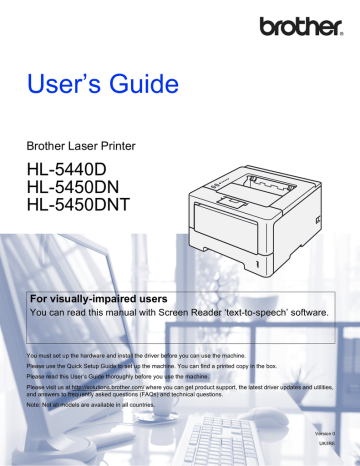
General Information
Power Down mode
If the machine is in Deep Sleep mode for 4 hours, it will then go into Power Down mode automatically. Also, the Ready LED will dim and turn on 2 seconds and off for 4 seconds. Power Down mode is the lowest power consumption mode, which achieves a power consumption of less than 0.5 W. To start printing, press any key on the control panel and then send the print data.
You can enable or disable the Power Down mode feature by following these steps: a Make sure that the front cover is closed and the power cord is plugged in.
b Turn on the machine and wait until the machine is in the Ready mode.
c Press Go four times to change between On and Off.
All the LEDs blink twice when you turn on the Power Down mode.
All the LEDs blink once when you turn off the Power Down mode.
Note
The machine does not go into Power Down mode when the machine is connected to a wired network.
3
3
87
advertisement
Key Features
- Laser
- 2400 x 600 DPI
- A4 38 ppm
- Duplex printing
- Ethernet LAN
- Total number of input trays: 3 Total input capacity: 750 sheets Total output capacity: 150 sheets
- Internal memory: 64 MB 400 MHz
Related manuals
advertisement
Table of contents
- 7 About this Machine
- 7 Front view and Back view
- 8 Acceptable paper and other print media
- 8 Recommended paper and print media
- 8 Type and size of paper
- 10 Handling and using special paper
- 13 Unprintable area when printing from a computer
- 14 Loading paper
- 14 Loading paper and print media
- 14 Loading paper in the standard paper tray and the optional lower tray
- 18 Loading paper in the multi-purpose tray (MP tray)
- 24 Duplex (2-sided) printing
- 24 Guidelines for printing on both sides of the paper
- 25 Automatic duplex printing
- 27 Manual duplex printing
- 28 Printer driver
- 29 Printing a document
- 30 Printer driver settings
- 31 Accessing the printer driver settings
- 32 printer driver
- 32 Basic tab
- 37 Advanced tab
- 45 Print Profiles tab
- 47 Accessories tab
- 49 Support
- 51 3™ language emulation)
- 57 Uninstalling the printer driver
- 58 Status Monitor
- 60 Macintosh
- 60 Features in the printer driver (Macintosh)
- 60 Choosing page setup options
- 69 3™ language emulation)
- 73 Removing the printer driver
- 74 Status Monitor
- 76 Software
- 76 Software for networks
- 76 only)
- 77 Control panel
- 77 LEDs (Light Emitting Diodes)
- 85 Service call indications
- 87 Control panel keys
- 88 Print a test page
- 88 Using the Go key
- 88 Using the printer driver
- 89 Print a Printer Settings page
- 89 Using the Go key
- 89 Using the printer driver
- 90 Print Fonts
- 90 Using the Go key
- 90 Using the printer driver
- 91 Security features
- 91 Secure Function Lock 2.0 (HL-5450DN(T) only)
- 92 Ecology features
- 92 Toner Save
- 92 Sleep Time
- 92 Deep Sleep mode
- 93 Power Down mode
- 94 Quiet mode feature
- 94 Turning Quiet mode on/off
- 96 Lower tray (LT-5400)
- 97 SO-DIMM (HL-5450DN(T) only)
- 97 SO-DIMM types
- 98 Installing extra memory
- 100 Replacing consumable items
- 101 Replacing the toner cartridge
- 109 Replacing the drum unit
- 116 Cleaning and Checking the machine
- 116 Cleaning the outside of the machine
- 118 Cleaning the corona wire
- 120 Cleaning the drum unit
- 125 Cleaning the paper pick-up roller
- 126 Packing and shipping the machine
- 129 Identifying your problem
- 130 Error messages in the Status Monitor
- 133 Paper jams
- 144 If you are having difficulty with your machine
- 148 Improving the print quality
- 155 Machine Information
- 155 Default settings
- 157 Machine specifications
- 157 General
- 159 Print media
- 160 Printer
- 160 Interface
- 161 Computer requirements
- 162 Important information for choosing your paper
- 163 Symbol and character sets
- 164 Consumable Items
- 164 Network (LAN)
- 165 Brother numbers