advertisement
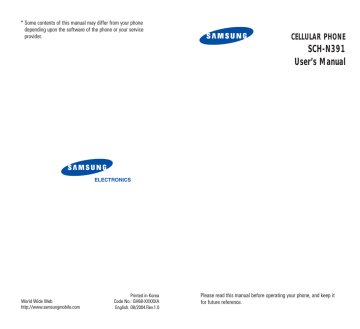
24
Call Functions
Making a Call
In Standby mode, enter the area code and phone number and press the key.
Or, press the last phone number and hold it down.
Note: When the Auto Retry menu (MENU 9-4) has been enabled, the phone automatically retries to make the call when the line is busy or the remote person does not answer. See page 111.
While entering a number, press the MENU key to use the following menu options:
Talk: places a call to the number.
Save: allows you to save the number in Phonebook.
Find: allows you to find a number from Phonebook.
Hard Pause: enters a hard pause.
2sec Pause: enters a 2-second pause.
Notes:
• When you enter a number corresponding to a
Phonebook location, the Speed Dial option is available. For details about speed dialing, see page
28.
• When you enter four digits, the 4-digit Dial option is available. For details about four-digit dialing, see page 30.
CCa FFu nccttiio nss
Correcting the Number
To clear the last digit displayed whole display
Press the key.
key for more than one second.
Ending a Call
When you want to finish your call, briefly press the key.
If you end the call by pressing the key, the length of the call and the phone number display briefly and the phone returns to Standby mode.
Emergency Dialing
You can place emergency calls from your emergency number list even if your phone is locked or all of the outgoing calls are restricted.
For further details about emergency numbers, see page 116.
25
26 allll FFu on
Redialing the Last Number
To redial the last call you made, press the key twice quickly or press and hold the key down.
Your phone stores the last 20 numbers each of the dialed, received and missed calls. To recall any of these numbers:
1. In Standby mode, press the key. The list of the recent calls display.
2. Press the Navigation keys until you find the name or number you want.
3. Press the key to dial the number displayed.
Making a Call from Phonebook
You can store the phone numbers you called regularly in the phone’s memory, which is called Phonebook. You then simply recall the number to dial.
For further details about the Phonebook feature, see page 57.
allll FFu nccttiio
Prepend Dialing
The prepend option lets you add digits, such as area codes and network feature activation codes, to a phone number that is in your call logs or Phonebook.
To prepend a phone number stored in your phone:
1. Access outgoing call logs by pressing the key or
Phonebook entries by referring to page 58.
2. Scroll to the number you want to dial.
3. Press the MENU key to access the options.
4. Press the 3 key to select the Prepend option.
5. Enter the area code or feature code.
6. Press the key to dial the number.
27
28 allll FFu on
Speed Dialing
Once you have stored phone numbers in Phonebook, you can dial them easily whenever you want.
Notes:
• When several numbers are saved in one name entry, the first number you entered is automatically specified as a speed dial number. To change the speed dial number, use Speed dial of the Phonebook options; see page 60.
• You can also speed dial selecting Speed Dial from the dialing options (see page 24). Enter a number corresponding to a Phonebook location, press the
MENU key and then press the Speed Dial option.
One-Touch Dial
Memory locations 001 through 009 are special onetouch locations. You can dial the phone numbers stored in the Phonebook memory from 001 through 009 simply by pressing one key.
Press and hold the third digit of the memory location containing the number to be dialled.
For example: Location no. 009
Press the 9 key and hold.
The number (and name) stored displays, and then dialed. allll FFu nccttiio
Two-Touch Dial
Memory locations 010 through 099 are special twotouch locations.
Press the second digit briefly, then hold down the third digit of the memory location.
For example: Location no. 023
Press the 2 key briefly and hold down the 3 key .
The number (and name) stored displays, and then dialed.
Three-Touch Dial
Memory locations 100 through 900 are special threetouch locations.
Press the first two digits briefly, then hold down the third digit of the memory location.
For example: Location no. 123
Press the 1 key and the 2 key briefly, then hold down the 3 key.
The number (and name) stored displays, and then dialed.
29
30 allll FFu on
Four-digit Dialing
You can quickly dial a phone number in Phonebook by entering its last four consecutive digits.
1. Enter the last four digits of the phone number you want to dial.
2. Press the MENU key and select the 4-digit Dial option. The phone displays the phone number matching the four digits.
If the phone found more than one number that contains those four digits, it displays the first number. Scroll through the number using the and keys to select a number.
3. Press the key to dial the number.
Pause Dialing
When you call an automated system, like a banking service, you are often required to enter a password or account number. Instead of manually entering the numbers each time, you can store the numbers in your
Phonebook, separated by pauses.
There are two kinds of pauses that can be entered on your phone:
• Hard pause: A hard pause stops the dialing sequence until you press the key.
allll FFu nccttiio
• 2-second pause: A two second pause stops the dialing sequence for two seconds and then automatically sends the remaining digits.
Note: Multiple two second pauses can be entered to extend the length of a pause. keep it mind that pauses count as digits towards the 46 digit dialing maximum.
Storing Pauses in a Phonebook Entry
To store a number in your Phonebook that contains pauses:
1. Enter the phone number you want to store, such as the bank’s teleservice phone number.
2. Press the MENU key to access the options.
3. Select the pause type you want and press the OK key.
• Press the 4 key for Hard Pause. The letter “P” displays, meaning that a hard pause will occur at that point in the dialing sequence.
• Press the 5 key for 2sec Pause. The letter “T” displays, meaning that a timed pause will occur at that point in the dialing sequence.
4. Enter the digits that need to follow the pause, such as your account number.
5. Repeat steps 2 through 4 to add more pauses and numbers, if necessary.
6. Store the number in your Phonebook as you normally would by pressing the OK key and following from step 2 on page 59.
31
advertisement
Related manuals
advertisement
Table of contents
- - Phone Layout
- - Display
- - Backlight
- - Service Light
- - Using the Battery
- 3 Switching the Phone On or Off
- 4 Your Phone’s Modes
- 6 Locking or Unlocking the Keypad
- 7 Making a Call
- 8 Emergency Dialing
- 9 Redialing the Last Number
- 9 Making a Call from Phonebook
- 10 Prepend Dialing
- 11 Speed Dialing
- 13 Four-digit Dialing
- 13 Pause Dialing
- 17 Adjusting the Volume
- 18 Answering a Call
- 19 Rejecting a Call
- 19 Options During a Call
- 20 Using Caller ID
- 21 Viewing Missed Calls
- 22 Call Waiting
- 23 Three-Way Calling
- 19 Changing the Text Input Mode
- 20 Using T9(English) Mode
- 22 Using Alphabet Mode
- 24 Using Symbol Mode
- 24 Using Number Mode
- 25 Accessing a Menu Function by Scrolling
- 26 Using Shortcuts
- 27 List of Menu Functions
- 53 Games
- 59 About the Wap Browser
- 65 Exposure to Radio-Frequency Energy (SAR Information)
- 66 Precautions When Using Batteries
- 68 Road Safety
- 68 Operating Environment
- 69 Electronic Devices
- 71 Potentially Explosive Environment
- 72 Emergency Calls
- 73 Other Important Safety Information
- 74 Care and Maintenance