advertisement
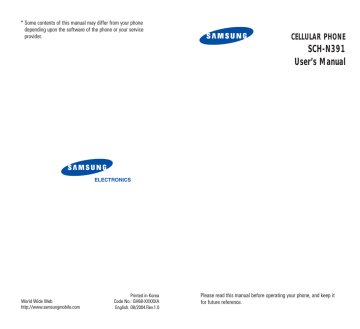
WA P
Using the Wap Browser Soft Keys
At the bottom of the web browser display is a solid bar which contains browser commands. The and keys are used to execute the commands. These two keys are called soft keys because their functions change depending on where you are in the wap browser software.
Navigating the Wap Browser
When you use the wap browser, some keys on your phone operate differently than when on a normal phone call.
Here’s how the keys work in the Wap Browser:
Navigation keys: Use these keys to scroll to and select browser options. The currently selected option is indicated by an arrow. You can also use them to move the cursor when entering text.
Left and right soft keys: These are the soft keys used to execute the commands at the bottom of the browser display. Also, use these key to move the cursor to the left or right when entering text.
MENU key: This key is used for secondary options or a menu of secondary options.
OK key: This key is used for selecting the highlighted item.
128
W P
END key: This key ends the wap browser connection and returns the phone to Standby mode.
Clear key: This key performs two functions:
• Sends you back in the browser. Pressing it once sends you back one page. Pressing and holding this key sends you back to the home page.
• Clears out the entered text or numbers.
When entering characters, press this key to clear the last number, letter or symbol.
Press and hold this key to completely clear the input field.
Numbered keys 0 - 9: If the items on a page are numbered, you can use these keys to select them.
Volume keys: These keys allows you to scroll up or down by a page or change the volume setting.
Using the Wap Browser Menus
On the wap browser, you can access the following options by pressing the MENU key:
Reload: reloads the current wap page.
Home: takes you back at any time to the homepage of the wireless web service provider.
Bookmarks: allows you to directly load a bookmarked wap page.
129
advertisement
Related manuals
advertisement
Table of contents
- - Phone Layout
- - Display
- - Backlight
- - Service Light
- - Using the Battery
- 3 Switching the Phone On or Off
- 4 Your Phone’s Modes
- 6 Locking or Unlocking the Keypad
- 7 Making a Call
- 8 Emergency Dialing
- 9 Redialing the Last Number
- 9 Making a Call from Phonebook
- 10 Prepend Dialing
- 11 Speed Dialing
- 13 Four-digit Dialing
- 13 Pause Dialing
- 17 Adjusting the Volume
- 18 Answering a Call
- 19 Rejecting a Call
- 19 Options During a Call
- 20 Using Caller ID
- 21 Viewing Missed Calls
- 22 Call Waiting
- 23 Three-Way Calling
- 19 Changing the Text Input Mode
- 20 Using T9(English) Mode
- 22 Using Alphabet Mode
- 24 Using Symbol Mode
- 24 Using Number Mode
- 25 Accessing a Menu Function by Scrolling
- 26 Using Shortcuts
- 27 List of Menu Functions
- 53 Games
- 59 About the Wap Browser
- 65 Exposure to Radio-Frequency Energy (SAR Information)
- 66 Precautions When Using Batteries
- 68 Road Safety
- 68 Operating Environment
- 69 Electronic Devices
- 71 Potentially Explosive Environment
- 72 Emergency Calls
- 73 Other Important Safety Information
- 74 Care and Maintenance