advertisement
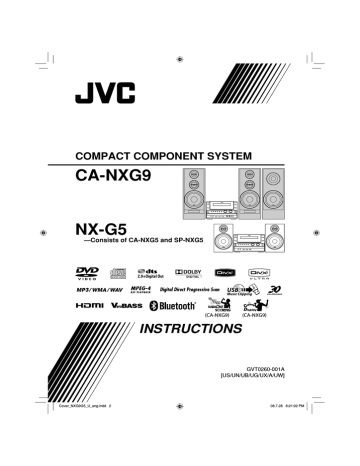
Troubleshooting
General
Adjustments or settings are suddenly canceled before you finish.
] There is a time limit. Repeat procedure again.
Operations are disabled.
] The built-in microprocessor may malfunction due to external electrical interference. Unplug the power cord and then plug it back in.
Unable to operate the System from the remote control.
] The path between the remote control and the remote sensor on the System is blocked.
] The batteries are exhausted.
No sound is heard.
] Speaker connections are incorrect or loose.
] Headphones are connected.
No picture appears on the TV screen.
] The video cord connections are incorrect or loose.
No picture is displayed on the TV screen, the picture is blurred, or the picture is divided into two parts.
] The System is connected to a TV which does not support progressive video input.
] Incorrect scanning mode is selected (see page 7).
] When you unplug the power cord and plug it back again, the scanning mode may change back to the initial setting (see page 7).
The left and right edges of the picture are missing on the screen.
] Select “4:3 LB/4:3 MULTI LB” for “MONITOR
TYPE” (see page 45).
Radio Operations
Hard to hear broadcasts because of noise.
] Antenna connections are incorrect or loose.
] The AM loop antenna is too close to the System.
] The FM antenna is not properly extended and positioned.
Disc/USB mass storage class device Playback
Operations
The disc does not play.
] You have inserted a disc whose Region Code is not correct. (“REGION ERR” appears on the display.)
] The disc is placed upside down. Place the disc with the label side facing up.
ID3 Tag on an MP3 file cannot be shown.
] There are two types of ID3 Tag—Version 1 and
Version 2. This System can only show ID3 Tag
Version 1.
Groups and tracks are not played back as you expect.
] The playing order is determined when the groups and tracks were recorded. It depends on the writing application.
MP3, WMA, WAV, JPEG, MPEG-1, MPEG-2, ASF or DivX files are not played back.
] The disc or the USB mass storage class device may contain different types of files (ex. MP3/WMA/
WAV/JPEG). In this case, you can only play back the files selected by pressing FILE TYPE (see page
12).
] You have changed the “FILE TYPE” setting after the System read the disc or the USB mass storage class device. In this case, reload the disc or disconnect the USB mass storage class device and connect it again.
The disc sound is discontinuous.
] The disc is scratched or dirty.
52
53
No subtitle appears on the display though you have selected the initial subtitle language.
] Some DVDs/DivX files are programmed not to display any subtitle initially. If this happens, press
SUBTITLE after starting playback (see page 23).
Audio language is different from the one you have selected as the initial audio language.
] Some DVDs/DivX files are programmed to always use the original language initially. If this happens, press AUDIO/MPX after starting playback (see page 22).
The disc tray does not open or close.
] The power cord is not plugged in.
] Child Lock is in use. “LOCKED” appears on the display (see page 21).
Recording and Editing Operations
Unable to record into the USB device.
] The capacity of the USB device is full. Erase some tracks.
] There have been 999 tracks or group on the USB device you want to record into. Erase unwanted tracks.
] The USB device is write-protected.
] The connected USB device is incompatible to this
System.
Unable to assign title to tracks on the USB device.
] When a track is damaged, you cannot edit that track. In this case, turn off the System and turn on again.
] The USB device is write-protected.
Timer Operations
Daily Timer does not work.
] The System has been turned on when the on-time came. Timer starts working only when the System is turned off.
Daily Timer does not start playback.
] The loaded disc is a DVD Video. Change the disc.
• Manufactured under license from Dolby
Laboratories. “Dolby” and the double-D symbol are trademarks of Dolby Laboratories.
• “DTS” is a registered trademark of DTS, Inc. and “DTS2.0+Digital Out” is a trademark of
DTS, Inc.
• “Official DivX® Ultra Certified product” “Plays all versions of DivX® video (including DivX®
6) with enhanced playback of DivX® media files and the DivX® Media Format” “DivX,
DivX Ultra Certified, and associated logos are trademarks of DivX, Inc. and are used under licence.”
• Microsoft and Windows Media are either registered trademarks or trademarks of
Microsoft Corporation in the United States and/or other countries.
• This product incorporates copyright protection technology that is protected by U.S. patents and other intellectual property rights. Use of this copyright protection technology must be authorized by Macrovision, and is intended for home and other limited viewing uses only unless otherwise authorized by Macrovision. Reverse engineering or disassembly is prohibited.
• “CONSUMERS SHOULD NOTE THAT NOT
ALL HIGH DEFINITION TELEVISION SETS
ARE FULLY COMPATIBLE WITH THIS
PRODUCT AND MAY CAUSE ARTIFACTS
TO BE DISPLAYED IN THE PICTURE.
IN CASE OF 525 OR 625 PROGRESSIVE
SCAN PICTURE PROBLEMS, IT IS
RECOMMENDED THAT THE USER SWITCH
THE CONNECTION TO THE ‘STANDARD
DEFINITION’ OUTPUT. IF THERE ARE
QUESTIONS REGARDING OUR TV SET
COMPATIBILITY WITH THIS MODEL 525p
AND 625p DVD PLAYER, PLEASE CONTACT
OUR CUSTOMER SERVICE CENTER.”
• USE OF THIS PRODUCT IN ANY MANNER
THAT COMPLIES WITH THE MPEG-4
VISUAL STANDARD IS PROHIBITED,
EXCEPT FOR USE BY A CONSUMER
ENGAGING IN PERSONAL AND NON-
COMMERCIAL ACTIVITIES.
advertisement
Related manuals
advertisement
Table of contents
- 6 Playable Disc/File Types
- 7 Connections
- 7 Rear panel
- 9 Preparing the remote control
- 10 Scanning Mode
- 10 Front panel
- 11 Display Indicators
- 12 Daily Operations—Playback
- 13 Listening to the Radio
- 14 Class Device
- 17 Playing Back a Digital Audio Player
- 18 Sound & Other Adjustments
- 18 Adjusting the Sound
- 19 —MY SOUND
- 20 —3D Phonic
- 20 for Headphones—HP Surround
- 20 Making Dialogues Clear —Clear Voice
- 20 Selecting the Sound Modes
- 21 —User Mode
- 22 Sound Increase Level
- 22 Changing the Display Brightness
- 22 Setting the ECO (Ecology) Mode
- 22 Changing the Picture Tone
- 23 Setting the Clock
- 24 Turning Off the Power Automatically
- 24 Prohibiting Disc Ejection—Child Lock
- 25 Unique Video Disc/File Operations
- 25 Selecting the Audio Track
- 26 Selecting the Subtitle Language
- 26 Selecting the View Angle
- 26 Special Effect Playback
- 28 Advanced Playback Operations
- 28 —Program Play
- 29 Playing at Random—Random Play
- 29 Playing a Group—Group Play
- 30 Playing Repeatedly
- 31 Recording Operations
- 32 Setting up the Recording Modes
- 33 Recording from a Disc
- 34 Recording from the Radio/External Equipment
- 35 Editing Operations
- 35 Giving (Editing) Titles to Tracks or Groups
- 37 Making a New Group
- 38 Moving a Track
- 39 Erasing a Track
- 39 Erasing a Group
- 40 Erasing All Tracks and Groups
- 41 Bluetooth® Operations
- 41 Introduction
- 42 Listening to Bluetooth Audio Player
- 43 Using Bluetooth Headphones
- 45 Changing the Bluetooth Settings
- 47 Enjoying Karaoke (only for CA-NXG9)
- 47 Singing Along (Karaoke)
- 48 Adjusting the Sound Track for Karaoke
- 48 Scoring Your Karaoke Skill
- 49 Changing the Karaoke Setting
- 51 —Karaoke Program Play
- 52 On-Screen Operations
- 52 On-screen Bar Operations
- 55 Control Screen Operations
- 57 Timer Operations
- 57 Setting the Daily Timer
- 59 Setting the Recording Timer
- 60 Setup Menu Operations
- 60 Initial Settings
- 62 Additional Information
- 62 Learning More about This System
- 65 the Remote Control
- 66 Maintenance
- 66 Troubleshooting
- 68 Editing Operations
- 69 Optical Digital Out Signals
- 69 Language Code List
- 70 Specifications
- 71 Parts Index
- 78 Playable Disc/File Types
- 79 Connections
- 79 Rear panel
- 81 Preparing the remote control
- 82 Scanning Mode
- 82 Front panel
- 83 Display Indicators
- 84 Daily Operations—Playback
- 85 Listening to the Radio
- 87 Class Device
- 89 Playing Back a Digital Audio Player
- 90 Sound & Other Adjustments
- 90 Adjusting the Sound
- 91 —MY SOUND
- 92 —3D Phonic
- 92 for Headphones—HP Surround
- 92 Making Dialogues Clear —Clear Voice
- 92 Selecting the Sound Modes
- 93 —User Mode
- 94 Sound Increase Level
- 94 Changing the Display Brightness
- 94 Setting the ECO (ecology) Mode
- 94 Changing the Picture Tone
- 95 Setting the Clock
- 96 Turning Off the Power Automatically
- 96 Prohibiting Disc Ejection—Child Lock
- 97 Unique Video Disc/File Operations
- 97 Selecting the Audio Track
- 98 Selecting the Subtitle Language
- 98 Selecting the View Angle
- 98 Special Effect Playback
- 100 Advanced Playback Operations
- 100 —Program Play
- 101 Playing at Random—Random Play
- 102 Playing Repeatedly
- 103 Recording and Editing Operations
- 104 Recording from a Disc
- 105 Giving (Editing) Titles to Tracks or Groups
- 107 Erasing the Tracks or Groups
- 108 Enjoying Karaoke (only for CA-NXG7)
- 108 Singing Along (Karaoke)
- 109 Adjusting the Sound Track for Karaoke
- 109 Scoring Your Karaoke Skill
- 110 Changing the Karaoke Setting
- 112 —Karaoke Program Play
- 113 On-Screen Operations
- 113 On-screen Bar Operations
- 116 Control Screen Operations
- 118 Daily Timer Operations
- 118 Setting the Daily Timer
- 120 Setup Menu Operations
- 120 Initial Settings
- 122 Additional Information
- 122 Learning More about This System
- 125 the Remote Control
- 126 Maintenance
- 126 Optical Digital Out Signals
- 127 Troubleshooting
- 129 Editing Operations
- 129 Language Code List
- 130 Specifications
- 131 Parts Index
- 131 Remote control
- 131 Main unit