advertisement
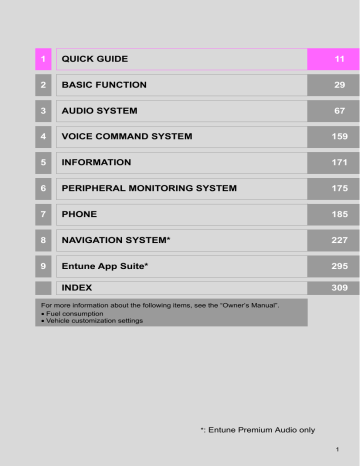
1. CONTROLS AND FEATURES
No.
*
*
*
*
*
*
Function
Select to display the map screen.
Select to display the audio control screen.
Select to display the hands-free operation screen.
Select to display the “Messages” screen.
Select to display weather information.
Select to reorder the applications.
Select to display traffic incidents.
Select to display the traffic map information.
Select to display the “Setup” screen.
Select to update the Entune App Suite applications.
Select to display the “Maintenance” screen.
Select to display the application screen.
If a turn-by-turn navigation application has been downloaded to a connected phone, the application will be displayed and can be used.
For details, refer to http://www.toyota.com/entune/.
Select to display the fuel consumption screen.
*: Available in the 48 states, D.C. and Alaska
⎯
“Owner’s
Manual“
Page
1
15
1. CONTROLS AND FEATURES
3. “Home” SCREEN
Press the
“HOME”
button to display the “Home” screen.
The “Home” screen can display multiple information screens, such as the navigation system, audio system and hands-free system, simultaneously. When a screen is selected, the selected screen is switched to a full-screen display. The “Home” screen can be set to either a three-way split screen or a two-way split screen.
For details about setting the “Home” screen:
→
Three-way split screen
16
Two-way split screen
1. CONTROLS AND FEATURES
1
No.
Function
Displays the status display
Select to display the “Setup” screen.
Page
INFORMATION
●
Entune Audio Plus only: Turn-by-turn navigation application screen can be displayed.
17
1. CONTROLS AND FEATURES
STATUS DISPLAY
The condition of the Bluetooth
®
connection are displayed on the status display.
Clock
18
No.
Indicators Conditions
The condition of the Bluetooth
® connection
No connection
(Gray)
Poor
(Blue)
Good
•
An antenna for the Bluetooth
®
connection is built into the instrument panel. The condition of the Bluetooth
®
connection may deteriorate and the system may not function when a Bluetooth
®
phone is used in the following conditions and/or places:
The cellular phone is obstructed by certain objects (such as when it is behind the seat or in the glove box or console box).
The cellular phone is touching or is covered with metal materials.
•
Leave the Bluetooth
®
phone in a place where the condition of the
Bluetooth
®
connection is good.
The level of reception
•
The level of reception does not always correspond with the level displayed on the cellular phone. The level of reception may not be displayed depending on the phone you have.
When the cellular phone is out of the service area or in a place inaccessible by radio waves, “No Service” is displayed.
•
“Rm” is displayed when receiving in a roaming area. While roaming, display “Rm” top-left on the icon.
•
The receiving area may not be displayed depending on the type of phone you have.
advertisement
Related manuals
advertisement
Table of contents
- 11 1. CONTROLS AND FEATURES
- 11 CONTROLS OVERVIEW
- 13 “Apps” SCREEN
- 15 “Home” SCREEN
- 19 “Setup” SCREEN
- 21 2. NAVIGATION OPERATION
- 21 REGISTERING HOME
- 23 DESTINATIONS
- 24 GUIDING THE ROUTE
- 25 THE DESTINATION
- 26 3. FUNCTION INDEX
- 26 FUNCTION INDEX
- 29 BEFORE OPERATION
- 29 INITIAL SCREEN
- 31 TOUCH SCREEN GESTURES
- 32 TOUCH SCREEN OPERATION
- 33 “Home” SCREEN OPERATION
- 34 “Apps” SCREEN OPERATION
- 35 OPERATION
- 38 SCREEN ADJUSTMENT
- 40 DISPLAY AND THE SYSTEM
- 41 SETTINGS
- 41 DEVICE
- 46 DETAILS
- 53 3. OTHER SETTINGS
- 53 GENERAL SETTINGS
- 58 VOICE SETTINGS
- 60 VEHICLE SETTINGS
- 61 DRIVER SETTINGS
- 62 MAINTENANCE
- 69 1. BASIC OPERATION
- 69 QUICK REFERENCE
- 71 SOME BASICS
- 76 2. RADIO OPERATION
- 76 AM/FM RADIO
- 86 XM Satellite Radio
- 92 INTERNET RADIO
- 93 3. MEDIA OPERATION
- 96 USB MEMORY
- 104 AUDIO
- 110 4. AUDIO REMOTE CONTROLS
- 110 STEERING SWITCHES
- 111 5. SETUP
- 111 AUDIO SETTINGS
- 113 THE AUDIO SYSTEM
- 113 OPERATING INFORMATION
- 122 SYSTEM OPERATION
- 122 SYSTEM FEATURES
- 135 AND DVD DISCS
- 148 MP3/WMA DISCS
- 151 PLAYING AN SD CARD
- 156 USING THE VIDEO MODE
- 222 1. BASIC OPERATION
- 222 QUICK REFERENCE
- 225 MAP SCREEN OPERATION
- 231 MAP SCREEN INFORMATION
- 235 TRAFFIC INFORMATION
- 238 2. DESTINATION SEARCH
- 238 DESTINATION SEARCH SCREEN
- 240 SEARCH OPERATION
- 251 STARTING ROUTE GUIDANCE
- 255 3. ROUTE GUIDANCE
- 255 ROUTE GUIDANCE SCREEN
- 260 PROMPTS
- 261 EDITING ROUTE
- 265 4. MEMORY POINTS
- 265 MEMORY POINTS SETTINGS
- 274 5. SETUP
- 274 SETTINGS
- 278 TRAFFIC SETTINGS
- 284 SYSTEM
- 284 SYSTEM)
- 286 AND COVERED AREA
- 290 1. Entune App Suite OVERVIEW
- 290 Entune App Suite SERVICE
- 295 OPERATION
- 295 Entune App Suite
- 302 3. SETUP
- 302 Entune App Suite SETTINGS
- 304 ALPHABETICAL INDEX