advertisement
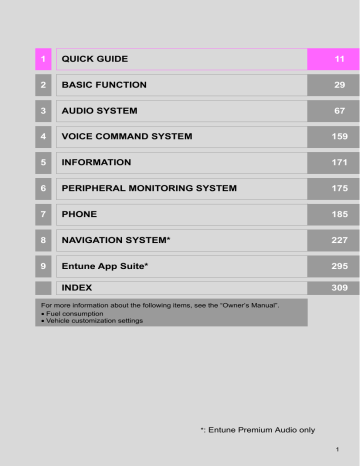
3. OTHER SETTINGS
■
SETTING THE STARTUP IMAGES
1
Display the “General Settings” screen.
(
2
Select
“Customize Startup Image”
.
3
Select the desired image.
DELETING PERSONAL DATA
1
Display the “General Settings” screen.
(
→
2
Select
“Delete Personal Data”
.
3
Select
“Delete”
.
4
Select
“OK”
.
■
SETTINGS THE SCREEN OFF IM-
AGES
1
Display the “General Settings” screen.
(
2
Select
“Customize Screen Off Image”
.
3
Select the desired image.
4
Select
“Yes”
when the confirmation screen appears.
Registered or changed personal settings will be deleted or returned to their default conditions.
For example:
• General settings
• Navigation settings*
• Audio settings
• Phone settings
*: Entune Premium Audio only
4
Select
“OK”
.
NOTICE
Entune Premium Audio
●
Make sure the map microSD card is inserted when deleting personal data.
The personal data cannot be deleted when the map microSD card is removed. To delete the data, after inserting the map microSD card, turn the engine switch to the “ACC” or “ON” position.
58
3. OTHER SETTINGS
2. VOICE SETTINGS
Voice volume, etc., can be set.
1
Press the
“APPS”
button.
VOICE SETTINGS SCREEN
2
2
Select
“Setup”
.
3
Select
“Voice”
.
4
Select the items to be set.
INFORMATION
●
“Voice Settings” screen can also be displayed from the voice recognition top screen. (
→
59
advertisement
Related manuals
advertisement
Table of contents
- 11 1. CONTROLS AND FEATURES
- 11 CONTROLS OVERVIEW
- 13 “Apps” SCREEN
- 15 “Home” SCREEN
- 19 “Setup” SCREEN
- 21 2. NAVIGATION OPERATION
- 21 REGISTERING HOME
- 23 DESTINATIONS
- 24 GUIDING THE ROUTE
- 25 THE DESTINATION
- 26 3. FUNCTION INDEX
- 26 FUNCTION INDEX
- 29 BEFORE OPERATION
- 29 INITIAL SCREEN
- 31 TOUCH SCREEN GESTURES
- 32 TOUCH SCREEN OPERATION
- 33 “Home” SCREEN OPERATION
- 34 “Apps” SCREEN OPERATION
- 35 OPERATION
- 38 SCREEN ADJUSTMENT
- 40 DISPLAY AND THE SYSTEM
- 41 SETTINGS
- 41 DEVICE
- 46 DETAILS
- 53 3. OTHER SETTINGS
- 53 GENERAL SETTINGS
- 58 VOICE SETTINGS
- 60 VEHICLE SETTINGS
- 61 DRIVER SETTINGS
- 62 MAINTENANCE
- 69 1. BASIC OPERATION
- 69 QUICK REFERENCE
- 71 SOME BASICS
- 76 2. RADIO OPERATION
- 76 AM/FM RADIO
- 86 XM Satellite Radio
- 92 INTERNET RADIO
- 93 3. MEDIA OPERATION
- 96 USB MEMORY
- 104 AUDIO
- 110 4. AUDIO REMOTE CONTROLS
- 110 STEERING SWITCHES
- 111 5. SETUP
- 111 AUDIO SETTINGS
- 113 THE AUDIO SYSTEM
- 113 OPERATING INFORMATION
- 122 SYSTEM OPERATION
- 122 SYSTEM FEATURES
- 135 AND DVD DISCS
- 148 MP3/WMA DISCS
- 151 PLAYING AN SD CARD
- 156 USING THE VIDEO MODE
- 222 1. BASIC OPERATION
- 222 QUICK REFERENCE
- 225 MAP SCREEN OPERATION
- 231 MAP SCREEN INFORMATION
- 235 TRAFFIC INFORMATION
- 238 2. DESTINATION SEARCH
- 238 DESTINATION SEARCH SCREEN
- 240 SEARCH OPERATION
- 251 STARTING ROUTE GUIDANCE
- 255 3. ROUTE GUIDANCE
- 255 ROUTE GUIDANCE SCREEN
- 260 PROMPTS
- 261 EDITING ROUTE
- 265 4. MEMORY POINTS
- 265 MEMORY POINTS SETTINGS
- 274 5. SETUP
- 274 SETTINGS
- 278 TRAFFIC SETTINGS
- 284 SYSTEM
- 284 SYSTEM)
- 286 AND COVERED AREA
- 290 1. Entune App Suite OVERVIEW
- 290 Entune App Suite SERVICE
- 295 OPERATION
- 295 Entune App Suite
- 302 3. SETUP
- 302 Entune App Suite SETTINGS
- 304 ALPHABETICAL INDEX