advertisement
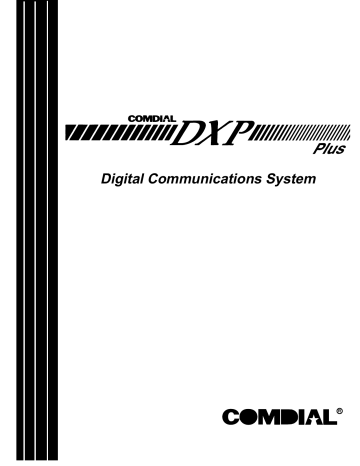
DXP Plus General Description GCA40–130
2
Telephone Features
2.1 Using The Comdial Telephones
The DXP Plus system supports many of Comdial’s proprietary telephones as well as industry-standard telephones. The following list details the various telephone models.
• DigiTech Telephones
» 7700S — LCD Speakerphone
» 7714X — Multiline Telephone
» 7714S — Multiline Speakerphone
» 7701X —Single Line Proprietary Telephone
» DD32X — 32-Button DSS/BLF Console
•
»
Impact Telephones
8024S — 24 Line LCD Speakerphone
@BULLET TEXT 2 = 8124S — 24 Line Speakerphone
» 8012S — 12 Line LCD Speakerphone
» 8112S — 12 Line Speakerphone
» 8112N — Multiline Proprietary Telephone
» 8101N — Single Line Proprietary Telephone
» IB64X — 64-Button DSS/BLF Console
»
• ExecuTech Telephones
» 6620E — 23-Line Monitor Telephone
» 6620T — 23-Line Speakerphone
» 6614E — 22-Line Monitor Telephone
» 6600E — 17-Line LCD Speakerphone
» 6700S — 12-Line LCD Speakerphone
» 6701X — Single Line Proprietary Telephone
» 6706X — 6-Line Monitor Telephone
6714S — 14-Line Speakerphone
6714X — 14-Line Monitor Telephone
6614T — 22-Line Speakerphone
DB70 — 70-Button DSS/BLF Console
DB32S — 32-Button DSS/BLF Console
EB32X — 32-Button DSS/BLF Console
Telephone Features – 3
GCA40–130 DXP Plus General Description
2.2 Understanding The Telephone Features
The DXP Plus supports the following telephone features on both analog and digital proprietary telephones. Some of these features are system-wide and others are specific to individual stations.
Alphanumeric Display
— Displays time, day and date
—
—
Keeps you apprised of the status of your telephone
Provides programming prompts
Auxiliary Jack (used only with
—
Impact and DigiTech LCD speakerphone)
Allows you to use your telephone privately and handsfree with headset
—
—
—
Allows you to plug in a tape recorder
Allows you to plug in a loud ringer
Helps improve operation of high-volume business applications by adding a paging speaker
Button Query
— Allows you to see the function of a programmed button on your LCD screen
Hold Button
— Places a line on hold
— Stores pauses in number sequences while programming
— Allows you to scroll through multiple held calls on display
Interactive Buttons
— Provide quick and easy access to system and call processing features
— Provide straightforward button programming without dialing codes
(the interactive buttons themselves, however, are not programmable)
Intercom Button
— Selects an intercom line
— Initiates many of the features of the telephone
Message Waiting Light
@BULLET TEXT 3 = Tells you that there is a message for you
Mute Button
— Keeps the person on the line or speakerphone from hearing your conversation
Programmable Buttons
— Allow you to program your telephone for automatic dialing functions
—
—
—
Allow you to program your telephone for Direct Station Selection (DSS)
Show which lines and intercoms are either in use or on hold
Allow you to store frequently used feature codes at unused buttons
4 – Telephone Features
DXP Plus General Description GCA40–130
Ringer Volume Control
— Lets you vary ringer volume
Shift Button
— Allows you to program and access preprogrammed feature codes or secondary speed dial numbers (each programmable button can accommodate two feature codes or speed dial numbers)
Speaker Button
— Turns your speaker on or off
—
—
Disconnects a call when your handset is on-hook
Ends or cancels programming
Status Lights
— Shows status of line when next to line button
—
—
Shows status of station when next to DSS button
Shows status of feature when next to programmable button
TAP Button
— Recalls dial tone, or activates host system features (must be programmed for either feature)
— Retrieves held calls (last call held is first call retrieved)
Transfer/Conference Button
— Transfers calls
— Sets up conference calls
Volume Control
— Regulates the volume of the speaker and the handset
Telephone Features – 5
GCA40–130 DXP Plus General Description
2.3 Using DigiTech Telephones
The DXP Plus accepts all of the currently produced DigiTech telephones. Figure 1 details all of the
DigiTech telephones that operate on the DXP Plus. Figure 2 shows the dimensions of the DigiTech
Multiline telephone.
CAJS075
12X14LCD
COMDIAL DIGITECH DIGITECH COMDIAL
TRANS
CONF
TAP
SPKR MUTE
HOLD
7714X, 7714S
ITCM
TRANS
CONF
TAP
SPKR MUTE
HOLD
7700S
ITCM
6 – Telephone Features
1
GHI
4
PRS
7
TUV
8
OPER
0
ABC
2
JKL
5
DEF
3
MNO
6
WXY
9
#
HOLD TAP
7701X
Figure 1: DigiTech Station Configurations
DD32X
DXP Plus General Description
7.658"
8.625"
7714X
7714S
7700S
4.983"
GCA40–130
4.069"
1.112"
6.451"
4.007"
2.887"
8.625"
7701X
CAJS045
Figure 2:DigiTech Station Outline Dimensions
1.251"
Telephone Features – 7
GCA40–130 DXP Plus General Description
2.4 Using Impact Telephones
The DXP Plus accepts all of the currently produced Impact telephones. Figure 3 details all of the Impact telephones that operate on the DXP Plus. Figure 4 shows the dimensions of the Impact Multiline telephone.
QZ
GHI
PRS
ABC
JKL
DEF
MNO
TUV
OPER
#
WXY
TRNS/CNF
HOLD TAP INTERCOM SPEAKER SHIFT MUTE
8024S
QZ
GHI
PRS
ABC
JKL
DEF
MNO
TUV
OPER
#
WXY
TRNS/CNF
HOLD TAP INTERCOM SPEAKER SHIFT MUTE
8124S
TRNS/CNF
HOLD
QZ
GHI
PRS
ABC
JKL
DEF
MNO
TUV
OPER
#
WXY
TAP INTERCOM
8012S
SHIFT
MUTE
SPEAKER
TRNS/CNF
HOLD
QZ
GHI
PRS
ABC
JKL
DEF
MNO
TUV
OPER
#
WXY
TAP INTERCOM
8112S
SHIFT
MUTE
SPEAKER
CAJS076
TRNS/CNF
HOLD
QZ
GHI
PRS
ABC
JKL
TUV
OPER
DEF
MNO
WXY
TAP
INTERCOM
8112N IB64X
Figure 3: Impact Station Configurations
8 – Telephone Features
TRNS/CNF
HOLD
QZ
GHI
PRS
ABC
JKL
TUV
OPER
DEF
MNO
WXY
TAP
INTERCOM
8101N
DXP Plus General Description
10.750
8.900
8024S, 8124S
GCA40–130
7.130
8.900
8101N,
8112N
CAJS077
8.900
9.080
4.640
3.731
8012S, 8112S
1.034
Figure 4: Impact Station Outline Dimensions
Telephone Features – 9
GCA40–130 DXP Plus General Description
2.5 Using ExecuTech Telephones
The DXP Plus accepts all of the currently produced ExecuTech telephones. Figure 5 details all of the
ExecuTech telephones that operate on the DXP Plus. Figure 6 shows the dimensions of the ExecuTech
Multiline telephone.
TAP
TRANS
CONF
MUTE
SPKR
HOLD
GHI
PRS
SYS OPER
ABC
JKL
TUV
DEF
MNO
WXY
RDL
I TCM
6620T
6620E
DB70
S H I F T
M W
HOLD
TAP
TRANS
CONF
MUTE
SPKR
GH I
PRS
SYS
ABC
JKL
TUV
OPER RDL
DEF
MNO
WXY
I TCM
6614T
6614E
CAJS046A
1
GHI
4
PRS
7
TUV
8
OPER
0
ABC
2
JKL
5
DEF
3
MNO
6
WXY
9
#
HOLD TAP
6701X
TAP
TRANS
CONF
MUTE
SPKR
HOLD
GHI
PRS
ABC
JKL
TUV
SYS OPER
DEF
MNO
WXY
RDL
I TCM
6600E
DB32X
EB32X
GHI
PRS
ABC
JKL
TUV
OPER
SYS RDL
DEF
MNO
WXY
TAP SPKR MUTE
TRANS
CONF
HOLD I TCM
6700S
GHI
PRS
ABC
JKL
TUV
OPER
SYS RDL
DEF
MNO
WXY
TAP
SPKR
MUTE
TRANS
CONF
HOLD
I TCM
6702X
TAP
MNTR
TRANS
CONF
MUTE
GHI
PRS
ABC
JKL
TUV
OPER
SYS RDL
DEF
MNO
WXY
HOLD
6706X
I TCM
Figure 5: ExecuTech Station Configurations
10 – Telephone Features
GHI
PRS
ABC
JKL
TUV
OPER
SYS RDL
DEF
MNO
WXY
TAP SPKR MUTE
TRANS
CONF
HOLD I TCM
6714S
DXP Plus General Description
7.658"
8.625"
4.983"
GCA40–130
4.069"
6.451"
4.007"
2.887"
1.112"
8.625"
CAJS045
1.251"
Figure 6: ExecuTech Station Outline Dimensions
Telephone Features – 11
advertisement
* Your assessment is very important for improving the workof artificial intelligence, which forms the content of this project
Related manuals
advertisement
Table of contents
- 3 General Description Software Release
- 4 1. Introducing The DXP Plus
- 6 2. Understanding The Telephone Features
- 15 3. Reviewing The Hardware
- 31 4. Connecting The System
- 39 5. Knowing The General Specifications
- 47 6. Understanding The System Features
- 501 Cabinet Installation
- 120 Main Common Equipment Cabinet
- 143 Expansion Common Equipment Cabinet
- 158 Station Board Installation
- 158 Analog Station Board
- 173 Digital Station Board
- 184 Industry-Standard Telephone Station Board
- 197 Line Board Installation
- 197 Loop Start Line Board
- 207 Direct Inward Dialing (DID) Line Board
- 220 Multipurpose Line Board
- 231 DXPT1 Digital Carrier Transmission Option
- 120 Miscellaneous Hardware Installation
- 267 Serial Data Modem
- 270 Dual Tone Multiple Frequency (DTMF) Receiver Card
- 277 Ring Generator Assembly
- 282 Conference Board
- 287 DXOPT–COM Communications Card
- 297 External Battery Assembly
- 311 Switchable Power Supply
- 320 Switchable External Battery Assembly
- 231 Troubleshooting
- 336 Troubleshooting The DXPT1 Digital Carrier Transmission Option
- 359 Understanding The System Diagnostics
- 363 Peripherals
- 363 Quick Q - ACD Technical Manual
- 424 Quick Q - ACD System Manager’s Guide
- 501 Total Control - PC Attendant Installation
- 519 Total Control - PC Attendant’s Console User’s Guide
- 595 Tracker Paging System - Installation And Programming
- 604 Caller ID Feature - Installation And Programming
- 612 Digital Voice Announce Equipment - Installation And Programming
- 624 ExecuMail Equipment - Installation And Programming
- 641 Comdial Enterprise Interface - Installation And Use
- 656 Analog Terminal Interface - Installation and Programming
- 671 Off-Premise Extension Interface - Installtion and Programming
- 687 ISDN–PRI Interface - Installation and Programming
- 728 VMMI
- 730 Introducing VMMI
- 733 Connecting a PC to the Communications System
- 736 Installing the VMMI Program and Help Software
- 737 Making the Programming Connection
- 738 Using VMMI Software to Archive and Restore the Database
- 739 Using VMMI Software to Build a New Database
- 740 Up-Grading the System Software on the DXP Plus
- 741 Activating System Software on the FX Series
- 744 Up-Grading The System Software on the DXP
- 753 Programming Instructions (2a software)
- 755 Table Of Contents
- 759 1. Understanding General Programming Information
- 771 2. Reviewing General Programming Considerations
- 772 3. Understanding Keyboard And Terminal Definitions
- 774 4. Reviewing The Command Prompts And Error Reporting
- 775 5. Performing The Terminal Emulation Programming
- 777 6. Programming Sysfem Features
- 822 7. Programming Station Features
- 899 8. Programming Line Features
- 930 9. Programming Intercom Numbers
- 935 10. Programming Call Costing and Station Message- Detail Accounting and Reports (SMDABMDR Programmingj
- 949 11. Programming Toll Restriction
- 958 12. Enabling Automatic Route Selection
- 970 13. Selecting System Printouts (Printer Interface)
- 971 14. Programming For Peripheral Devices
- 999 15. Configuring The System’s Board Layout
- 1002 Index
- 1009 Programming Records (11a software)
- 1013 1 Introduction
- 1014 2 System Records
- 1029 3 Station Records
- 1058 4 Line Records
- 1070 5 Intercom Numbers
- 1075 6 SMDA/SMDR Records
- 1079 7 Toll/ARS Records
- 1093 8 Printout Records
- 1095 9 Peripherals
- 1103 10 Board Configuration
- 1108 Technical Advisory Bulletins
- 1108 11a Software Enhancements
- 1123 11b Software Enhancements
- 1131 DXP Plus General Description (12a software)
- 1150 DXP-DXP plus-FX -- Gen Description (15a software)
- 1151 Table of Contents
- 1153 Introducing The Software Release 1
- 1153 Introducing The Software Features 1
- 1153 Feature Set 15A Features 1
- 1153 Stand Alone Features 1
- 1154 Detailing Hardware And Software Considerations For The DXP System 2
- 1154 Detailing The Hardware Considerations 2
- 1154 Detailing The Software Considerations 2
- 1155 Explaining The Software Release Features 3
- 1155 Call Forward To Hunt Groups 3
- 1155 Centrex Message Waiting with Caller ID (DXP, DXP Plus only) 3
- 1156 Message Waiting Indications 4
- 1156 Programming For Centrex Message Waiting 4
- 1157 Board Programming 5
- 1158 Programming For Caller ID 6
- 1158 Call ID 6
- 1158 Absorb Ring Time 6
- 1158 Delete Viewed RNA Records 6
- 1158 Caller ID RNA 6
- 1158 CID Button 6
- 1158 Save Button 6
- 1159 Dial By Name Support For Non-Display Telephones 7
- 1159 Programming The Dial By Name Feature For Non-Display Telephones 7
- 1160 Daylight Saving Time 8
- 1160 Programming The Daylight Saving Time Feature 8
- 1160 E911 Caller ID Support For System Stations 8
- 1160 Programming For E911 Caller ID Support 8
- 1160 E911 Line Marking 8
- 1160 Emergency Number Alarm Level 8
- 1160 Emergency Call Feature Code 8
- 1160 E-911 Feature Code Parameters 8
- 1161 Ground Start Line Board (Impact FX Only) 9
- 1161 Idle System Restore 9
- 1161 IST Board For Avalon Pull-Cord Support (Impact FX only) 9
- 1162 SCbus Interface Support (Impact FX only) 10
- 1163 Programming For SCbus Interface Support 11
- 1163 Board Configuration 11
- 1163 PCTB Board Programming 11
- 1163 SCbus Ports 11
- 1163 Phone Types 11
- 1163 OAI Links 11
- 1163 Port Time Slots 11
- 1164 Ring Monitoring 12
- 1164 Programming For Ring Monitoring 12
- 1164 Operating A Ring Monitoring Arrangement 12
- 1165 Detailing Certain Ring Monitoring Operational Rules 13
- 1165 Station Headset Mode 13
- 1165 Programming The Headset Mode 13
- 1166 QSIG Networking Support (Stand Alone Feature) 14
- 1166 Programming For QSIG Networking Support 14
- 1166 Enabling QSIG 14
- 1166 Connected Line ID Restriction 14
- 1166 Calling Line ID Restriction 14
- 1166 Display Presentation 14
- 1166 Node Configuration 14
- 1166 Network Extension Provisioning 14
- 1167 System Networking Feature Enhancements (Stand Alone Feature) 15
- 1167 Basic Impact Attendant Support 15
- 1167 Dial Zero Extension 15
- 1167 Directed Call Pickup 15
- 1167 DSS/BLF Support (Network Station Monitor) 15
- 1168 Programming For Network DSS/BLF Support 16
- 1168 Ten Node Networking 16
- 1168 Transfer To Voice Mail 16
- 1168 Programming For The Transfer To Voice Mail Networking Feature 16
- 1169 VVP Serial Integration 17
- 1170 Programming The Features 19
- 1170 Upgrading The DXP Software 19
- 1171 Converting The DXP Database 20
- 1171 Translating An Earlier DXP Database To A Common Code Base Database 20
- 1172 Master Clearing The DXP System 21
- 1173 Upgrading The DXP Plus Software 22
- 1174 Upgrading the Impact FX Software 23
- 1174 Using The System Software Key 23
- 1175 Enabling The Impact FX System Software 24