Dual Tone Multiple Frequency (DTMF) Receiver Card. Comdial DXP Plus Series
Add to my manuals
1176 Pages
advertisement
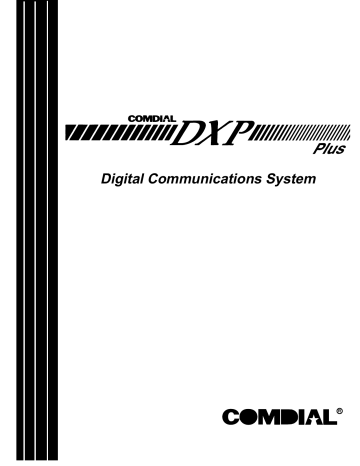
Installing A Dual Tone Multiple Frequency (DTMF)
Receiver Card In The DXP Plus Digital Communications
System
1.0 Introducing The DTMF Receiver Card
The DXP Plus digital communications system supports the use of on-premise industry-standard telephones.
To support the DTMF dialing of industry standard telephones, the DXP Plus services board provides on-board
DTMF receiver circuitry. This circuitry supports dialing of one industry-standard telephone at a time. This provision is adequate, if your site requires only a few industry-standard telephones; however. if you intend to support a population of industry-standard telephones that will generate a large volume of outgoing call traffic, you must install one or more DTMF receiver cards to provide additional DTMF receivers for the telephones. Each
DXOPT–TON card allows four industry-standard telephones to dial simultaneously. The number of cards that you need to install in the system depends upon how active the industry-standard telephones will be at the site. See
Section 1.1 for details.
If you do need to add receiver cards, you have three choices as to where to install them.
1. The best and recommended choice is to add one receiver card to top position on the main cabinet’s services board.
NOTE: You can add two additional receiver cards to the lower two positions on the services board; however, you must take specific programming action to enable their use (the name of this program option is: Services
DTMF Highway). If you add these two cards and take this program option, you can only add one card to the lower expansion cabinet’s interface board (discussed in step 2 below).
2. The second best choice is to add up to three receiver cards to each expansion cabinet’s interface board if one or both is available. Remember, add only one card to the lower expansion cabinet’s interface board if you have added or will add two additional receiver cards to the lower two positions on the services board and take programming action to enable their use
3. The third choice is to add an auxiliary board to the system and install up to four DTMF receiver cards on it.
This is the least desirable choice because it requires you to occupy a board slot that you could otherwise use for line or station boards.
R
This manual has been developed by Comdial Corporation (the “Company”) and is intended for the use of its customers and service personnel. The information in this manual is subject to change without notice. While every effort has been made to eliminate errors, the Company disclaims liability for any difficulties arising from the interpretation of the information contained herein.
The information contained herein does not purport to cover all details or variations in equipment or to provide for every possible contingency to be met in connection with installation, operation, or maintenance. Should further information be desired, or should particular problems arise which are not covered sufficiently for the purchaser’s purposes, contact Comdial, Inside Sales Department,
Charlottesville, Virginia 22906.
Printed in U.S.A.
IMI89-186.01
7/95
IMI89–186 Installing The DTMF Receiver Card
1.2
Determining The Board Configuration That You Will Need
Use the following specifications to determine the maximum number of station boards and DTMF receiver cards that you may need.
•
Each eight-station board supports up to eight telephones. (It will actually support 16 telephones—two telephones at each port sharing a common intercom number.)
•
Up to two industry-standard telephones can be bridged at one station port as long as you do not exceed a combined ringer equivalence number, or REN, of 2.0. (Remember, with two telephones at the same port, they share a common intercom number.)
•
Each 16-station board supports up to 16 telephones. (It will actually support 32 telephones—two telephones at each port sharing a common intercom number)
•
Up to two industry-standard telephones can be bridged at one station port as long as you do not exceed a combined ringer equivalence number, or REN, of 2.0. (Remember, with two telephones at the same port, they share a common intercom number.)
•
Each receiver card allows four industry-standard telephones to dial simultaneously. (The number of cards that you need to install in the system will depend upon how active the industry-standard telephones will be at the site.)
•
You can install one receiver card in the top position on the services board. The services board always provides on-board DTMF receiver circuitry capable of supporting simultaneous dialing of one industry-standard telephone. With the addition of a receiver card, the services board supports simultaneous dialing of five industry-standard telephones. You can add two additional receiver cards to the lower two positions on the services board; however, you must take specific programming action to enable their use
(this program feature name is: Services DTMF Highway). With these additional two cards, the services board supports simultaneous dialing of 13 industry-standard telephones.
•
You can install three receiver cards on the upper and lower expansion cabinet interface boards. With three receiver cards installed, each interface board supports simultaneous dialing of 12 industry-standard telephones.
CAUTION
If you add two additional receiver cards to the lower two positions on the services board, you can add only one receiver card to the lower expansion cabinet’s interface board..
•
You can install four receiver cards on an auxiliary board. With four receiver cards installed, an auxiliary board supports simultaneous dialing of 16 industry-standard telephones (Remember, while you can install up to five auxiliary boards in the system, each auxiliary board that you use occupies a slot where you could install a station or line board.)
Based upon the above specifications, a fully-equipped DXP Plus system with a minimum of one line board and
no auxiliary boards will provide the following industry-standard telephone support:
• main cabinet (reserving one slot for a line board) supports 128 telephones (eight 16-station boards times 16 station ports per board—256 telephones with two telephones per station port sharing the same extension number),
• upper expansion cabinet supports 176 telephones (eleven 16-station boards times 16 station ports per board—352 telephones with two telephones per station port sharing the same extension number),
• lower expansion cabinet supports 160 telephones (ten 16-station boards times 16 station ports per board—320 telephones with two telephones per station port sharing the same extension number).
These individual totals add together to provide a system support total of 464 telephones (The total is 928 telephones with two telephones per station port sharing the same intercom number.)
2 – Installing The DTMF Receiver Card
Installing The DTMF Receiver Card IMI89–186
You can configure the system so that a maximum of 29 of these telephones can dial simultaneously.
• services board circuitry that supports one telephone plus one receiver card that supports four telephones provides support for six simultaneously dialing telephones
• upper expansion cabinet interface board with three receiver cards supports 12 simultaneously dialing telephones
• lower expansion cabinet interface board with three receiver cards supports 12 simultaneously dialing telephones
If you add the maximum of five auxiliary boards and install four receiver cards on each board, you can increase
the simultaneous dialing capacity to 109 telephones but you reduce the maximum telephone capacity to 384.
(The total is 788 telephones with two telephones per station port sharing the same extension number.)
1.2.1 Calculating Your Receiver Card Needs
You can use the following formula to determine how many receiver cards that you must install in your system.
(Simultaneous Dialing Telephones) - (1 Telephone Supported By Services Board)
( 4 Telephones Per Card)
= Receiver Cards
As an example, the system maximum is as follows: (110 - 1)
÷
4 = 27 cards
If you are not sure how many telephones will dial at the same time in your system, you can use the following typical system averages and formula to arrive at a usable estimate.
A typical telephone system, experiences the following call traffic percentages. Your system may be similar.
•
Light Call Traffic = up to 15 percent of the telephones dial simultaneously
•
Moderate Call Traffic = up to 20 percent of the telephones dial simultaneously
•
Heavy Call Traffic = up to 30 percent of the telephones dial simultaneously
(Percent Of Simultaneous Dialing) x (Installed Telephones) = (Simultaneous Dialing Telephones)
For example, the formula for the system’s maximum values is as follows: .286 x 384 = 110 telephones
1.3
Complying With Underwriters Laboratories Regulations
Per The Underwriters Laboratories regulation 1459, 2nd edition, be aware of the following precautions when installing telephone equipment that is to be directly connected to the telephone company network:
•
Never install telephone wiring during a lightning storm.
•
Never install telephone jacks in wet locations unless the jack is specifically designed for wet locations.
•
Never touch uninsulated telephone wires or terminals unless the telephone line has been disconnected at the network interface.
•
Use caution when installing or modifying telephone lines.
Installing The DTMF Receiver Card – 3
IMI89–186 Installing The DTMF Receiver Card
2.0 Installing Circuit Boards
CAUTION
Circuit boards are susceptible to damage caused by electrostatic discharge, and you must keep this fact in mind as you handle the circuit boards.
Refer to the Comdial publication IMI01-005, Handling Of
Electrostatically Sensitive Components, for general information. Specific handling precautions are also included in this installation instruction.
2.1
Creating A Static Safe Work Area
When servicing the common equipment cabinet at the installation location, it is a good practice to place a conductive mat in front of the cabinet area and ground the mat to a good earth ground. (The third wire ground of the AC power line is also an acceptable grounding point.) The grounded conductive mat provides a safe static electric discharge path.
When removing the common equipment cabinet from the installation location for servicing, it is a good practice to prepare a static-safe work area on which to place the cabinet.
You should supply yourself with a static discharge wrist strap, and wear it every time you handle electronic circuit boards either at the cabinet mounting location or at your work area.
4 – Installing The DTMF Receiver Card
Installing The DTMF Receiver Card IMI89–186
PLUS035
Expansion
Cabinet
Common
Equipment
Cabinet
Static Discharge
Wrist Stap
Expansion
Cabinet
Conductive
Mat
1 Meg Ohm
Resister
Earth
Ground
Providing Static Protection At The Cabinet Mounting Location
Static
Wrist
Strap
Common Point Ground
ESD Protective
Mat
ESD Protective
Worksurface
Typical Earth
Ground
Static 2
ESD Protective
Mat
Creating A Static Safe Work Area
Installing The DTMF Receiver Card – 5
IMI89–186 Installing The DTMF Receiver Card
3.0 Installing The Receiver Card
You can install one receiver card in the top position on the services board. You can add two additional receiver cards to the lower two positions on the services board; however, you must take specific programming action to enable their use (this program feature name is: Services DTMF Highway). You can install three receiver cards on the upper and lower expansion cabinet interface boards.
CAUTION
If you add two additional receiver cards to the lower two positions on the services board, you can add only one receiver cards to the lower expansion cabinet interface board.
1. Be sure you are standing on the conductive mat that you have placed in front of the cabinet area and grounded to a good earth ground. (The third wire ground of the AC power line is an acceptable grounding point if the
AC wall jack is properly grounded.) The grounded conductive mat provides a safe static electric discharge path.
2. Install your static discharge wrist strap on your bare wrist; adjust it for a snug fit. Be sure that the strap is not isolated by clothing. Connect the wrist strap cord between the wrist strap and an AC or earth ground.
NOTE: With the common equipment in the installed position, the ground lug on the side of the cabinet is an appropriate grounding point since it should have a heavy ground wire connected between it and a good earth ground.
3. Turn off the power to the system and disconnect the optional battery back up equipment.
4. Loosen the retaining hardware, and lift the front panel away from the common equipment cabinet.
5. Loosen the retaining hardware and remove the services board from the cabinet, place it in a static protection bag, and transport the board to the static-safe work area. Do the same for the interface board if you plan to add a receiver card to it. Further, if the common equipment cabinet contains an auxiliary board and you plan to add the receiver card to it, follow the same procedure.
6. At the static safe work area, with your wrist strap in place, remove the circuit boards and receiver cards from their static protection bags.
7. Referring to the illustrations on the next page, orient the host circuit board and the receiver card, and attach them with the supplied hardware.
8. Place the host circuit board and the newly installed receiver card into a static protection bag and transport them back to the common equipment cabinet.
9. With your static strap on your wrist, remove the board assembly from the static protection bag and install the board in its designated board slot.
CAUTION
When pressing circuit boards into place, press them only at the extractor lever locations.
If you apply pressure at other locations you may damage the board assembly.
9. Make a final inspection to ensure that the board assembly is oriented correctly and mated properly.
10. Install and tighten the supplied screws to secure the circuit board assembly to the board cage.
10. Plug the AC line cord into the AC outlet, reconnect any battery back up equipment, and turn on the switch on the power supply.
11. Replace the front panel on the common equipment cabinet.
6 – Installing The DTMF Receiver Card
Installing The DTMF Receiver Card
Upper Expansion Cabinet
Interface Board
Receiver Card
(3 Places)
Services Board
IMI89–186
Receiver Card
(1 Place)
Lower Expansion Cabinet
Interface Board
Receiver Card
(1 Place)
DXOPT-TON
(2 Places If
Programmed
-See Text)
Auxiliary Board
Receiver Card
(4 Places)
Receiver Card
(2 Places -
See Text Details)
PLUS060
Connecting The Receiver Card To Its Host Circuit Board
Installing The DTMF Receiver Card – 7
advertisement
* Your assessment is very important for improving the workof artificial intelligence, which forms the content of this project
Related manuals
advertisement
Table of contents
- 3 General Description Software Release
- 4 1. Introducing The DXP Plus
- 6 2. Understanding The Telephone Features
- 15 3. Reviewing The Hardware
- 31 4. Connecting The System
- 39 5. Knowing The General Specifications
- 47 6. Understanding The System Features
- 501 Cabinet Installation
- 120 Main Common Equipment Cabinet
- 143 Expansion Common Equipment Cabinet
- 158 Station Board Installation
- 158 Analog Station Board
- 173 Digital Station Board
- 184 Industry-Standard Telephone Station Board
- 197 Line Board Installation
- 197 Loop Start Line Board
- 207 Direct Inward Dialing (DID) Line Board
- 220 Multipurpose Line Board
- 231 DXPT1 Digital Carrier Transmission Option
- 120 Miscellaneous Hardware Installation
- 267 Serial Data Modem
- 270 Dual Tone Multiple Frequency (DTMF) Receiver Card
- 277 Ring Generator Assembly
- 282 Conference Board
- 287 DXOPT–COM Communications Card
- 297 External Battery Assembly
- 311 Switchable Power Supply
- 320 Switchable External Battery Assembly
- 231 Troubleshooting
- 336 Troubleshooting The DXPT1 Digital Carrier Transmission Option
- 359 Understanding The System Diagnostics
- 363 Peripherals
- 363 Quick Q - ACD Technical Manual
- 424 Quick Q - ACD System Manager’s Guide
- 501 Total Control - PC Attendant Installation
- 519 Total Control - PC Attendant’s Console User’s Guide
- 595 Tracker Paging System - Installation And Programming
- 604 Caller ID Feature - Installation And Programming
- 612 Digital Voice Announce Equipment - Installation And Programming
- 624 ExecuMail Equipment - Installation And Programming
- 641 Comdial Enterprise Interface - Installation And Use
- 656 Analog Terminal Interface - Installation and Programming
- 671 Off-Premise Extension Interface - Installtion and Programming
- 687 ISDN–PRI Interface - Installation and Programming
- 728 VMMI
- 730 Introducing VMMI
- 733 Connecting a PC to the Communications System
- 736 Installing the VMMI Program and Help Software
- 737 Making the Programming Connection
- 738 Using VMMI Software to Archive and Restore the Database
- 739 Using VMMI Software to Build a New Database
- 740 Up-Grading the System Software on the DXP Plus
- 741 Activating System Software on the FX Series
- 744 Up-Grading The System Software on the DXP
- 753 Programming Instructions (2a software)
- 755 Table Of Contents
- 759 1. Understanding General Programming Information
- 771 2. Reviewing General Programming Considerations
- 772 3. Understanding Keyboard And Terminal Definitions
- 774 4. Reviewing The Command Prompts And Error Reporting
- 775 5. Performing The Terminal Emulation Programming
- 777 6. Programming Sysfem Features
- 822 7. Programming Station Features
- 899 8. Programming Line Features
- 930 9. Programming Intercom Numbers
- 935 10. Programming Call Costing and Station Message- Detail Accounting and Reports (SMDABMDR Programmingj
- 949 11. Programming Toll Restriction
- 958 12. Enabling Automatic Route Selection
- 970 13. Selecting System Printouts (Printer Interface)
- 971 14. Programming For Peripheral Devices
- 999 15. Configuring The System’s Board Layout
- 1002 Index
- 1009 Programming Records (11a software)
- 1013 1 Introduction
- 1014 2 System Records
- 1029 3 Station Records
- 1058 4 Line Records
- 1070 5 Intercom Numbers
- 1075 6 SMDA/SMDR Records
- 1079 7 Toll/ARS Records
- 1093 8 Printout Records
- 1095 9 Peripherals
- 1103 10 Board Configuration
- 1108 Technical Advisory Bulletins
- 1108 11a Software Enhancements
- 1123 11b Software Enhancements
- 1131 DXP Plus General Description (12a software)
- 1150 DXP-DXP plus-FX -- Gen Description (15a software)
- 1151 Table of Contents
- 1153 Introducing The Software Release 1
- 1153 Introducing The Software Features 1
- 1153 Feature Set 15A Features 1
- 1153 Stand Alone Features 1
- 1154 Detailing Hardware And Software Considerations For The DXP System 2
- 1154 Detailing The Hardware Considerations 2
- 1154 Detailing The Software Considerations 2
- 1155 Explaining The Software Release Features 3
- 1155 Call Forward To Hunt Groups 3
- 1155 Centrex Message Waiting with Caller ID (DXP, DXP Plus only) 3
- 1156 Message Waiting Indications 4
- 1156 Programming For Centrex Message Waiting 4
- 1157 Board Programming 5
- 1158 Programming For Caller ID 6
- 1158 Call ID 6
- 1158 Absorb Ring Time 6
- 1158 Delete Viewed RNA Records 6
- 1158 Caller ID RNA 6
- 1158 CID Button 6
- 1158 Save Button 6
- 1159 Dial By Name Support For Non-Display Telephones 7
- 1159 Programming The Dial By Name Feature For Non-Display Telephones 7
- 1160 Daylight Saving Time 8
- 1160 Programming The Daylight Saving Time Feature 8
- 1160 E911 Caller ID Support For System Stations 8
- 1160 Programming For E911 Caller ID Support 8
- 1160 E911 Line Marking 8
- 1160 Emergency Number Alarm Level 8
- 1160 Emergency Call Feature Code 8
- 1160 E-911 Feature Code Parameters 8
- 1161 Ground Start Line Board (Impact FX Only) 9
- 1161 Idle System Restore 9
- 1161 IST Board For Avalon Pull-Cord Support (Impact FX only) 9
- 1162 SCbus Interface Support (Impact FX only) 10
- 1163 Programming For SCbus Interface Support 11
- 1163 Board Configuration 11
- 1163 PCTB Board Programming 11
- 1163 SCbus Ports 11
- 1163 Phone Types 11
- 1163 OAI Links 11
- 1163 Port Time Slots 11
- 1164 Ring Monitoring 12
- 1164 Programming For Ring Monitoring 12
- 1164 Operating A Ring Monitoring Arrangement 12
- 1165 Detailing Certain Ring Monitoring Operational Rules 13
- 1165 Station Headset Mode 13
- 1165 Programming The Headset Mode 13
- 1166 QSIG Networking Support (Stand Alone Feature) 14
- 1166 Programming For QSIG Networking Support 14
- 1166 Enabling QSIG 14
- 1166 Connected Line ID Restriction 14
- 1166 Calling Line ID Restriction 14
- 1166 Display Presentation 14
- 1166 Node Configuration 14
- 1166 Network Extension Provisioning 14
- 1167 System Networking Feature Enhancements (Stand Alone Feature) 15
- 1167 Basic Impact Attendant Support 15
- 1167 Dial Zero Extension 15
- 1167 Directed Call Pickup 15
- 1167 DSS/BLF Support (Network Station Monitor) 15
- 1168 Programming For Network DSS/BLF Support 16
- 1168 Ten Node Networking 16
- 1168 Transfer To Voice Mail 16
- 1168 Programming For The Transfer To Voice Mail Networking Feature 16
- 1169 VVP Serial Integration 17
- 1170 Programming The Features 19
- 1170 Upgrading The DXP Software 19
- 1171 Converting The DXP Database 20
- 1171 Translating An Earlier DXP Database To A Common Code Base Database 20
- 1172 Master Clearing The DXP System 21
- 1173 Upgrading The DXP Plus Software 22
- 1174 Upgrading the Impact FX Software 23
- 1174 Using The System Software Key 23
- 1175 Enabling The Impact FX System Software 24