advertisement
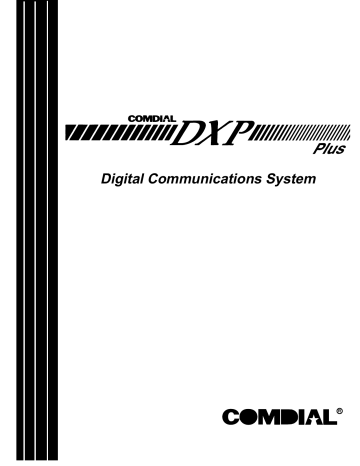
R
TECHNICAL ADVISORY BULLETIN
Date: January 1997 Issue: TAB003–PLS
Software Enhancements For The
DXP Plus Digital Communications System
This bulletin discusses software enhancements and feature additions to the DXP Plus digital communications system that are available with software release 11A and later.
The software enhancements and additions are as follows:
•
SMDA Report on Answer,
•
SMDA Metering Pulse Totals,
•
ANI / DNIS Enhancements,
•
End to End Signaling,
•
ARS Access per Trunk Group,
•
A-Law DXP Tones,
•
Inhibit Message Wait Stutter Dialtone,
•
Impression Telephone Support.
NOTE: It is always a good practice to save the data base for backup purposes before you up-grade the system software revision.
The pages of this TAB003–PLS present the 11A revision information as separate sheets that, if you wish, you can insert in your system manuals.
Printed in U.S.A.
This manual has been developed by Comdial Corporation (the “Company”) and is intended for the use of its customers and service personnel. The information in this manual is subject to change without notice. While every effort has been made to eliminate errors, the Company disclaims liability for any difficulties arising for the interpretation of the information contained herein.
The information contained herein does not purport to cover all details or variations in equipment nor to provide for every possible contingency to be met in connection with installation, operation, or maintenance. Should further information be desired, or should particular problems arise which are not covered sufficiently for the purchaser’s purposes contact, Comdial, Inside Sales Department, P.O. Box
DXP Plus General Description GCA40–130
2
Telephone Features
2.1 Using The Comdial Telephones
The DXP Plus system supports many of Comdial’s proprietary telephones as well as industry-standard telephones. The following list details the various telephone models.
• DigiTech Telephones
» 7700S —LCD Speakerphone
» 7714X —Multiline Telephone
» 7714S —Multiline Speakerphone
» 7701X —Single Line Proprietary Telephone
» DD32X —32-Button DSS/BLF Console
• Impact Telephones
» 8024S —24 Line LCD Speakerphone
» 8124S —24 Line Speakerphone
» 8012S —12 Line LCD Speakerphone
» 8112S —12 Line Speakerphone
» 8112N —Multiline Proprietary Telephone
» 8101N —Single Line Proprietary Telephone
» IB64X —64-Button DSS/BLF Console
• ExecuTech Telephones
» 6620E —23-Line Monitor Telephone
» 6620T —23-Line Speakerphone
» 6614E —22-Line Monitor Telephone
» 6600E —17-Line LCD Speakerphone
» 6700S —12-Line LCD Speakerphone
» 6701X —Single Line Proprietary Telephone
» 6706X —6-Line Monitor Telephone
Impression Telephones
2022S —22-Line LCD Speakerphone
2122S —22-Line Speakerphone
2122X —22-Line Monitor Telephone
2101N —Single Line Proprietary Telephone
DU32X —32-Button DSS / BLF Console
6714S —14-Line Speakerphone
6714X —14-Line Monitor Speakerphone
6614T —22-Line Speakerphone
DB70 —70-Button DSS / BLF Console
DB32S —32-Button DSS / BLF Console
EB32X —32-Button DSS / BLF Console
TAB003-PLS, page 3
Telephone Features – 3
GCA40–130 DXP Plus General Description
2.2 Understanding The Telephone Features
The DXP Plus supports the following telephone features on both analog and digital proprietary telephones. Some of these features are system-wide and others are specific to individual stations.
Alphanumeric Display
— Displays time, day, and date
—
—
Keeps you apprised of the status of your telephone
Provides programming prompts
Auxiliary Jack (used only with Impact and DigiTech LCD speakerphone)
— Allows you to use your telephone privately and handsfree by allowing you to plug in and use a headset
— Allows you to plug in a tape recorder
—
—
Allows you to plug in an external ringer
Allows addition of a paging speaker
Button Query
— Allows you to see the function of a programmed button on your LCD screen
Hold Button
— Places a line on hold
—
—
Stores pauses in number sequences while programming
Allows you to scroll through multiple held calls on display
Interactive Buttons
— Provide quick and easy access to system and call processing features
— Provide straightforward button programming without dialing codes
(the interactive buttons themselves, however, are not programmable)
Intercom Button
— Selects an intercom line
— Initiates many of the features of the telephone
Message Waiting Light
— Tells you there is a message waiting for you
Mute Button
— Keeps the person on the line from hearing your conversation
Programmable Buttons
— Allow you to program your telephone for automatic dialing functions
— Allow you to program your telephone for Direct Station Selection (DSS)
—
—
Show which lines and intercoms are either in use or on hold
Allow you to store frequently used feature codes at unused buttons
TAB003-PLS, page 4
4 – Telephone Features
DXP Plus General Description
2.6 Using Impression Telephones
DXP Plus software 11A supports Comdial Impression telephones.
GCA40–130
I
1
4
A C
2
L
D
M O
X
O
OLD A
C M
I CM
2022S (22-Line LCD Speakerphone) unisyn05.cdr
I
1
4
A C
2
L
D
M O
X
O
OLD A
C M
I CM
2122S (22-Line Speakerphone)
2122X (22-Line Monitor Telephone) unisyn01.cdr
R unisyn09.cdr
2101N (Single Line Proprietary Telephone) DU32X (32-Button DSS/BLF Console) unisyn11.cdr
TAB003-PLS, page 5
Telephone Features – 11A
GCA40–130
9.08"
DXP Plus General Description
4.78"
3.94"
8.90"
UNIS029
1.13"
TAB003-PLS, page 6
11B – Telephone Features
DXP Plus General Description GCA40–130
Speaker
Mute Button
T/C Button
SPKR Button
Message
Waiting Light
Hold Button
TAP Button
ITCM Button
LCD Display
Interactive Buttons
I
1
4
A C
2
L
D
M O
X
O
OLD A
C M
I CM
Feature Buttons,
Line Buttons, and
DSS Buttons
Volume Control
cajs110
Microphone Opening
TAB003-PLS, page 7
Telephone Features – 11C
DXP Plus General Description GCA40–130
6
Understanding The Features
6.1 DXP Plus Features List
This list details all of the features available on the DXP Plus. Use it as a pre-installation check list.
Abandoned Hold Release
Adjunct Feature Module
Access Denied
Account Code Button
Account Codes With Positive
Verification
A-Law DXP Tones**
All Call Paging
Allow Ringer Off (Ringer Volume Off)
Alpha-Numeric Calling Party and Line
Display
Alternate Attendant
ANI / DNIS Enhancement**
Answer Button
Area Paging Interface
ARS Access per Trunk Group**
ARS Delayed Dialtone**
Attendant Position
Attendant Position, PC
Authorization Code
Automatic Dialing
Automatic Hold - Intercom To
Intercom/Line
Automatic Hold - Line To Intercom
Automatic Hold - Line To Line
Automatic Pause Insertion
Automatic Privacy
Automatic Number Identification (ANI)
Automatic Redial
Automatic Reports
Automatic Route Selection
Automatic Station Relocation
Auxiliary Equipment Interface
Auxiliary Station Ringer Interface
Background Music*
Battery Backup (Chassis, Cable, and
Batteries)
Battery Backup Interface
Block Programming
Busy Button Inquiry
Busy On SOHVA
Button Query
Call Announce Beeps
Call Announce With Handsfree
Answer-back
Call Costing and SMDA Reports
Call Forward - All Or Personal
Call Forward- Immediate
Call Forward - Busy Or RNA, All Or
Personal
Call Forward Outside System
Call Park
Call Park Recall
Call Pick-Up - Directed
Call Pick-Up - Group
Call Pick-Up - System
Call Transfer - Screened
Call Transfer - Unscreened
With Automatic Camp On
Call Waiting Tone
Caller ID
Caller ID–RNA
Camp-On With Automatic Call Back
Camp-On - Call Waiting
Camp-On - No Answer
Clear Major Alarm Ring
Central Message Desk
Central Processor Switched Data Port
Configuration
Centrex Compatible
Common Audible Ringer Interface
Conferencing - Multiline
Conference Advisory Tone
Console Support
Console-Less Operation
Communications Card Support
Consultation Hold
Copy Model
Data Base Program Storage Via PC
Interface
Data Base Programming From Main
Station (Limited)
Data Base Programming With Personal
Computer And Visual Man Machine
Interface (VMMI) Software
Day One and Day Two Ringing
Default Busy/RNA Call Forward
Default Functional Programming
Delayed Ringing
Dial 0 for System Attendant
Dial Plus Interdigit Time
Digital Voice Announce
Dialed Number Identification Service
(DNIS)
Digital Wireless Telephone Support
Direct Inward Dialing (DID)
Direct Inward System Access (DISA)
Direct Line Access by Station
Direct Line Group Selection
Directed Station Hold
Disconnect Supervision
Discriminating Ringing
Do Not Disturb
Do Not Disturb Inhibit
Do Not Disturb Override
DSS Status Button
Dynamic Save Button
E1 Digital Carrier Transmission Option
E&M tie Line support
End to End DTMF Signaling
End to End Signaling on Intercom
End to End Signaling on Lines
Enhanced LCD Display
Exclusive Hold
TAB003-PLS, page 9
Understanding The Features – 45
GCA40–130 DXP Plus General Description
Existing Comdial Telephone Support
ExecuMail Integration
External Paging Interface
Feature Inhibit
Feature Renumbering
Flexible Ringing Assignment
Flexible Ringing Assignment Of The External
Paging Port
Flexible Station Numbering Plan
Ground Start Lines
Group Intercoms
Handsfree Answer Inhibit
Handset Volume Control
Headset Capability
Hold
Hold, Exclusive
Hold Queuing
Hold Time Reporting
Hot Transfer
I Hold and I Use Indications
Idle Line Preference
Idle Line Priority
Industry Standard Telephone Support
Inhibit Message Wait Stutter Dialtone**
ISDN-PRI Interface
IST Hold Confirmation
IST Offhook Treated As Busy
IST Message Wait Retrieval Access Code
IST Ring Frequency
IST Ring Patterns
Interactive Button Support
Intercom Call Progress Tones
Intercom Hunt List
Intercom Interdigit Dialing Time-out
Intercom Time-out
Intercom Number
Key/Hybrid Configuration
Last Number Redial
Line Access Restriction
Line Answer From Any Station
Line Appearance, Enhanced
Line Groups
Line Group Access
Line Names
Line Out Softkey Option
Line Queuing
Liquid Crystal Display (LCD) Messaging
Liquid Crystal Display (LCD) Support
Location Code
Lock Button
Manual Exclusion
Mark Problem Line
Master Clear
Maximum Call Duration
Meet-Me Answer Page
Memory Retention Without Batteries
Message Deposit
Message Waiting
Mnemonic Programming
Modem Support
Modify Digits Table
Multiple Attendant Positions
Multipurpose Line Board
Music Interface*
Music On Hold*
Mute
Names (Stations And Lines)
Night Service Automatic Switching
Night Transfer (Of Ringing)
Off-Premise Extension (OPX)
On-Hook Dialing
Operator Station
Originating Denied
Out Dial Delay Time
Password Protection
Pause Time
PBX/Centrex/Central Office Compatible
Personal Intercom Number
Paging Access
Periodic Line Tone
Personal Intercom Number Preference
Personalized Ringing Tone
Pooled Line Access
Power Failure Transfer
Preselection Prime Line
Printer Interface
Privacy
Privacy Release
Private Lines
Program Printout
Programmable Button Flexibility
Programming Port
Pulse/Tone Switchable
Quick Transfer
Remote Programming and Diagnostics
Remote Station Disable
Release Button
Reminder Alert
Restrict ARS Hookflash (Automatic Route
Selection, Hookflash Restriction)
Restricted Dial Error Tone
Response Messaging
Ring Back On Transfer
Ring Back Tone
Ring No Answer Call Forward
Ring On Busy
Ringing Line Preference
Secure Account Code Display
Save Button Dial Storage
Saved Number Redial
Self Diagnostics
Serial Data Port
Service Observing
Shift Button
Silent Mode Button
Single-Line Proprietary Telephone Support
SMDA Metering Pulse Tones**
SMDA Report On Answer**
SMDA Reports
SOHVA Beeps (SOHVA Tone Bursts)
Speakerphone Support
Split Button
Square/Non-Square Configuration
Station Hunting
Station Class Of Service
Station Message Detail Accounting (SMDA)
Station Message Detail Recording (SMDR)
Station Monitoring with DSS Call Pickup
Station Names
Station Speed Dial
Subdued Off-Hook Voice Announce
Subdued Off-Hook Voice Announce Groups
Subdued Ringing
Synchronized Ringing
System Clock
System Speed Dial
System Status Reports
T1 Digital Carrier Transmission Option
Tap (Flash)/Recall
Telephony Services Application Programming
Interface (TSAPI) Support
Through Dialing
Tie Lines
Time And Date
Timed And Immediate Recall
Toll Restriction
Toll Restriction Pause Entries
Tone or Voice Signaling on Internal Calls
Transfer/Conference Button
Transfer Ring Cadence
Unsupervised Conference
Voice Announce Blocking
Voice Mail Integration Digits
Manual Reset Ring Back On Busy Zone Paging
*The system is equipped with two inputs for separate customer-supplied music sources.
**DXP Plus 11A features.
TAB003-PLS, page 10
46 – Understanding The Features
GCA40–130 DXP Plus General Description
A-Law DXP Plus Tones
Software 11A supports the call progress tone plan for the A-Law DXP Plus available for South Africa.
ANI / DNIS Enhancements
Software 11A enhances the DNIS feature by adding an option to support the DTMF ANI / DNIS with two information digits. When programmers enable this feature option, the format of the digit string changes from the ✳ANI✳DNIS✳ format to a format that includes a two-digit code that indicates the presence of
ANI digits (I ANI DNIS where I equals the two-digit string). The ANI digit string indicates the calling party’s telephone number. The DNIS digit string identifies the call destination station.
48A – Understanding The Features
TAB003-PLS, page 11
DXP Plus General Description GCA40–130
ARS Access Per Trunk Group
DXP Plus software 11A allows the access code for any line group in the system to provide access to ARS.
By default, the line group 1 access code will provide ARS access when ARS is enabled. You can program this item on a line group parameter.
ARS Delayed Dialtone
DXP Plus software 11A adds a delay option for ARS Dialtone (Dial Tone 4). When the telephone user selects an outside line, there is a 1 second delay before dialtone is presented to the caller. The dialtone frequency is the same as the system intercom dialtone, but the delay gives the impression a “fresh” dialtone for outbound dialing.
TAB003-PLS, page 13
Understanding The Features – 49A
GCA70–130 DXP Plus General Description
End-to-End Signaling On Intercom
After establishing an intercom call, the system can continue to send and receive dialing signals (DTMF tones) through the intercom path. Use station parameter programming to set the extension to receive
DTMF digits. End-to-End signaling can be enabled on any station port and is useful when connecting voice mail systems or door boxes.
76A – Understanding The Features
TAB003-PLS, page 15
DXP Plus General Description GCA40–130
Inhibit Message Wait Stutter Dialtone
Software 11A allows you to enable or disable the stutter intercom dialtone received at a station to indicate a message waiting. You can program this item as a station COS parameter.
TAB003-PLS, page 17
Understanding The Features – 83A
DXP Plus General Description GCA40–130
ISDN–PRI Interface
Integrated Services Digital Network (ISDN) provides integrated voice and data over a common telephone company facility. There are two methods of ISDN access currently available: ISDN–BRI (basic) and
ISDN–PRI (primary). ISDN–BRI provides a way for subscribers to get digital service from the telephone company supplier for two telephones or a telephone and a data device over one special pair of wires.
ISDN–PRI provides a way for subscribers to get digital service from the telephone company supplier for
24 lines over two special pairs of wires. This latter method is the concern of this publication.
ISDN–PRI access directly connects a multiple-station, digital communications system to the telephone company’s ISDN network through a single high-speed line. This high-speed line is commonly known as
T1 in North America and consists of 24 digitized channels. ISDN–PRI access consists of a grouping of 23 voice channels (B–channels) and one signaling or control channel (D–channel). B–channels are clear channels suitable for voice or data transmission while the D–channel is a packet-switched link for call set-up and signaling. When you use ISDN–PRI access with T1, one of the T1 channels serves as the signaling channel. This arrangement is sometimes referred to as 23B+D ISDN service.
The DXPRI is a circuit card that you install on a revision B or later DXPT1 line board with special-purpose firmware to provide ISDN–PRI access to the digital communications system. The DXPRI card handles the D–channel signaling protocol and passes messages to the DXPT1 board. A single
DXPRI card can control multiple DXPT1 boards when you tie the boards together through board programming action. This arrangement (known as NFAS or Network Facility Associated Signaling) allows the system to derive 24 B–channels from all boards except the one where installers have added the the DXPRI card. When installers do this, the DXPT1/DXPRI combination that provides the control is designated as DXPT1–PRI; and the boards being controlled are designated as DXPT1–NFAS. The NFAS boards do not require a DXPRI card as they are slaves to the master –PRI board. Throughout the remainder of this publication, the term T1/PRI means a T1 board specifically configured for ISDN–PRI operation be it either a DXPT1–PRI or a DXPT1–NFAS board.
Since central office protocols differ, the DXPRI card supports several protocol arrangements and provides interface support for several signaling types. The programmer and the end user can select the interface support that the system needs for a particular application. The support they choose determines how the telephone company treats the signal.
The DXPRI card provides a calling number identification feature that provides the following services: delivery of network provided calling numbers, calling line identification presentation (CLIP), or automatic number identification (ANI). On originated calls, the system automatically provides the calling number if available; otherwise, it provides the default directory number. For incoming calls, the called station displays the calling number if available; otherwise, the display shows information determined by station class of service programming. The system programmer can customize the caller ID parameters for outgoing calls as site requirements dictate.
Introducing The T1/PRI Line Board
The revision B or later DXPT1 board with special-purpose firmware serves as host for the DXPRI card and gives gives the digital communications system the capability to handle up to 24 channels of voice and/or data transmissions over a single four-wire cable using multiplexing techniques. The DXPT1 board includes a customer service unit (CSU) to eliminate the need for an external CSU.
Defining T1/PRI Operation
T1/PRI is the digital two-way transmission of telecommunications over a single high-speed circuit. Up to
24 separate voice or data transmissions form digital pulses that are transferred at the rate of 1.544 million bits per second (Mbps) over the T1/PRI trunk. At the receiving end, the digital pulses are decoded into 24 separate circuits.
TAB003-PLS, page 19
Understanding The Features – 85A
GCA40–130 DXP Plus General Description
Pulse characteristics such as repetition rate, pulse width, pulse amplitude, and average ones density ((ratio of one (1) bits to zero (0) bits)) are as specified by digital signal level 1 (DS-1) described in American
National Standards Institute Specification, ANSI T1.403-1989.
Detailing Where You Can Install T1/PRI Boards and Its Supporting Needs
Since the DXP Plus supports a maximum of 240 lines, and each T1/PRI board handles up to 24 channels, you can install up to 10 boards in the DXP Plus system. You can install these 10 boards in any available universal board slot in the main or expansion cabinets. Of course, any other line boards that you install, such as loop start, DID or multipurpose, reduce the number of lines available for T1/PRI service and thus reduces the number of T1/PRI boards you can install.
Whenever you install one or more boards, and the DXP Plus is receiving its timing signals from an external source (the usual case), you must install one synchronization card (DXOPT–SYN) on the services board. This means when you connect the system to central office (CO) lines, you must include a synchronization card, and the DXP Plus clock must be controlled by CO signaling.
CAUTION
For operation with the DXP Plus, the T1/PRI board must be Revision B or higher and have special-purpose firmware installed.
TAB003-PLS, page 20
85B – Understanding The Features
DXP Plus General Description GCA40–130
SMDA Metering Pulse Totals
DXP Plus software 11A enhances the SMDA Metering Pulse Totals by adding a third option to the
Report Option field. You can now select the option “Meter Pulses” as an alternative to “Call Cost” or
“Hold Time” on all reports.
Metering Pulse is a method used in countries other than the United States to determine call duration and cost. Therefore, if you are installing the DXP Plus system in a country that uses E1 lines, selecting this option will allow the DXP Plus to cost calls by monitoring the metering pulses originating from the central office.
SMDA Report On Answer
The SMDA Report On Answer feature enhancement for DXP 11A adds the option to create a report entry only for answered outbound calls. When this feature is enabled, outbound calls initiated on lines which provide answer supervision will not generate a report unless the call is answered. Call cost and time are based on call duration after answer.
TAB003-PLS, page 21
Understanding The Features – 99A
advertisement
Related manuals
advertisement
Table of contents
- 3 General Description Software Release
- 4 1. Introducing The DXP Plus
- 6 2. Understanding The Telephone Features
- 15 3. Reviewing The Hardware
- 31 4. Connecting The System
- 39 5. Knowing The General Specifications
- 47 6. Understanding The System Features
- 501 Cabinet Installation
- 120 Main Common Equipment Cabinet
- 143 Expansion Common Equipment Cabinet
- 158 Station Board Installation
- 158 Analog Station Board
- 173 Digital Station Board
- 184 Industry-Standard Telephone Station Board
- 197 Line Board Installation
- 197 Loop Start Line Board
- 207 Direct Inward Dialing (DID) Line Board
- 220 Multipurpose Line Board
- 231 DXPT1 Digital Carrier Transmission Option
- 120 Miscellaneous Hardware Installation
- 267 Serial Data Modem
- 270 Dual Tone Multiple Frequency (DTMF) Receiver Card
- 277 Ring Generator Assembly
- 282 Conference Board
- 287 DXOPT–COM Communications Card
- 297 External Battery Assembly
- 311 Switchable Power Supply
- 320 Switchable External Battery Assembly
- 231 Troubleshooting
- 336 Troubleshooting The DXPT1 Digital Carrier Transmission Option
- 359 Understanding The System Diagnostics
- 363 Peripherals
- 363 Quick Q - ACD Technical Manual
- 424 Quick Q - ACD System Manager’s Guide
- 501 Total Control - PC Attendant Installation
- 519 Total Control - PC Attendant’s Console User’s Guide
- 595 Tracker Paging System - Installation And Programming
- 604 Caller ID Feature - Installation And Programming
- 612 Digital Voice Announce Equipment - Installation And Programming
- 624 ExecuMail Equipment - Installation And Programming
- 641 Comdial Enterprise Interface - Installation And Use
- 656 Analog Terminal Interface - Installation and Programming
- 671 Off-Premise Extension Interface - Installtion and Programming
- 687 ISDN–PRI Interface - Installation and Programming
- 728 VMMI
- 730 Introducing VMMI
- 733 Connecting a PC to the Communications System
- 736 Installing the VMMI Program and Help Software
- 737 Making the Programming Connection
- 738 Using VMMI Software to Archive and Restore the Database
- 739 Using VMMI Software to Build a New Database
- 740 Up-Grading the System Software on the DXP Plus
- 741 Activating System Software on the FX Series
- 744 Up-Grading The System Software on the DXP
- 753 Programming Instructions (2a software)
- 755 Table Of Contents
- 759 1. Understanding General Programming Information
- 771 2. Reviewing General Programming Considerations
- 772 3. Understanding Keyboard And Terminal Definitions
- 774 4. Reviewing The Command Prompts And Error Reporting
- 775 5. Performing The Terminal Emulation Programming
- 777 6. Programming Sysfem Features
- 822 7. Programming Station Features
- 899 8. Programming Line Features
- 930 9. Programming Intercom Numbers
- 935 10. Programming Call Costing and Station Message- Detail Accounting and Reports (SMDABMDR Programmingj
- 949 11. Programming Toll Restriction
- 958 12. Enabling Automatic Route Selection
- 970 13. Selecting System Printouts (Printer Interface)
- 971 14. Programming For Peripheral Devices
- 999 15. Configuring The System’s Board Layout
- 1002 Index
- 1009 Programming Records (11a software)
- 1013 1 Introduction
- 1014 2 System Records
- 1029 3 Station Records
- 1058 4 Line Records
- 1070 5 Intercom Numbers
- 1075 6 SMDA/SMDR Records
- 1079 7 Toll/ARS Records
- 1093 8 Printout Records
- 1095 9 Peripherals
- 1103 10 Board Configuration
- 1108 Technical Advisory Bulletins
- 1108 11a Software Enhancements
- 1123 11b Software Enhancements
- 1131 DXP Plus General Description (12a software)
- 1150 DXP-DXP plus-FX -- Gen Description (15a software)
- 1151 Table of Contents
- 1153 Introducing The Software Release 1
- 1153 Introducing The Software Features 1
- 1153 Feature Set 15A Features 1
- 1153 Stand Alone Features 1
- 1154 Detailing Hardware And Software Considerations For The DXP System 2
- 1154 Detailing The Hardware Considerations 2
- 1154 Detailing The Software Considerations 2
- 1155 Explaining The Software Release Features 3
- 1155 Call Forward To Hunt Groups 3
- 1155 Centrex Message Waiting with Caller ID (DXP, DXP Plus only) 3
- 1156 Message Waiting Indications 4
- 1156 Programming For Centrex Message Waiting 4
- 1157 Board Programming 5
- 1158 Programming For Caller ID 6
- 1158 Call ID 6
- 1158 Absorb Ring Time 6
- 1158 Delete Viewed RNA Records 6
- 1158 Caller ID RNA 6
- 1158 CID Button 6
- 1158 Save Button 6
- 1159 Dial By Name Support For Non-Display Telephones 7
- 1159 Programming The Dial By Name Feature For Non-Display Telephones 7
- 1160 Daylight Saving Time 8
- 1160 Programming The Daylight Saving Time Feature 8
- 1160 E911 Caller ID Support For System Stations 8
- 1160 Programming For E911 Caller ID Support 8
- 1160 E911 Line Marking 8
- 1160 Emergency Number Alarm Level 8
- 1160 Emergency Call Feature Code 8
- 1160 E-911 Feature Code Parameters 8
- 1161 Ground Start Line Board (Impact FX Only) 9
- 1161 Idle System Restore 9
- 1161 IST Board For Avalon Pull-Cord Support (Impact FX only) 9
- 1162 SCbus Interface Support (Impact FX only) 10
- 1163 Programming For SCbus Interface Support 11
- 1163 Board Configuration 11
- 1163 PCTB Board Programming 11
- 1163 SCbus Ports 11
- 1163 Phone Types 11
- 1163 OAI Links 11
- 1163 Port Time Slots 11
- 1164 Ring Monitoring 12
- 1164 Programming For Ring Monitoring 12
- 1164 Operating A Ring Monitoring Arrangement 12
- 1165 Detailing Certain Ring Monitoring Operational Rules 13
- 1165 Station Headset Mode 13
- 1165 Programming The Headset Mode 13
- 1166 QSIG Networking Support (Stand Alone Feature) 14
- 1166 Programming For QSIG Networking Support 14
- 1166 Enabling QSIG 14
- 1166 Connected Line ID Restriction 14
- 1166 Calling Line ID Restriction 14
- 1166 Display Presentation 14
- 1166 Node Configuration 14
- 1166 Network Extension Provisioning 14
- 1167 System Networking Feature Enhancements (Stand Alone Feature) 15
- 1167 Basic Impact Attendant Support 15
- 1167 Dial Zero Extension 15
- 1167 Directed Call Pickup 15
- 1167 DSS/BLF Support (Network Station Monitor) 15
- 1168 Programming For Network DSS/BLF Support 16
- 1168 Ten Node Networking 16
- 1168 Transfer To Voice Mail 16
- 1168 Programming For The Transfer To Voice Mail Networking Feature 16
- 1169 VVP Serial Integration 17
- 1170 Programming The Features 19
- 1170 Upgrading The DXP Software 19
- 1171 Converting The DXP Database 20
- 1171 Translating An Earlier DXP Database To A Common Code Base Database 20
- 1172 Master Clearing The DXP System 21
- 1173 Upgrading The DXP Plus Software 22
- 1174 Upgrading the Impact FX Software 23
- 1174 Using The System Software Key 23
- 1175 Enabling The Impact FX System Software 24