advertisement
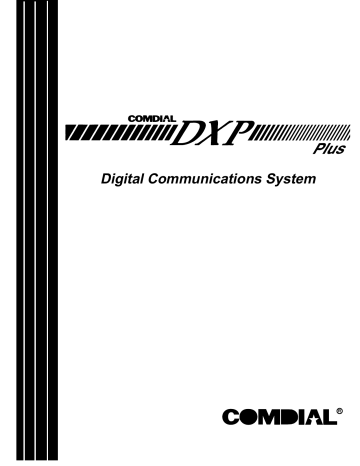
Installing The Switchable External Battery Assembly On
The DXP Plus Digital Communications System
1.0 Introducing The External Battery Assembly
The external battery assembly is for use with the DXP Plus digital communications system. Unpack and carefully inspect all equipment for shipping damage. Notify the shipper immediately of any damages found. Verify that the packages contain all parts and accessories needed for proper installation and operation. The assembly includes the following items:
•
Batteries: Five 6-volt, 50 ampere-hour, (Comdial product code BT000-141), charger unit and interface cables.
•
Metal enclosure with wire harness, includes combination circuit breaker, on/off switch
Should the AC power to the system be interrupted, one BB480 external battery assembly provides the following minimum power capability:
•
1.0 hour of operation for a fully loaded system.
Ke
T =
1 + [(0.084) (N)]
Calculate the minimum battery backup time provided by a battery assembly to a fully configured DXP Plus system using the following formula:
T =
(.82)(50)
1 + [(0.084) (472)]
=
41.0
40.65
= 1.0 Hour
T = Back-up time in hours
K = 0.82 (Constant) e = 50 (ampere-hour capacity of battery assembly)
N = Total number of stations
Example:
Assume that you have installed a DXP Plus with three cabinets supporting 472 telephones and containing one line board along with a battery assembly to provide back-up power.
R
During AC operation, the battery assembly accepts re-charging current to maintain the voltage potential of its batteries at an operational level.
NOTE: The BB480 external battery assembly requires approximately 10 hours to completely re-charge to full potential after it has been completely discharged and, in some cases, when initially installed.
This manual has been developed by Comdial Corporation (the “Company”) and is intended for the use of its customers and service personnel. The information in this manual is subject to change without notice.
While every effort has been made to eliminate errors, the Company disclaims liability for any difficulties arising from the interpretation of the information contained herein.
The information contained herein does not purport to cover all details or variations in equipment nor to provide for every possible contingency to be met in connection with installation, operation, or maintenance.
Should further information be desired, or should particular problems arise which are not covered sufficiently for the purchaser’s purposes, contact Comdial, Customer Service Department, Charlottesville, Virginia
22906.
Printed in U.S.A.
IMI89–197.02
11/95
IMI89–197 Installing The Switchable Battery Back Up Assembly
2.0 Understanding System Grounding Requirements
Transient voltage spikes, if induced onto CO or CENTREX lines, can travel through the cable and into the common equipment. The telephone company offers basic protection against this condition but it is usually designed to protect the central office circuits. While it will also provide some protection to the common equipment, you should not rely upon it for total protection. To help ensure that external over-voltage surges do not damage the system, you should install and properly ground primary protection devices, such as gas discharge tubes or similar primary protection devices, on all lines. While the line boards have internal secondary surge protection on all line ports, in order for this protection to be effective, you MUST connect the common equipment cabinet to a reliable, effective earth ground.
Proper grounding is necessary for trouble-free operation and personnel safety. The DXP Plus has the following three types of grounds:
•
Service Ground —a neutral power line wire that is connected to the ground bus in the premises’ AC power panel,
•
System Ground—a non-current carrying power line wire that is connected to the ground bus in the premises’
AC power panel,
•
Frame Ground—a low impedence conductor that places the common equipment cabinet at reference ground potential. The frame ground provides the greatest safety by limiting electrical potential between non-current carrying parts of the system. The common equipment cabinet provides a ground stud on its cabinet for access to its frame ground.
The entire system is effectively earth-grounded when you permanently connect the common equipment cabinet, all expansion cabinets, and the battery back-up assembly to earth or to some conducting body which serves in place of earth. The ground path must be of sufficient current-carrying capacity to prevent a build up of voltages which may result in circuit noise, hazard to personnel, or equipment damage.
An acceptable earth ground is one such as the service ground for the AC power or a public metallic cold water pipe at a point immediately at its entrance to the premises and ahead of any meters, pumps, or insulating sections that have been added for vibration reduction. Avoid using the premises’ structural steel frame as it may not be at earth ground potential. Use #10–12 or larger insulated solid copper grounding wire to connect the frame ground of the battery assembly cabinet (available through the ground stud on the cabinet’s side) to the frame ground of the main common equipment cabinet. Use #6 or larger insulated solid copper grounding wire to make the ground connection from the main cabinet’s frame ground to earth ground. Keep this ground wire separate from the three-wire AC line cord, do not splice it, and keep it as short as possible.
The impedence of the wiring between the common equipment cabinet frame ground and the earth ground must not exceed 0.25 ohms and the impedence between the earth ground and the power company’s reference standard ground must not exceed 5 ohms. Use an acceptable low impedence measuring device to measure the impedence of these paths. The #6 or larger wire size will minimize the wiring impedence; however, if the impedence between earth ground and the power company’s standard reference ground exceeds 5 ohms, contact the local power company. The ground path must always be of sufficient current-carrying capacity to prevent a build up of voltages that may result in circuit noise, hazard to personnel, or equipment damage.
Be sure that all of the ground connections are visible for inspection and maintenance. Tag all of the ground connections with a sign that reads: Do Not Remove or Disconnect.
2 – Installing The Battery Back Up Assembly
Installing The Switchable Battery Back Up Assembly
PLUS073
Grounding Terminal
No. 10 or 12 Solid Copper
Wire Between Cabinets
IMI89–197
Two Grounding Terminals
Grounding Terminal
Grounding Terminal
No. 6 Solid Copper
Wire To Earth Ground
From Main Cabinet
Typical Earth Ground
Grounding The System
Installing The Battery Back Up Assembly – 3
IMI89–197 Installing The Switchable Battery Back Up Assembly
3.0 Matching The Source Voltage
The factory ships the switchable battery back up charger assembly set for 230 VAC operation. If you plan to operate the charger from a 120 VAC source, you must set the voltage selection switch for that input. The switch is located at the lower left edge of the charger chassis. Slide the switch actuator to the setting that matches the AC source voltage available at the installation site.
PLUS074
Matching The Source Voltage
Voltage Select Switch
4 – Installing The Battery Back Up Assembly
Installing The Switchable Battery Back Up Assembly IMI89–197
4.0 Installing The AC Power Plug
The charger assembly’s line cord is terminated with a typical continental European plug matching the CEE 7/7 standard. If this plug does not meet the site needs, you can install a plug of the proper type for your installation.
To install a line cord plug,
• familiarize yourself with the requirements for the plug that you plan to install on the unterminated line cord (the illustration shows a typical continental European plug matching the CEE 7 standard),
• strip off the insulation from the line cord wires according to the requirements for your plug,
• open the plug and slide its outer shell onto the line cord,
• connect the ground, neutral, and line wires according to the requirements for your plug,
• if your plug includes a clamp, tighten it on the line cord,
• reassemble the plug,
Test the installation for open and short circuits using an ohm meter.
L1
L2
Neutral (Blue)
Ground (Green/Yellow)
Line (Brown)
L3
L1, L2, and L3= strip length requirements
PLUS069
Neutral (Blue) Line (Brown)
Ground (Green/Yellow)
Clamp
Inside Of Plug
Line
Power
Source
Ground
Standard Wire Color
Wire Color
Europe USA
Brown Black
Green/Yellow Yellow
Installing A Typical Continental European AC Power Plug
Installing The Battery Back Up Assembly – 5
IMI89–197 Installing The Switchable Battery Back Up Assembly
2.0 Mounting The Charger Chassis
You must mount the charger chassis to the battery cabinet; however, the particular position that you chose for this mounting depends upon the method that you plan to mount the cabinet at the DXP Plus site.
•
If you plan to mount the battery cabinet on a backboard at the side of the common equipment cabinets, you must attach the charger, with its cables pointing toward you, to the left end of the battery cabinet as you face the cabinet’s battery opening.
•
If you plan to mount the battery cabinet below the main common equipment cabinet on the same backboard
(single common equipment cabinet installations), you must attach the charger, with its cables pointing toward you, to the right end of the battery cabinet as you face the cabinet’s battery opening.
•
If you plan to mount the battery cabinet on the back side of a standard 23–inch double equipment rack with the common equipment cabinets mounted to the front side of the rack, you must attach the charger, with its cables pointing away from you, to the to the left end of the battery cabinet as you face the cabinet’s battery opening.
To mount the charger chassis,
1. Choose the method of battery cabinet mounting, and orient the charger so that it is facing properly for the mounting scheme.
2. Remove the front panel from the empty battery cabinet, and save the retaining hardware.
3. Remove the wiring access plate from the end of the battery cabinet.
4. Route the black battery connection wires through the wiring access hole.
5. Attach the charger chassis to the battery cabinet with the three supplied screws.
bb480k
Wiring Access Plate
Charger Chasis
Battery Cabinet
Mounting The Charger For Separate Backboard Installations
6 – Installing The Battery Back Up Assembly
Screws (3 Places)
Installing The Switchable Battery Back Up Assembly
Battery Cabinet
Wiring Access Plate
Charger Chasis bb480L
Screws (3 Places)
Mounting The Charger For Below Main Cabinet Installations bb480j
Wiring Access Plate
Charger Chasis
IMI89–197
Screws (3 Places)
Battery Cabinet
Mounting the Charger For Double Rack Installations
Installing The Battery Back Up Assembly – 7
IMI89–197 Installing The Switchable Battery Back Up Assembly
CAUTION
The complete battery back up assembly is heavy. The charger chassis, empty battery cabinet, and wiring weigh approximately 25 pounds and all the batteries together weigh approximately 130 pounds for a combined assembly hanging weight of approximately 155 pounds.
You can mount the battery cabinet at several different locations.
•
You can mount the battery cabinet on a separate backboard located to the right of the common equipment cabinet location. Locate the battery cabinet as detailed in the illustration on the facing page.
•
At sites that employ only a main equipment cabinet, you can mount the battery cabinet directly below the main common equipment cabinet on the same backboard.
•
You can mount the battery cabinet in the middle of a standard 23–inch equipment rack if you wish. This can be a companion rack set next to the one where you have mounted the DXP Plus cabinets. Alternately, you can use a self-supporting, two-sided rack with the DXP Plus cabinets mounted on one side and the battery cabinet mounted on the other side directly behind and slightly above the main common equipment.
Remember from the Section 2.0 discussion, you must attach the charger chassis to the battery cabinet in a orientation that supports the cabinet mounting.
NOTE: The following instructions describe how to mount the battery cabinet using a backboard.
1. Add a second backboard to the right of the backboard that supports the DXP Plus common equipment cabinet.
Be sure that this backboard bridges the studs that support the underlying wall material. Securely attach the backboard to the mounting surface. (Suitable backboards are available commercially or you can construct one out of 3/4-inch plywood.) You must drive the hardware that secures the backboard to the mounting surface into the underlying wall studs instead of just into the wall material alone.
2. Refer to the illustration for the locating dimensions required for the mounting screws, and mark their locations on the backboard. You must attach the cabinet vertically to the backboard.
3. Drill holes in the backboard of a proper size to accommodate the hardware being used.
4. Insert the two top screws into the backboard and tighten them to within approximately 1/8–inch of the surface.
5. Hang the cabinet on the top screws using the top mounting holes in the rear mounting flange of the cabinet.
Note that these holes are elongated with an enlargement at one end. This feature allows the cabinet to slide down on the screws to secure the mounting when the cabinet is hung on them.
6. Use the openings for the middle and lower set of mounting screws as a guide, and mark the location for the remaining screws.
7. Lift the cabinet from the top screws and set it aside while preparing the holes for the remaining screws.
8. Rehang the cabinet as discussed in step 6.
9. Insert the lower screws into the backboard and tighten them to within approximately 1/8-inch of the surface.
8 – Installing The Battery Back Up Assembly
Installing The Switchable Battery Back Up Assembly IMI89–197
BB480a
Mounting The Battery Cabinet
Installing The Battery Back Up Assembly – 9
IMI89–197 Installing The Switchable Battery Back Up Assembly
3.0 Assembling and Wiring The Batteries In The Cabinet
3.1
Installing The Batteries
Install the batteries in the cabinet with their terminals facing the cabinet opening. The batteries set in place, and you do not need to anchor them to the cabinet.
Installing The Batteries
10 – Installing The Battery Back Up Assembly
PLUS003
Installing The Switchable Battery Back Up Assembly IMI89–197
3.2
Strapping The Batteries
You must strap the batteries together using the supplied strapping bars and hardware. Use three strapping bars at each strapping location, and install the hardware as shown in the illustration.
BB480c
Strapping The Batteries
# 10-32 Machine Screw
#10 Flat Washer
Battery Straps
Battery Terminal
#10 Flat Washer
#10 Lockwasher
#10 Hex Nut bb480h
Attaching The Strapping Hardware
Installing The Battery Back Up Assembly – 11
IMI89–197 Installing The Switchable Battery Back Up Assembly
3.3
Wiring The Batteries
The charger has a pair of negative wires and a pair of positive wires(designated by red sleeving near one end of the wires). This two-wire arrangement divides the current carrying load between the two wires of each pair. The cabinet’s assembly package includes two individual black wires that you use to wire the circuit breaker to the batteries. Again, two wires divide the current carrying load between both wires.
The negative wires from the charger are terminated with smaller size terminals than the those that terminate the charger’s positive wires. Connect the smaller (negative) terminals to the circuit breaker and the larger (positive) terminals to the positive battery post. The individual wires that you use to connect the circuit breaker to the battery post are also terminated with a large terminal on one end and a small terminal on the other. Connect the smaller terminals to the circuit breaker and the larger terminals to the negative battery post.
Wire the batteries as shown in the schematic. Use the supplied hardware to connect the wires to the batteries per method shown in the detailed drawing.
Once you have wired the batteries, attach the front cover to the cabinet with the supplied hardware.
+
-
Two Black Wires With Red Sleeving
(Positive Lead)
Circuit Breaker
Two Black Wires
(Negative Lead)
-
Two Black Wires
(Negative Lead)
Strap (Four Places)
+
-
+
-
+
-
+
-
+
Charger Batteries
Connecting The Wire Harness
12 – Installing The Battery Back Up Assembly
PLUS005
Installing The Switchable Battery Back Up Assembly IMI89–197
#10-32 Machine Screw
Wire Terminal
Battery Terminal
Wire Terminal
#10 Flat Washer
#10 Lockwasher
#10 Hex Nut bb480i
Attaching The Wiring Hardware
BB480e
Installing The Front Cover
Installing The Battery Back Up Assembly – 13
IMI89–197 Installing The Switchable Battery Back Up Assembly
4.0 Connecting The Battery Back-Up Assembly To The System
1. Connect the AC power and turn on the power supply switch in both DXP Plus main and expansion cabinets.
CAUTION
Always connect the AC power, and turn on the power supplies before you connect the battery back-up cables. Using a different connection sequence could cause equipment damage.
2. Connect a battery back-up cable between the charger cabinet and the power supplies in the DXP Plus main and expansion cabinets.
3. The battery back-up assembly includes a charger that maintains the batteries at full charge. Once you have installed the cabinet assembly, connect its AC power cord to the same AC outlet surge protector that
powers the DXP Plus main common equipment cabinet.
PLUS004
Circuit Breaker
Power Line
Surge Protector
Dedicated
AC Outlet
Connecting The Battery Assembly To The System
14 – Installing The Battery Back Up Assembly
Installing The Switchable Battery Back Up Assembly IMI89–197
5.0 Verifying The Battery Voltage
Every three months, use an accurate voltmeter to measure the no-load voltage of the battery back-up assembly.
The measured voltage range should be within 27–34.5 volts when the batteries are at full charge.
If the no-load voltage is lower than 27 volts, measure the charging voltage supplied by the common equipment cabinet. The measured charging voltage must be 35 volts maximum.
If the charging voltage is low or if the voltage of freshly-charged batteries is no greater than 30 volts, contact your technical service representative.
{
Green Status Lights
On = Batteries fully charges (>32 V)
On = Batteries under charged (>30 V)
On = Batteries low (>27 V)
On = AC power on
PLUS002
Fuse 5 AMP slow blow type
Measured Voltage
(charger on and batteries fully charged)
{
= +34.5 GND
= +34.5 GND
= -34.5 Volts
= -34.5 Volts
Verifying The Battery Voltages
Installing The Battery Back Up Assembly – 15
IMI89–197 Installing The Switchable Battery Back Up Assembly
6.0 Special Cautionary Battery Information
•
Do not dispose of batteries in a fire as the cells may explode. Check with the local codes for possible disposal instructions.
•
Do not open or mutilate the batteries. Released electrolyte is corrosive and may cause damage to the eyes or skin. It may be toxic if swallowed.
•
Exercise care in handling batteries in order not to short the battery with conducting materials such as rings, bracelets, and keys. The battery may over-heat and cause burns.
•
Charge the batteries provided with or identified for use with the DXP Plus digital communications system only in accordance with the instructions and limitations specified in this publication.
•
Observe proper polarity orientation when installing the batteries.
•
Do not mix old and new batteries in the assembly.
•
Do not mix batteries of different sizes or from different manufacturers in this product.
NOTICE
This symbol, when encountered on the equipment cabinet or on other installed hardware, means: CAUTION—refer to the instruction manual.
Accredited by the Dutch Council for Certification for certification and registration activities.
Comdial’s Quality Management System Is
Certified To The ISO 9001 Standard.
R
Charlottesville, Virginia 22901-2829
World Wide Web: http://www.comdial.com/
advertisement
Related manuals
advertisement
Table of contents
- 3 General Description Software Release
- 4 1. Introducing The DXP Plus
- 6 2. Understanding The Telephone Features
- 15 3. Reviewing The Hardware
- 31 4. Connecting The System
- 39 5. Knowing The General Specifications
- 47 6. Understanding The System Features
- 501 Cabinet Installation
- 120 Main Common Equipment Cabinet
- 143 Expansion Common Equipment Cabinet
- 158 Station Board Installation
- 158 Analog Station Board
- 173 Digital Station Board
- 184 Industry-Standard Telephone Station Board
- 197 Line Board Installation
- 197 Loop Start Line Board
- 207 Direct Inward Dialing (DID) Line Board
- 220 Multipurpose Line Board
- 231 DXPT1 Digital Carrier Transmission Option
- 120 Miscellaneous Hardware Installation
- 267 Serial Data Modem
- 270 Dual Tone Multiple Frequency (DTMF) Receiver Card
- 277 Ring Generator Assembly
- 282 Conference Board
- 287 DXOPT–COM Communications Card
- 297 External Battery Assembly
- 311 Switchable Power Supply
- 320 Switchable External Battery Assembly
- 231 Troubleshooting
- 336 Troubleshooting The DXPT1 Digital Carrier Transmission Option
- 359 Understanding The System Diagnostics
- 363 Peripherals
- 363 Quick Q - ACD Technical Manual
- 424 Quick Q - ACD System Manager’s Guide
- 501 Total Control - PC Attendant Installation
- 519 Total Control - PC Attendant’s Console User’s Guide
- 595 Tracker Paging System - Installation And Programming
- 604 Caller ID Feature - Installation And Programming
- 612 Digital Voice Announce Equipment - Installation And Programming
- 624 ExecuMail Equipment - Installation And Programming
- 641 Comdial Enterprise Interface - Installation And Use
- 656 Analog Terminal Interface - Installation and Programming
- 671 Off-Premise Extension Interface - Installtion and Programming
- 687 ISDN–PRI Interface - Installation and Programming
- 728 VMMI
- 730 Introducing VMMI
- 733 Connecting a PC to the Communications System
- 736 Installing the VMMI Program and Help Software
- 737 Making the Programming Connection
- 738 Using VMMI Software to Archive and Restore the Database
- 739 Using VMMI Software to Build a New Database
- 740 Up-Grading the System Software on the DXP Plus
- 741 Activating System Software on the FX Series
- 744 Up-Grading The System Software on the DXP
- 753 Programming Instructions (2a software)
- 755 Table Of Contents
- 759 1. Understanding General Programming Information
- 771 2. Reviewing General Programming Considerations
- 772 3. Understanding Keyboard And Terminal Definitions
- 774 4. Reviewing The Command Prompts And Error Reporting
- 775 5. Performing The Terminal Emulation Programming
- 777 6. Programming Sysfem Features
- 822 7. Programming Station Features
- 899 8. Programming Line Features
- 930 9. Programming Intercom Numbers
- 935 10. Programming Call Costing and Station Message- Detail Accounting and Reports (SMDABMDR Programmingj
- 949 11. Programming Toll Restriction
- 958 12. Enabling Automatic Route Selection
- 970 13. Selecting System Printouts (Printer Interface)
- 971 14. Programming For Peripheral Devices
- 999 15. Configuring The System’s Board Layout
- 1002 Index
- 1009 Programming Records (11a software)
- 1013 1 Introduction
- 1014 2 System Records
- 1029 3 Station Records
- 1058 4 Line Records
- 1070 5 Intercom Numbers
- 1075 6 SMDA/SMDR Records
- 1079 7 Toll/ARS Records
- 1093 8 Printout Records
- 1095 9 Peripherals
- 1103 10 Board Configuration
- 1108 Technical Advisory Bulletins
- 1108 11a Software Enhancements
- 1123 11b Software Enhancements
- 1131 DXP Plus General Description (12a software)
- 1150 DXP-DXP plus-FX -- Gen Description (15a software)
- 1151 Table of Contents
- 1153 Introducing The Software Release 1
- 1153 Introducing The Software Features 1
- 1153 Feature Set 15A Features 1
- 1153 Stand Alone Features 1
- 1154 Detailing Hardware And Software Considerations For The DXP System 2
- 1154 Detailing The Hardware Considerations 2
- 1154 Detailing The Software Considerations 2
- 1155 Explaining The Software Release Features 3
- 1155 Call Forward To Hunt Groups 3
- 1155 Centrex Message Waiting with Caller ID (DXP, DXP Plus only) 3
- 1156 Message Waiting Indications 4
- 1156 Programming For Centrex Message Waiting 4
- 1157 Board Programming 5
- 1158 Programming For Caller ID 6
- 1158 Call ID 6
- 1158 Absorb Ring Time 6
- 1158 Delete Viewed RNA Records 6
- 1158 Caller ID RNA 6
- 1158 CID Button 6
- 1158 Save Button 6
- 1159 Dial By Name Support For Non-Display Telephones 7
- 1159 Programming The Dial By Name Feature For Non-Display Telephones 7
- 1160 Daylight Saving Time 8
- 1160 Programming The Daylight Saving Time Feature 8
- 1160 E911 Caller ID Support For System Stations 8
- 1160 Programming For E911 Caller ID Support 8
- 1160 E911 Line Marking 8
- 1160 Emergency Number Alarm Level 8
- 1160 Emergency Call Feature Code 8
- 1160 E-911 Feature Code Parameters 8
- 1161 Ground Start Line Board (Impact FX Only) 9
- 1161 Idle System Restore 9
- 1161 IST Board For Avalon Pull-Cord Support (Impact FX only) 9
- 1162 SCbus Interface Support (Impact FX only) 10
- 1163 Programming For SCbus Interface Support 11
- 1163 Board Configuration 11
- 1163 PCTB Board Programming 11
- 1163 SCbus Ports 11
- 1163 Phone Types 11
- 1163 OAI Links 11
- 1163 Port Time Slots 11
- 1164 Ring Monitoring 12
- 1164 Programming For Ring Monitoring 12
- 1164 Operating A Ring Monitoring Arrangement 12
- 1165 Detailing Certain Ring Monitoring Operational Rules 13
- 1165 Station Headset Mode 13
- 1165 Programming The Headset Mode 13
- 1166 QSIG Networking Support (Stand Alone Feature) 14
- 1166 Programming For QSIG Networking Support 14
- 1166 Enabling QSIG 14
- 1166 Connected Line ID Restriction 14
- 1166 Calling Line ID Restriction 14
- 1166 Display Presentation 14
- 1166 Node Configuration 14
- 1166 Network Extension Provisioning 14
- 1167 System Networking Feature Enhancements (Stand Alone Feature) 15
- 1167 Basic Impact Attendant Support 15
- 1167 Dial Zero Extension 15
- 1167 Directed Call Pickup 15
- 1167 DSS/BLF Support (Network Station Monitor) 15
- 1168 Programming For Network DSS/BLF Support 16
- 1168 Ten Node Networking 16
- 1168 Transfer To Voice Mail 16
- 1168 Programming For The Transfer To Voice Mail Networking Feature 16
- 1169 VVP Serial Integration 17
- 1170 Programming The Features 19
- 1170 Upgrading The DXP Software 19
- 1171 Converting The DXP Database 20
- 1171 Translating An Earlier DXP Database To A Common Code Base Database 20
- 1172 Master Clearing The DXP System 21
- 1173 Upgrading The DXP Plus Software 22
- 1174 Upgrading the Impact FX Software 23
- 1174 Using The System Software Key 23
- 1175 Enabling The Impact FX System Software 24