Up-Grading the System Software on the DXP Plus. Comdial DXP Plus Series
Add to my manuals
1176 Pages
advertisement
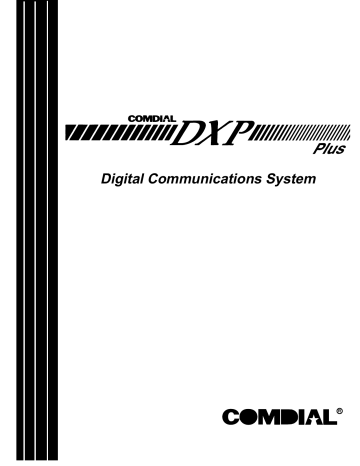
,
GCA40-182 Understanding the VMMI
Up-Grading the System Software on the DXP Plus
The DXP Plus digital communications system includes system software when it ships from the factory. At initial system installation, you do not need to load system software to make the system operational. Should you need to later reload the system software (for software up-grade purposes for example), you can do so using the supplied system software disk. Use Windows or MS-DOS commands to save the disk’s information from your computer’s floppy drive to its hard drive. Having the software on your computer’s hard drive allows the data to load into system memory much quicker than it would from the computer’s floppy disk drive.
To load the system software information, your PC must be connected to the communications system.
1. Turn on your PC and load Windows.
2 . Select the VMMI program from the Windows screen.
3 . From the VMMI window, select the Switch pull-down menu.
4. If you have not previously archived the system database, do so now.
a.
From the
Switch pull-down menu, select
Archive Database.
b . Choose a storage location for the archive operation to use and OK your choice. Since the database can be quite large, you should chose a location on your computer’s hard drive.
c.
The system will archive its database.
d . Return to the
Switch pull-down menu.
5 . From the
Switch pull-down menu, select the
System software upgrade.
6. The system automatically takes itself out of service and makes a backup of its database.
7. Choose the location where the new software data resides (select disk drive, directory, and file), and OK your choice.
8 . The system loads the software data, reloads its database that it previously backed up, resets itself, places itself back in service.
Up-Grading the System Software on the DXP Plus - 11
advertisement
* Your assessment is very important for improving the workof artificial intelligence, which forms the content of this project
Related manuals
advertisement
Table of contents
- 3 General Description Software Release
- 4 1. Introducing The DXP Plus
- 6 2. Understanding The Telephone Features
- 15 3. Reviewing The Hardware
- 31 4. Connecting The System
- 39 5. Knowing The General Specifications
- 47 6. Understanding The System Features
- 501 Cabinet Installation
- 120 Main Common Equipment Cabinet
- 143 Expansion Common Equipment Cabinet
- 158 Station Board Installation
- 158 Analog Station Board
- 173 Digital Station Board
- 184 Industry-Standard Telephone Station Board
- 197 Line Board Installation
- 197 Loop Start Line Board
- 207 Direct Inward Dialing (DID) Line Board
- 220 Multipurpose Line Board
- 231 DXPT1 Digital Carrier Transmission Option
- 120 Miscellaneous Hardware Installation
- 267 Serial Data Modem
- 270 Dual Tone Multiple Frequency (DTMF) Receiver Card
- 277 Ring Generator Assembly
- 282 Conference Board
- 287 DXOPT–COM Communications Card
- 297 External Battery Assembly
- 311 Switchable Power Supply
- 320 Switchable External Battery Assembly
- 231 Troubleshooting
- 336 Troubleshooting The DXPT1 Digital Carrier Transmission Option
- 359 Understanding The System Diagnostics
- 363 Peripherals
- 363 Quick Q - ACD Technical Manual
- 424 Quick Q - ACD System Manager’s Guide
- 501 Total Control - PC Attendant Installation
- 519 Total Control - PC Attendant’s Console User’s Guide
- 595 Tracker Paging System - Installation And Programming
- 604 Caller ID Feature - Installation And Programming
- 612 Digital Voice Announce Equipment - Installation And Programming
- 624 ExecuMail Equipment - Installation And Programming
- 641 Comdial Enterprise Interface - Installation And Use
- 656 Analog Terminal Interface - Installation and Programming
- 671 Off-Premise Extension Interface - Installtion and Programming
- 687 ISDN–PRI Interface - Installation and Programming
- 728 VMMI
- 730 Introducing VMMI
- 733 Connecting a PC to the Communications System
- 736 Installing the VMMI Program and Help Software
- 737 Making the Programming Connection
- 738 Using VMMI Software to Archive and Restore the Database
- 739 Using VMMI Software to Build a New Database
- 740 Up-Grading the System Software on the DXP Plus
- 741 Activating System Software on the FX Series
- 744 Up-Grading The System Software on the DXP
- 753 Programming Instructions (2a software)
- 755 Table Of Contents
- 759 1. Understanding General Programming Information
- 771 2. Reviewing General Programming Considerations
- 772 3. Understanding Keyboard And Terminal Definitions
- 774 4. Reviewing The Command Prompts And Error Reporting
- 775 5. Performing The Terminal Emulation Programming
- 777 6. Programming Sysfem Features
- 822 7. Programming Station Features
- 899 8. Programming Line Features
- 930 9. Programming Intercom Numbers
- 935 10. Programming Call Costing and Station Message- Detail Accounting and Reports (SMDABMDR Programmingj
- 949 11. Programming Toll Restriction
- 958 12. Enabling Automatic Route Selection
- 970 13. Selecting System Printouts (Printer Interface)
- 971 14. Programming For Peripheral Devices
- 999 15. Configuring The System’s Board Layout
- 1002 Index
- 1009 Programming Records (11a software)
- 1013 1 Introduction
- 1014 2 System Records
- 1029 3 Station Records
- 1058 4 Line Records
- 1070 5 Intercom Numbers
- 1075 6 SMDA/SMDR Records
- 1079 7 Toll/ARS Records
- 1093 8 Printout Records
- 1095 9 Peripherals
- 1103 10 Board Configuration
- 1108 Technical Advisory Bulletins
- 1108 11a Software Enhancements
- 1123 11b Software Enhancements
- 1131 DXP Plus General Description (12a software)
- 1150 DXP-DXP plus-FX -- Gen Description (15a software)
- 1151 Table of Contents
- 1153 Introducing The Software Release 1
- 1153 Introducing The Software Features 1
- 1153 Feature Set 15A Features 1
- 1153 Stand Alone Features 1
- 1154 Detailing Hardware And Software Considerations For The DXP System 2
- 1154 Detailing The Hardware Considerations 2
- 1154 Detailing The Software Considerations 2
- 1155 Explaining The Software Release Features 3
- 1155 Call Forward To Hunt Groups 3
- 1155 Centrex Message Waiting with Caller ID (DXP, DXP Plus only) 3
- 1156 Message Waiting Indications 4
- 1156 Programming For Centrex Message Waiting 4
- 1157 Board Programming 5
- 1158 Programming For Caller ID 6
- 1158 Call ID 6
- 1158 Absorb Ring Time 6
- 1158 Delete Viewed RNA Records 6
- 1158 Caller ID RNA 6
- 1158 CID Button 6
- 1158 Save Button 6
- 1159 Dial By Name Support For Non-Display Telephones 7
- 1159 Programming The Dial By Name Feature For Non-Display Telephones 7
- 1160 Daylight Saving Time 8
- 1160 Programming The Daylight Saving Time Feature 8
- 1160 E911 Caller ID Support For System Stations 8
- 1160 Programming For E911 Caller ID Support 8
- 1160 E911 Line Marking 8
- 1160 Emergency Number Alarm Level 8
- 1160 Emergency Call Feature Code 8
- 1160 E-911 Feature Code Parameters 8
- 1161 Ground Start Line Board (Impact FX Only) 9
- 1161 Idle System Restore 9
- 1161 IST Board For Avalon Pull-Cord Support (Impact FX only) 9
- 1162 SCbus Interface Support (Impact FX only) 10
- 1163 Programming For SCbus Interface Support 11
- 1163 Board Configuration 11
- 1163 PCTB Board Programming 11
- 1163 SCbus Ports 11
- 1163 Phone Types 11
- 1163 OAI Links 11
- 1163 Port Time Slots 11
- 1164 Ring Monitoring 12
- 1164 Programming For Ring Monitoring 12
- 1164 Operating A Ring Monitoring Arrangement 12
- 1165 Detailing Certain Ring Monitoring Operational Rules 13
- 1165 Station Headset Mode 13
- 1165 Programming The Headset Mode 13
- 1166 QSIG Networking Support (Stand Alone Feature) 14
- 1166 Programming For QSIG Networking Support 14
- 1166 Enabling QSIG 14
- 1166 Connected Line ID Restriction 14
- 1166 Calling Line ID Restriction 14
- 1166 Display Presentation 14
- 1166 Node Configuration 14
- 1166 Network Extension Provisioning 14
- 1167 System Networking Feature Enhancements (Stand Alone Feature) 15
- 1167 Basic Impact Attendant Support 15
- 1167 Dial Zero Extension 15
- 1167 Directed Call Pickup 15
- 1167 DSS/BLF Support (Network Station Monitor) 15
- 1168 Programming For Network DSS/BLF Support 16
- 1168 Ten Node Networking 16
- 1168 Transfer To Voice Mail 16
- 1168 Programming For The Transfer To Voice Mail Networking Feature 16
- 1169 VVP Serial Integration 17
- 1170 Programming The Features 19
- 1170 Upgrading The DXP Software 19
- 1171 Converting The DXP Database 20
- 1171 Translating An Earlier DXP Database To A Common Code Base Database 20
- 1172 Master Clearing The DXP System 21
- 1173 Upgrading The DXP Plus Software 22
- 1174 Upgrading the Impact FX Software 23
- 1174 Using The System Software Key 23
- 1175 Enabling The Impact FX System Software 24