advertisement
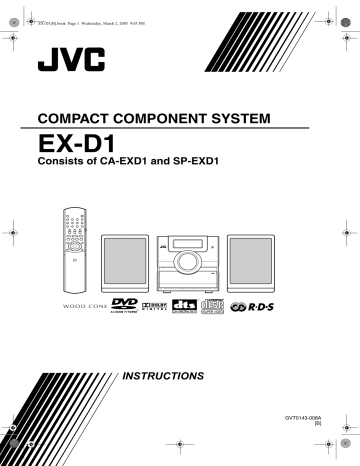
EX-D1[B].book Page 8 Wednesday, March 2, 2005 9:03 PM
Connecting up
– Do not turn on the power until the connection is complete – Connection
Connecting antennas
Connecting AM loop antenna (supplied)
1
Set up the AM loop antenna.
Connecting FM antenna (supplied)
Main unit
(rear panel)
FM antenna
FM75
Ω
COAXIAL
Put the antenna up straight in the direction where the best radio reception can be obtained, and fix by using tape.
2
Connect antenna cords.
Main unit
(rear panel) How to insert antenna cords
AM
EXT
AM
LOOP
Connect two antenna cords as described above.
If the antenna cord is covered with vinyl on the tip, twist and pull the vinyl off and remove.
3
Turn the AM loop antenna to the direction of the best radio reception.
Locate the AM loop antenna as far away from the main unit as possible.
• Do not locate the AM loop antenna on a metallic table or close to a TV, personal computer, etc.
Otherwise it may result in bad radio reception.
7 When good radio reception cannot be obtained with the supplied AM loop antenna
Electric wire: 3 - 5 m (commercially available)
Electric wire
Twist
AM loop antenna
Put up an electric wire extending horizontally, preferably at a high place such as above a window or outdoors.
AM
EXT
AM
LOOP
Main unit
(rear panel)
Connect the AM loop antenna cords together.
7 When good radio reception cannot be obtained with the supplied antenna or when using a communal antenna
Antenna cord (not supplied)
Communal antenna terminal
Main unit
(rear panel)
FM75
Ω
COAXIAL or
Converter
(sold separately: compatible with 300
Ω
/
75
Ω
)
Outdoor FM antenna
(commercially available)
Coaxial cable
(commercially available)
Depending on the radio reception conditions, an FM feeder antenna (sold separately: compatible with 300
Ω
) can be used. In the case, a converter (not supplied) is required.
For details of connecting a separately sold antenna, refer to the user guide for the antenna or converter.
8
When positioning the antenna, listen to an actual radio program (refer to “Listening to a radio broadcast” on page 32).
EX-D1[B].book Page 9 Wednesday, March 2, 2005 9:03 PM
Connecting up
Connecting speakers
There is no difference between the left and right speakers.
Speaker terminal
Speaker cord
(supplied)
Without black line
With black line
R
Speaker cord
SPEAKERS
Speaker cord
(supplied)
Without black line
With black line
L
Main unit
(rear panel)
Right speaker
(rear panel)
Left speaker
(rear panel)
CAUTION
• DO NOT connect more than one speaker to one speaker terminal.
• The speakers of this product are magnetically shielded, but color irregularities may occur on the TV depending on how the speakers are installed. Keep in mind the following.
1. Turn off the main power of your TV before installing the speakers. Wait for about 30 minutes before turning on the TV again.
2. If color irregularity occurs in pictures, keep a distance of more than 10 cm between the TV and the speakers.
The speakers employ natural wood for the diaphragm and the cabinet in order to reproduce the original sound faithfully.
The appearance will therefore be different for each unit.
Speaker grille can be detached.
NOTE
Speaker grille
• Impedance of speaker that can be connected to the main unit is within a range of 4
Ω
to 16
Ω
.
• In order to have a sufficient cooling effect, leave a space of more than 1 cm between the main unit and the speakers or other objects.
9
EX-D1[B].book Page 10 Wednesday, March 2, 2005 9:03 PM
Connecting up (continued)
– Do not turn on the power until the connection is complete –
Connection
Connecting other devices
This page is for when connecting the main unit with other devices.
Connecting subwoofer
With an amplifier-built-in subwoofer (not supplied), you can enjoy a more dynamic bass sound.
Refer to the manual of the subwoofer for details.
Amplifier-built-in subwoofer
(not supplied)
Audio cord (not supplied)
(If an audio cord comes with the amplifier-built-in subwoofer, you can use the cord.)
Main unit
SUB-
WOOFER
OUT
When you want to hear sound from the subwoofer, press S.WFR OUT on the remote control to display
“SUBWOOFER” on the display window on the main unit. Each time you press the button, the display toggles between “SUBWOOFER” and
“OFF”.
NOTE
When “SUBWOOFER” is selected, bass sound from the left and right speakers will be automatically lowered and the bass sound will be emitted mainly from the subwoofer.
Connecting with a digital device
Connecting with other audio device
Input
Digital device
(MD recorder etc.)
To digital input terminal
Output
Other audio device
Optical digital cord
(not supplied)
Red
Audio cord (not supplied)
White
Input
AUX
R L
Main unit
Output
Main unit
PCM/
STREAM
DVD OPTICAL
DIGITAL OUT
CAUTION
• For details of signals to be output, refer to page
30.
• If connecting the main unit with equipment with the function of a Dolby Digital decoder, the setting in
“D. RANGE COMPRESSION” of “AUDIO” (page 30) will be invalid regarding sound from the digital audio output of the main unit.
10
EX-D1[B].book Page 11 Wednesday, March 2, 2005 9:03 PM
Connecting up
Connecting with TV
TV
Supplied composite video cord
Main unit
Y
COMPONENT
P
B
P
R
VIDEO
VIDEO OUT
S-VIDEO
CAUTION
Connect the main unit directly with a TV (or a monitor) without routing through a VCR.
Otherwise it may cause picture distortion while playing.
Main unit
TV (or monitor)
Connecting directly
Also, when connecting the main unit to a TV with a VCR built in, there may be picture distortion while playing.
You can enjoy pictures of better quality using the following cord instead of the supplied video cord.
Connecting by using the S-Video cord
Main unit
Y
COMPONENT
P
B
P
R
VIDEO
VIDEO OUT
S-VIDEO
S-Video cord (not supplied)
TV
Connecting by using the component video cord
You can enjoy better quality pictures than when using the S-Video cord.
Green
Component video cord
(not supplied)
Blue
Red
Y
COMPONENT
P
B
P
R
VIDEO
VIDEO OUT
Main unit
S-VIDEO
CAUTION
Use one of either the S-Video cord or the component video cord. If both cords are used, pictures may not be played properly.
NOTE
• In order to enjoy pictures with Progressive mode
(page 26), the TV is required to have Progressive video input.
• If the component video input jacks of your TV are
BNC type, use a plug adapter (not supplied) to convert the plugs.
Connecting the power cord
AC outlet
Supplied power cord Main unit
• Connect the power cord after all other connections are complete.
• The standby lamp (on the front panel) will be lit.
11
advertisement
Related manuals
advertisement
Table of contents
- 7 About discs
- 9 Description of parts
- 10 Using the remote control
- 10 Putting the batteries in the remote control
- 11 Operating the TV using the remote control
- 12 Connecting up
- 16 Playing discs
- 16 Playback
- 17 To switch the display
- 18 the number buttons
- 18 To stop playback
- 18 To pause playback
- 18 To advance picture frame-by-frame
- 18 Fast reverse/Fast forward search
- 19 before (One Touch Replay)
- 19 Slow Motion Playback
- 19 Skip to the beginning of the selection
- 20 the display window (DIMMER)
- 20 Adjusting the volume
- 20 Adjusting sound quality
- 20 Turning off the sound temporarily (MUTING)
- 20 Playing audio/video files
- 22 Resume Playback
- 23 Select the scene to be played
- 24 Program Playback/Random Playback
- 26 Repeat Playback
- 28 Other convenient functions
- 28 Selecting the subtitles
- 28 Selecting the audio language
- 28 Selecting a view angle
- 29 Enlarging the picture (ZOOM)
- 29 Adjusting the picture quality (VFP)
- 30 Creating realistic sound (3D PHONIC)
- 30 Adjusting playback level (DVD LEVEL)
- 30 Enjoying better pictures (SCAN MODE)
- 31 Functions specific to DVD AUDIO
- 31 Playing the Bonus Group
- 31 Browsable Still Pictures (B.S.P.)
- 32 Using the menu bar
- 33 Preferences
- 35 Country/Area codes
- 36 Listening to a radio broadcast
- 37 Tuning in to a preset station
- 38 Using the RDS
- 38 receiving FM stations
- 42 Playing Back from the PC
- 43 Listening to the sound of other audio device
- 43 Setting the Various Timer
- 43 Setting the built-in clock
- 43 Setting the daily timer
- 44 Auto Standby
- 45 Sleep Timer
- 45 Tray Lock
- 46 Troubleshooting
- 47 Language codes
- 48 Specifications