Listening to the sound of other audio device. JVC SP-EXD1, EX-D1, GVT0143-008A
Add to My manuals52 Pages
advertisement
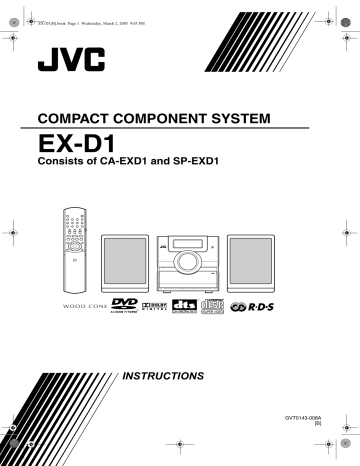
EX-D1[B].book Page 39 Wednesday, March 2, 2005 9:03 PM
Listening to the sound of other audio device
Setting the Various Timer
Connect the other audio device to this system in advance (page 10).
1
Press AUX.
The source changes to AUX.
2
Play the other audio device.
For details, refer to the manual of the device connected.
3
Adjust the volume and the sound quality of the system
(page 10).
Setting the built-in clock
Without setting the built-in clock, you cannot use any timers.
• To exit from the clock setting, press CLOCK/
TIMER as required.
• To correct a misentry during the procedure below, pressing CANCEL can return to the previous step.
1
Press CLOCK/TIMER.
S V C DV D - A
• If you have already adjusted the clock before, press the button repeatedly until the clock time starts flashing.
2
Press cursor 2 / 3 to adjust the hour, then press SET.
3
Press cursor 2 / 3 to adjust the minute, then press SET.
Now the built-in clock starts to work.
Setting the daily timer
Using the daily timer, you can wake up with your favorite song.
• You can store the three daily timer settings; however, you can activate only one of the daily timer.
• To correct a misentry during the procedure below, pressing CANCEL can return to the previous step.
39
advertisement
Related manuals
advertisement
Table of contents
- 7 About discs
- 9 Description of parts
- 10 Using the remote control
- 10 Putting the batteries in the remote control
- 11 Operating the TV using the remote control
- 12 Connecting up
- 16 Playing discs
- 16 Playback
- 17 To switch the display
- 18 the number buttons
- 18 To stop playback
- 18 To pause playback
- 18 To advance picture frame-by-frame
- 18 Fast reverse/Fast forward search
- 19 before (One Touch Replay)
- 19 Slow Motion Playback
- 19 Skip to the beginning of the selection
- 20 the display window (DIMMER)
- 20 Adjusting the volume
- 20 Adjusting sound quality
- 20 Turning off the sound temporarily (MUTING)
- 20 Playing audio/video files
- 22 Resume Playback
- 23 Select the scene to be played
- 24 Program Playback/Random Playback
- 26 Repeat Playback
- 28 Other convenient functions
- 28 Selecting the subtitles
- 28 Selecting the audio language
- 28 Selecting a view angle
- 29 Enlarging the picture (ZOOM)
- 29 Adjusting the picture quality (VFP)
- 30 Creating realistic sound (3D PHONIC)
- 30 Adjusting playback level (DVD LEVEL)
- 30 Enjoying better pictures (SCAN MODE)
- 31 Functions specific to DVD AUDIO
- 31 Playing the Bonus Group
- 31 Browsable Still Pictures (B.S.P.)
- 32 Using the menu bar
- 33 Preferences
- 35 Country/Area codes
- 36 Listening to a radio broadcast
- 37 Tuning in to a preset station
- 38 Using the RDS
- 38 receiving FM stations
- 42 Playing Back from the PC
- 43 Listening to the sound of other audio device
- 43 Setting the Various Timer
- 43 Setting the built-in clock
- 43 Setting the daily timer
- 44 Auto Standby
- 45 Sleep Timer
- 45 Tray Lock
- 46 Troubleshooting
- 47 Language codes
- 48 Specifications