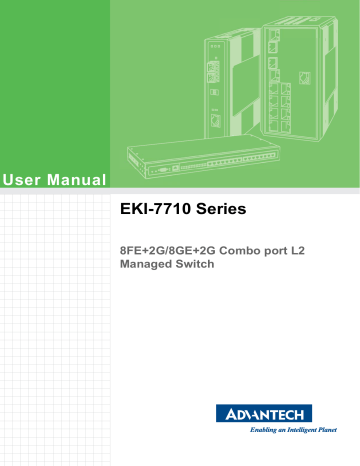Reset Button. Advantech EKI-7710G-2CI, EKI-7710E-2C, EKI-7710G-2CPI, EKI-7710G-2CP
Add to My manuals156 Pages
advertisement
▼
Scroll to page 2
of
156
advertisement
Related manuals
Download
PDF
advertisement
Table of contents
- 15 Supported Models
- 15 Specifications
- 17 Hardware Views
- 17 1.3.1 Front View
- 21 1.3.2 Rear View
- 22 1.3.3 Top View
- 24 Installation Guidelines
- 24 2.1.1 Connecting Hardware
- 24 Verifying Switch Operation
- 25 Installing the Switch
- 25 2.3.1 DIN Rail Mounting
- 26 2.3.2 Wall-Mounting
- 29 Installing and Removing SFP Modules
- 29 2.4.1 Installing SFP Modules
- 31 2.4.2 Removing SFP Modules
- 32 Connecting the Switch to Ethernet Ports
- 32 2.5.1 RJ45 Ethernet Cable Wiring
- 33 Connecting the Switch to Console Port
- 34 Power Supply Installation
- 34 2.7.1 Overview
- 34 2.7.2 Considerations
- 35 2.7.3 Grounding the Device
- 36 2.7.4 Wiring a Relay Contact
- 37 2.7.5 Wiring the Power Inputs
- 39 Reset Button
- 41 First Time Setup
- 41 3.1.1 Overview
- 41 3.1.2 Introduction
- 41 3.1.3 Administrative Interface Access
- 42 3.1.4 Using the Graphical (Web) Interface
- 42 3.1.5 Configuring the Switch for Network Access
- 43 3.1.6 Configuring the Ethernet Ports
- 43 Command Line Interface Configuration
- 43 3.2.1 Introduction to Command-Line Interface (CLI)
- 44 3.2.2 Accessing the CLI
- 44 Web Browser Configuration
- 44 3.3.1 Preparing for Web Configuration
- 44 3.3.2 System Login
- 47 Log In
- 47 Recommended Practices
- 47 4.2.1 Changing Default Password
- 48 Monitoring
- 48 4.3.1 Device Information
- 49 4.3.2 Logging Message
- 50 4.3.3 Port Monitoring
- 51 4.3.4 Link Aggregation
- 51 4.3.5 LLDP Statistics
- 52 4.3.6 IGMP Statistics
- 53 System
- 53 4.4.1 IP Settings
- 54 4.4.2 DHCP Client Option
- 55 4.4.3 DHCP Auto Provision
- 55 4.4.4 IPv6 Settings
- 56 4.4.5 Management VLAN
- 57 4.4.6 System Time
- 58 L2 Switching
- 58 4.5.1 Port Configuration
- 59 4.5.2 Port Mirror
- 59 4.5.3 Link Aggregation
- 62 4.5.4 802.1Q VLAN
- 66 4.5.5 Q-in-Q
- 67 4.5.6 GARP
- 68 4.5.7 802.3az EEE
- 69 4.5.8 Multicast
- 74 4.5.9 Jumbo Frame
- 74 4.5.10 Spanning Tree
- 79 4.5.11 X-Ring Elite
- 80 4.5.12 X-Ring Pro
- 81 4.5.13 Loopback Detection
- 82 MAC Address Table
- 82 4.6.1 Static MAC
- 83 4.6.2 MAC Aging Time
- 84 4.6.3 Dynamic Forwarding Table
- 84 Security
- 84 4.7.1 Storm Control
- 86 4.7.2 Port Security
- 87 4.7.3 Protected Ports
- 87 4.7.4 DoS Prevention
- 90 4.7.5 Applications
- 92 4.7.6 802.1x
- 93 4.7.7 IP Security
- 94 4.8.1 General
- 99 4.8.2 QoS Basic Mode
- 100 4.8.3 Rate Limit
- 102 Management
- 102 4.9.1 LLDP
- 106 4.9.2 SNMP
- 109 4.9.3 Power Over Ethernet
- 110 4.9.4 TCP Modbus
- 111 4.9.5 DHCP Server
- 115 4.9.6 SMTP Client
- 117 4.9.7 RMON
- 120 Diagnostics
- 120 4.10.1 Cable Diagnostics
- 121 4.10.2 Ping Test
- 122 4.10.3 IPv6 Ping Test
- 123 4.10.4 System Log
- 125 4.10.5 DDM
- 126 Tools
- 126 4.11.1 IXM
- 127 4.11.2 Backup Manager
- 128 4.11.3 Upgrade Manager
- 128 4.11.4 Dual Image
- 129 4.11.5 Save Configuration
- 129 4.11.6 User Account
- 130 4.11.7 Reset System
- 130 4.11.8 Reboot Device
- 130 Modbus/TCP Mapping
- 130 4.12.1 Modbus/TCP Mapping Table
- 155 Troubleshooting