advertisement
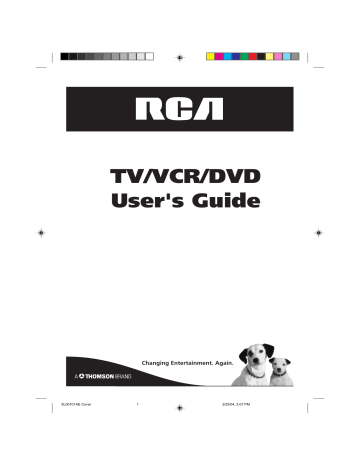
Picture control adjustment
Picture controls are factory preset but you can adjust them individually as follows:
1
Press TV/VCR. Press TV MENU, the TV/VCR menu screen will appear.
2
Press or to select option.
CH
LANGUAGE/
IDIOMA/LANGUE
PICTURE
AUDIO
PICTURE PREFERENCE
/ / / / MENU
3
Press or to select “PIC-
TURE”, then press .
CH
LANGUAGE/
IDIOMA/LANGUE
PICTURE
AUDIO
PICTURE PREFERENCE
/ / / MENU
4
Press or to select the item you want to adjust. Press or
to adjust the setting.
CH
BRIGHTNESS
CONTRAST
COLOR
TINT
SHARPNESS
0
+32
0
0
0
/ / / / CANCEL / MENU
BRIGHTNESS
CONTRAST
COLOR
TINT
SHARPNESS increase brightness increase contrast brilliant color greenish color makes picture clearer decrease brightness decrease contrast pale color reddish color makes picture softer
5
After your desired setting, press TV MENU until the MENU screen disappears.
CANCEL
Pressing CANCEL while making picture adjustments will return all adjustments to the factory preset levels.
NOTES:
• The CONTRAST default setting is set
to maximum at the factory.
29
5L00101AE(26-29) 29 2/25/04, 3:08 PM
advertisement
Related manuals
advertisement
Table of contents
- 3 IMPORTANT SAFEGUARDS
- 5 Power source
- 6 Features
- 7 Contents
- 8 Parts and functions
- 9 Remote control
- 11 Antenna connections
- 12 Cable TV connections
- 13 Connections to other equipment
- 15 Setting the language
- 16 Auto clock setting
- 18 Manual clock setting
- 19 TV operation
- 21 Closed caption
- 22 Memorizing channels
- 24 Setting the V-Chip
- 27 Setting the on timer
- 28 Setting the off timer
- 29 Picture control adjustment
- 30 Adjusting the picture preference
- 31 Sound control adjustment
- 32 Setting the stable sound
- 33 Second Audio Program (SAP)
- 34 Loading and Unloading a cassette tape
- 35 Cassette tape playback
- 36 Special playback
- 37 Video index search system
- 38 Recording a TV program
- 40 One-touch Timer Recording (OTR)
- 41 Timer recording
- 43 Duplicating a video tape
- 45 Preparation/Status display of disc
- 46 Setting setup language
- 47 Playback procedure
- 48 Special playback
- 49 mp3/WMA/JPEG playback
- 51 Setting the JPEG interval
- 52 Setting the select files
- 53 Zooming/Locating desired scene
- 54 Repeat playback
- 55 Program playback/Random playback (CD)
- 56 Changing soundtrack language/Subtitles
- 57 Changing angles/Title selection/DVD menu
- 58 Setting on screen display
- 59 Dynamic Range Control
- 60 Parental control setting
- 61 Changing the parental level
- 62 Temporary disabling of rating by DVD disc
- 63 Setting menu language
- 64 Setting the subtitle language
- 65 Setting the audio soundtrack language
- 66 Language code list
- 67 Problems and troubleshooting
- 68 Video head cleaning
- 69 Specifications
- 70 Warranty