advertisement
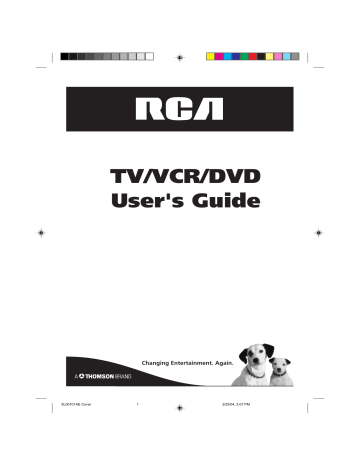
Setting the surround sound / Setting the stable sound
Setting the surround sound
The surround sound feature expands the audio listening field wider and deeper to create exceptional sound quality from the TV’s speakers.
1
Press TV MENU. Press or to select option. Press or
.
to select “AUDIO”, then press
LANGUAGE/
IDIOMA/LANGUE
PICTURE
AUDIO
PICTURE PREFERENCE
/ / / / MENU
2
Press or to select
“SURROUND”. Then press or to select “ON”.
BASS
TREBLE
BALLANCE
SURROUND
STABLE SOUND
SAP
/ / / / CANCEL / MENU
3
Press TV MENU until the MENU screen disappears.
0
0
0
ON
OFF
OFF
To cancel the surround sound mode:
Follow the above step 2, then press or to select “OFF” position. Press TV MENU until the MENU screen disappears.
Setting the stable sound
The stable sound feature limits the highest volume level to prevent extreme changes in volume when the signal source is changed.
1
Press TV MENU. Press or to select option. Press or to select “AUDIO”, then press .
LANGUAGE/
IDIOMA/LANGUE
PICTURE
AUDIO
PICTURE PREFERENCE
/ / / / MENU
2
Press or to select “STABLE
SOUND”. Then press or to select “ON”.
BASS
TREBLE
BALLANCE
SURROUND
STABLE SOUND
SAP
/ / / / CANCEL / MENU
3
Press TV MENU until the MENU screen disappears.
0
0
0
OFF
ON
OFF
To cancel the stable sound mode:
Follow the above step 2, then press or to select “OFF” position. Press TV MENU until the MENU screen disappears.
32
5L00101AE(32-35) 32 2/25/04, 3:09 PM
advertisement
Related manuals
advertisement
Table of contents
- 3 IMPORTANT SAFEGUARDS
- 5 Power source
- 6 Features
- 7 Contents
- 8 Parts and functions
- 9 Remote control
- 11 Antenna connections
- 12 Cable TV connections
- 13 Connections to other equipment
- 15 Setting the language
- 16 Auto clock setting
- 18 Manual clock setting
- 19 TV operation
- 21 Closed caption
- 22 Memorizing channels
- 24 Setting the V-Chip
- 27 Setting the on timer
- 28 Setting the off timer
- 29 Picture control adjustment
- 30 Adjusting the picture preference
- 31 Sound control adjustment
- 32 Setting the stable sound
- 33 Second Audio Program (SAP)
- 34 Loading and Unloading a cassette tape
- 35 Cassette tape playback
- 36 Special playback
- 37 Video index search system
- 38 Recording a TV program
- 40 One-touch Timer Recording (OTR)
- 41 Timer recording
- 43 Duplicating a video tape
- 45 Preparation/Status display of disc
- 46 Setting setup language
- 47 Playback procedure
- 48 Special playback
- 49 mp3/WMA/JPEG playback
- 51 Setting the JPEG interval
- 52 Setting the select files
- 53 Zooming/Locating desired scene
- 54 Repeat playback
- 55 Program playback/Random playback (CD)
- 56 Changing soundtrack language/Subtitles
- 57 Changing angles/Title selection/DVD menu
- 58 Setting on screen display
- 59 Dynamic Range Control
- 60 Parental control setting
- 61 Changing the parental level
- 62 Temporary disabling of rating by DVD disc
- 63 Setting menu language
- 64 Setting the subtitle language
- 65 Setting the audio soundtrack language
- 66 Language code list
- 67 Problems and troubleshooting
- 68 Video head cleaning
- 69 Specifications
- 70 Warranty