advertisement
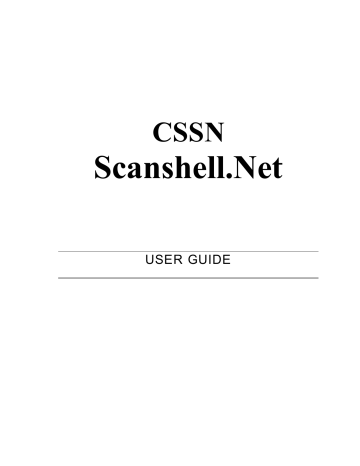
Main screen Record List Table
Whatever deleting method you choose, the dialog box in
Figure 4-7
will open, asking you if you want to delete the record from all the modules in your Scanshell.net application, or just from the module in which you are currently working. For example, you might have a record of the same person in several modules: A record of his driver’s license in the driver’s license module, a record of his business card in the business card module, etc. You can choose to delete the person’s record from the driver’s license module, but keep the one in the business card module.
Figure 4-7: Delete dialog
PRINTING RECORDS
Right-click on a record and select Print->All records to print all records currently in the database, or Selected Record(s) to print only the record(s) you selected and right-clicked on.
To print more than one record at the same time: Hold down the Ctrl key, select the records you want to print, right-click and select Print-> Selected Record(s) . See also
Printing, page 81
.
Print button
- Select one or more records and click on the Print button in the button bar.
This option will print the records using the printing setup that was most recently used, without opening the Print Wizard.
Print menu command
: You can also print either selected records or all records by selecting Print from the File menu, which will open the Print Wizard.
Print Wizard
– After you make your printing selection, you will be presented with the
Printing Wizard, which will guide you through the various printing options in
Scanshell.net. Please see
Printing, page 81
.
EXPORTING RECORDS
Right-click on a record and select either an existing export list, or
Export list
if you want to create a new export list for this export.
Scanshell.net User Guide © 2005 Card Scanning Solutions
20
advertisement
* Your assessment is very important for improving the workof artificial intelligence, which forms the content of this project
Related manuals
advertisement
Table of contents
- 2 Warranty
- 2 Notice to User
- 2 Publication
- 2 Trademarks
- 6 Table of Figures
- 8 INTRODUCTION
- 8 Modules covered in this document
- 8 Navigating this User Guide
- 10 GETTING STARTED
- 12 STARTING THE PROGRAM
- 12 First time use
- 13 Creating a new database
- 14 MAIN SCREEN
- 18 Modifying and organizing the record list appearance
- 18 Organize according to a specific field
- 18 Table headers - Right-clicking options
- 18 Record list - Right-clicking options
- 19 Editing a record
- 19 Adding a new record
- 19 Auto detect
- 19 Deleting records
- 20 Printing records
- 20 Exporting records
- 21 Module tabs
- 21 The Image section
- 22 Browsing
- 22 Notes and Categories
- 22 Editing the active-record section layout
- 22 Editing the active record fields
- 22 Renaming field labels
- 22 Moving fields up and down the list
- 22 Removing fields
- 22 Additional commands
- 22 Editing the active record values
- 24 RECORD MANAGEMENT
- 27 Adding more images
- 28 SIGNATURES
- 29 Notes
- 29 Categories
- 30 Attaching categories
- 30 Creating, editing and deleting Categories
- 30 sIGNATURES
- 31 Adding, Validating and deleting signatures
- 36 DATABASE MANAGEMENT
- 39 Fields display order
- 39 Fields manipulation options
- 39 Adding fields
- 40 Editing fields
- 40 Deleting fields
- 40 Set legal fields
- 42 Creating a backup
- 43 USER MANAGEMENT
- 45 Advanced
- 47 EXPORTING DATA
- 47 Creating an export list
- 50 FTP Advanced Details
- 51 Data file naming
- 51 Data Field Format
- 57 Data File Naming
- 58 Data Field Format
- 62 APPLICATION SETTINGS
- 64 Overview
- 64 Image color scheme
- 65 Image File Settings
- 65 Scanner
- 66 Scanner Calibration
- 66 Cleaning the scanner
- 67 Registration
- 69 Scanner automation Tab
- 70 Card Size
- 70 Field setting tab
- 71 Removing fields from the display list
- 71 Renaming fields
- 71 Fields order
- 73 Verification Tab
- 74 Scanner automation Tab
- 74 Card Size
- 75 Field setting tab
- 76 Removing fields from the display list
- 76 Renaming fields
- 76 Fields order
- 78 Scanner automation Tab
- 78 Card Size
- 79 Field setting tab
- 79 Settings tab
- 80 Field setting tab
- 81 PRINTING
- 83 Adding a layout
- 83 Adding a layout from an existing one
- 83 Modifying an existing page layout
- 83 Deleting a layout
- 86 Changing the order of the fields appearance
- 86 Removing a field from the Selected Fields column
- 88 Changing the printing font
- 89 DYMO PRINTER
- 90 Changing the order of the fields appearance
- 90 Removing a field from the Selected Fields column
- 91 LIVE UPDATE
- 93 IMPORT
- 95 RULES