advertisement
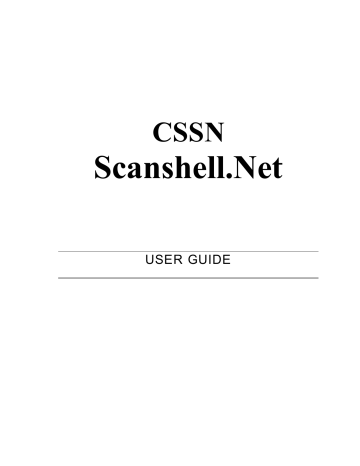
Database Management Overview
6. DATABASE MANAGEMENT
OVERVIEW
The database consists of a single main DB file, and a related sub-directory with the same name as the DB file. The DB file may be located on the local machine or on a remote server, as long as the user has read and write access permissions to the file location. The database images are stored externally to the main database file; each image is linked to its corresponding record.
CREATING A NEW DATABASE
1.
Select
File
->
New Database
from the menu bar.
First time use
: Select New Database in the Login window.
2.
The
Database Wizard
screen will appear.
Scanshell.net User Guide © 2005 Card Scanning Solutions
36
Database Management Creating a new database
Figure 6-1: Module selection window
3.
Click on the
Browse
button on the right. Choose a location in the Windows
Explorer window that opens, create a file for the database, and click Save .
4.
Select the modules you want to use in conjunction with this database. You can view a description of the module in the right column by selecting it. Click next.
Scanshell.net User Guide © 2005 Card Scanning Solutions
37
Database Management Creating a new database
Selected module description
5.
A window will open containing a list of fields from the first module you selected, on the left side.
Figure 6-2: Database fields and layout fields' selection window
Scanshell.net User Guide © 2005 Card Scanning Solutions
38
advertisement
* Your assessment is very important for improving the workof artificial intelligence, which forms the content of this project
Related manuals
advertisement
Table of contents
- 2 Warranty
- 2 Notice to User
- 2 Publication
- 2 Trademarks
- 6 Table of Figures
- 8 INTRODUCTION
- 8 Modules covered in this document
- 8 Navigating this User Guide
- 10 GETTING STARTED
- 12 STARTING THE PROGRAM
- 12 First time use
- 13 Creating a new database
- 14 MAIN SCREEN
- 18 Modifying and organizing the record list appearance
- 18 Organize according to a specific field
- 18 Table headers - Right-clicking options
- 18 Record list - Right-clicking options
- 19 Editing a record
- 19 Adding a new record
- 19 Auto detect
- 19 Deleting records
- 20 Printing records
- 20 Exporting records
- 21 Module tabs
- 21 The Image section
- 22 Browsing
- 22 Notes and Categories
- 22 Editing the active-record section layout
- 22 Editing the active record fields
- 22 Renaming field labels
- 22 Moving fields up and down the list
- 22 Removing fields
- 22 Additional commands
- 22 Editing the active record values
- 24 RECORD MANAGEMENT
- 27 Adding more images
- 28 SIGNATURES
- 29 Notes
- 29 Categories
- 30 Attaching categories
- 30 Creating, editing and deleting Categories
- 30 sIGNATURES
- 31 Adding, Validating and deleting signatures
- 36 DATABASE MANAGEMENT
- 39 Fields display order
- 39 Fields manipulation options
- 39 Adding fields
- 40 Editing fields
- 40 Deleting fields
- 40 Set legal fields
- 42 Creating a backup
- 43 USER MANAGEMENT
- 45 Advanced
- 47 EXPORTING DATA
- 47 Creating an export list
- 50 FTP Advanced Details
- 51 Data file naming
- 51 Data Field Format
- 57 Data File Naming
- 58 Data Field Format
- 62 APPLICATION SETTINGS
- 64 Overview
- 64 Image color scheme
- 65 Image File Settings
- 65 Scanner
- 66 Scanner Calibration
- 66 Cleaning the scanner
- 67 Registration
- 69 Scanner automation Tab
- 70 Card Size
- 70 Field setting tab
- 71 Removing fields from the display list
- 71 Renaming fields
- 71 Fields order
- 73 Verification Tab
- 74 Scanner automation Tab
- 74 Card Size
- 75 Field setting tab
- 76 Removing fields from the display list
- 76 Renaming fields
- 76 Fields order
- 78 Scanner automation Tab
- 78 Card Size
- 79 Field setting tab
- 79 Settings tab
- 80 Field setting tab
- 81 PRINTING
- 83 Adding a layout
- 83 Adding a layout from an existing one
- 83 Modifying an existing page layout
- 83 Deleting a layout
- 86 Changing the order of the fields appearance
- 86 Removing a field from the Selected Fields column
- 88 Changing the printing font
- 89 DYMO PRINTER
- 90 Changing the order of the fields appearance
- 90 Removing a field from the Selected Fields column
- 91 LIVE UPDATE
- 93 IMPORT
- 95 RULES