advertisement
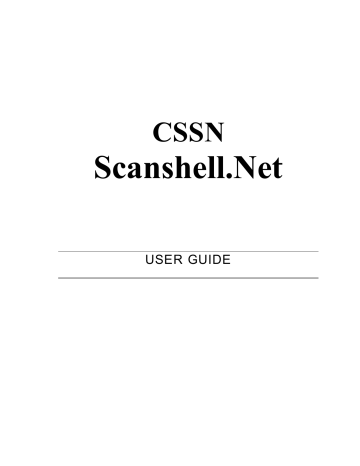
Application Settings Scanshell AND MedicScan tabs
SCANSHELL AND MEDICSCAN TABS
The Scanshell and MedicScan tabs have an identical layout, but they refer to different modules. Scanshell is a general scanning module and MedicScan scans medical cards.
Figure 9-8: Setup – MedicScan and ScanShell
SCANNER AUTOMATION TAB
Maximal number of images in every scan cycle – Specify the number of images that can be scanned and added in each scanning cycle. It allows you to insert additional images after an initial scan, which are added and saved in the same record.
Save card image to database
– Save an image of the card in the scanned record
Scan source
– Select scanner, or file. This setup determines the default scanning source when opening the scanning window ( New Record ). This setup can also be changed from within the scanning window.
Card Size
Allows you to specify the card size and orientation (portrait/landscape, Auto Size). If you select Custom , you can specify the scanned area size manually.
Scanshell.net User Guide © 2005 Card Scanning Solutions
74
advertisement
* Your assessment is very important for improving the workof artificial intelligence, which forms the content of this project
Related manuals
advertisement
Table of contents
- 2 Warranty
- 2 Notice to User
- 2 Publication
- 2 Trademarks
- 6 Table of Figures
- 8 INTRODUCTION
- 8 Modules covered in this document
- 8 Navigating this User Guide
- 10 GETTING STARTED
- 12 STARTING THE PROGRAM
- 12 First time use
- 13 Creating a new database
- 14 MAIN SCREEN
- 18 Modifying and organizing the record list appearance
- 18 Organize according to a specific field
- 18 Table headers - Right-clicking options
- 18 Record list - Right-clicking options
- 19 Editing a record
- 19 Adding a new record
- 19 Auto detect
- 19 Deleting records
- 20 Printing records
- 20 Exporting records
- 21 Module tabs
- 21 The Image section
- 22 Browsing
- 22 Notes and Categories
- 22 Editing the active-record section layout
- 22 Editing the active record fields
- 22 Renaming field labels
- 22 Moving fields up and down the list
- 22 Removing fields
- 22 Additional commands
- 22 Editing the active record values
- 24 RECORD MANAGEMENT
- 27 Adding more images
- 28 SIGNATURES
- 29 Notes
- 29 Categories
- 30 Attaching categories
- 30 Creating, editing and deleting Categories
- 30 sIGNATURES
- 31 Adding, Validating and deleting signatures
- 36 DATABASE MANAGEMENT
- 39 Fields display order
- 39 Fields manipulation options
- 39 Adding fields
- 40 Editing fields
- 40 Deleting fields
- 40 Set legal fields
- 42 Creating a backup
- 43 USER MANAGEMENT
- 45 Advanced
- 47 EXPORTING DATA
- 47 Creating an export list
- 50 FTP Advanced Details
- 51 Data file naming
- 51 Data Field Format
- 57 Data File Naming
- 58 Data Field Format
- 62 APPLICATION SETTINGS
- 64 Overview
- 64 Image color scheme
- 65 Image File Settings
- 65 Scanner
- 66 Scanner Calibration
- 66 Cleaning the scanner
- 67 Registration
- 69 Scanner automation Tab
- 70 Card Size
- 70 Field setting tab
- 71 Removing fields from the display list
- 71 Renaming fields
- 71 Fields order
- 73 Verification Tab
- 74 Scanner automation Tab
- 74 Card Size
- 75 Field setting tab
- 76 Removing fields from the display list
- 76 Renaming fields
- 76 Fields order
- 78 Scanner automation Tab
- 78 Card Size
- 79 Field setting tab
- 79 Settings tab
- 80 Field setting tab
- 81 PRINTING
- 83 Adding a layout
- 83 Adding a layout from an existing one
- 83 Modifying an existing page layout
- 83 Deleting a layout
- 86 Changing the order of the fields appearance
- 86 Removing a field from the Selected Fields column
- 88 Changing the printing font
- 89 DYMO PRINTER
- 90 Changing the order of the fields appearance
- 90 Removing a field from the Selected Fields column
- 91 LIVE UPDATE
- 93 IMPORT
- 95 RULES