advertisement
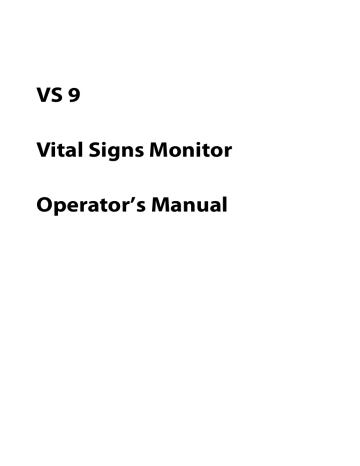
outputted. If an alarm occurs but the previous one is not cleared, a new pulse signal will also be outputted.
◆
Continuous : the nurse call signal lasts until the alarm ends. That is to say the duration of a nurse call signal is equal to that of the alarm condition.
4.
Select Contact Type to set the work mode of the nurse call relay.
5.
Select Alarm Priority to set the priority of alarms sent to the nurse call system.
6.
Select Alarm Type to set the type of alarms sent to the nurse call system.
17.5.5
Changing Alarm Priority Settings
17.5.5.1
Setting the Priority of the SpO
2
Sensor Off Alarm
To set the priority of the SpO
2
sensor off alarm, follow thPause 5 minPause 5 minis procedure:
1.
Select the Main Menu quick key
→
from the System column select Maintenance
→
input the required password
→
select .
2.
Select the Alarm tab → Other tab.
3.
Set the priority of SpO2 Sensor Off .
17.5.5.2
Setting the Switch of the CMS and eGateway Disconnection Alarm
You can choose whether to issue an alarm when the monitor is not connected or disconnected from the CMS/eGateway. To do so, follow this procedure:
1.
Select the Main Menu quick key → from the System column select Maintenance
→
input the required password
→
select .
2.
Select the Alarm tab → Other tab.
3.
In the Other block, switch on or off C CMS/eGW Disconnected Alarm . If CMS/ eGW Disconnected Alarm is switched off, the “Offline” alarm is not presented when the monitor is not connected or disconnected from the CMS/eGateway.
17.5.5.3
Setting the Priority of the CMS and eGateway Disconnection Alarm
To set the priority of the CMS and eGateway disconnection alarm, follow this procedure:
1.
Select the Main Menu quick key → from the System column select Maintenance
→ input the required password → select .
2.
Select the Alarm tab
→
Other tab.
3.
Set the priority of CMS/eGW Disconnected .
17.5.5.4
Setting the Switch of the SpO
2
Desat Alarm Off
You can choose whether switching off the SpO
2
Desat alarm is permissible or not. To do so, follow this procedure:
17 - 12
VS 9 Vital Signs Monitor Operator’s Manual
advertisement
Related manuals
advertisement
Table of contents
- 153 17 Password-protected User Settings
- 153 17.1 Setting the Device Location
- 153 17.1.1 Setting Monitor Information
- 153 17.1.2 Setting Monitor Location
- 153 17.1.3 Enabling the Auto Obtain Bed Number Function
- 154 17.2 Changing Patient Management Settings
- 154 17.2.1 Selecting Displayed Patient Information
- 154 17.2.2 Selecting Query Criteria for Searching Patients in ADT Server
- 155 17.2.3 Auto Discharging a Patient after Monitor Power Off
- 155 17.2.4 Auto Deleting Patient Data after Discharging a Patient
- 155 17.2.5 Clearing All Patient Data
- 156 17.2.6 Setting Patient Location Options for the Standby Screen
- 156 17.3 Changing the Authorization Settings
- 156 17.3.1 Setting Clinician Login
- 156 17.3.2 Selecting Password for User Maintenance
- 157 17.3.3 Selecting Password for Changing Alarm settings
- 157 17.3.4 Selecting Password for Viewing Discharged Patient Data
- 158 17.4 Changing Settings about Saving and Sending Data
- 158 17.4.1 Setting Items about Saving Data
- 159 17.4.2 Setting Items about Sending Data
- 160 17.5 Changing the Alarm Settings
- 160 17.5.1 Setting Alarm Tone Properties
- 161 17.5.2 Setting Alarm Pausing and Resetting Properties
- 163 17.5.3 Latching Physiological Alarms
- 163 17.5.4 Selecting Alarms to be Sent to the Nurse Call System
- 164 17.5.5 Changing Alarm Priority Settings
- 165 17.5.6 Setting the Alarm Delay Time
- 166 17.6 Changing the Standby Settings
- 166 17.6.1 Setting Prompt Message on Standby Screen
- 166 17.6.2 Setting Auto Standby
- 166 17.6.3 Enabling Black Standby Screen
- 167 17.7 Changing CAA Settings
- 167 17.7.1 Selecting the Default Scoring Tool
- 167 17.7.2 Managing the Scoring Tools
- 167 17.7.3 Setting GCS Threshold for Each Consciousness Level
- 168 17.8 Changing Module Settings
- 168 17.8.1 Selecting NIBP Measurement Algorithm
- 168 Module
- 169 17.8.4 Selecting Temp Module
- 169 17.8.5 Setting Temp Measurement Sites
- 169 17.8.6 Adding a New Manual Parameter
- 170 17.8.7 Managing Pain Score
- 171 17.8.8 Setting Parameter Measurement Timeout
- 171 17.8.9 Enabling Outline Font for Suspected Values
- 171 17.9 Setting Parameter Units
- 208 21.3 Temp Accessories
- 208 21.3.1 SmarTemp Temp Probes Available for Purchase
- 208 21.3.2 SmarTemp Temp Probe Wells Available for Purchase
- 208 21.3.3 SmarTemp Probe Covers Available for Purchase
- 208 21.3.4 Exergen Temp Probe Available for Purchase
- 209 Accessories
- 209 Accessory Available for Purchase
- 209 Accessories Also Compatible