- Computers & electronics
- Smart wearables
- Activity trackers
- Fitbit
- VERSA 4 WATERFALL BLUE PLATINUM
- User manual
Get started. Fitbit Zip 291835, 291837, Versa 4 Smart Watch, 291836, VERSA 4 BLACK GRAPHITE, VERSA 4 WATERFALL BLUE PLATINUM, FB523, VERSA 4 PINK SAND COPPER ROSE, Versa 4
Add to My manuals81 Pages
advertisement
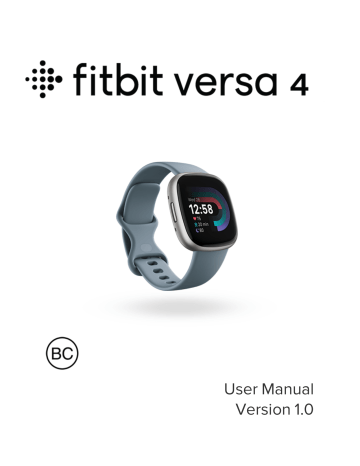
Get started
Stay on top of your fitness and get better results from your routine with Fitbit Versa
4 by Google.
Take a moment to review our complete safety information at fitbit.com/safety .
Versa 4 is not intended to provide medical or scientific data.
What's in the box
Your Versa 4 box includes:
Watch with small band
(color and material varies)
Charging cable Additional large band
The detachable bands on Versa 4 come in a variety of colors and materials, sold separately.
7
Charge your watch
A fully-charged Versa 4 has a battery life of 6+ days. Battery life and charge cycles vary with use and other factors; actual results will vary.
To charge Versa 4:
1. Plug the charging cable into the USB port on your computer, a UL-certified
USB wall charger, or another low-energy charging device.
2. Hold the other end of the charging cable near the port on the back of the watch until it attaches magnetically. Make sure the pins on the charging cable align with the port on the back of your watch.
Charge Versa 4 for 12 minutes for 24 hours of battery life. While the watch charges, tap the screen twice or press the button to turn the screen on. Charging fully takes about 1-2 hours.
8
Set up Versa 4
Set up Versa 4 with the Fitbit app for iPhones and iPads or Android phones. The
Fitbit app is compatible with most popular phones. See fitbit.com/devices to check if your phone is compatible.
To get started:
1. Download the Fitbit app: l l
Apple App Store for iPhones
Google Play Store for Android phones
2. Install the app, and open it.
l
If you already have a Fitbit account, log in to your account tap the l
Today tab your profile picture Set Up a Device.
If you don't have a Fitbit account, tap Join Fitbit to be guided through a series of questions to create a Fitbit account.
3. Continue to follow the on-screen instructions to connect Versa 4 to your account.
When you're done with setup, read through the guide to learn more about your new watch and then explore the Fitbit app.
For more information, see the related help article .
9
See your data in the Fitbit app
Open the Fitbit app on your phone to view your activity, health metrics, and sleep data; log food and water; participate in challenges; and more.
10
advertisement
Related manuals
advertisement
Table of contents
- 7 Get started
- 7 What's in the box
- 8 Charge your watch
- 9 Set up Versa 4
- 10 See your data in the Fitbit app
- 11 Unlock Fitbit Premium
- 12 Wear Versa 4
- 12 Placement for all-day wear vs. exercise
- 13 Fasten the band
- 14 Handedness
- 15 Wear and care tips
- 15 Change the band
- 15 Remove a band
- 16 Attach a band
- 17 Basics
- 17 Navigate Versa 4
- 17 Basic navigation
- 18 Button shortcuts
- 19 Quick settings
- 21 Tiles
- 21 Adjust settings
- 21 Display
- 21 Vibration & audio
- 21 Notifications
- 22 Goal reminders
- 22 Quiet modes
- 22 Shortcut
- 22 Voice assistant
- 23 About Versa 4
- 23 Check battery level
- 24 Set up device lock
- 24 Adjust always-on display
- 25 Turn off the screen
- 26 Clock Faces, Tiles, and Apps
- 26 Change the clock face
- 27 Rearrange tiles
- 27 Manage apps
- 27 Open apps
- 27 Remove apps
- 28 Reinstall apps
- 28 Update apps
- 28 Adjust app settings and permissions
- 29 Voice Assistant
- 29 Set up Amazon Alexa Built-in
- 29 Interact with your voice assistant
- 31 Check Alexa alarms, reminders, and timers
- 32 Lifestyle
- 32 Weather
- 33 Find Phone
- 34 Notifications from your phone
- 34 Set up notifications
- 34 See incoming notifications
- 35 Manage notifications
- 35 Turn off notifications
- 36 Answer or reject phone calls
- 37 Respond to messages (Android phones)
- 38 Timekeeping
- 38 Set an alarm
- 38 Dismiss or snooze an alarm
- 39 Use the timer or stopwatch
- 39 Time events with the stopwatch
- 39 Keep track of elapsed time with the countdown timer
- 41 Activity and Wellness
- 41 See your stats
- 43 Track a daily activity goal
- 43 Choose a goal
- 43 Track your hourly activity
- 44 Track your sleep
- 44 Set a sleep goal
- 44 Get insights into your long-term sleep behaviors
- 45 Learn about your sleep habits
- 45 Practice guided breathing
- 46 Check your stress management score
- 46 Advanced health metrics
- 47 Exercise and Heart Health
- 47 Track your exercise automatically
- 48 Track and analyze exercise with the Exercise app
- 49 Customize your exercise settings
- 50 Check your workout summary
- 50 Check your heart rate
- 52 Custom heart-rate zones
- 52 Earn Active Zone Minutes
- 52 Receive heart-rate notifications
- 53 Check your daily readiness score
- 54 View your cardio fitness score
- 54 Share your activity
- 55 Fitbit Pay
- 55 Use credit and debit cards
- 55 Set up Fitbit Pay
- 56 Make purchases
- 57 Change your default card
- 57 Pay for transit
- 58 Update, Restart, and Erase
- 58 Update Versa 4
- 58 Restart Versa 4
- 59 Shutdown Versa 4
- 59 Erase Versa 4
- 60 Troubleshooting
- 60 Heart-rate signal missing
- 60 GPS signal missing
- 61 Other issues
- 62 General Info and Specifications
- 62 Sensors and Components
- 62 Materials
- 62 Wireless technology
- 63 Haptic feedback
- 63 Battery
- 63 Memory
- 63 Display
- 63 Band size
- 64 Environmental conditions
- 64 Learn more
- 64 Return policy and warranty
- 65 Regulatory and Safety Notices
- 65 USA: Federal Communications Commission (FCC) statement
- 66 Canada: Industry Canada (IC) statement
- 67 European Union (EU)
- 69 Argentina
- 69 Australia and New Zealand
- 69 Ghana
- 69 Indonesia
- 70 Israel
- 70 Japan
- 70 Kingdom of Saudi Arabia
- 70 Malaysia
- 71 Mexico
- 71 Morocco
- 71 Nigeria
- 72 Oman
- 72 Paraguay
- 72 Philippines
- 72 Serbia
- 73 Singapore
- 73 South Korea
- 73 Taiwan
- 77 Thailand
- 77 United Arab Emirates
- 77 United Kingdom
- 78 Vietnam
- 78 About the Battery
- 79 IP Rating
- 79 Safety Statement
- 79 Regulatory Markings