- Computers & electronics
- Smart wearables
- Activity trackers
- Fitbit
- VERSA 4 WATERFALL BLUE PLATINUM
- User manual
Lifestyle. Fitbit Zip 291835, 291837, Versa 4 Smart Watch, 291836, VERSA 4 BLACK GRAPHITE, VERSA 4 WATERFALL BLUE PLATINUM, FB523, VERSA 4 PINK SAND COPPER ROSE, Versa 4
Add to My manuals81 Pages
advertisement
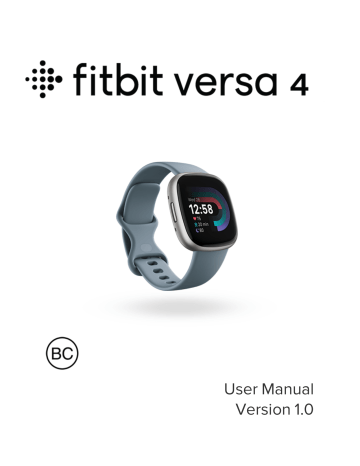
Lifestyle
Use apps to stay connected to what you care about most. See
"Clock Faces, Tiles, and Apps" on page 26
for instructions on how to add and delete apps.
For more information, see the related help article .
Weather
See the weather in your current location, as well as 2 additional locations you choose, in the Weather app on your watch.
Check the weather forecast in your current location in your tiles. From the clock face, swipe left or right until you reach the Weather tile. Tap the panel at the bottom of the screen to cycle between the current cloud cover, upcoming temperature forecast, chance of rain, and air quality. Tap anywhere else on the tile to open the
Weather app , where you can see more details, as well as the weather forecast in
2 additional locations you choose.
If the weather for your current location doesn't appear, check that you turned on location services for the Fitbit app. If you change locations or don't see updated data for your current location, sync your watch to see your new location and latest data in the Weather app or tile.
Choose your unit of temperature in the Fitbit app. For more information, see the related help article .
32
To add or remove a city:
1. From the Today tab in the Fitbit app, tap your profile picture Versa 4 tile.
2. Tap Gallery.
3. Tap the Weather app. You might need to swipe up to find it.
4. Tap Settings Add city to add up to 2 additional locations or tap Edit the
X icon to delete a location. Note that you can't delete your current location.
Find Phone
Use the Find Phone app to locate your phone.
Requirements: l l l l
Your watch must be connected (“paired”) to the phone you want to locate.
Your phone must have Bluetooth turned on and be within 30 feet (10m) of your Fitbit device.
The Fitbit app must be running in the background on your phone.
Your phone must be turned on.
To find your phone:
1. Open the Find Phone app on your watch.
2. Tap Find Phone. Your phone rings loudly.
3. When you locate your phone, tap Cancel to end the ringtone.
33
advertisement
Related manuals
advertisement
Table of contents
- 7 Get started
- 7 What's in the box
- 8 Charge your watch
- 9 Set up Versa 4
- 10 See your data in the Fitbit app
- 11 Unlock Fitbit Premium
- 12 Wear Versa 4
- 12 Placement for all-day wear vs. exercise
- 13 Fasten the band
- 14 Handedness
- 15 Wear and care tips
- 15 Change the band
- 15 Remove a band
- 16 Attach a band
- 17 Basics
- 17 Navigate Versa 4
- 17 Basic navigation
- 18 Button shortcuts
- 19 Quick settings
- 21 Tiles
- 21 Adjust settings
- 21 Display
- 21 Vibration & audio
- 21 Notifications
- 22 Goal reminders
- 22 Quiet modes
- 22 Shortcut
- 22 Voice assistant
- 23 About Versa 4
- 23 Check battery level
- 24 Set up device lock
- 24 Adjust always-on display
- 25 Turn off the screen
- 26 Clock Faces, Tiles, and Apps
- 26 Change the clock face
- 27 Rearrange tiles
- 27 Manage apps
- 27 Open apps
- 27 Remove apps
- 28 Reinstall apps
- 28 Update apps
- 28 Adjust app settings and permissions
- 29 Voice Assistant
- 29 Set up Amazon Alexa Built-in
- 29 Interact with your voice assistant
- 31 Check Alexa alarms, reminders, and timers
- 32 Lifestyle
- 32 Weather
- 33 Find Phone
- 34 Notifications from your phone
- 34 Set up notifications
- 34 See incoming notifications
- 35 Manage notifications
- 35 Turn off notifications
- 36 Answer or reject phone calls
- 37 Respond to messages (Android phones)
- 38 Timekeeping
- 38 Set an alarm
- 38 Dismiss or snooze an alarm
- 39 Use the timer or stopwatch
- 39 Time events with the stopwatch
- 39 Keep track of elapsed time with the countdown timer
- 41 Activity and Wellness
- 41 See your stats
- 43 Track a daily activity goal
- 43 Choose a goal
- 43 Track your hourly activity
- 44 Track your sleep
- 44 Set a sleep goal
- 44 Get insights into your long-term sleep behaviors
- 45 Learn about your sleep habits
- 45 Practice guided breathing
- 46 Check your stress management score
- 46 Advanced health metrics
- 47 Exercise and Heart Health
- 47 Track your exercise automatically
- 48 Track and analyze exercise with the Exercise app
- 49 Customize your exercise settings
- 50 Check your workout summary
- 50 Check your heart rate
- 52 Custom heart-rate zones
- 52 Earn Active Zone Minutes
- 52 Receive heart-rate notifications
- 53 Check your daily readiness score
- 54 View your cardio fitness score
- 54 Share your activity
- 55 Fitbit Pay
- 55 Use credit and debit cards
- 55 Set up Fitbit Pay
- 56 Make purchases
- 57 Change your default card
- 57 Pay for transit
- 58 Update, Restart, and Erase
- 58 Update Versa 4
- 58 Restart Versa 4
- 59 Shutdown Versa 4
- 59 Erase Versa 4
- 60 Troubleshooting
- 60 Heart-rate signal missing
- 60 GPS signal missing
- 61 Other issues
- 62 General Info and Specifications
- 62 Sensors and Components
- 62 Materials
- 62 Wireless technology
- 63 Haptic feedback
- 63 Battery
- 63 Memory
- 63 Display
- 63 Band size
- 64 Environmental conditions
- 64 Learn more
- 64 Return policy and warranty
- 65 Regulatory and Safety Notices
- 65 USA: Federal Communications Commission (FCC) statement
- 66 Canada: Industry Canada (IC) statement
- 67 European Union (EU)
- 69 Argentina
- 69 Australia and New Zealand
- 69 Ghana
- 69 Indonesia
- 70 Israel
- 70 Japan
- 70 Kingdom of Saudi Arabia
- 70 Malaysia
- 71 Mexico
- 71 Morocco
- 71 Nigeria
- 72 Oman
- 72 Paraguay
- 72 Philippines
- 72 Serbia
- 73 Singapore
- 73 South Korea
- 73 Taiwan
- 77 Thailand
- 77 United Arab Emirates
- 77 United Kingdom
- 78 Vietnam
- 78 About the Battery
- 79 IP Rating
- 79 Safety Statement
- 79 Regulatory Markings