- Vehicles & accessories
- Motor vehicle electronics
- Car media receivers
- Pioneer
- deh-p900hdd
- User manual
Tuner function menu. Pioneer deh-p900hdd
Add to My manuals
176 Pages
Pioneer deh-p900hdd is a high power HDD/CD player with “Memory Stick” RDS tuner that offers a wide range of features for your audio enjoyment. You can play your favorite CDs, MP3s, and even record your own music to the built-in hard drive. With its RDS tuner, you can stay up-to-date on the latest news and traffic information. And with its “Memory Stick” slot, you can easily transfer music from your computer to your car. So whether you're commuting to work or on a road trip, Pioneer deh-p900hdd has you covered.
advertisement
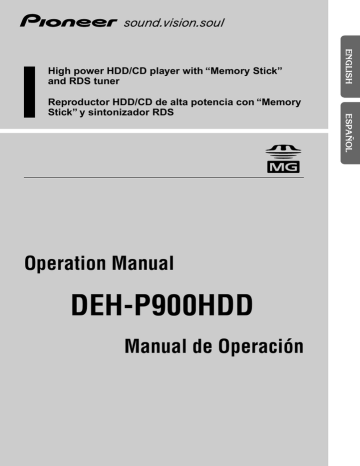
Recalling broadcast stations
1. Press NEXT to display “1” – “6”.
Press NEXT until “1” – “6” appears.
2. Press any of the buttons 1 – 6 to recall a station preset under that button.
Note:
• You can also use
5 or ∞ to recall broadcast stations memorized in the buttons 1 – 6.
T
uner function menu
The tuner function menu has the following functions:
FM
MW/LW
Note:
• “AF”, “PTY” and “REG” are RDS functions for FM bands. Refer to “RDS Functions”.
• If you do not operate the function within about 30 seconds, the display is automatically returned.
S
toring the strongest broadcast stations
BSM (best stations memory) lets you automatically store the six strongest broadcast stations under the buttons 1 – 6.
1. Press FUNC to select the BSM mode.
2. Press BSM to turn the BSM on.
“Searching” appears. The six strongest broadcast stations will be stored under the buttons 1 – 6 and in order of their signal strength.
When finished, “Searching” disappears.
• To cancel the storage process before it is completed, press BSM again while
“Searching” appears.
T
uning in strong signals
Local seek tuning lets you tune in only those broadcast stations with sufficiently strong signals for good reception.
1. Press FUNC and then press LOC to select the local mode.
2. Press LOC to set the local seek sensitivity.
Press LOC repeatedly to switch between the following settings:
FM: Local OFF
=
Level 1
=
Level 2
=
Level 3
=
Level 4
MW/LW:Local OFF
=
Level 1
=
Level 2
• When the local mode is exited except for
“Local OFF” is selected, “LOC” appears on the basic display.
Note:
• The “Level 4” setting allows reception of only the strongest stations, while lower settings let you receive progressively weaker stations.
16
advertisement
Key Features
- High power output for crystal-clear sound
- Built-in hard drive for storing your music collection
- RDS tuner for real-time traffic and news updates
- “Memory Stick” slot for easy music transfer
- CD/MP3 playback for all your favorite music
- Steering remote control for added convenience
Related manuals
Frequently Answers and Questions
How do I connect my iPod to the Pioneer deh-p900hdd?
Can I play DVDs in the Pioneer deh-p900hdd?
How do I record music to the built-in hard drive?
advertisement
Table of contents
- 5 Key Finder
- 6 Before Using This Product
- 6 Features
- 7 About this product
- 7 About this manual
- 7 Precaution
- 7 In case of trouble
- 8 Resetting the microprocessor
- 8 About the demo modes
- 8 About basic displays
- 9 Remote controller and care
- 10 Using the steering remote controller
- 11 Displaying and setting the clock
- 12 Detaching and replacing the front panel
- 13 Basic Operation
- 13 Turning a source on or off
- 13 SOFT KEY operation
- 15 Key guidance indicator
- 16 Tuner
- 16 Display and indicators
- 16 Basic operation
- 16 Storing and recalling broadcast stations
- 17 Tuner function menu
- 17 Storing the strongest broadcast stations
- 17 Tuning in strong signals
- 18 RDS Functions
- 18 Display and indicators
- 18 What is RDS?
- 18 Displaying the frequency of an RDS station
- 19 Using alternative frequency (AF)
- 19 Using the PI seek function
- 19 Limiting stations to regional programming
- 20 Receiving traffic announcements
- 21 Using the PTY function
- 23 Using radio text
- 24 Built-in CD Player
- 24 Display and indicators
- 24 Basic operation
- 25 Switching and scrolling the title
- 25 Built-in CD player function menu
- 25 Repeating play
- 26 Playing tracks in random order
- 26 Scanning tracks of a CD
- 26 Selecting tracks from the track title list
- 27 Pausing CD playback
- 27 Entering disc titles
- 28 MP3 Play
- 28 Display and indicators
- 28 Basic operation
- 29 Switching and scrolling the title
- 29 MP3 function menu
- 29 Repeating play
- 30 Playing tracks in random order
- 30 Scanning folders and tracks
- 31 Selecting tracks from the track title list
- 31 Pausing MP3 playback
- 32 Music Server Recording
- 32 Display and indicators
- 32 Before recording
- 33 Recording from the built-in CD
- 34 Switching CD information
- 34 the built-in CD
- 34 Recording function menu
- 35 Selecting the recording range
- 35 Selecting the recording quality
- 36 Music Server Play
- 36 Display and indicators
- 36 Basic operation
- 36 Selecting the playlist mode
- 37 Using the custom playlist mode
- 38 Switching and scrolling the title
- 39 Music server function menu
- 39 Repeating play
- 39 Playing tracks in random order
- 39 Scanning files and tracks
- 40 Selecting tracks from the track title list
- 40 Selecting files from the playlist file title list
- 40 Pausing music server playback
- 41 Entering titles
- 42 Selecting the playlist mode
- 42 Transferring tracks to the “Memory Stick
- 42 Deleting tracks and track information
- 44 “Memory Stick” Player
- 44 Display and indicators
- 44 Basic operation
- 45 Switching and scrolling the title
- 45 “Memory Stick” player function menu
- 45 Repeating play
- 45 Playing tracks in random order
- 46 Scanning tracks of a “Memory Stick
- 46 Selecting tracks from the track title list
- 46 Pausing “Memory Stick” playback
- 47 Returning tracks to the music server
- 47 Erasing tracks from the “Memory Stick
- 48 Multi-CD Player
- 48 Display and indicators
- 48 50-disc multi-CD player
- 48 Basic operation
- 48 Selecting a disc directly
- 49 Switching and scrolling the title
- 49 Multi-CD player function menu
- 49 Repeating play
- 50 Playing tracks in random order
- 50 Scanning CDs and tracks
- 50 Selecting tracks from the track title list
- 51 Selecting discs from the disc title list
- 51 Pausing CD playback
- 51 Entering disc titles
- 52 dynamic bass emphasis
- 52 Using ITS memory
- 54 DAB Tuner
- 54 Display and indicators
- 54 Basic operation
- 55 Storing and recalling services
- 55 Changing band
- 55 Switching the display
- 55 transport flash on or off
- 56 Dynamic label function
- 56 DAB tuner function menu
- 57 interruption
- 57 service list
- 57 Searching the available PTY
- 58 TV Tuner
- 58 Display and indicators
- 58 Basic operation
- 58 Storing and recalling broadcast stations
- 59 Changing band
- 59 TV tuner function menu
- 59 channel list
- 60 Audio Adjustments
- 60 Adjusting the audio easily
- 60 Adjusting the audio finely
- 60 Extra functions
- 60 Recalling equalizer curves
- 61 Audio menu
- 61 Using balance adjustment
- 61 Using loudness
- 61 BBE sound
- 62 Adjusting equalizer curves
- 62 Adjusting 13-band graphic equalizer
- 63 Using automatic sound levelizer
- 63 Using position selector
- 64 Using time alignment
- 64 Using subwoofer output
- 65 Using the high pass filter
- 66 Adjusting source levels
- 66 Using the auto-equalizer
- 66 Switching the digital attenuator
- 66 Creating the auto-equalizer curve
- 69 Initial Settings
- 69 Initial settings menu
- 69 Using reverse mode
- 69 Using the feature demo
- 69 Switching the auxiliary setting
- 70 attenuation setting
- 70 Formatting the “Memory Stick
- 71 Setting the FM tuning step
- 71 Setting the warning tone
- 72 Setting the DAB priority function
- 72 Switching the auto PI seek
- 73 Other Functions
- 73 Attenuating volume
- 73 Changing the display form
- 73 Adjusting the brightness
- 73 Switching the dimmer setting
- 73 Selecting the wall paper pattern
- 73 Setting the entertainment display
- 75 Using the AUX source
- 75 Using the telephone muting/attenuation
- 76 Additional Information
- 76 CD player and care
- 77 MP3 files
- 78 “Memory Stick” player and care
- 79 error messages
- 81 error messages when recording
- 82 error messages
- 84 Terms
- 86 Specifications
- 91 Guía de botones
- 92 Antes de utilizar este producto
- 92 Características
- 93 Acerca de este producto
- 93 Acerca de este manual
- 93 Precaución
- 93 Si se presenta algún problema
- 94 Reinicialización del microprocesador
- 94 Acerca de los modos de demostración
- 94 Acerca de las visualizaciones básicas
- 95 Control remoto y cuidados
- 96 Uso del control remoto en el volante
- 97 Visualización y ajuste del reloj
- 98 Extracción y colocación del panel frontal
- 99 Operación básica
- 99 Activación o desactivación de una fuente
- 99 Operación SOFT KEY
- 101 Indicador de guía de las teclas
- 102 Sintonizador
- 102 Pantalla de visualización e indicadores
- 102 Operación básica
- 102 radiodifusión
- 103 Menú de funciones del sintonizador
- 103 radiodifusión más potentes
- 103 Sintonización de señales potentes
- 104 Funciones RDS
- 104 Pantalla de visualización e indicadores
- 104 ¿Qué es el RDS?
- 104 emisora RDS
- 105 Uso de la frecuencia alternativa (AF)
- 105 Uso de la función de búsqueda PI
- 105 regional
- 106 Recepción de anuncios de tráfico
- 107 Uso de la función PTY
- 109 Uso de Radiotexto
- 110 Reproductor de CD incorporado
- 110 Pantalla de visualización e indicadores
- 110 Operación básica
- 111 Cambio y desplazamiento de títulos
- 111 incorporado
- 111 Reproducción de repetición
- 112 Reproducción de pistas en orden aleatorio
- 112 Exploración de pistas de un CD
- 112 de pistas
- 113 Para poner la reproducción del CD en pausa
- 113 Para ingresar títulos de discos
- 114 Reproducción de MP
- 114 Pantalla de visualización e indicadores
- 114 Operación básica
- 115 Cambio y desplazamiento de títulos
- 115 Menú de funciones MP
- 115 Reproducción de repetición
- 116 Reproducción de pistas en orden aleatorio
- 116 Exploración de carpetas y pistas
- 117 de pistas
- 117 en pausa
- 118 Grabación con Music Server
- 118 Pantalla de visualización e indicadores
- 118 Antes de la grabación
- 119 Grabación desde el CD incorporado
- 120 Cambio de la información del CD
- 120 CD incorporado
- 120 Menú de la función de grabación
- 121 Selección del margen de grabación
- 121 Selección de la calidad de grabación
- 122 Reproducción con Music Server
- 122 Pantalla de visualización e indicadores
- 122 Operación básica
- 122 Selección del modo playlist
- 123 Utilización del modo playlist personalizado
- 124 Cambio y desplazamiento de títulos
- 125 Menú de funciones del music server
- 125 Reproducción de repetición
- 125 Reproducción de pistas en orden aleatorio
- 125 Exploración de archivos y pistas
- 126 de pistas
- 126 archivos playlist
- 126 en pausa
- 127 Entrada de títulos
- 128 Selección del modo playlist
- 128 Traslado de pistas al “Memory Stick
- 128 las pistas
- 130 Reproductor “Memory Stick
- 130 Pantalla de visualización e indicadores
- 130 Operación básica
- 131 Cambio y desplazamiento de títulos
- 131 “Memory Stick
- 131 Reproducción de repetición
- 131 Reproducción de pistas en orden aleatorio
- 132 Exploración de pistas de un “Memory Stick
- 132 de pistas
- 132 en pausa
- 133 Retorno de las pistas al music server
- 133 Borrado de las pistas del “Memory Stick
- 134 Reproductor de múltiples CD
- 134 Pantalla de visualización e indicadores
- 134 Reproductor de múltiples CD de 50 discos
- 134 Operación básica
- 134 Selección directa de un disco
- 135 Cambio y desplazamiento de títulos
- 135 múltiples CD
- 135 Reproducción de repetición
- 136 Reproducción de pistas en orden aleatorio
- 136 Exploración de discos CD y pistas
- 136 de pistas
- 137 de discos
- 137 Para poner la reproducción del CD en pausa
- 137 Para ingresar títulos de discos
- 138 bajos dinámicos
- 138 Uso de la memoria ITS
- 140 Sintonizador DAB
- 140 Pantalla de visualización e indicadores
- 140 Operación básica
- 141 Almacenamiento y llamada de los servicios
- 141 Cambio de banda
- 141 Conmutación de la visualización
- 141 tráfico y del anuncio de transporte
- 142 Función de etiqueta dinámica
- 142 Menú de funciones del sintonizador DAB
- 143 de anuncio
- 143 preajustados
- 143 disponibles
- 143 Búsqueda de los PTY disponibles
- 144 Sintonizador de TV
- 144 Pantalla de visualización e indicadores
- 144 Operación básica
- 144 radiodifusión
- 145 Cambio de banda
- 145 Menú de funciones del sintonizador de TV
- 145 preajustados
- 146 Ajustes de audio
- 146 Ajuste fácil de audio
- 146 Ajuste fino de audio
- 146 Funciones adicionales
- 146 Para llamar las curvas del ecualizador
- 147 Menú de audio
- 147 Uso del ajuste de balance
- 147 Uso del control de sonoridad
- 148 Ajuste de las curvas del ecualizador
- 148 Ajuste del ecualizador gráfico de 13 bandas
- 149 Uso del nivelador automático de sonido
- 149 Uso del selector de posición
- 150 Uso de la alineación del tiempo
- 150 Uso de la salida del subwoofer
- 151 Uso del filtro pasa-alto
- 152 Ajuste de los niveles de fuente
- 152 Uso del ecualizador automático
- 152 Conmutación del atenuador digital
- 152 automático
- 155 Ajustes iniciales
- 155 Menú de ajustes iniciales
- 155 Uso del modo de inversión
- 155 Uso de la demostración de características
- 155 Conmutación del ajuste auxiliar
- 156 atenuación del teléfono
- 156 Cómo formatear el “Memory Stick
- 157 Ajuste del paso de sintonía de FM
- 157 Ajuste del tono de advertencia
- 158 Ajuste de la función de prioridad de DAB
- 158 Conmutación de la búsqueda PI automática
- 159 Otras funciones
- 159 Atenuación del volumen
- 159 Cambio del formato de visualización
- 159 Ajuste del brillo
- 159 iluminación
- 159 Selección del patrón del papel mural
- 159 entretenimiento
- 161 Uso de la fuente AUX
- 161 de teléfono
- 162 Información adicional
- 162 Reproductor de CD y cuidados
- 163 Archivos MP
- 164 Reproductor “Memory Stick” y cuidados
- 165 ecualización automática
- 165 reproductor de CD incorporado
- 166 music server
- 167 la grabación
- 168 reproductor “Memory Stick
- 170 Términos
- 172 Especificationes