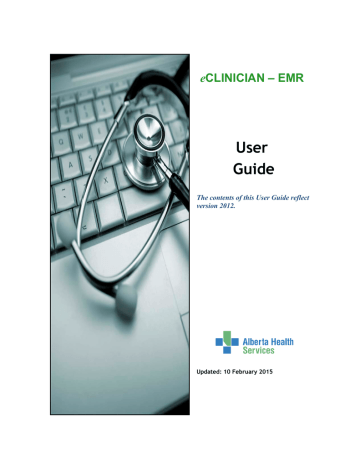advertisement
▼
Scroll to page 2
of
375
advertisement
Key Features
- Patient Records Management
- Appointment Scheduling
- Encounter Documentation
- Order Entry
- Clinical Task Management
Related manuals
Frequently Answers and Questions
How do I log in to eCLINICIAN?
First, log in to Citrix. Then, log in to Hyperspace. You can find detailed instructions in the viewed document on pages 17 and 18.
How do I create a progress note in eCLINICIAN?
You can create progress notes using NoteWriter, SmartTools, or Voice Recognition. Refer to pages 104-116 in the viewed document for detailed steps.
How do I place a medication order in eCLINICIAN?
To place a medication order, first, choose the medication. Then, utilize the Medication Order Composer to input the dosage and other details. You can find detailed instructions on pages 149-159 in the viewed document.
advertisement