
advertisement
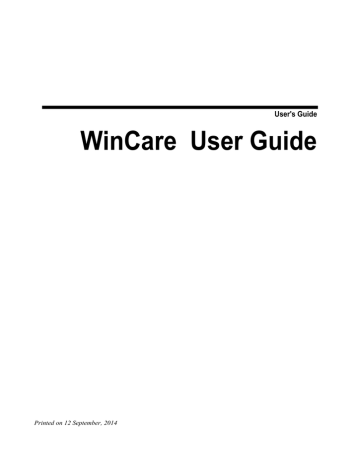
Date Values
MDS 3 143
Entry for Date Values:
On the entry screen dates must be entered in one of these standard formats: MM/DD/YYYY, MM/DD/YY, Month Day Year. Instead of
"/" you can use a "dash", if the year is left off it defaults to the current year. If a date value is active on the screen then a date is required, there are exceptions for ongoing/unknown dates and not assessed/ no information dates. The following are valid dates: 11/1/2010, 11/1,
11-1-10, 11-1, Nov 11 2010, Nov 11,and November 11, 2010
Ongoing and Unknown Dates:
Some of the MDS 3 question ask the date something ended, if the item hasn't ended as is ongoing, then entering a dash ("-") will signify that it is ongoing. Items that can be ongoing are A2400C, O0400A6,
O0400B6, and O0400C6. For Item M0300B3 if it is unknown then it requires a dash ("-"). On the printed MDS 3 form the dates will show as eight dashes ("--------").
Not Assessed/ No Information:
If an date item is Not Assessed or there is No Information then leave the date field blank on the screen. The following items allow a Blank value: M0300B3, O0250B, O0400A5, O0400B5, O0400C5,
O0400A6, O0400B6, and O0400C6. For item M0300B3, if M0300B1 is unassessed and has a value of dash ("-") then M0300B3 must be left blank.
advertisement
* Your assessment is very important for improving the workof artificial intelligence, which forms the content of this project
Related manuals
advertisement
Table of contents
- 15 Registration Screen
- 16 WinCare Login
- 16 Re-Registration
- 17 Install & Upgrade FAQs
- 25 Control Panels
- 27 Screen colors for resident status
- 28 Resident List
- 31 Control Panel Help Button
- 33 Edit Assessment
- 37 Pre-Admit Main Screen
- 38 Screens A-E
- 39 Policy Forms
- 39 Reports
- 43 Admit Main Screen
- 44 Admit a New Resident
- 45 Change of Status (Integrated)
- 46 Census Admission (Integrated)
- 47 Delete Records (Integrated)
- 48 Add/Edit COS (Integrated)
- 50 End MA Stay
- 51 Change of Status FAQ's
- 51 Temp Discharge (Integrated)
- 52 Reentry (Integrated)
- 54 Discharge
- 56 Readmit Prior Resident
- 57 Delete Resident
- 58 View Census Stats
- 59 Admission Face Sheets
- 59 A1 (Face Sheet One)
- 60 A2-Clinical (Face Sheet Two)
- 61 A2-Integrated (Face Sheet Two)
- 62 A2-Diagnosis ICD-9 & ICD
- 69 A3 (Face Sheet Three)
- 69 A4-Integrated (Face Sheet Four)
- 70 Allergies
- 71 Physician Visits
- 73 Discharge Reports
- 75 ResTrust Main Screen
- 76 Reports (Resident Trust)
- 76 Enter Bank Interest
- 77 Policy Forms
- 77 Trans/Rehab Reports
- 77 Patient Transfer Notice
- 78 Rehab Patient Discharge
- 80 Medicaid Liability
- 81 Prior Authorization Information/TAR Information
- 83 Payors
- 85 Therapy Onset
- 86 Billing Address
- 87 Medicare To Do List
- 87 Completeness Check
- 88 Spell Check (All Free Text fields)
- 88 Admit FAQ's
- 91 PO/MAR Main Screen
- 92 Medications
- 93 Editable and Non-Editable Fields
- 94 Add Medication
- 96 Customize Medication
- 97 Invalidate/Invalidation Screen
- 97 Discontinue Drug
- 97 Insulin Sliding Scale
- 98 Track Specific Type of Medication
- 98 Print MAR
- 99 Sample Orders
- 100 Treatments
- 101 MAR Notes
- 102 Physician Orders
- 103 Lab Orders
- 104 Telephone Orders
- 104 Telephone Orders Report
- 105 Dietary
- 106 Diabetes Data
- 107 Allergies
- 108 Fluid Balance
- 109 Food Intake
- 110 Hemoglobin/Hematocrit
- 111 Immunizations
- 113 Pneumococcal Vaccine/Booster Checkboxes
- 113 Therapy Notes
- 116 PO/MAR FAQs
- 121 Vitals Main Screen
- 122 Add Vital Data
- 123 Invalidate
- 124 Charts
- 124 Table
- 127 Care Plan Main Screen
- 127 Problems-New
- 128 Review a Care Plan
- 128 Archive/Reactivate
- 129 Related To
- 129 Goals
- 130 Approaches
- 130 Reports (Care Plan)
- 131 Other Resident Information
- 131 Care Plan FAQs
- 135 ADL Main Screen
- 136 Add an Approach
- 136 Edit ADL Items
- 141 MDS 2 Main Screen
- 147 MDS 3 Main Screen
- 152 CMS Memo - Use of Dashes
- 152 Use of Dashes in Completing the MDS 3.0 Assessment
- 155 Date Values
- 156 Calculated Values in Sections C and D
- 157 Section G - Get ADLs
- 158 Section I - Active Diagnoses
- 159 Section S - State
- 160 Section V - Care Area Assessment
- 165 Section Z - Assessment Administration
- 167 Checking and Closing
- 168 MDS Data Entry Clerk
- 169 Electronic Signatures
- 171 Modify
- 171 Inactivate
- 172 Dates
- 173 Calculator
- 174 Scheduler
- 175 Create Transmit Files
- 175 Create Transmit File
- 176 Create Batch Transmit
- 177 View Transmit File
- 177 MDS 3 FAQ's
- 183 Progress Notes Main Screen
- 183 Add a Note
- 187 CQI 2 Main Screen
- 191 CQI 3 Main Screen
- 191 CMS 672 Census
- 192 Edit Res
- 193 Edit Tot (Total)
- 193 F-Tag Report
- 193 Replicate 672 Census
- 194 CMS 802 Roster
- 195 Replicate 802 Roster
- 195 Acuity Monitoring
- 196 CQI FAQs
- 201 Reports Main Screen
- 201 Printer Setup
- 202 General Tab
- 203 Physician Orders Tab
- 204 Care Plan Tab
- 205 Pharmacy Tab
- 205 MAR Tab
- 206 MDS Tab
- 207 Resident ID Labels (Avery 6150)
- 209 Mailing Labels / Envelopes
- 210 Nutrition Labels
- 210 Tray Cards
- 211 Tray Cards Getting Started
- 212 Tray Cards Main Screen
- 222 Clinical Reports FAQs
- 225 ResTrust Main Screen
- 226 Reports (Resident Trust)
- 226 Enter Bank Interest
- 231 Phone Book Main Screen
- 231 Print / Export Options
- 232 Add/Edit a Physician
- 232 Clinical
- 233 Integrated
- 234 Add/Edit an Insurance Carrier
- 235 Completeness Check-Phone Book
- 239 Utilities Control Panel
- 239 Admit
- 240 MAR Setup
- 240 Medications (Std)
- 241 Treatments (Std)
- 241 Physician’s Orders (Std)
- 242 MAR Notes (Std)
- 242 Common Lab Tests
- 243 Administration Times
- 244 Continue Orders For
- 245 Routes of Administration
- 245 Physician Codes
- 246 Medication Categories
- 246 Fluid Balance Fluids
- 247 Hemoglobin/Hematocrit Ranges
- 248 Care Plan Setup
- 248 Care Plan Library
- 248 Care Plan Frequencies
- 249 Care Plan Services
- 249 ADL Items
- 251 Facility
- 253 Facility Information
- 255 MDS Options
- 259 MDS 3 Options
- 263 WinCare Security Menu
- 269 Password
- 271 Room Master
- 275 Computers/Care Units
- 276 Max Case Optimizer
- 276 HL7 Subscribers
- 277 HL7 Sources
- 277 WinCare Startup Interface (Clinical Only)
- 278 Facesheet Options
- 278 CQI Options
- 279 Payment Sources
- 281 Resident Trust Interest
- 283 Clear RAP Lock
- 285 Add-On Registration
- 287 ICD-10 Effective Date
- 289 Reports (Utilities)
- 291 Prog Set/Info
- 293 File Maintenance
- 293 Compact and Repair Database
- 293 Backup Database
- 294 Restore Data
- 295 A/R Setup
- 296 Enter Prior Invoices
- 305 Ancillaries Main Screen
- 306 Add an Ancillary
- 308 Edit an Ancillary
- 310 Recurring Ancillary Charges
- 311 Change payor for Medicare Part B Co-Pay
- 315 Billing Main Screen
- 316 Update Bills For Selected Residents
- 317 Billing Log
- 317 Transaction No. Look Up
- 318 Check Accounts
- 318 Create First of Period Census Records for Period Past Working Period
- 319 Create First of Next Period Census Records
- 319 Export Period to GL
- 319 Close Period
- 320 View Closing Report
- 323 Bill Notes Main Screen
- 323 Add/Edit a Note
- 327 Claims Main Screen
- 328 Auto Create UB
- 330 AutoCreate/Manual Create UB04 Log
- 330 View/Edit UB04 Bills
- 335 Manual Create UB
- 335 Medicare Manual Edits
- 339 EDI (Electronic Billing) Main Screen
- 341 Create EDI Claim Files
- 342 EDI Setup
- 347 5010 Technical Settings
- 348 Segment/Element
- 348 User Interface Location
- 348 Notes
- 353 Payments Refunds Main Screen
- 355 Single Resident Payment
- 358 Add New Line
- 359 Batch Payment and C/A
- 364 Working with Saved Batch Payment Sessions
- 366 Add New Line - Batch Payment
- 367 Customer Credits
- 370 Lookup Transactions
- 371 Overview of 835 Electronic Remittance Advice Import
- 372 Payments From
- 374 Browse - Payments From
- 375 Print Report - Payments From
- 377 Apply Payments from Selected File... - Payments From
- 381 View 835 Exceptions
- 382 View Already Applied Payment Files and Logs
- 387 Adjustments Main Screen
- 388 New Manual Adjustment
- 391 New Census Change Adjustment
- 393 Sample Adjustments
- 393 Retroactive Change in Medicaid Recipient Liability
- 394 Retroactive Change of Payor
- 396 Reverse an Invoice
- 401 A/R Reports Main Screen
- 402 Report Options
- 402 Census Billing Estimate (Summary)
- 403 UB04 Printer Setup
- 403 Statement Options
- 404 A/R Balances by Client
- 404 A/R Recap By Payor
- 404 A/R Aging Detail
- 405 Specify Aging Buckets
- 405 Revenue Journal
- 405 Billed Ancillary by Charge Code
- 406 Medicare Adv - Charge Summary For Year
- 406 A/R Adjustments Journal Bad Debt Account No
- 406 Account Activity and Trial Balance
- 406 Expired Authorization Setup
- 406 Balances/Recaps
- 408 Report List/Descriptions
- 409 Print UB Claims
- 413 Master Files Main Screen
- 413 Payor Definitions
- 414 Edit Paying Agencies
- 411 Chart of Accounts
- 411 Add/Edit Chart of Accounts
- 412 Manage Opening Balances
- 413 Receivables Accounts
- 414 Billing Rules Sets
- 415 Billing Rules Set Definitions
- 421 Acuity Payment Level (Level of Care)
- 422 Add/Edit Acuity Payment Level (Private Pay)
- 424 Add/Edit Acuity Payment Level (Medicare Part A)
- 425 Add/Edit Acuity Payment Level (Medicaid)
- 427 Enter Rate Change for All APL's at Once
- 430 Room Master
- 431 Room Detail
- 431 Room Rate Detail
- 432 Census Accounts
- 432 Edit Census Accounts
- 432 Discharge Codes
- 433 Add/Edit Discharge Codes
- 433 Physician Taxonomy Codes
- 433 Add/Edit Physician Taxonomy Codes
- 436 Ancillaries (Master Files)
- 437 Add/Edit an Ancillary
- 439 Consolidated Billing
- 439 Select HPCSC/CPT Code
- 440 Ancillary Revenue Categories
- 441 Add/Edit Revenue Codes
- 441 Ancillary Accounts
- 441 Edit Ancillary Accounts
- 442 UB or CMS-1450 Revenue Codes
- 442 Add/Edit Revenue Code Item
- 442 Value Codes
- 443 Add/Edit Value Codes
- 443 Custom HCPCS/CPT
- 443 Facility Data
- 445 RA 835 Options
- 446 Payment Options
- 462 Saving Reports From the Cloud
- 466 Changing your cloud password
- 470 Additional Requirements
- 472 HIPAA and HITECH ACT Compliance Tips
- 474 ICD-10 Transition
- 476 Configuration Files
- 478 Required Windows Rights
- 479 Import File Format for Ancillaries
- 480 Contact Information