
advertisement
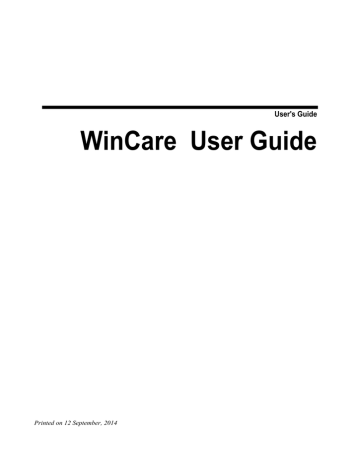
MDS 3 163
Create Transmit Files
WinCare allows MDS 3 transmission files to be created two different ways.
1. Create Transmit File: For routine submission of completed MDS 3 assessments that are ready for transmission.
2. Create Batch Transmit: Create batch MDS 3 files for third party quality assurance companies. See a historical view of assessments.
Create Transmit File
Create Transmit File:
Access Create Transmit File function by selecting the MDS 3 button from the WinCare Control Panel and click the Create button under the
Transmit Files header, then click Create Transmit File.
1. Select assessments that are to be placed in a transmission file including all closed forms by clicking Select All and Select None.
Select an individual assessment by clicking it once to highlight it.
Select a range of assessments by clicking on one assessment and hold down the shift key while clicking on another assessment.
Select multiple assessments, by holding the Ctrl key down while clicking each assessment.
1. Click Create File to create a transmission file. The program will name the file and store it in a folder called Upload in the WinCare directory. The location of transmission files is controlled by the
Submit File Directory in MDS Options.
2. After the file has been created, a small screen will be displayed containing the name of the file and the option to Copy the File to
the Clipboard. Once the user has connected to the state system, the file can be pasted into the appropriate field on the state screen.
3. The HELP button opens the online user manual to information detailing the steps to create and transmit a file correctly.
4. Click the Exit button to return to the main MDS 2 screen.
advertisement
* Your assessment is very important for improving the workof artificial intelligence, which forms the content of this project
Related manuals
advertisement
Table of contents
- 15 Registration Screen
- 16 WinCare Login
- 16 Re-Registration
- 17 Install & Upgrade FAQs
- 25 Control Panels
- 27 Screen colors for resident status
- 28 Resident List
- 31 Control Panel Help Button
- 33 Edit Assessment
- 37 Pre-Admit Main Screen
- 38 Screens A-E
- 39 Policy Forms
- 39 Reports
- 43 Admit Main Screen
- 44 Admit a New Resident
- 45 Change of Status (Integrated)
- 46 Census Admission (Integrated)
- 47 Delete Records (Integrated)
- 48 Add/Edit COS (Integrated)
- 50 End MA Stay
- 51 Change of Status FAQ's
- 51 Temp Discharge (Integrated)
- 52 Reentry (Integrated)
- 54 Discharge
- 56 Readmit Prior Resident
- 57 Delete Resident
- 58 View Census Stats
- 59 Admission Face Sheets
- 59 A1 (Face Sheet One)
- 60 A2-Clinical (Face Sheet Two)
- 61 A2-Integrated (Face Sheet Two)
- 62 A2-Diagnosis ICD-9 & ICD
- 69 A3 (Face Sheet Three)
- 69 A4-Integrated (Face Sheet Four)
- 70 Allergies
- 71 Physician Visits
- 73 Discharge Reports
- 75 ResTrust Main Screen
- 76 Reports (Resident Trust)
- 76 Enter Bank Interest
- 77 Policy Forms
- 77 Trans/Rehab Reports
- 77 Patient Transfer Notice
- 78 Rehab Patient Discharge
- 80 Medicaid Liability
- 81 Prior Authorization Information/TAR Information
- 83 Payors
- 85 Therapy Onset
- 86 Billing Address
- 87 Medicare To Do List
- 87 Completeness Check
- 88 Spell Check (All Free Text fields)
- 88 Admit FAQ's
- 91 PO/MAR Main Screen
- 92 Medications
- 93 Editable and Non-Editable Fields
- 94 Add Medication
- 96 Customize Medication
- 97 Invalidate/Invalidation Screen
- 97 Discontinue Drug
- 97 Insulin Sliding Scale
- 98 Track Specific Type of Medication
- 98 Print MAR
- 99 Sample Orders
- 100 Treatments
- 101 MAR Notes
- 102 Physician Orders
- 103 Lab Orders
- 104 Telephone Orders
- 104 Telephone Orders Report
- 105 Dietary
- 106 Diabetes Data
- 107 Allergies
- 108 Fluid Balance
- 109 Food Intake
- 110 Hemoglobin/Hematocrit
- 111 Immunizations
- 113 Pneumococcal Vaccine/Booster Checkboxes
- 113 Therapy Notes
- 116 PO/MAR FAQs
- 121 Vitals Main Screen
- 122 Add Vital Data
- 123 Invalidate
- 124 Charts
- 124 Table
- 127 Care Plan Main Screen
- 127 Problems-New
- 128 Review a Care Plan
- 128 Archive/Reactivate
- 129 Related To
- 129 Goals
- 130 Approaches
- 130 Reports (Care Plan)
- 131 Other Resident Information
- 131 Care Plan FAQs
- 135 ADL Main Screen
- 136 Add an Approach
- 136 Edit ADL Items
- 141 MDS 2 Main Screen
- 147 MDS 3 Main Screen
- 152 CMS Memo - Use of Dashes
- 152 Use of Dashes in Completing the MDS 3.0 Assessment
- 155 Date Values
- 156 Calculated Values in Sections C and D
- 157 Section G - Get ADLs
- 158 Section I - Active Diagnoses
- 159 Section S - State
- 160 Section V - Care Area Assessment
- 165 Section Z - Assessment Administration
- 167 Checking and Closing
- 168 MDS Data Entry Clerk
- 169 Electronic Signatures
- 171 Modify
- 171 Inactivate
- 172 Dates
- 173 Calculator
- 174 Scheduler
- 175 Create Transmit Files
- 175 Create Transmit File
- 176 Create Batch Transmit
- 177 View Transmit File
- 177 MDS 3 FAQ's
- 183 Progress Notes Main Screen
- 183 Add a Note
- 187 CQI 2 Main Screen
- 191 CQI 3 Main Screen
- 191 CMS 672 Census
- 192 Edit Res
- 193 Edit Tot (Total)
- 193 F-Tag Report
- 193 Replicate 672 Census
- 194 CMS 802 Roster
- 195 Replicate 802 Roster
- 195 Acuity Monitoring
- 196 CQI FAQs
- 201 Reports Main Screen
- 201 Printer Setup
- 202 General Tab
- 203 Physician Orders Tab
- 204 Care Plan Tab
- 205 Pharmacy Tab
- 205 MAR Tab
- 206 MDS Tab
- 207 Resident ID Labels (Avery 6150)
- 209 Mailing Labels / Envelopes
- 210 Nutrition Labels
- 210 Tray Cards
- 211 Tray Cards Getting Started
- 212 Tray Cards Main Screen
- 222 Clinical Reports FAQs
- 225 ResTrust Main Screen
- 226 Reports (Resident Trust)
- 226 Enter Bank Interest
- 231 Phone Book Main Screen
- 231 Print / Export Options
- 232 Add/Edit a Physician
- 232 Clinical
- 233 Integrated
- 234 Add/Edit an Insurance Carrier
- 235 Completeness Check-Phone Book
- 239 Utilities Control Panel
- 239 Admit
- 240 MAR Setup
- 240 Medications (Std)
- 241 Treatments (Std)
- 241 Physician’s Orders (Std)
- 242 MAR Notes (Std)
- 242 Common Lab Tests
- 243 Administration Times
- 244 Continue Orders For
- 245 Routes of Administration
- 245 Physician Codes
- 246 Medication Categories
- 246 Fluid Balance Fluids
- 247 Hemoglobin/Hematocrit Ranges
- 248 Care Plan Setup
- 248 Care Plan Library
- 248 Care Plan Frequencies
- 249 Care Plan Services
- 249 ADL Items
- 251 Facility
- 253 Facility Information
- 255 MDS Options
- 259 MDS 3 Options
- 263 WinCare Security Menu
- 269 Password
- 271 Room Master
- 275 Computers/Care Units
- 276 Max Case Optimizer
- 276 HL7 Subscribers
- 277 HL7 Sources
- 277 WinCare Startup Interface (Clinical Only)
- 278 Facesheet Options
- 278 CQI Options
- 279 Payment Sources
- 281 Resident Trust Interest
- 283 Clear RAP Lock
- 285 Add-On Registration
- 287 ICD-10 Effective Date
- 289 Reports (Utilities)
- 291 Prog Set/Info
- 293 File Maintenance
- 293 Compact and Repair Database
- 293 Backup Database
- 294 Restore Data
- 295 A/R Setup
- 296 Enter Prior Invoices
- 305 Ancillaries Main Screen
- 306 Add an Ancillary
- 308 Edit an Ancillary
- 310 Recurring Ancillary Charges
- 311 Change payor for Medicare Part B Co-Pay
- 315 Billing Main Screen
- 316 Update Bills For Selected Residents
- 317 Billing Log
- 317 Transaction No. Look Up
- 318 Check Accounts
- 318 Create First of Period Census Records for Period Past Working Period
- 319 Create First of Next Period Census Records
- 319 Export Period to GL
- 319 Close Period
- 320 View Closing Report
- 323 Bill Notes Main Screen
- 323 Add/Edit a Note
- 327 Claims Main Screen
- 328 Auto Create UB
- 330 AutoCreate/Manual Create UB04 Log
- 330 View/Edit UB04 Bills
- 335 Manual Create UB
- 335 Medicare Manual Edits
- 339 EDI (Electronic Billing) Main Screen
- 341 Create EDI Claim Files
- 342 EDI Setup
- 347 5010 Technical Settings
- 348 Segment/Element
- 348 User Interface Location
- 348 Notes
- 353 Payments Refunds Main Screen
- 355 Single Resident Payment
- 358 Add New Line
- 359 Batch Payment and C/A
- 364 Working with Saved Batch Payment Sessions
- 366 Add New Line - Batch Payment
- 367 Customer Credits
- 370 Lookup Transactions
- 371 Overview of 835 Electronic Remittance Advice Import
- 372 Payments From
- 374 Browse - Payments From
- 375 Print Report - Payments From
- 377 Apply Payments from Selected File... - Payments From
- 381 View 835 Exceptions
- 382 View Already Applied Payment Files and Logs
- 387 Adjustments Main Screen
- 388 New Manual Adjustment
- 391 New Census Change Adjustment
- 393 Sample Adjustments
- 393 Retroactive Change in Medicaid Recipient Liability
- 394 Retroactive Change of Payor
- 396 Reverse an Invoice
- 401 A/R Reports Main Screen
- 402 Report Options
- 402 Census Billing Estimate (Summary)
- 403 UB04 Printer Setup
- 403 Statement Options
- 404 A/R Balances by Client
- 404 A/R Recap By Payor
- 404 A/R Aging Detail
- 405 Specify Aging Buckets
- 405 Revenue Journal
- 405 Billed Ancillary by Charge Code
- 406 Medicare Adv - Charge Summary For Year
- 406 A/R Adjustments Journal Bad Debt Account No
- 406 Account Activity and Trial Balance
- 406 Expired Authorization Setup
- 406 Balances/Recaps
- 408 Report List/Descriptions
- 409 Print UB Claims
- 413 Master Files Main Screen
- 413 Payor Definitions
- 414 Edit Paying Agencies
- 411 Chart of Accounts
- 411 Add/Edit Chart of Accounts
- 412 Manage Opening Balances
- 413 Receivables Accounts
- 414 Billing Rules Sets
- 415 Billing Rules Set Definitions
- 421 Acuity Payment Level (Level of Care)
- 422 Add/Edit Acuity Payment Level (Private Pay)
- 424 Add/Edit Acuity Payment Level (Medicare Part A)
- 425 Add/Edit Acuity Payment Level (Medicaid)
- 427 Enter Rate Change for All APL's at Once
- 430 Room Master
- 431 Room Detail
- 431 Room Rate Detail
- 432 Census Accounts
- 432 Edit Census Accounts
- 432 Discharge Codes
- 433 Add/Edit Discharge Codes
- 433 Physician Taxonomy Codes
- 433 Add/Edit Physician Taxonomy Codes
- 436 Ancillaries (Master Files)
- 437 Add/Edit an Ancillary
- 439 Consolidated Billing
- 439 Select HPCSC/CPT Code
- 440 Ancillary Revenue Categories
- 441 Add/Edit Revenue Codes
- 441 Ancillary Accounts
- 441 Edit Ancillary Accounts
- 442 UB or CMS-1450 Revenue Codes
- 442 Add/Edit Revenue Code Item
- 442 Value Codes
- 443 Add/Edit Value Codes
- 443 Custom HCPCS/CPT
- 443 Facility Data
- 445 RA 835 Options
- 446 Payment Options
- 462 Saving Reports From the Cloud
- 466 Changing your cloud password
- 470 Additional Requirements
- 472 HIPAA and HITECH ACT Compliance Tips
- 474 ICD-10 Transition
- 476 Configuration Files
- 478 Required Windows Rights
- 479 Import File Format for Ancillaries
- 480 Contact Information