How to copy. Brother MFC-8370DN, MFC-8380DN
Add to my manuals
210 Pages
Brother MFC-8380DN is a feature-packed all-in-one printer, scanner, copier, and fax machine designed to meet the needs of small businesses and home offices. With its fast print speeds, high-quality output, and versatile functionality, the MFC-8380DN is an ideal choice for users who demand both productivity and efficiency.
advertisement
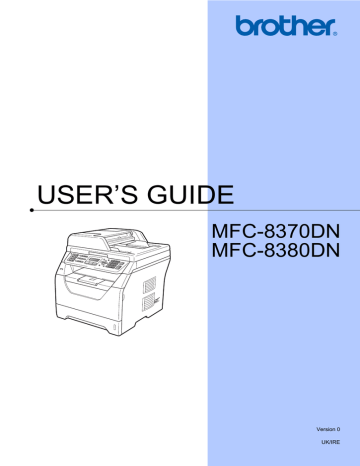
78
12
Making copies
How to copy
Entering copy mode
1 Stack/Sort/Duplex
2 Copy ratio and copy layout
3 Contrast
4 Quality
5 Number of copies
Making a single copy
a
Make sure you are in Copy mode .
b
Load your document.
c
Press Start.
12
12
12
Making multiple copies
a
Make sure you are in Copy mode . b
Load your document.
c
Use the dial pad to enter the number of copies (up to 99).
d
Press Start.
Note
To sort your copies, see Sorting copies
Stop copying
12
To stop copying, press Stop/Exit.
12
12
advertisement
* Your assessment is very important for improving the workof artificial intelligence, which forms the content of this project
Key Features
- Home & office Laser Mono printing
- 1200 x 1200 DPI
- A4 30 ppm
- Mono copying Colour scanning Mono faxing
- Direct printing
- USB port Ethernet LAN
- Internal memory: 64 MB 266 MHz
- 18.6 kg
Related manuals
Frequently Answers and Questions
What is the maximum paper size that the MFC-8380DN can handle?
Can the MFC-8380DN print borderless photos?
Does the MFC-8380DN have a built-in memory card reader?
advertisement
Table of contents
- 13 Using the documentation
- 13 Symbols and conventions used in the documentation
- 14 Accessing the Software User’s Guide and Network User’s Guide
- 14 Viewing documentation
- 17 Control panel overview
- 20 Data LED indications
- 21 Loading paper and print media
- 21 Loading paper in the standard paper tray
- 22 Loading paper in the multi-purpose tray (MP tray)
- 24 Unprintable area
- 25 Acceptable paper and other print media
- 25 Recommended paper and print media
- 26 Type and size of paper
- 28 Handling and using special paper
- 31 Loading documents
- 31 Using the automatic document feeder (ADF)
- 32 Using the scanner glass
- 33 Mode Timer
- 33 Paper settings
- 33 Paper Type
- 34 Paper Size
- 34 Tray Use in copy mode
- 35 Tray Use in fax mode
- 35 Tray Use in print mode
- 36 Volume settings
- 36 Ring volume
- 36 Beeper volume
- 36 Speaker volume
- 37 Automatic daylight savings time
- 37 Ecology features
- 37 Toner Save
- 37 Sleep Time
- 38 LCD Contrast
- 39 Secure Function Lock 2.0 (MFC-8380DN)
- 39 Setting the password for the administrator
- 40 Changing the password for the administrator
- 40 Setting up the public user
- 41 Setting up restricted users
- 41 Turning Secure Function Lock on/off
- 42 Switching Users
- 42 Memory security (MFC-8370DN)
- 43 Setting up the password
- 43 Changing the Memory Security password
- 43 Turning Memory Security on/off
- 44 Setting Lock
- 44 Setting up the password
- 44 Changing your Setting Lock password
- 45 Turning Setting Lock on/off
- 45 Restricting dialling
- 45 Dial pad restriction
- 46 One Touch restriction
- 46 Speed Dial restriction
- 49 How to fax
- 49 Entering fax mode
- 49 Sending a single-sided fax from the ADF
- 49 Sending a 2-sided fax from the ADF (MFC-8380DN)
- 50 Sending a fax from the scanner glass
- 51 Faxing Letter size documents from the scanner glass
- 51 Cancelling a fax in progress
- 51 Broadcasting
- 52 Cancelling a Broadcast in progress
- 52 Additional sending operations
- 52 Sending faxes using multiple settings
- 53 Electronic cover page
- 54 Contrast
- 54 Changing Fax Resolution
- 55 Dual access
- 55 Real Time Transmission
- 55 Overseas Mode
- 56 Delayed Fax
- 56 Delayed batch transmission
- 56 Checking and cancelling waiting jobs
- 56 Sending a fax manually
- 57 Out of memory message
- 57 Maximum ADF output tray capacity
- 58 Receive modes
- 58 Choosing the Receive Mode
- 59 Using receive modes
- 59 Fax Only
- 59 Fax/Tel
- 59 Manual
- 59 External TAD
- 60 Receive Mode settings
- 60 Ring Delay
- 60 F/T Ring Time (Fax/Tel mode only)
- 61 Fax Detect
- 61 Setting the Print Density
- 62 Additional receiving operations
- 62 Printing a reduced incoming fax
- 62 Duplex (2-sided) printing for Fax mode
- 62 Setting the Fax Receive Stamp
- 63 Receiving faxes into memory
- 63 Printing a fax from the memory
- 63 Out of Paper Reception
- 64 Telephone line services
- 64 Setting the telephone line type
- 65 BT Call Sign (U.K. only)
- 65 Connecting an external TAD
- 66 Connections
- 66 Recording an outgoing message (OGM)
- 67 Multi-line connections (PBX)
- 68 External and extension telephones
- 68 Operating from external and extension telephones
- 68 For Fax/Tel mode only
- 68 Connecting an external or extension telephone
- 70 Using a non-Brother cordless external handset
- 70 Using Remote Codes
- 71 How to dial
- 71 Manual dialling
- 71 One touch Dialling
- 71 Speed dialling
- 72 Search
- 72 Fax redial
- 72 Storing numbers
- 72 Storing a pause
- 72 Storing One Touch Dial numbers
- 73 Storing Speed Dial numbers
- 74 Changing One Touch and Speed Dial numbers
- 74 Setting up Groups for Broadcasting
- 75 Combining quick dial numbers
- 75 Tone or Pulse
- 76 Fax Forwarding
- 76 Fax Storage
- 77 PC Fax Receive
- 78 Changing Remote Fax Options
- 78 Turning off Remote Fax Options
- 79 Remote retrieval
- 79 Setting a Remote Access Code
- 79 Using your Remote Access Code
- 80 Retrieving fax messages
- 80 Changing the Fax Forwarding number
- 81 Remote fax commands
- 82 Polling receive
- 82 Secure polling
- 82 Delayed polling
- 83 Sequential polling
- 83 Polled transmit
- 83 Setup for polled transmit
- 84 Setup for polled transmit with a secure code
- 85 Fax reports
- 85 Transmission verification report
- 85 Fax Journal
- 86 Reports
- 86 How to print a report
- 89 How to copy
- 89 Entering copy mode
- 89 Making a single copy
- 89 Making multiple copies
- 89 Stop copying
- 90 Copy options (temporary settings)
- 90 Enlarging or reducing the image copied
- 91 Using the Options key
- 92 Sorting copies using the ADF
- 92 Improving copy quality
- 92 Adjusting Contrast and Brightness
- 93 Making N in 1 copies (page layout)
- 94 Tray selection
- 95 Duplex (2-sided) copying
- 95 Duplex Copy (long edge flip)
- 96 Advanced Duplex Copy (short edge flip)
- 97 Out of memory message
- 99 Supported file formats
- 99 3™ file for direct printing
- 100 supporting mass storage
- 102 Understanding the error messages
- 105 How to read the HTML User’s Guide
- 106 Macintosh
- 109 Choosing a location
- 110 To use the machine safely
- 114 Important safety instructions
- 115 IEC60825-1+A2:2001 Specification
- 116 Disconnect device
- 116 Wiring information (U.K. only)
- 116 LAN connection
- 116 Radio interference
- 117 EU Directive 2002/96/EC and EN
- 117 EU Directive 2006/66/EC - Removing or Replacing the Battery
- 117 Compliance Statement
- 118 Libtiff Copyright and License
- 119 Trademarks
- 120 (MFC-8380DN)
- 120 Memory board
- 121 Installing extra memory
- 122 Troubleshooting
- 122 If you are having difficulty with your machine
- 131 Improving the print quality
- 138 Setting Dial Tone detection
- 138 Telephone line interference
- 139 Error and maintenance messages
- 144 Transferring your faxes or Fax Journal report
- 145 Document jams
- 146 Paper jams
- 153 Routine maintenance
- 153 Cleaning the outside of the machine
- 154 Cleaning the scanner
- 155 Cleaning the laser scanner window
- 156 Cleaning the corona wire
- 157 Cleaning the drum unit
- 160 Replacing the consumable items
- 161 Replacing a toner cartridge
- 164 Replacing the drum unit
- 166 Replacing periodic maintenance parts
- 166 Machine Information
- 166 Checking the Serial Number
- 166 Checking the Page Counters
- 166 Checking the remaining life of parts
- 167 Reset
- 167 How to reset
- 168 Packing and shipping the machine
- 170 On-screen programming
- 170 Menu table
- 170 Memory storage
- 170 Menu keys
- 171 How to access the menu mode
- 172 Menu table
- 185 Entering text
- 187 General
- 189 Print media
- 194 Print
- 195 Interfaces
- 195 Direct Print feature
- 196 Computer requirements
- 198 Consumable items
- 199 Ethernet wired network