Choosing a location. Brother MFC-8370DN, MFC-8380DN
Add to my manuals
210 Pages
Brother MFC-8380DN is a feature-packed all-in-one printer, scanner, copier, and fax machine designed to meet the needs of small businesses and home offices. With its fast print speeds, high-quality output, and versatile functionality, the MFC-8380DN is an ideal choice for users who demand both productivity and efficiency.
advertisement
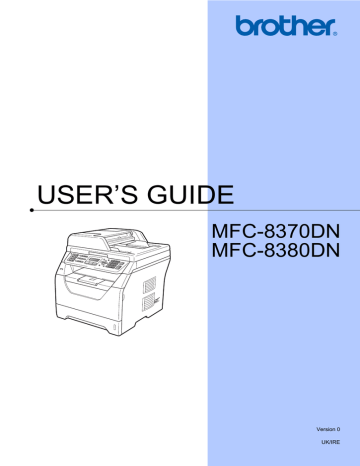
A
Safety and legal
Choosing a location
Put your machine on a flat, stable surface that is free of vibration and shocks, such as a desk. Put the machine near a telephone socket and a standard grounded electrical socket. Choose a location where the temperature remains between 10 °C and 32.5°C and the humidity is between
20% to 80% (without condensation.)
A
A
98
WARNING
DO NOT expose the machine to direct sunlight, excessive heat, open flames, salty or corrosive gasses, moisture or dust.
DO NOT place the machine near heaters, air conditioners, refrigerators, water or chemicals.
CAUTION
Avoid placing your machine in a high-traffic area.
Avoid placing your machine on a carpet.
DO NOT connect your machine to electrical sockets controlled by wall switches or automatic timers, or to the same circuit as large appliances that might disrupt the power supply.
Disruption of power can wipe out information in the machine’s memory.
Avoid interference sources, such as other cordless telephone systems or speakers.
Make sure cables leading to the machine do not constitute a trip hazard.
advertisement
* Your assessment is very important for improving the workof artificial intelligence, which forms the content of this project
Key Features
- Home & office Laser Mono printing
- 1200 x 1200 DPI
- A4 30 ppm
- Mono copying Colour scanning Mono faxing
- Direct printing
- USB port Ethernet LAN
- Internal memory: 64 MB 266 MHz
- 18.6 kg
Related manuals
Frequently Answers and Questions
What is the maximum paper size that the MFC-8380DN can handle?
Can the MFC-8380DN print borderless photos?
Does the MFC-8380DN have a built-in memory card reader?
advertisement
Table of contents
- 13 Using the documentation
- 13 Symbols and conventions used in the documentation
- 14 Accessing the Software User’s Guide and Network User’s Guide
- 14 Viewing documentation
- 17 Control panel overview
- 20 Data LED indications
- 21 Loading paper and print media
- 21 Loading paper in the standard paper tray
- 22 Loading paper in the multi-purpose tray (MP tray)
- 24 Unprintable area
- 25 Acceptable paper and other print media
- 25 Recommended paper and print media
- 26 Type and size of paper
- 28 Handling and using special paper
- 31 Loading documents
- 31 Using the automatic document feeder (ADF)
- 32 Using the scanner glass
- 33 Mode Timer
- 33 Paper settings
- 33 Paper Type
- 34 Paper Size
- 34 Tray Use in copy mode
- 35 Tray Use in fax mode
- 35 Tray Use in print mode
- 36 Volume settings
- 36 Ring volume
- 36 Beeper volume
- 36 Speaker volume
- 37 Automatic daylight savings time
- 37 Ecology features
- 37 Toner Save
- 37 Sleep Time
- 38 LCD Contrast
- 39 Secure Function Lock 2.0 (MFC-8380DN)
- 39 Setting the password for the administrator
- 40 Changing the password for the administrator
- 40 Setting up the public user
- 41 Setting up restricted users
- 41 Turning Secure Function Lock on/off
- 42 Switching Users
- 42 Memory security (MFC-8370DN)
- 43 Setting up the password
- 43 Changing the Memory Security password
- 43 Turning Memory Security on/off
- 44 Setting Lock
- 44 Setting up the password
- 44 Changing your Setting Lock password
- 45 Turning Setting Lock on/off
- 45 Restricting dialling
- 45 Dial pad restriction
- 46 One Touch restriction
- 46 Speed Dial restriction
- 49 How to fax
- 49 Entering fax mode
- 49 Sending a single-sided fax from the ADF
- 49 Sending a 2-sided fax from the ADF (MFC-8380DN)
- 50 Sending a fax from the scanner glass
- 51 Faxing Letter size documents from the scanner glass
- 51 Cancelling a fax in progress
- 51 Broadcasting
- 52 Cancelling a Broadcast in progress
- 52 Additional sending operations
- 52 Sending faxes using multiple settings
- 53 Electronic cover page
- 54 Contrast
- 54 Changing Fax Resolution
- 55 Dual access
- 55 Real Time Transmission
- 55 Overseas Mode
- 56 Delayed Fax
- 56 Delayed batch transmission
- 56 Checking and cancelling waiting jobs
- 56 Sending a fax manually
- 57 Out of memory message
- 57 Maximum ADF output tray capacity
- 58 Receive modes
- 58 Choosing the Receive Mode
- 59 Using receive modes
- 59 Fax Only
- 59 Fax/Tel
- 59 Manual
- 59 External TAD
- 60 Receive Mode settings
- 60 Ring Delay
- 60 F/T Ring Time (Fax/Tel mode only)
- 61 Fax Detect
- 61 Setting the Print Density
- 62 Additional receiving operations
- 62 Printing a reduced incoming fax
- 62 Duplex (2-sided) printing for Fax mode
- 62 Setting the Fax Receive Stamp
- 63 Receiving faxes into memory
- 63 Printing a fax from the memory
- 63 Out of Paper Reception
- 64 Telephone line services
- 64 Setting the telephone line type
- 65 BT Call Sign (U.K. only)
- 65 Connecting an external TAD
- 66 Connections
- 66 Recording an outgoing message (OGM)
- 67 Multi-line connections (PBX)
- 68 External and extension telephones
- 68 Operating from external and extension telephones
- 68 For Fax/Tel mode only
- 68 Connecting an external or extension telephone
- 70 Using a non-Brother cordless external handset
- 70 Using Remote Codes
- 71 How to dial
- 71 Manual dialling
- 71 One touch Dialling
- 71 Speed dialling
- 72 Search
- 72 Fax redial
- 72 Storing numbers
- 72 Storing a pause
- 72 Storing One Touch Dial numbers
- 73 Storing Speed Dial numbers
- 74 Changing One Touch and Speed Dial numbers
- 74 Setting up Groups for Broadcasting
- 75 Combining quick dial numbers
- 75 Tone or Pulse
- 76 Fax Forwarding
- 76 Fax Storage
- 77 PC Fax Receive
- 78 Changing Remote Fax Options
- 78 Turning off Remote Fax Options
- 79 Remote retrieval
- 79 Setting a Remote Access Code
- 79 Using your Remote Access Code
- 80 Retrieving fax messages
- 80 Changing the Fax Forwarding number
- 81 Remote fax commands
- 82 Polling receive
- 82 Secure polling
- 82 Delayed polling
- 83 Sequential polling
- 83 Polled transmit
- 83 Setup for polled transmit
- 84 Setup for polled transmit with a secure code
- 85 Fax reports
- 85 Transmission verification report
- 85 Fax Journal
- 86 Reports
- 86 How to print a report
- 89 How to copy
- 89 Entering copy mode
- 89 Making a single copy
- 89 Making multiple copies
- 89 Stop copying
- 90 Copy options (temporary settings)
- 90 Enlarging or reducing the image copied
- 91 Using the Options key
- 92 Sorting copies using the ADF
- 92 Improving copy quality
- 92 Adjusting Contrast and Brightness
- 93 Making N in 1 copies (page layout)
- 94 Tray selection
- 95 Duplex (2-sided) copying
- 95 Duplex Copy (long edge flip)
- 96 Advanced Duplex Copy (short edge flip)
- 97 Out of memory message
- 99 Supported file formats
- 99 3™ file for direct printing
- 100 supporting mass storage
- 102 Understanding the error messages
- 105 How to read the HTML User’s Guide
- 106 Macintosh
- 109 Choosing a location
- 110 To use the machine safely
- 114 Important safety instructions
- 115 IEC60825-1+A2:2001 Specification
- 116 Disconnect device
- 116 Wiring information (U.K. only)
- 116 LAN connection
- 116 Radio interference
- 117 EU Directive 2002/96/EC and EN
- 117 EU Directive 2006/66/EC - Removing or Replacing the Battery
- 117 Compliance Statement
- 118 Libtiff Copyright and License
- 119 Trademarks
- 120 (MFC-8380DN)
- 120 Memory board
- 121 Installing extra memory
- 122 Troubleshooting
- 122 If you are having difficulty with your machine
- 131 Improving the print quality
- 138 Setting Dial Tone detection
- 138 Telephone line interference
- 139 Error and maintenance messages
- 144 Transferring your faxes or Fax Journal report
- 145 Document jams
- 146 Paper jams
- 153 Routine maintenance
- 153 Cleaning the outside of the machine
- 154 Cleaning the scanner
- 155 Cleaning the laser scanner window
- 156 Cleaning the corona wire
- 157 Cleaning the drum unit
- 160 Replacing the consumable items
- 161 Replacing a toner cartridge
- 164 Replacing the drum unit
- 166 Replacing periodic maintenance parts
- 166 Machine Information
- 166 Checking the Serial Number
- 166 Checking the Page Counters
- 166 Checking the remaining life of parts
- 167 Reset
- 167 How to reset
- 168 Packing and shipping the machine
- 170 On-screen programming
- 170 Menu table
- 170 Memory storage
- 170 Menu keys
- 171 How to access the menu mode
- 172 Menu table
- 185 Entering text
- 187 General
- 189 Print media
- 194 Print
- 195 Interfaces
- 195 Direct Print feature
- 196 Computer requirements
- 198 Consumable items
- 199 Ethernet wired network